Environment Variables and Secrets
CI/CD for Machine Learning

Ravi Bhadauria
Machine Learning Engineer
Contexts
- Access information about predefined variables and data
- workflow runs
- variables
- runner environments
- jobs and steps
- Access contexts using the expression syntax
${{ context.XXX }}
- Contexts used in this course
github: information about the workflow runenv: variables set in the workflowsecrets: names and values that are available to workflowjob: info about the current jobrunner: info about the machine
1 https://docs.github.com/en/actions/learn-github-actions/contexts
Variables
- Store non-sensitive information in plain text
- compiler flags, usernames, file paths
- Declared as value for
envkey - Global/local scope is controlled by the level where defined
- Accessed from the
envcontext as${{ env.ENV_VAR }}
name: Greeting on variable day # Global env env: Greeting: Hellojobs: greeting_job: runs-on: ubuntu-latest # Local env: scoped to greeting_job env: First_Name: Ravisteps: - run: | echo "${{ env.Greeting }} \ ${{ env.First_Name }}."
Secrets
- Store sensitive information in encrypted manner
- passwords, API keys
- Access values via
secretscontext${{ secrets.SuperSecret }}
- Can store them as input or environment variable
steps: - name: Hello world action env: # Set the secret as an env var super_secret: ${{ secrets.SuperSecret }}with: # Or as an input super_secret: ${{ secrets.SuperSecret }}
Printing secret
steps: - name: Print secret run: | echo "my secret is \ ${{ secrets.SuperSecret }}"Output

Setting secrets

- Go to Security > Secrets and Variables > Actions
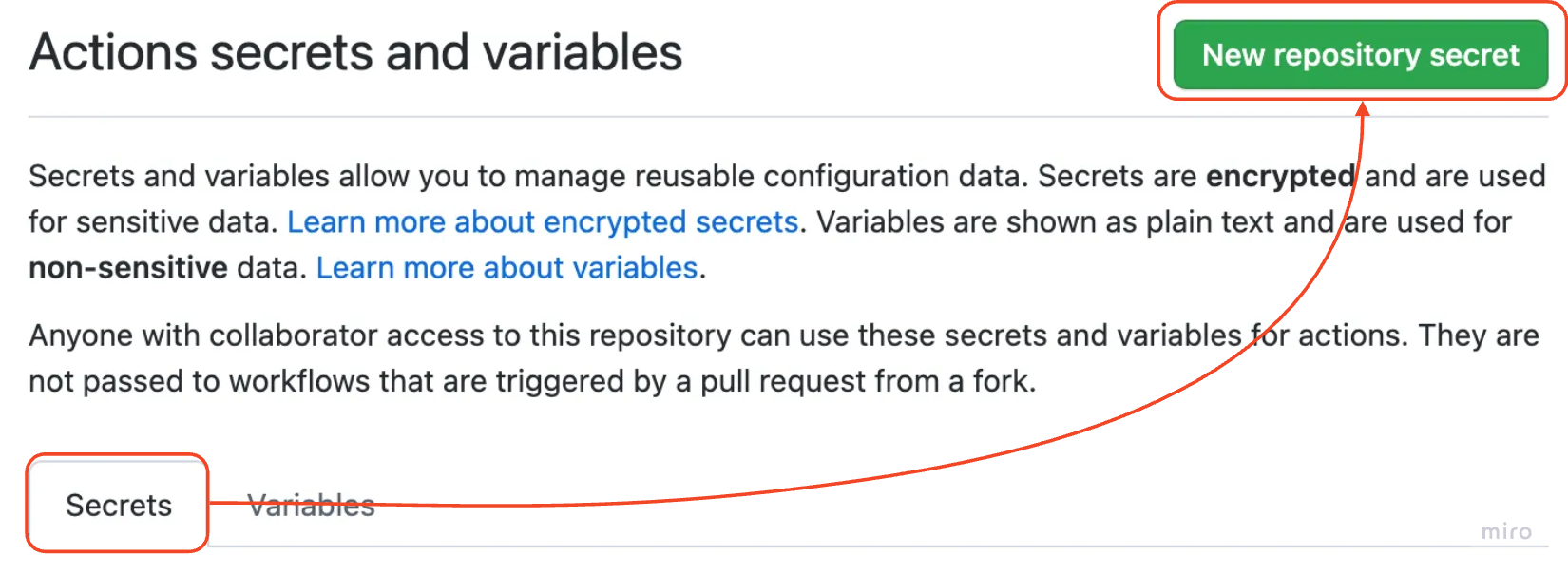
Setting secrets
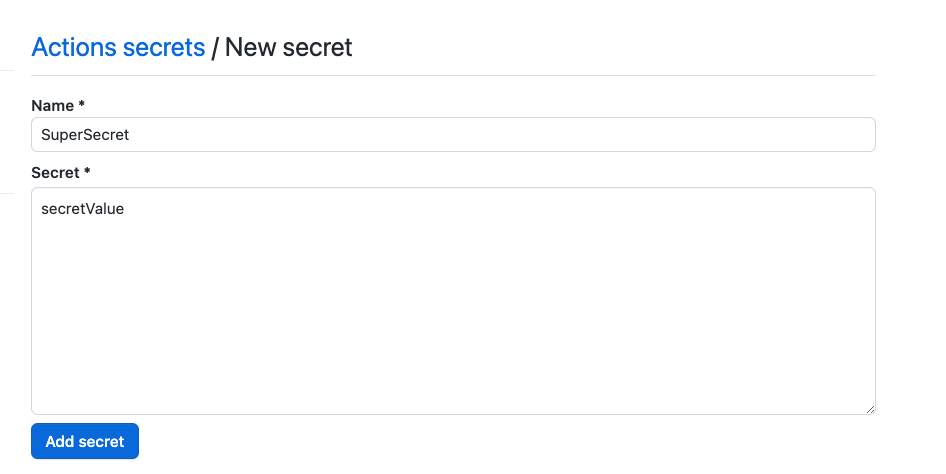
GITHUB_TOKEN secret
- Built in secret provided by GitHub Actions
- Used to perform workflow actions
- Cloning the repository and fetching code
- Opening and closing issues and pull requests
- Commenting on issues and pull requests
- Automatically available in every GitHub Actions workflow
- Accessed via
${{ secrets.GITHUB_TOKEN }}
- Accessed via
- Permissions can be tuned to the right degree
Example: commenting on a pull request
- Grant permissions to write comments in PR
permissions:
pull-requests: write
- Use GITHUB_TOKEN to authorize
permissions:
pull-requests: write
steps:
- name: Comment PR
uses: thollander/actions-comment-pull-request@v2
with:
GITHUB_TOKEN: ${{ secrets.GITHUB_TOKEN }}
message: |
Hello world ! :wave:
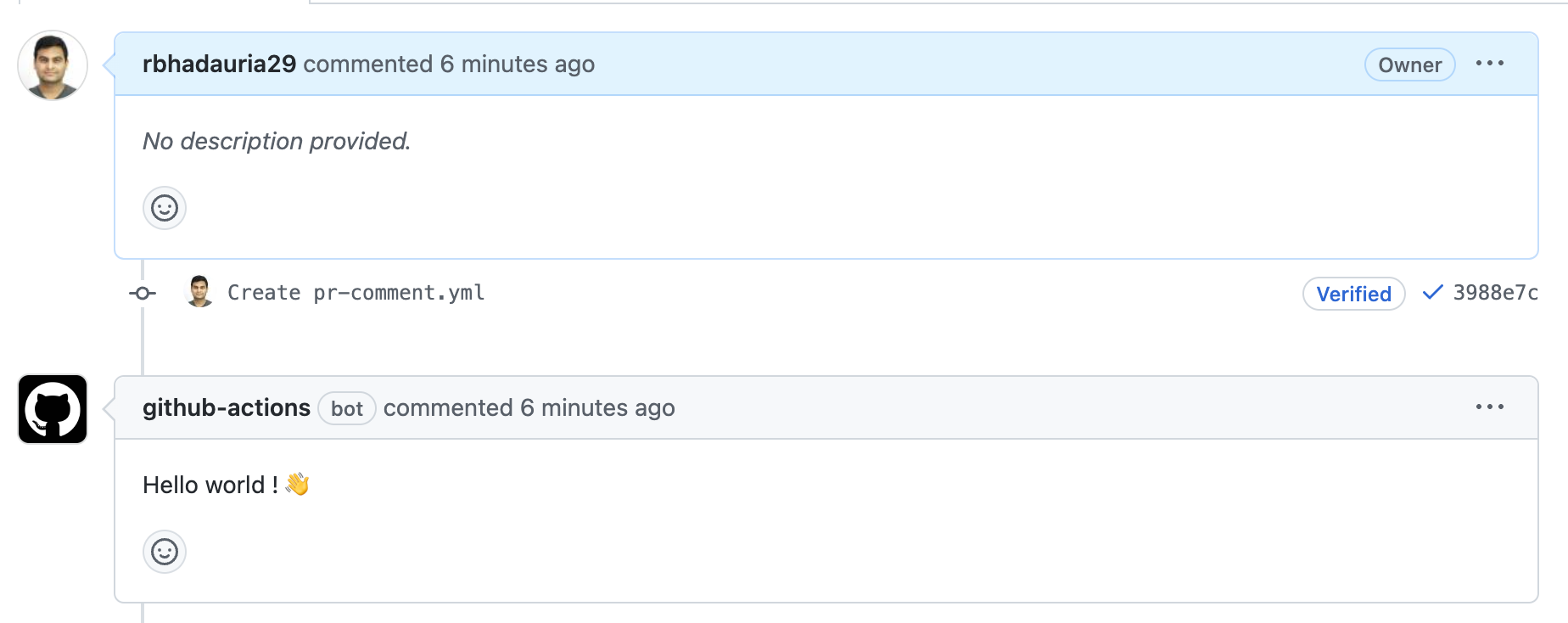
1 https://gist.github.com/rbhadauria29/6d7fc51944b4fb48425c3c307fec77c6
Let's practice!
CI/CD for Machine Learning

