Instance segmentation with Mask R-CNN
Deep Learning for Images with PyTorch

Michal Oleszak
Machine Learning Engineer
Faster R-CNN
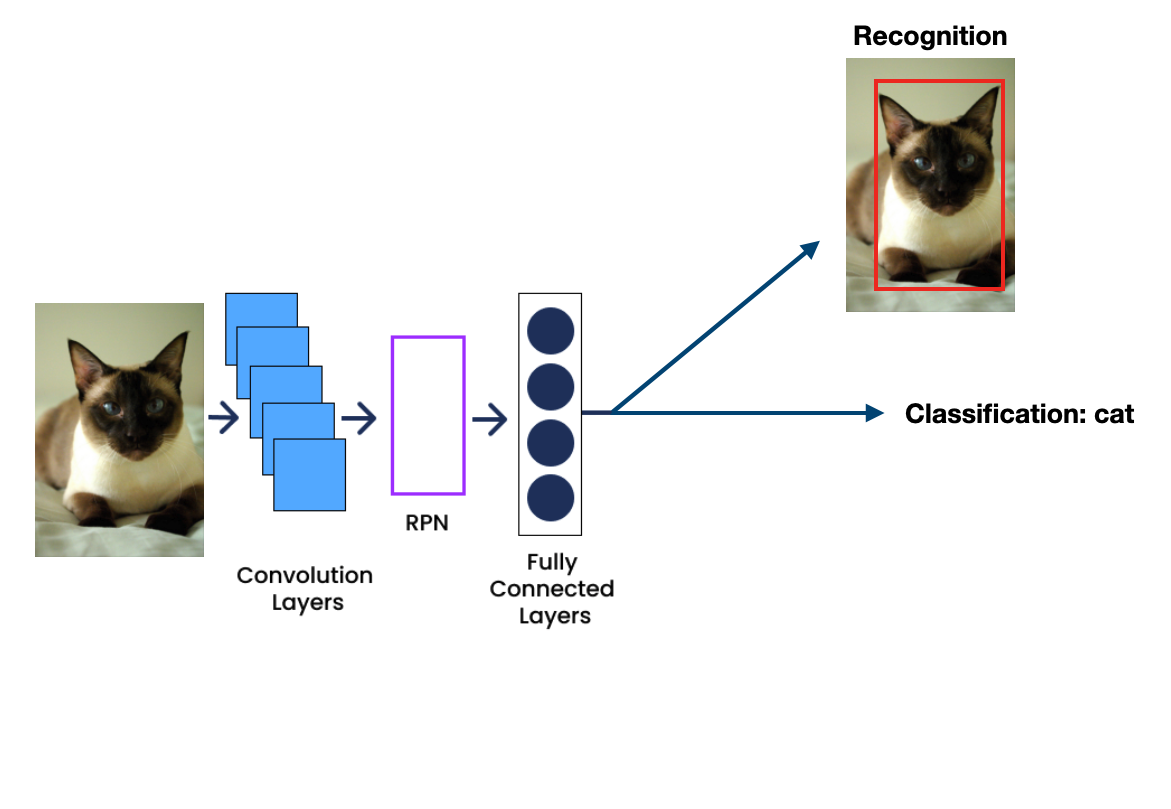
Mask R-CNN
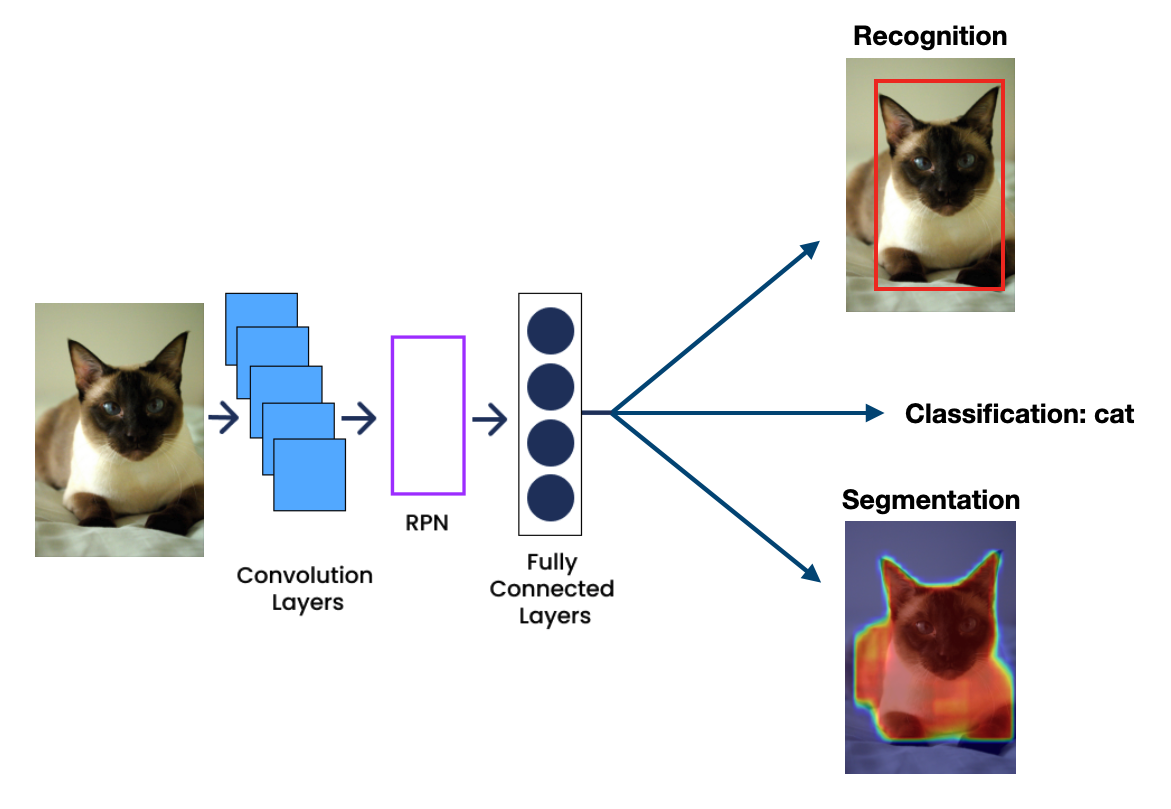
Pre-trained Masked R-CNN in PyTorch
from torchvision.models.detection import \ maskrcnn_resnet50_fpnmodel = maskrcnn_resnet50_fpn(pretrained=True) model.eval()image = Image.open("cat_and_laptop.jpg") transform = transforms.Compose([ transforms.ToTensor() ]) image_tensor = transform(image).unsqueeze(0)with torch.no_grad(): prediction = model(image_tensor)
- Import the Mask R-CNN model
- Load pre-trained model
- Load test image and transform to tensor

- Pass image tensor to the model
Model outputs
Labels
prediction[0]["labels"]tensor([ 17, 73, 76, 73, 67, 42, 63, 84,73, 65, 17, 73, 73, 73, 84, 72, 76, 76,17, 15 ])Class names
print(class_names[17], class_names[73])cat laptop
Class probabilities
prediction[0]["scores"]tensor([ 0.9981, 0.9672, 0.9061, 0.6893, 0.3729, ..., 0.0745, 0.0705, 0.0623, 0.0610, 0.0508 ])Masks
prediction[0]["masks"]tensor([[[[0., 0., 0., ..., 0., 0., 0.], ...]]]])
Soft masks
Unique mask values
prediction[0]["masks"].unique()tensor([0.0000e+00, 5.9713e-08, ..., 9.9989e-01, 9.9990e-01])Mask R-CNN masks:
- Values between 0 and 1
- Represent the model's confidence that each pixel belongs to the object
- Provide more nuanced information than binary masks
- Can be binarized by thresholding if needed
Displaying soft masks
masks = prediction[0]["masks"] labels = prediction[0]["labels"]for i in range(2): plt.imshow(image)plt.imshow( masks[i, 0], cmap="jet", alpha=0.5, )plt.title( f"Object: {class_names[labels[i]]}" ) plt.show()
- Extract masks and labels from prediction
- Iterate over top two objects, plotting the original image
- For each object, plot the semi-transparent mask
- Add title and display
Displaying soft masks
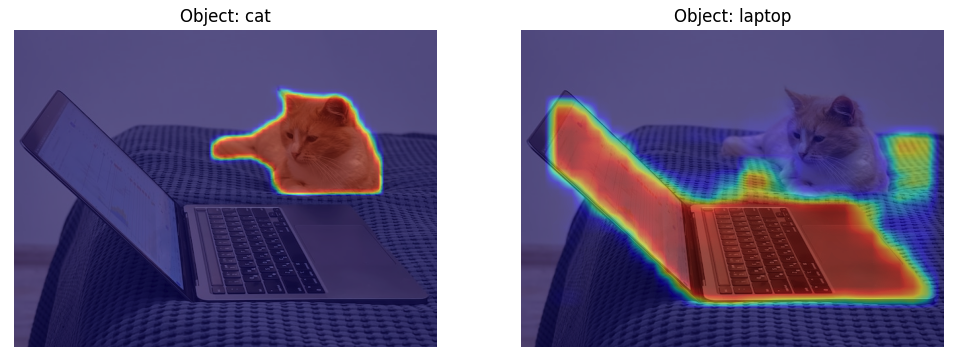
Let's practice!
Deep Learning for Images with PyTorch

