Convolutional layers for images
Deep Learning for Images with PyTorch

Michal Oleszak
Machine Learning Engineer
Convolutional layers for images
- Apply convolutional layers to image data
- Access and add convolutional layers
- Create convolutional blocks
- Used to adapt models to a specific task

Conv2d: input channels

- Grayscale image:
in_channels=1 - RGB image (red, green, blue):
in_channels=3 - Transparency includes alpha channel:
in_channels=4
from torchvision.transforms import functional
image = PIL.Image.open("dog.png")
num_channels = functional.get_image_num_channels(image)
print("Number of channels: ", num_channels)
Number of channels: 3
Conv2d: kernel
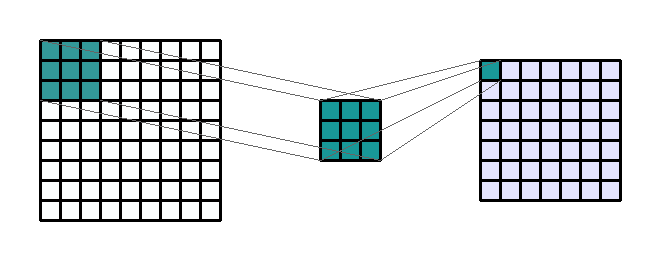
Input tensor Kernel Output tensor (feature map)
- Kernel (colored in green) moves from left to right, top to bottom of the image$^1$
1 Thevenot, Axel. 2020. A visual and mathematical explanation of the 2D convolution layer.
Kernel sizes
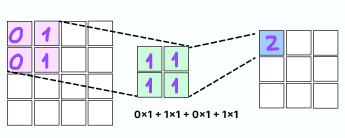
- The most common kernel sizes: 3x3 (
Conv2d) and 2x2 (MaxPool2d) - Convolution is a dot product of the kernel (green) and the image region (pink)
- The sum of the dot product creates a feature map (blue)
Kernel is a filter
- Capture image patterns
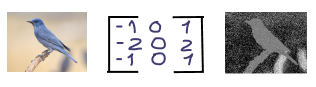
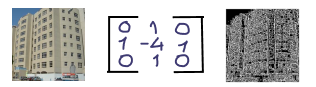
Conv2d: output channels
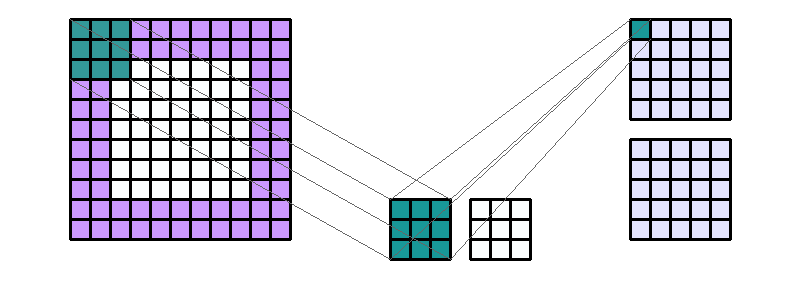 Input channel Kernel filters Output channels
Input channel Kernel filters Output channels
- The number of output channels determines how many filters are applied
- Each output channel corresponds to a distinct filter
- A higher number of output channels allows the layer to learn more complex features
- Output channel numbers are commonly chosen as powers of 2 (16, 32, 64, 128)
- It simplifies the process of combining and dividing channels in subsequent layers
Adding convolutional layers
import torch
import torch.nn as nn
class Net(nn.Module):
def __init__(self):
super(Net, self).__init__()
self.conv1 = nn.Conv2d(in_channels=3, out_channels=16, kernel_size=3, padding=1)
conv2 = nn.Conv2d(in_channels=16, out_channels=32, kernel_size=3, padding=1)
model = Net()model.add_module('conv2', conv2)
Accessing convolutional layers
print(model)
Net(
(conv1): Conv2d(3, 16, kernel_size=(3, 3), stride=(1, 1), padding=(1, 1))
(conv2): Conv2d(16, 32, kernel_size=(3, 3), stride=(1, 1), padding=(1, 1))
)
model.conv2
Conv2d(16, 32, kernel_size=(3, 3), stride=(1, 1), padding=(1, 1))
Creating convolutional blocks
- Stacking convolutional layers in a block with
nn.Sequential()
class BinaryImageClassification(nn.Module): def __init__(self): super(BinaryImageClassification, self).__init__()self.conv_block = nn.Sequential( nn.Conv2d(3, 16, kernel_size=3, stride=1, padding=1), nn.ReLU(), nn.Conv2d(16, 32, kernel_size=3, stride=1, padding=1), nn.ReLU(), nn.MaxPool2d(kernel_size=2, stride=2) )def forward(self, x): x = self.conv_block(x)
Let's practice!
Deep Learning for Images with PyTorch

