Bounding boxes
Deep Learning for Images with PyTorch

Michal Oleszak
Machine Learning Engineer
What is object recognition?
Object recognition identifies objects in images:
Location of each object in an image (bounding box)
Class label of each object
Applications: surveillance, medical diagnosis, traffic management, sports analytics
- In this video: annotation with bounding boxes
- In later videos: evaluation and models
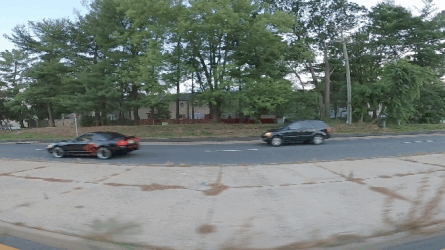
Bounding box representation
- A rectangular box describing the object's spatial location
- Training data annotations & model outputs
- Ground truth bounding box: precise object location

Bounding box representation
- A rectangular box describing the object's spatial location
- Training data annotations & model outputs
- Ground truth bounding box: precise object location
- Bounding box coordinates:
- Top left and bottom right
- Bounding box = (x1, y1, x2, y2)
- x1 = x_min, x2 = x_max, ...
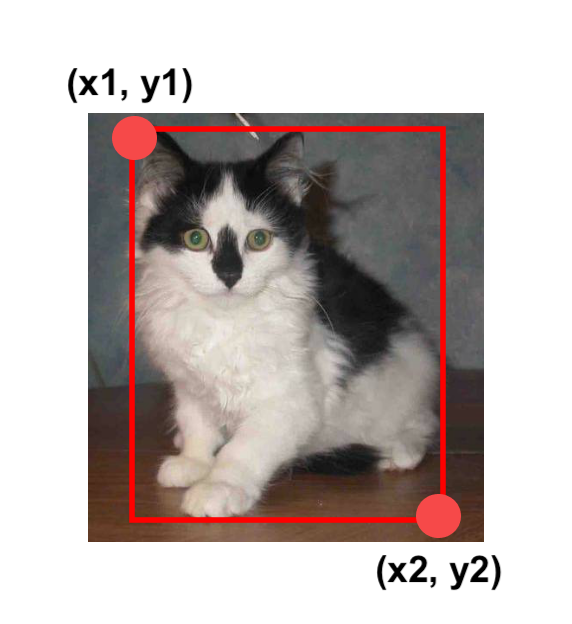
Pixels and coordinates
![]()
- Coordinates: x - the column number, y - the row number
- Origin: (0, 0) - the top left corner
Converting pixels to tensors
Transforming with ToTensor()
- Tensor type:
- torch.float
- Scaled tensor range:
- [0.0, 1.0]
import torchvision.transforms as transformstransform = transforms.Compose([ transforms.Resize(224), transforms.ToTensor() ]) image_tensor = transform(image)
Tranforming with PILToTensor()
- Tensor type:
- torch.uint8 (8-bit integer)
- Unscaled tensor range:
- [0, 255]
import torchvision.transforms as transforms
transform = transforms.Compose([
transforms.Resize(224),
transforms.PILToTensor()
])
image_tensor = transform(image)
Drawing the bounding box
from torchvision.utils import draw_bounding_boxesbbox = torch.tensor([x_min, y_min, x_max, y_max]) bbox = bbox.unsqueeze(0)bbox_image = draw_bounding_boxes( image_tensor, bbox, width=3, colors="red" )transform = transforms.Compose([ transforms.ToPILImage() ]) pil_image = transform(bbox_image) import matplotlib.pyplot as plt plt.imshow(pil_image)
- Import
draw_bounding_boxes - Collect coordinates into a tensor
- Unsqueeze to two dimensions
- Transform to image and plot
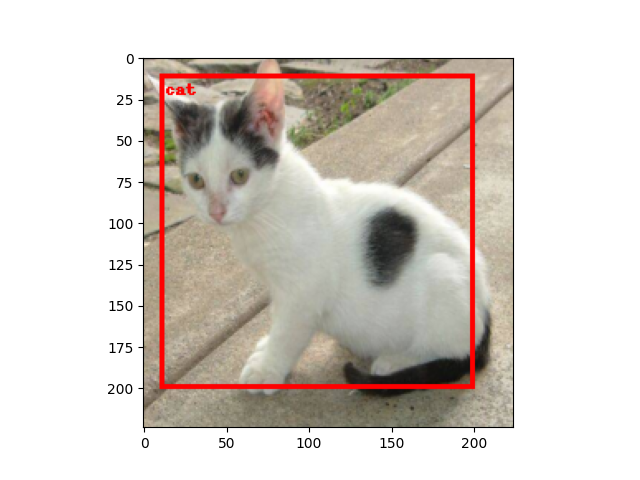
Let's practice!
Deep Learning for Images with PyTorch

