Data quality checks and summary statistics
Monitoring Machine Learning in Python

Hakim Elakhrass
Co-founder and CEO of NannyML
What are data quality checks and summary statistics?
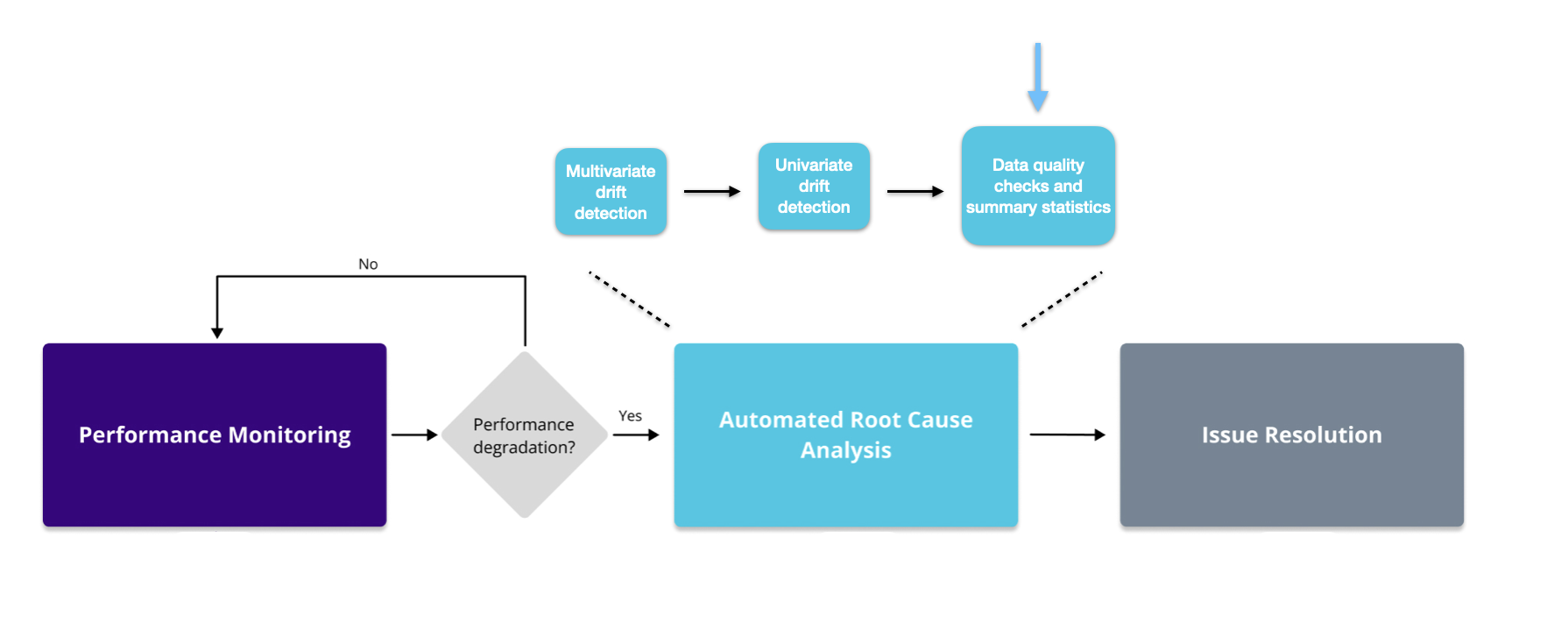
- Missing value detection
- Unseen value detection
- Summation, average, standard deviation, median and row counts
Missing values detection
- Reduced observations in a chunk
- Loss in valuable information
- Incorrect interpretations and decisions
# Instantiate the missing values calculator module
ms_calc = nannyml.MissingValuesCalculator(column_names=["Age"], normalize=True)
# Fit the calculator on the reference set
ms_calc.fit(reference)
# Calculate the rate of the missing values on the analysis set
ms_results = ms_calc.calculate(analysis)
ms_results.plot()
Missing values plot
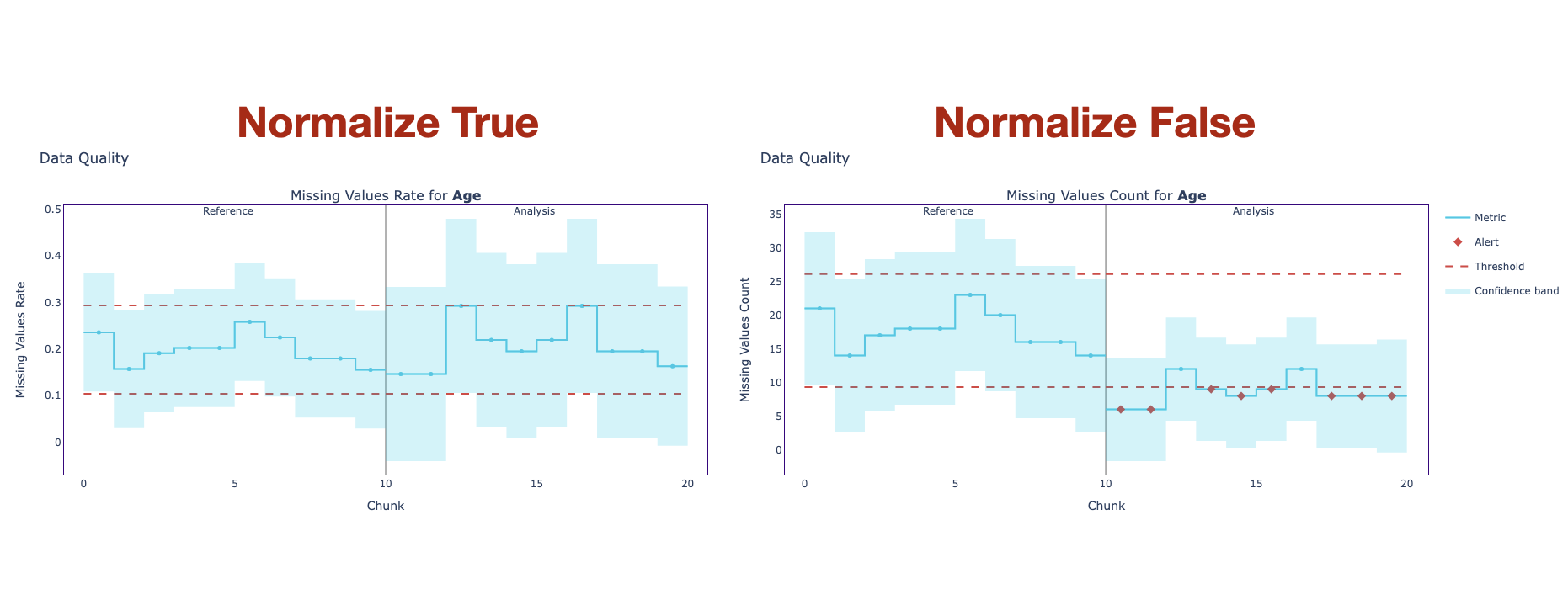
Unseen values detection
- Categorical feature values that are not present in the reference period
- An increment of unseen values can make the model less confident in regions
# Instantiate the unseen values calculator module
us_calc = nannyml.UnseenValuesCalculator(column_names=["Cabin"], normalize=False)
# Fit, calculate and plot the rate of the unseen values
us_calc.fit(reference)
us_results = us_calc.calculate(analysis)
us_results.plot()
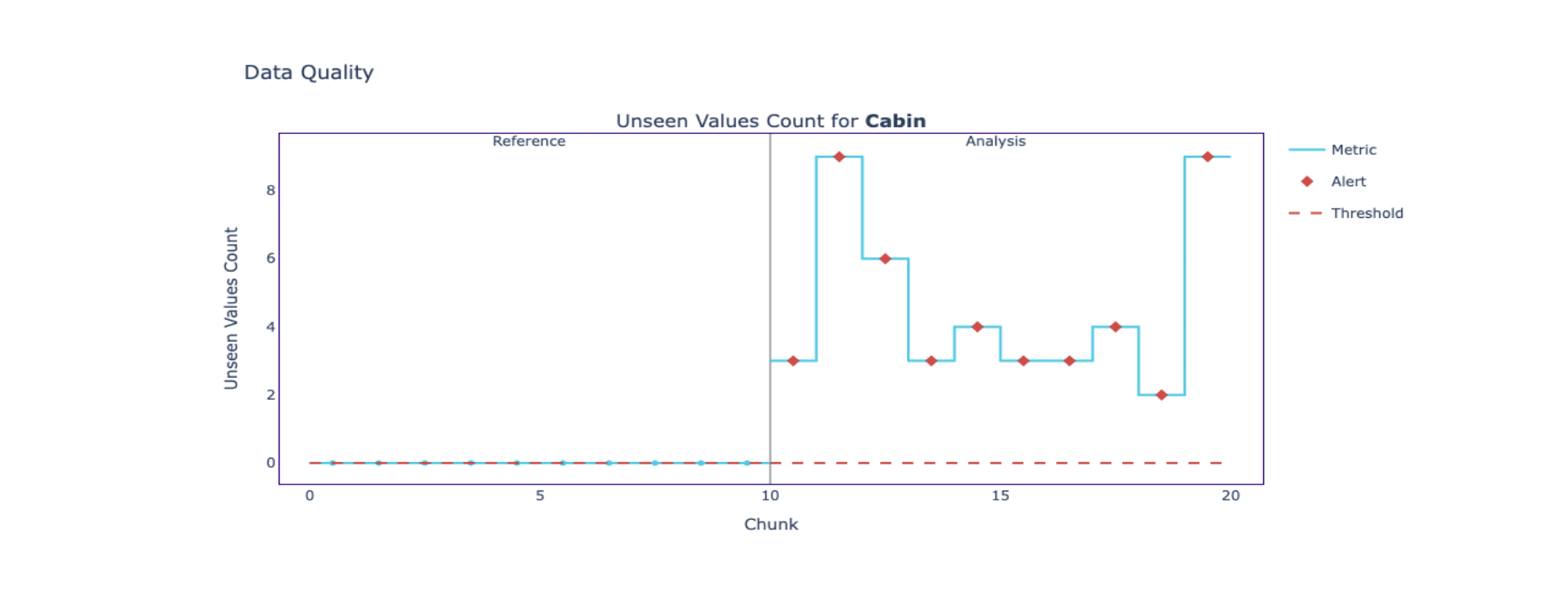
Summary statistics
- Summation: Useful for financial data to calculate revenue, or profits for a specific period.
- Mean and Standard Deviation: Helpful for data drift check and explainability.
- Median: Resistant to outliers, making it useful when dealing with features that have many extreme values.
- Row Counts: Determine if there is enough data in each chunk.
sum_calc = nannyml.SummaryStatsSumCalculator(column_names=selected_columns)
avg_calc = nannyml.SummaryStatsAvgCalculator(column_names=selected_columns)
std_calc = nannyml.SummaryStatsStdCalculator(column_names=selected_columns)
med_calc = nannyml.SummaryStatsMedianCalculator(column_names=selected_columns)
rows_calc = nannyml.SummaryStatsRowCountCalculator(column_names=selected_columns)
Let's practice!
Monitoring Machine Learning in Python

