WINDOW Functions
Introduction to BigQuery

Matthew Forrest
Field CTO
What are WINDOW functions
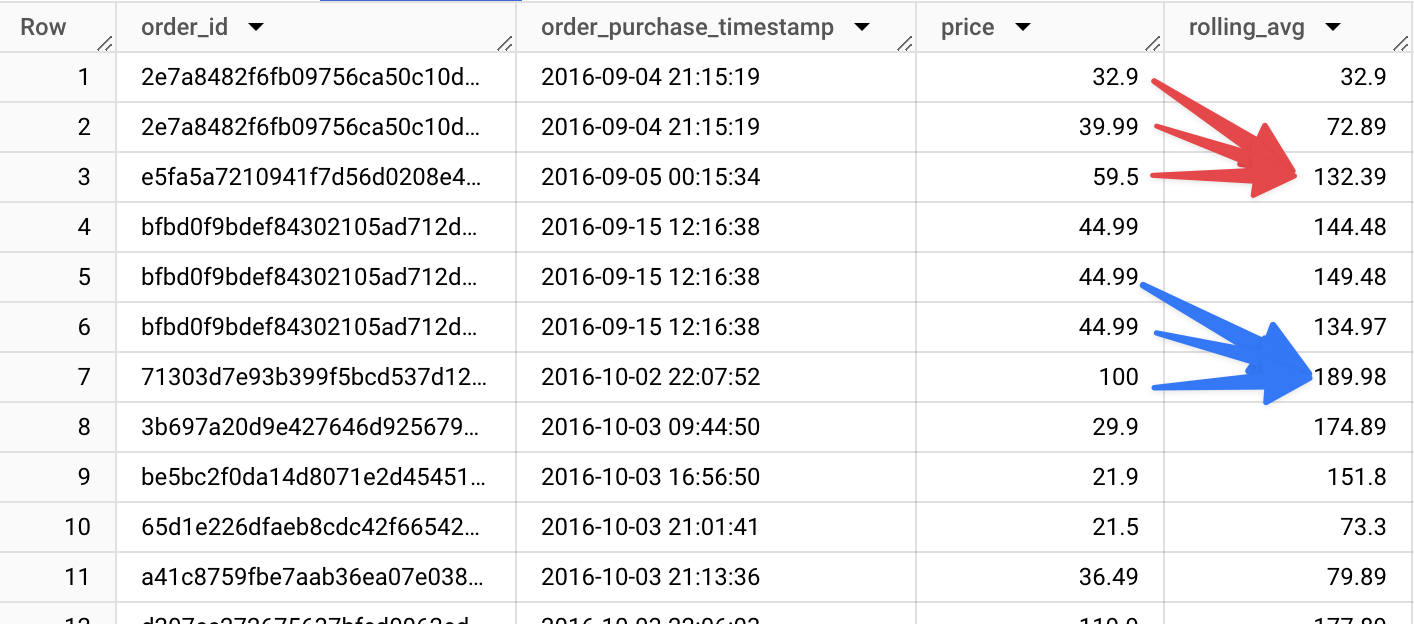
When to use WINDOW functions
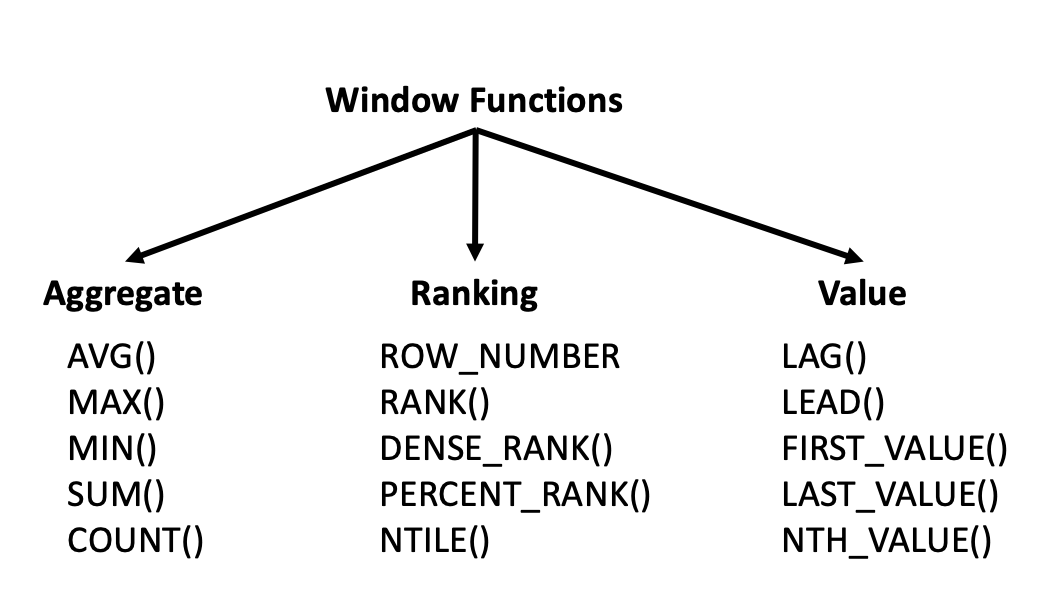
1 https://towardsdatascience.com/a-guide-to-advanced-sql-window-functions-f63f2642cbf9
WINDOW structure, PARTITION and ORDER BY
SELECT customer_id, order_date, order_total, ROW_NUMBER() OVER(PARTITION BY customer_idORDER BY order_date) AS order_sequence FROM orders;
ROW_NUMBER(): The window function that returns the row numberOVER(): Defines the window framePARTITION BY customer_id: Groups the data by customerORDER BY order_date: Orders data within each partitionorder_sequence: Result of the window function operation
RANK and PERCENT_RANK
SELECT
product_id,
product_photos_qty,
-- Ordinal rank for each row
RANK() OVER(
ORDER BY product_photos_qty DESC
) as rank,
-- Percentile rank for each row
PERCENT_RANK() OVER(
ORDER BY product_photos_qty
) as percent
FROM ecommerce.ecomm_products
ORDER BY product_photos_qty DESC;
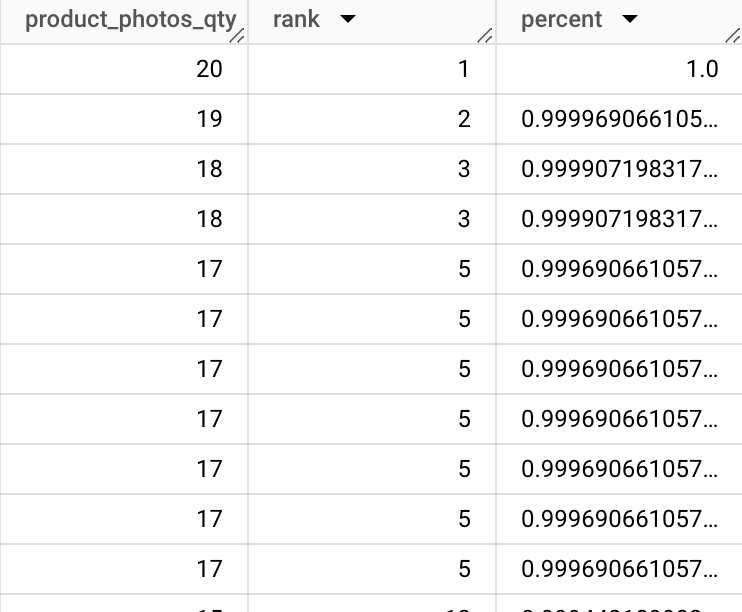
LAG and LEAD
SELECT
product_id,
-- Returns value from previous row
LAG(product_photos_qty) OVER(
ORDER BY product_photos_qty
) as lag,
product_photos_qty,
-- Returns value from next row
LEAD(product_photos_qty) OVER(
ORDER BY product_photos_qty
) as lead
FROM ecommerce.ecomm_products
ORDER BY product_photos_qty DESC;
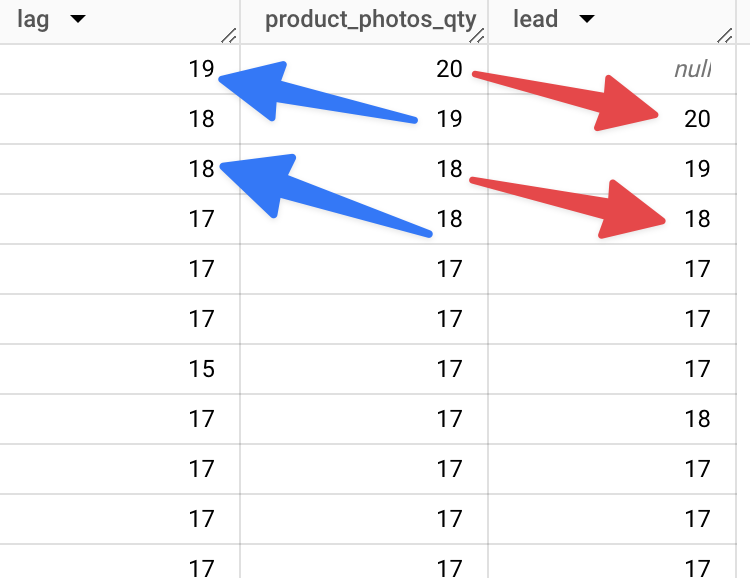
RANGE BETWEEN and CURRENT ROW
SELECT
order_id,
order_timestamp,
SUM(cost) OVER(
ORDER BY order_timestamp
ROWS BETWEEN 2 PRECEDING
AND CURRENT ROW) as rolling_avg
FROM sales_data
ORDER BY order_timestamp
Row-based bounding options:
UNBOUNDED PRECEDING: All rows beforeUNBOUNDED FOLLOWING: All rows after[INT] ROWS PRECEDING: Specific number of rows before[INT] ROWS FOLLOWING: Specific number of rows after
QUALIFY
SELECT
product_id,
product_photos_qty,
RANK() OVER(
ORDER BY product_photos_qty DESC
) as rank
FROM ecommerce.ecomm_products
-- Filter using QUALIFY
QUALIFY rank < 4
ORDER BY product_photos_qty DESC;
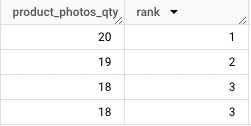
- Can't use
HAVINGas we are not aggregating
Let's practice!
Introduction to BigQuery

