2NF and 3NF
Introduction to Data Modeling in Snowflake

Nuno Rocha
Director of Engineering
Introduction to 2NF
- Second normal form (2NF): Eliminates partial dependencies; every non-key attribute must functionally depend on the primary key
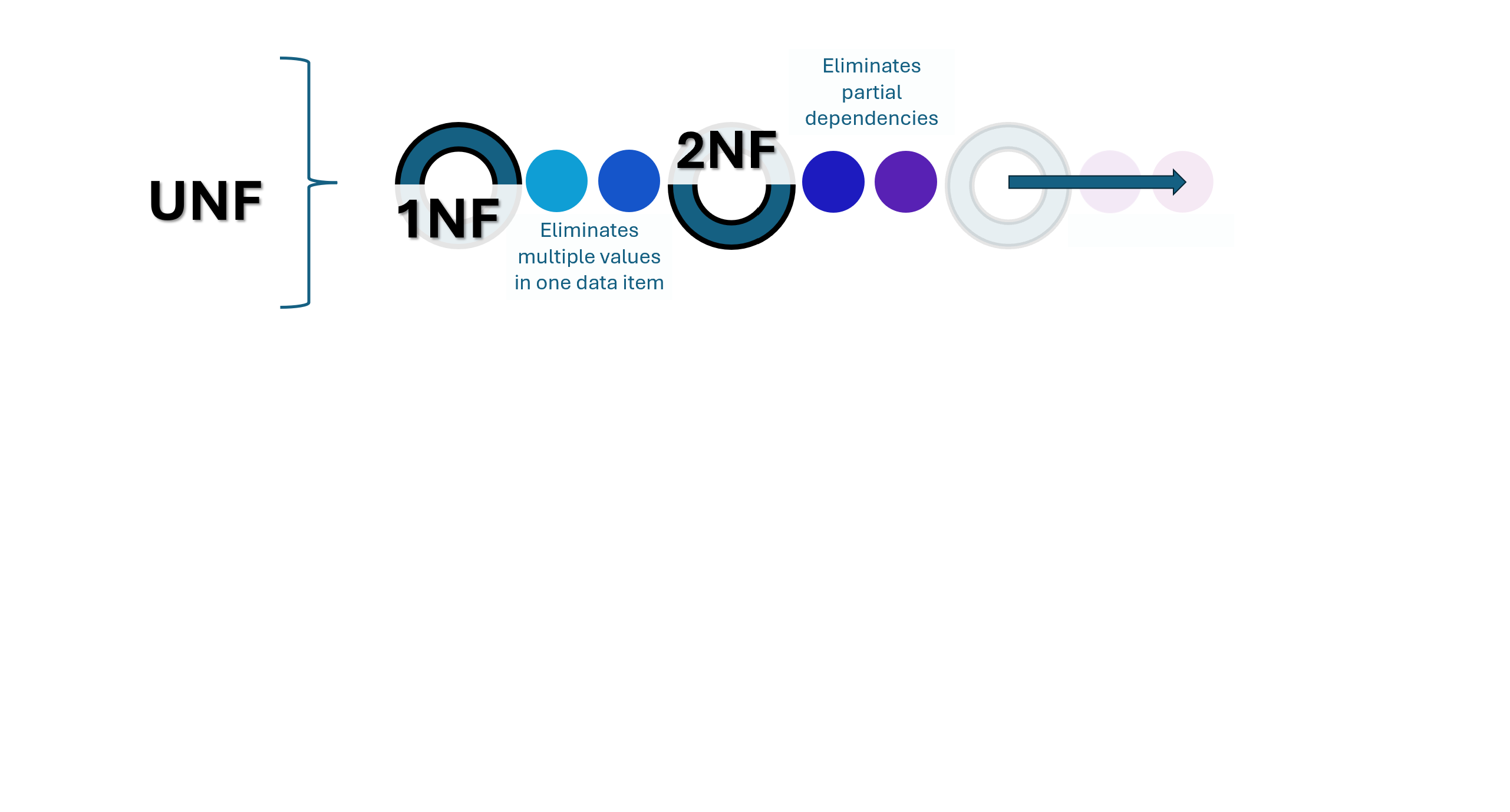
Introduction to 2NF (1)
- Second normal form (2NF): Eliminates partial dependencies; every non-key attribute must functionally depend on the primary key
- Functional Dependency: The primary key explicitly identifies an attribute
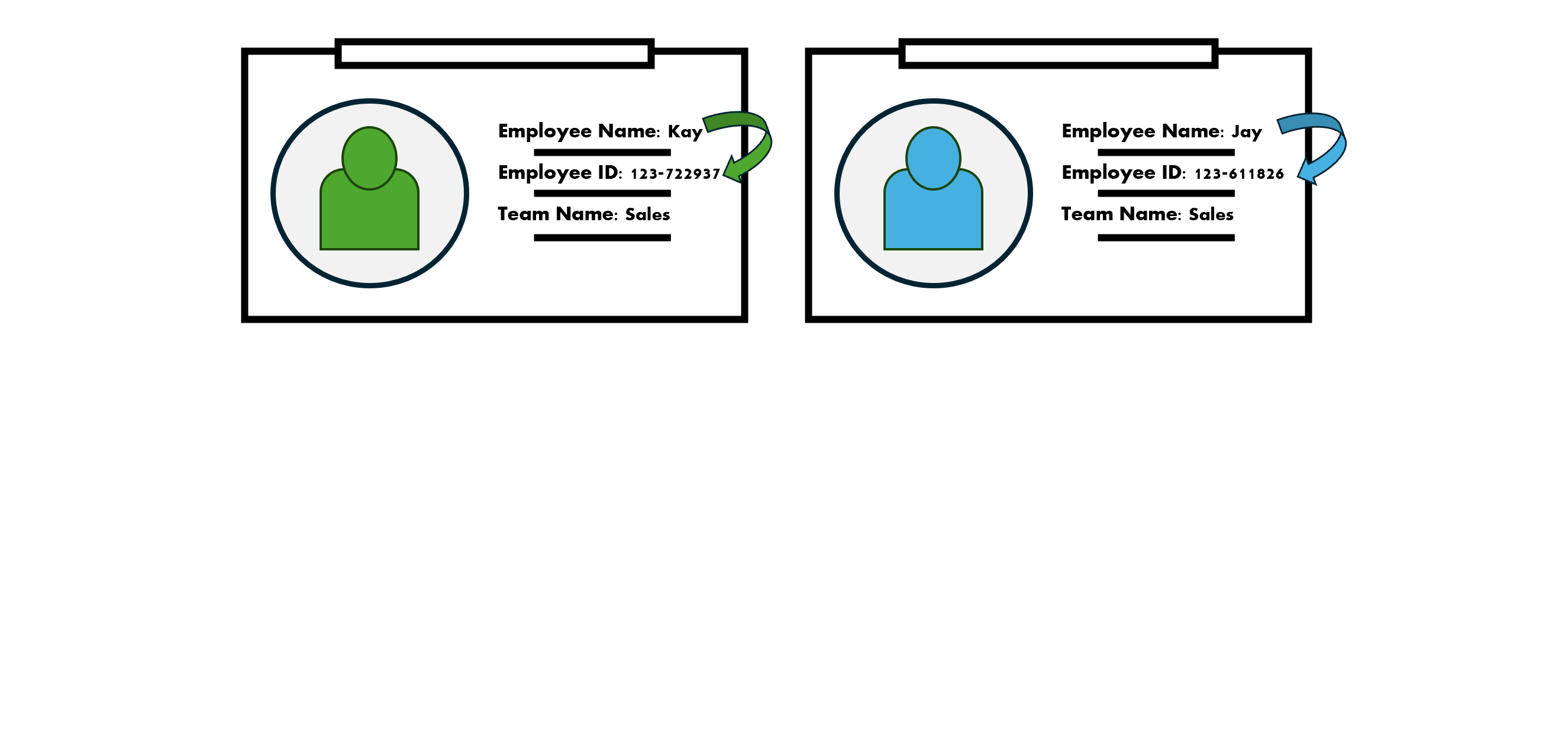
Introduction to 2NF (2)
- Second normal form (2NF): Eliminates partial dependencies; every non-key attribute must functionally depend on the primary key.
- Functional Dependency: The primary key explicitly identifies an attribute.
- Partial Dependency: Only part of the primary key is needed to identify an attribute.
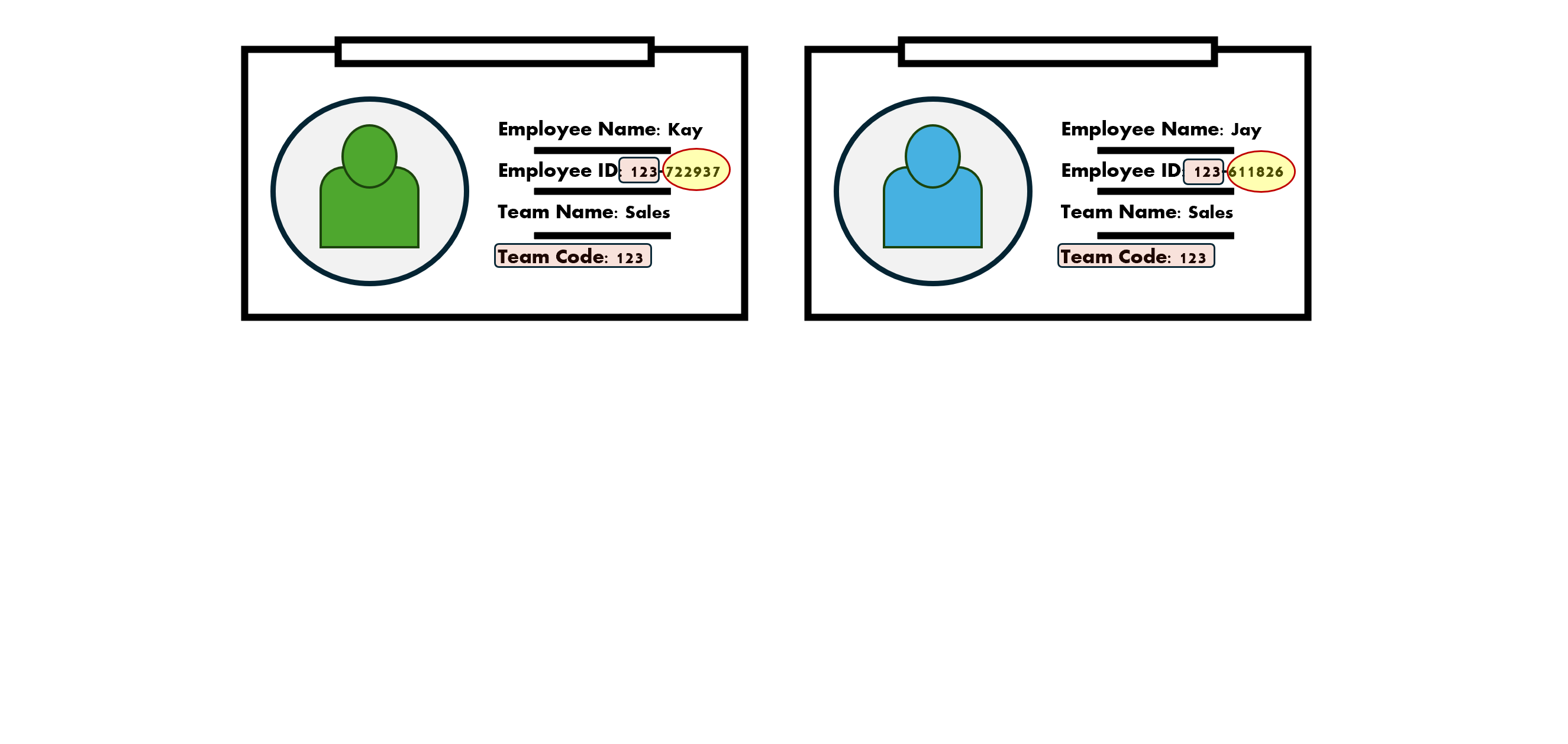
The second normal form

The second normal form
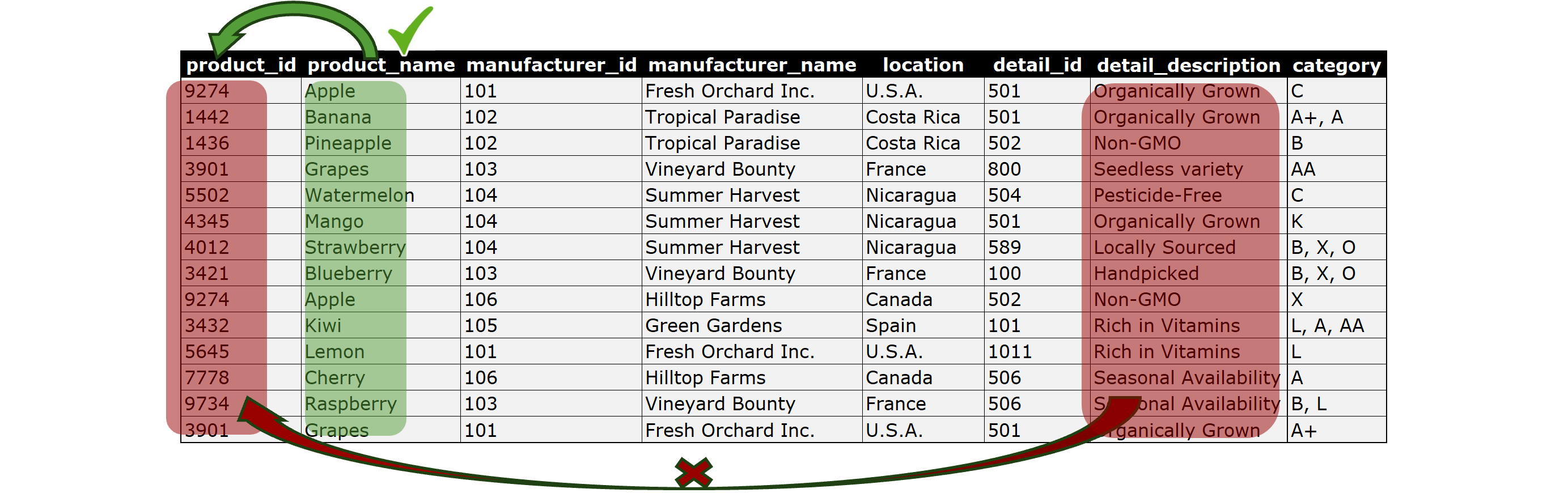
The second normal form
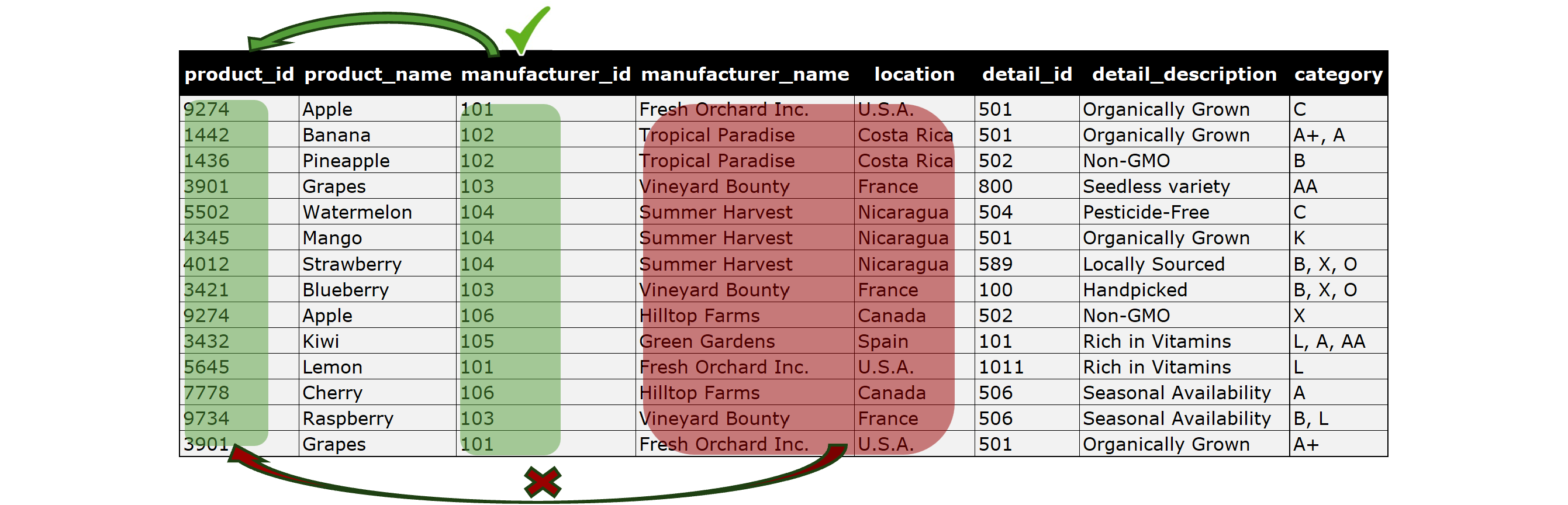
Transitioning to 2NF
- Step 1: Create new entities to allocate the attributes that had a partial dependency.
CREATE OR REPLACE TABLE manufacturers (
manufacturer_id NUMBER(10,0) PRIMARY KEY,
manufacturer VARCHAR(255),
location VARCHAR(255)
);
CREATE OR REPLACE TABLE details (
detail_id NUMBER(10,0) PRIMARY KEY,
detail VARCHAR(255)
);
Transitioning to 2NF
- Step 2: Fill entities with data from the initially unnormalized entity.
INSERT INTO manufacturers (manufacturer_id, manufacturer, location)
SELECT DISTINCT manufacturer_id,
manufacturer_name,
location
FROM allproducts;
INSERT INTO details (detail_id, detail)
SELECT DISTINCT detail_id,
detail_description
FROM allproducts;
Transitioning to 2NF
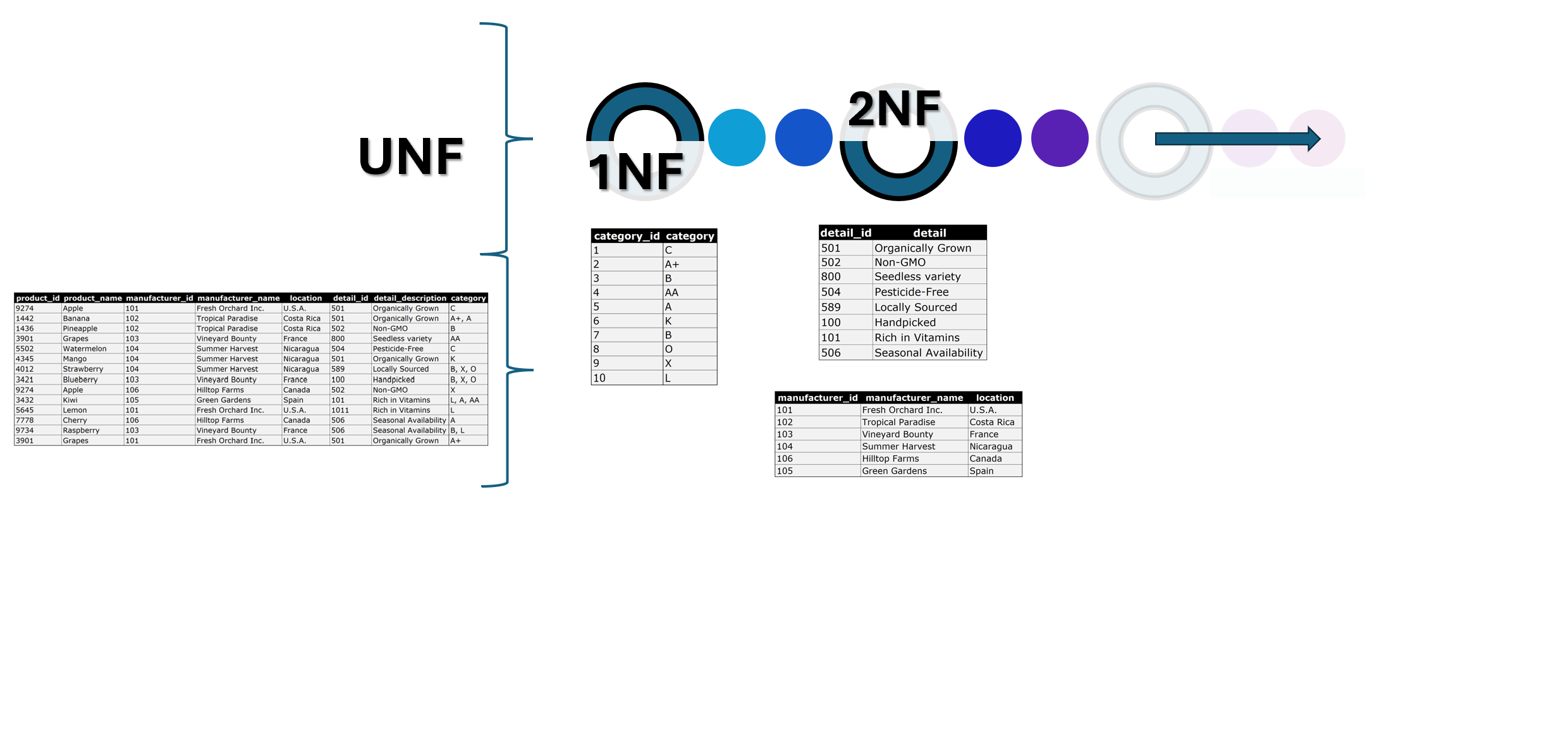
Introduction to 3NF
- Third normal form (3NF): Eliminates transitive dependencies; non-key attributes must directly depend on the primary key.
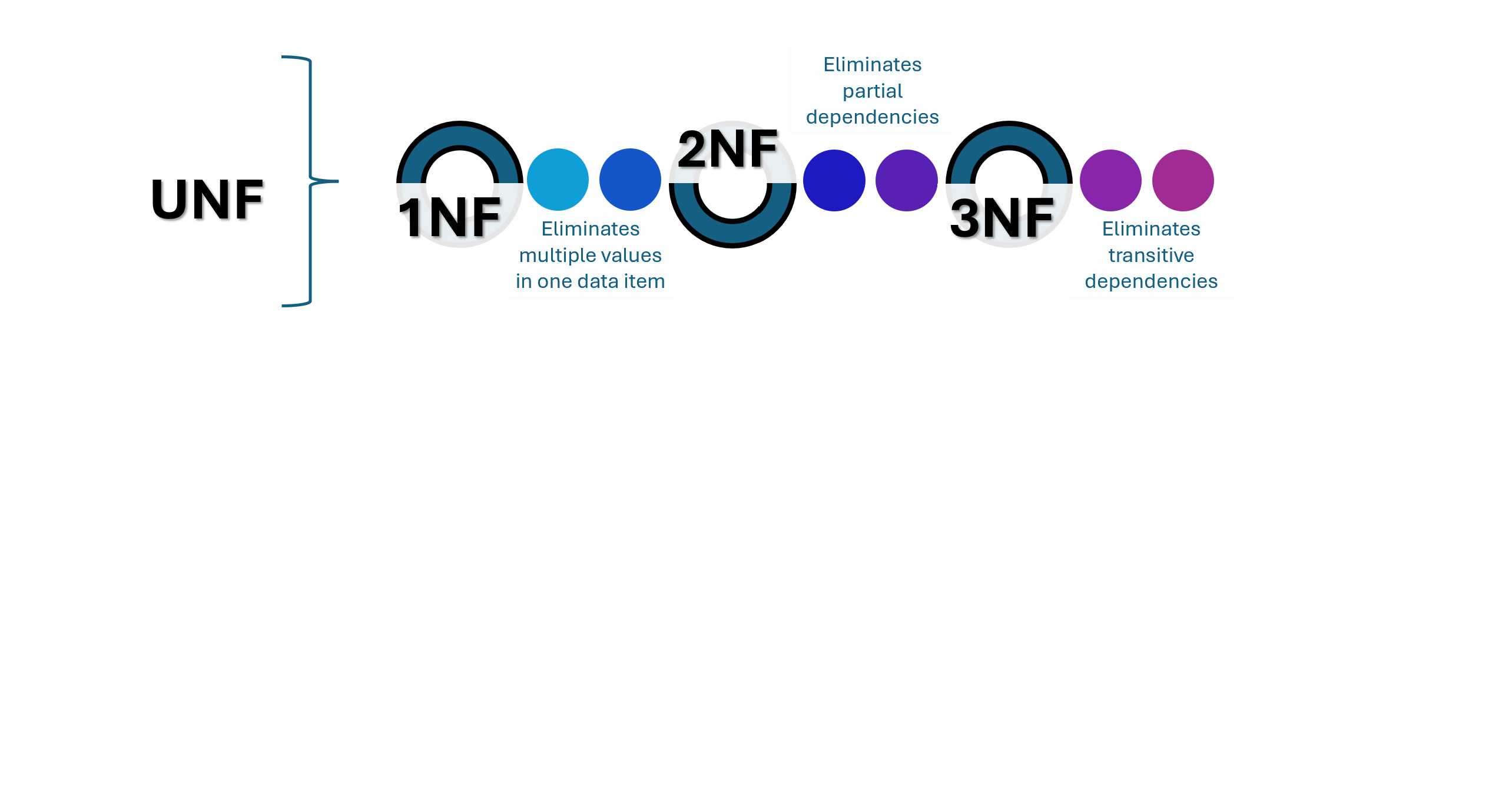
Introduction to 3NF
- Third normal form (3NF): Eliminates transitive dependencies; non-key attributes must directly depend on the primary key.
- Transitive Dependency: An attribute depends on another attribute, which is not the primary key.
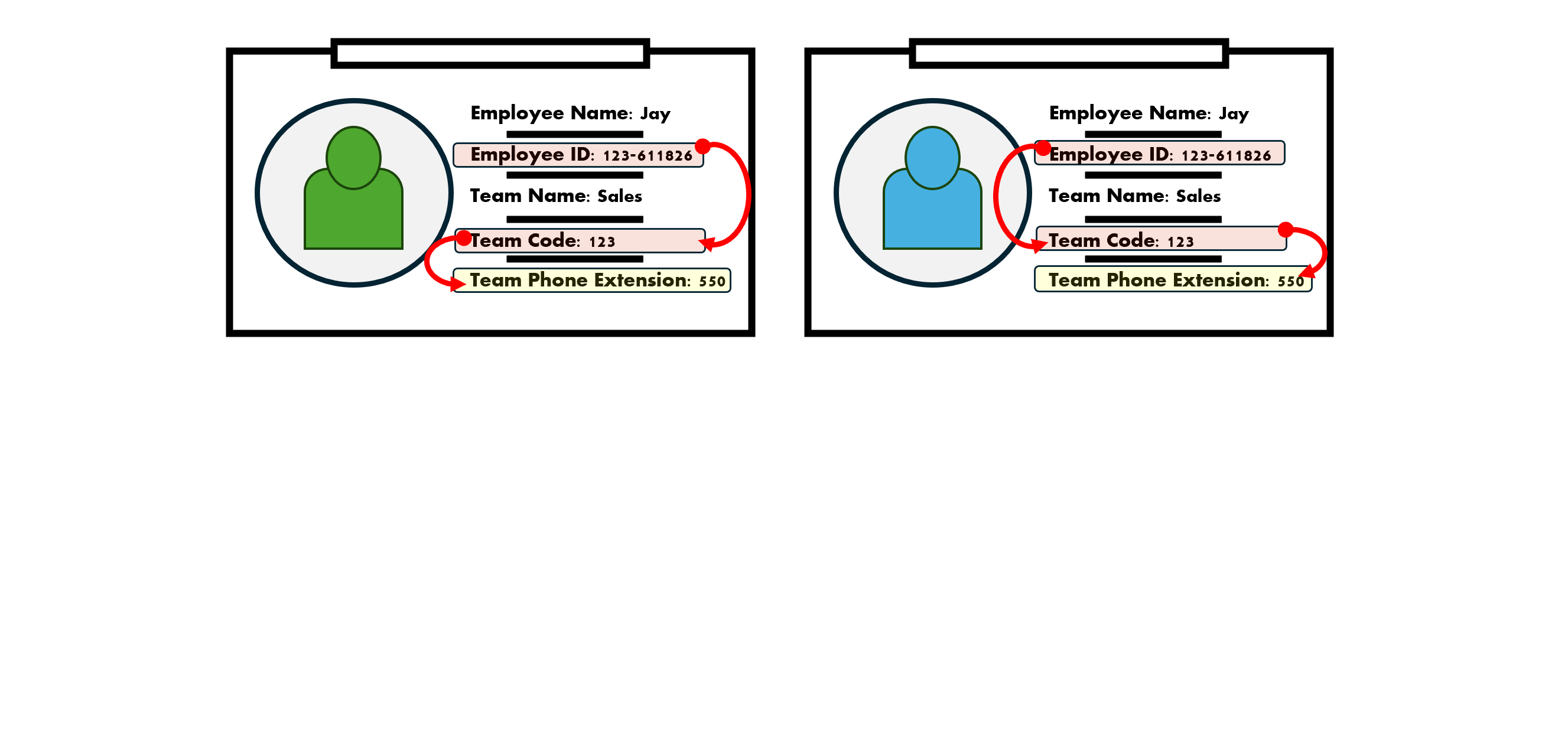
The third normal form
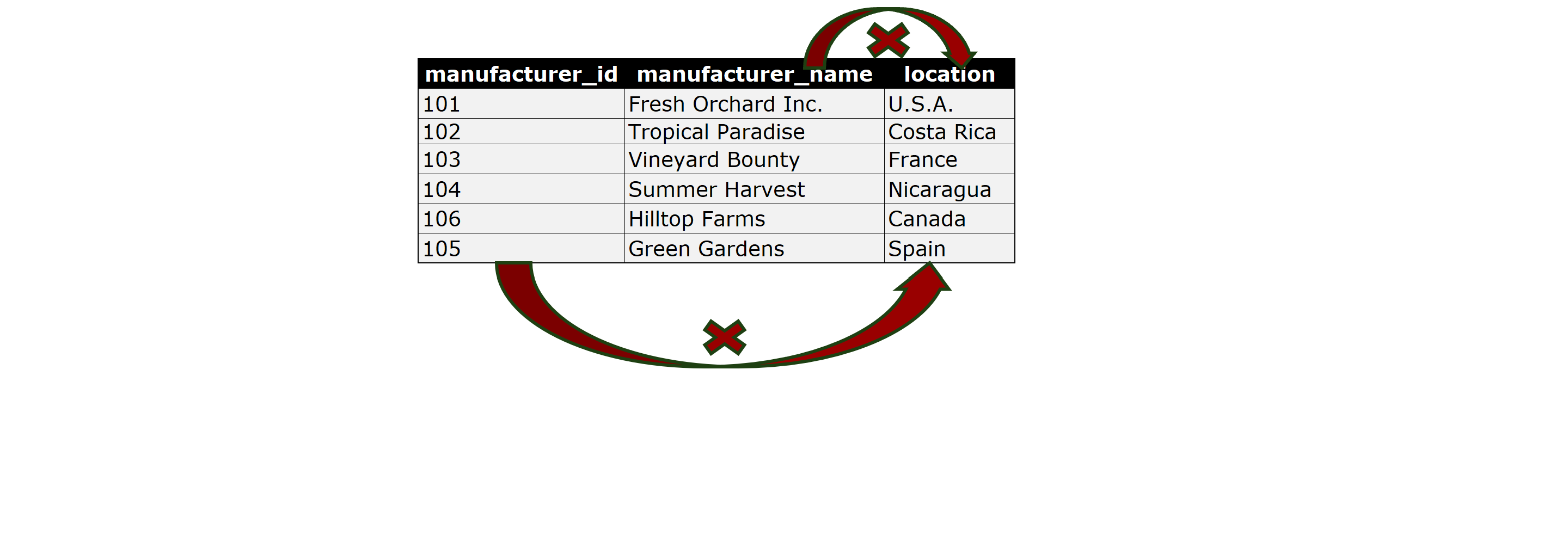
Transitioning to 3NF
- Step 1: Create new entity to allocate the attributes that had a transitive dependency.
CREATE TABLE locations (
location_id NUMBER(10,0) PRIMARY KEY,
location VARCHAR(255)
);
Transitioning to 3NF
- Step 2: Fill entities with data from the initially unnormalized entity.
INSERT INTO locations (location_id, location)
SELECT ROW_NUMBER() OVER (ORDER BY location),
location
FROM manufacturers
GROUP BY location;
ALTER TABLE manufacturers
DROP COLUMN location;
Transitioning to 3NF
- Step 3: Create a new entity to extract from the unnormalized entity the remaining attributes.
CREATE OR REPLACE TABLE products (
product_id NUMBER(10,0) PRIMARY KEY,
name VARCHAR(255)
);
- Step 4: Fill the entity with the unique values left in the unnormalized entity.
INSERT INTO products (product_id, name)
SELECT DISTINCT product_id,
product_name
FROM allproducts;
Finalizing the model
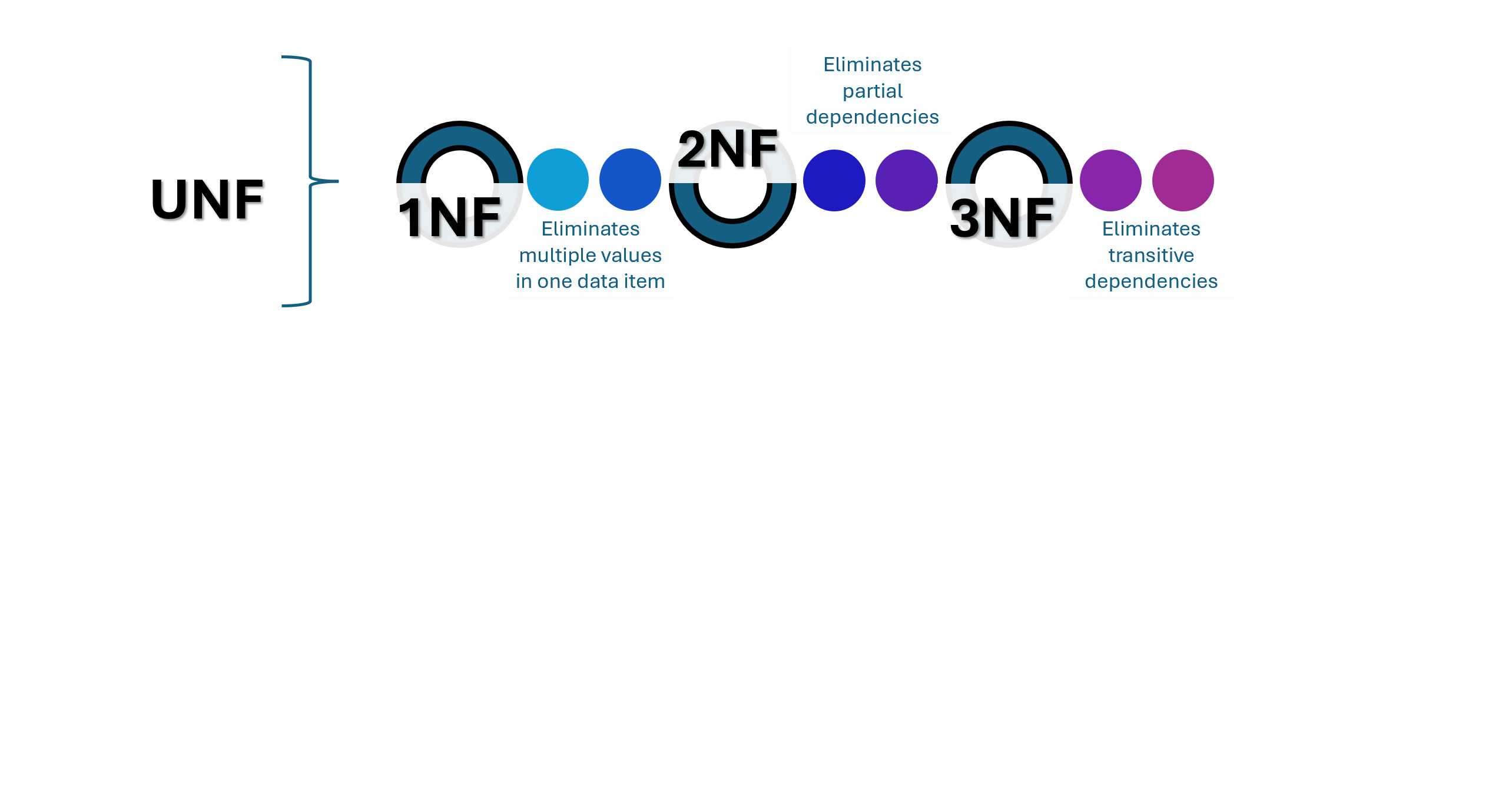
Finalizing the model
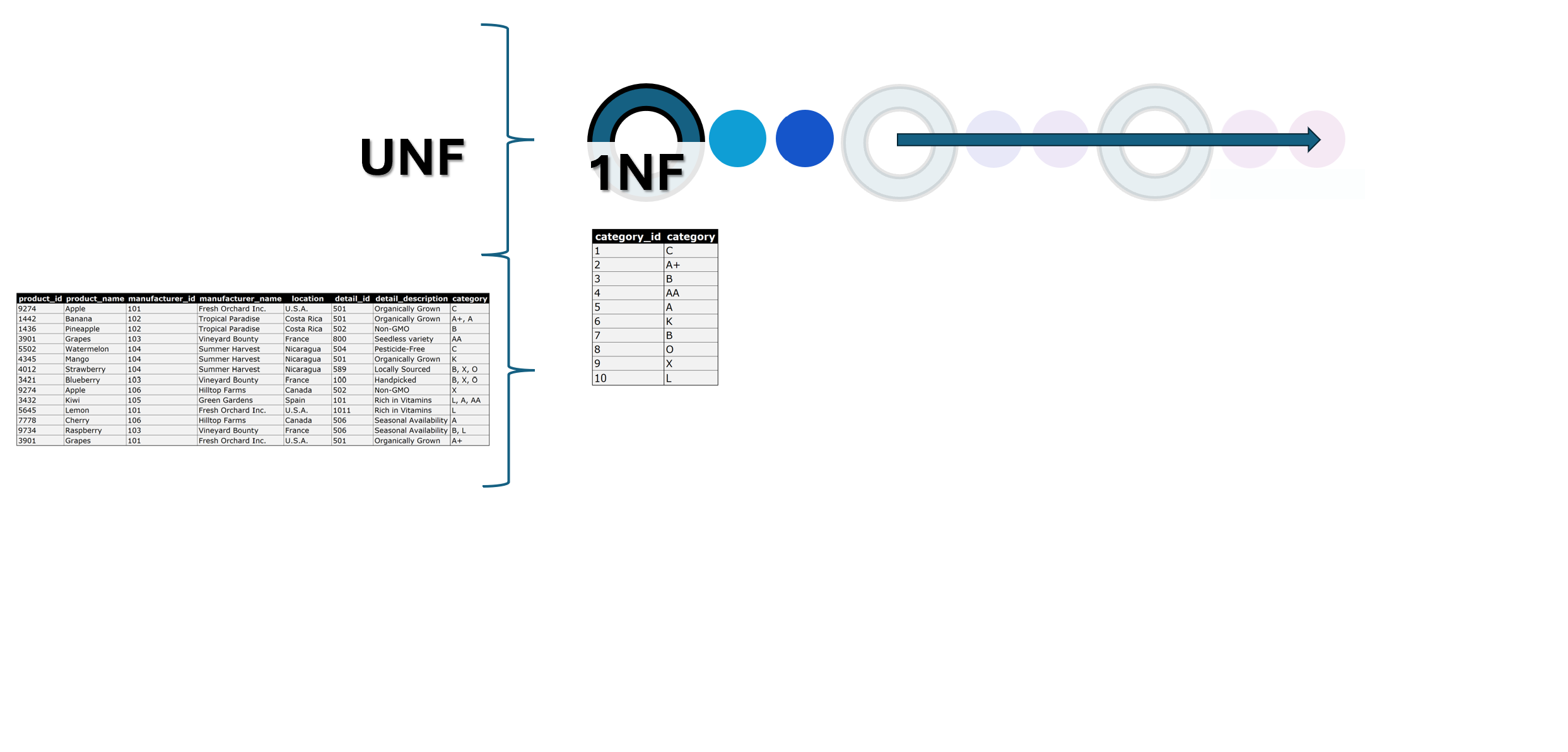
Finalizing the model
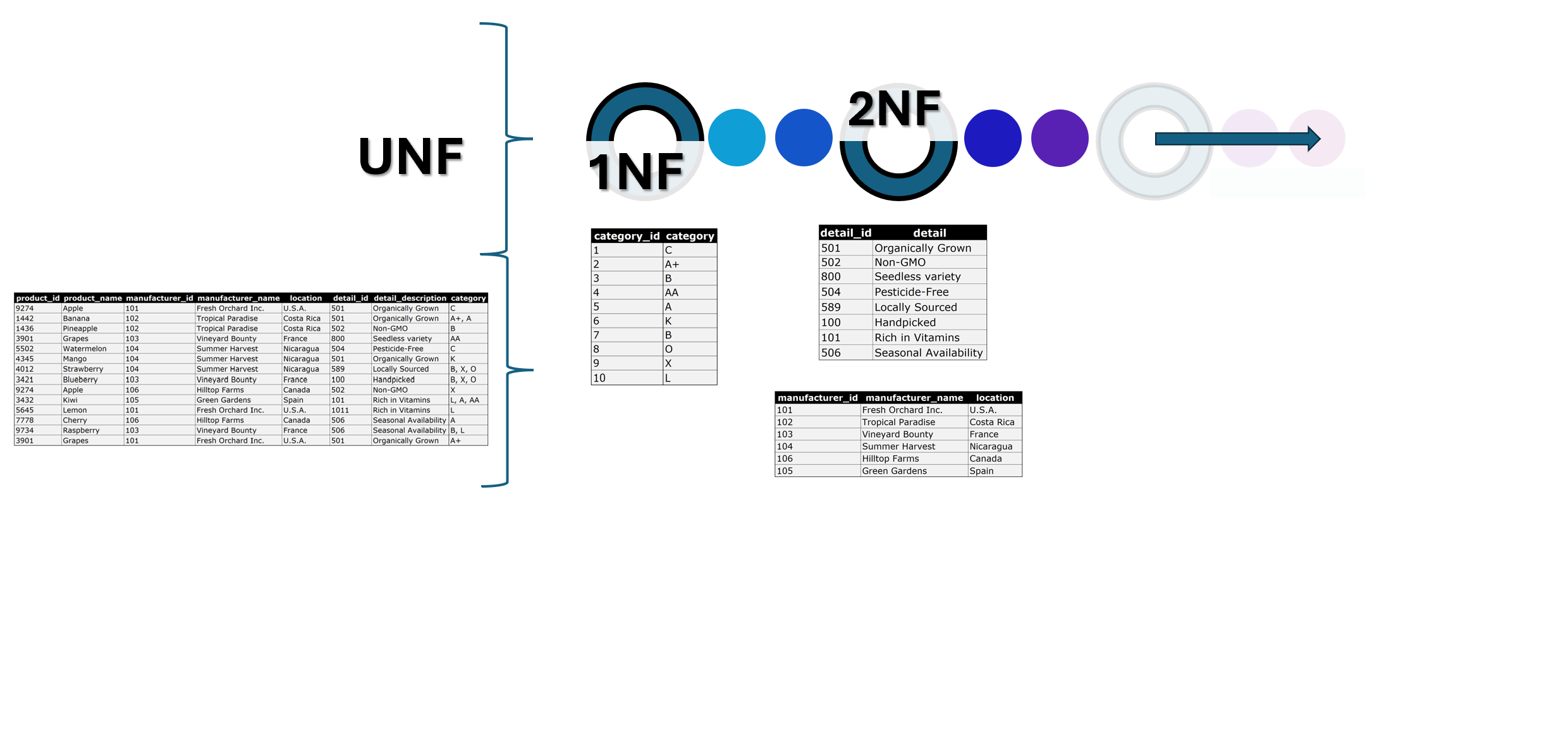
Finalizing the model
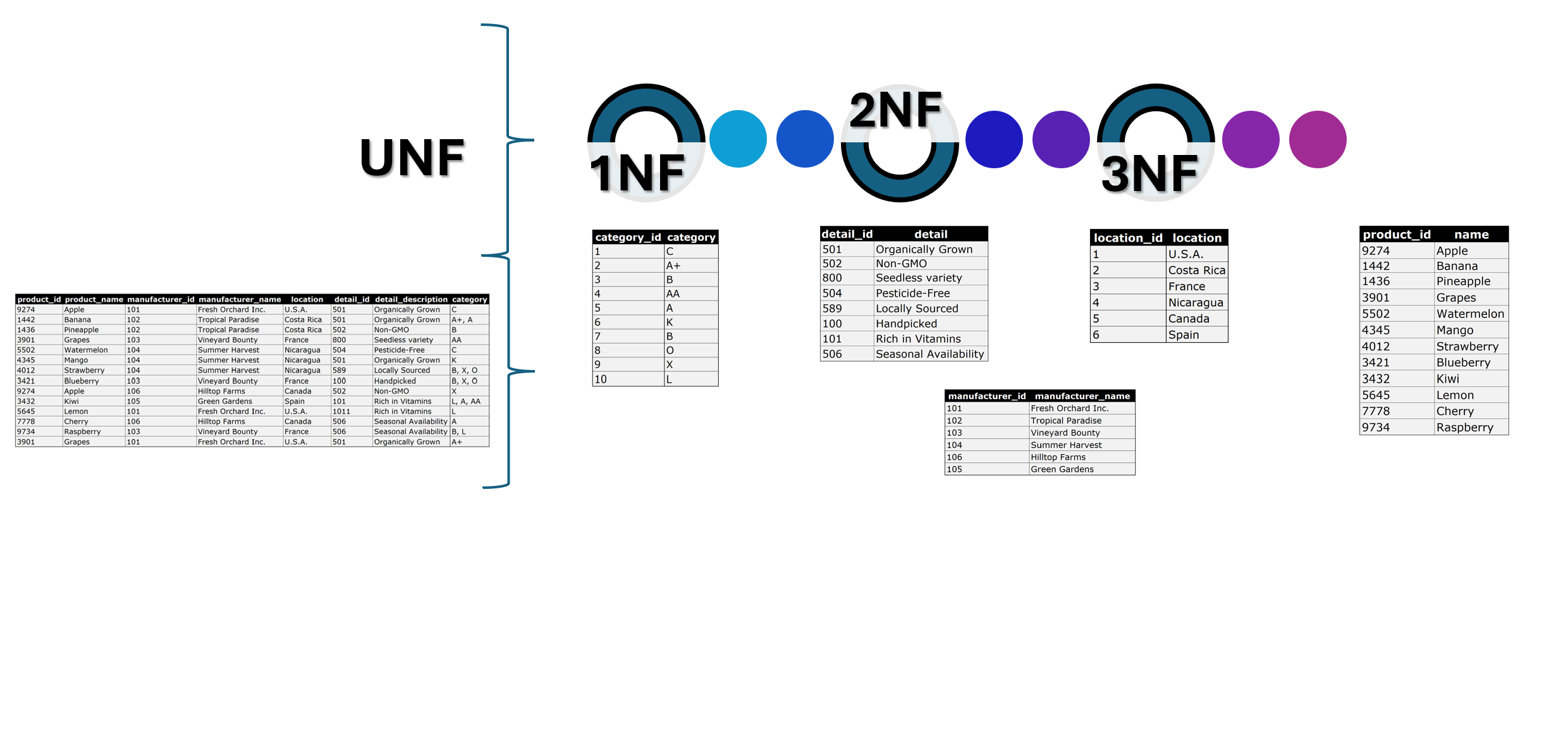
Finalizing the model
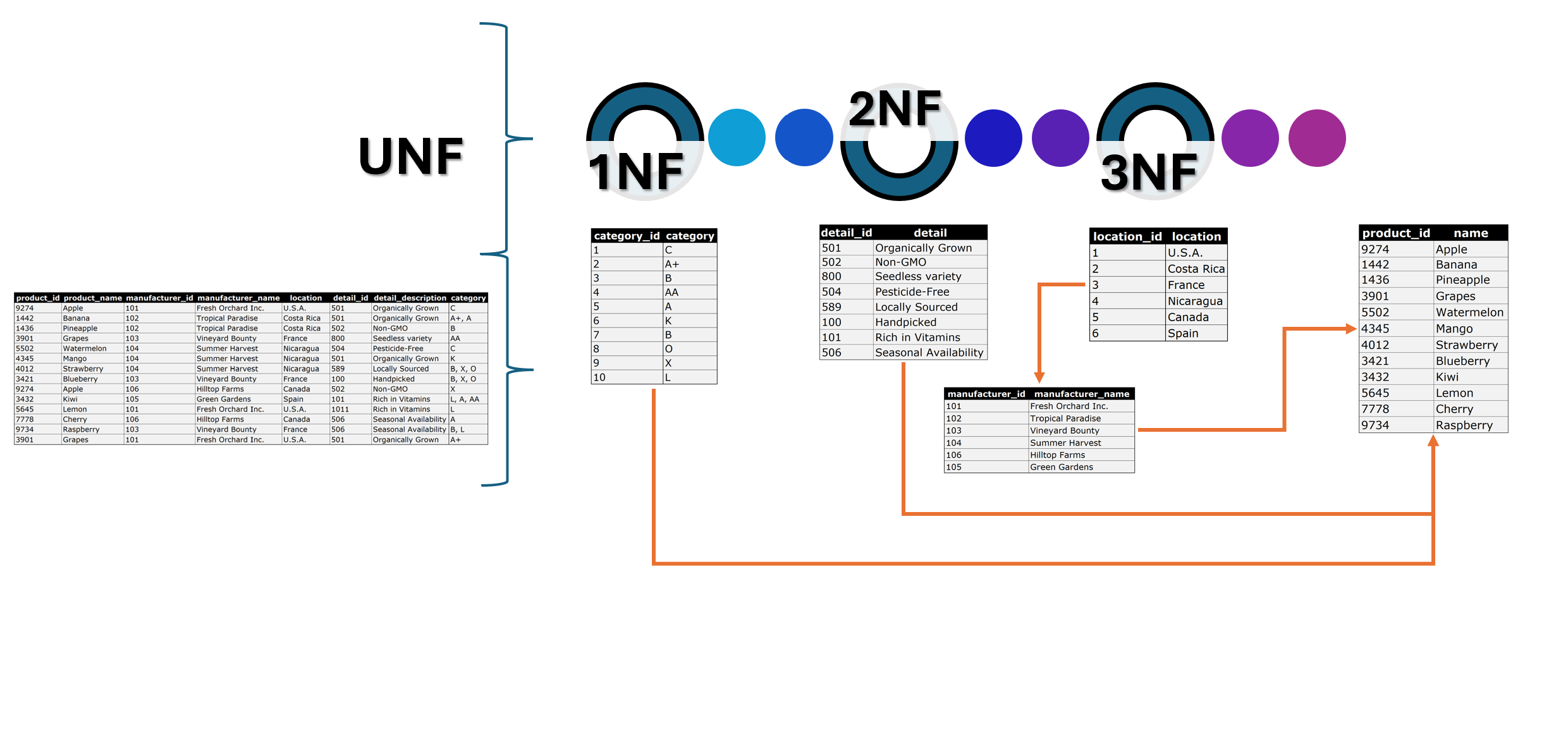
Terminology and functions overview
- Second normal form (2NF): Eliminates partial dependencies; every non-key attribute must functionally depend on the primary key.
- Third normal form (3NF): Eliminates transitive dependencies; non-key attributes must directly depend on the primary key.
- Functional Dependency: The primary key explicitly identifies an attribute.
- Partial Dependency: Only part of the primary key is needed to identify an attribute.
- Transitive Dependency: An attribute depends on another attribute, which is not the primary key.
ROW_NUMBER() OVER (ORDER BY): SQL function to generate a sequential number.DISTINCT: SQL clause to return unique (different) values from an attribute.DROP: SQL command, used withALTER TABLE,to remove elements to the entity.
Functions overview
INSERT INTO table_name (column_name, other_columns)
SELECT DISTINCT column_name,
other_columns
FROM another_table;
INSERT INTO table_name (column_name)
SELECT ROW_NUMBER() OVER (ORDER BY column_name)
FROM another_table
GROUP BY TRIM(column_name);
ALTER TABLE table_name
DROP COLUMN column_name;
Let's practice!
Introduction to Data Modeling in Snowflake

