Congratulations!
Introduction to Power Query in Excel

Lyndsay Girard
Performance Analytics Consultant
Getting started with Power Query in Excel
- Main features of Power Query Editor.
- Power Query's role in ETL data workflows.
- Load data from multiple sources.
- Row and Column Manipulations.
- Applied Steps log.
- Loading tables into Excel Workbook.
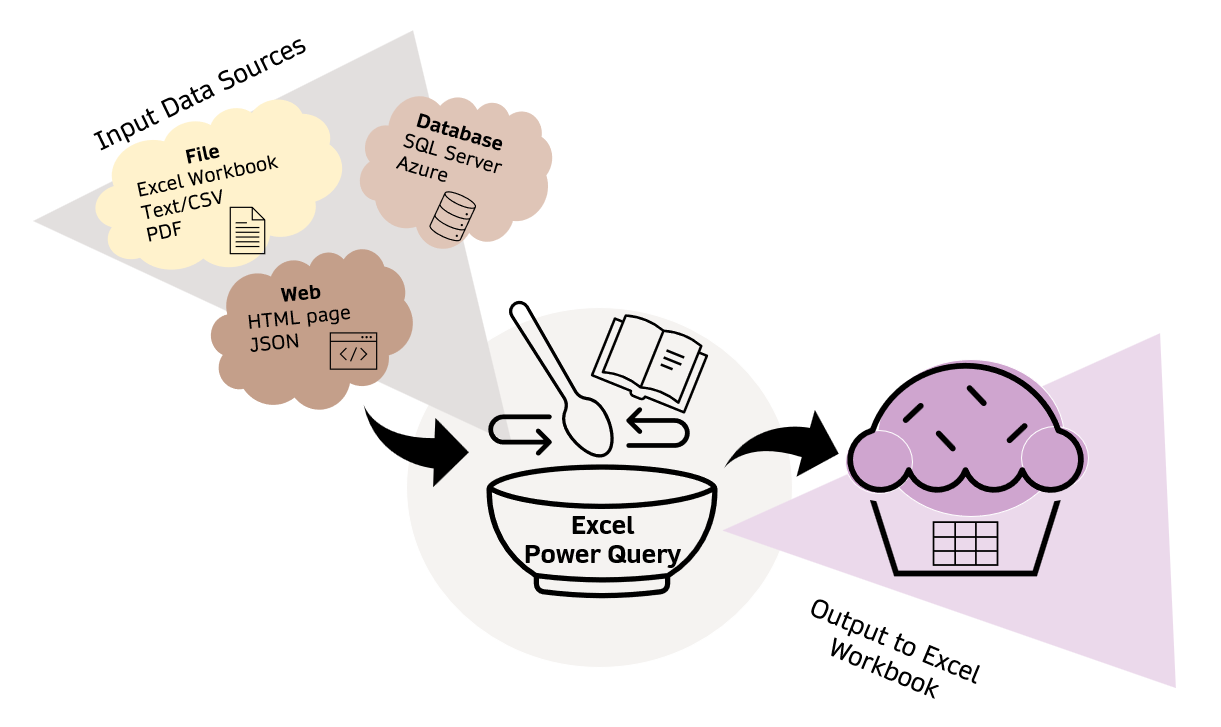
Data Cleaning and Preparation
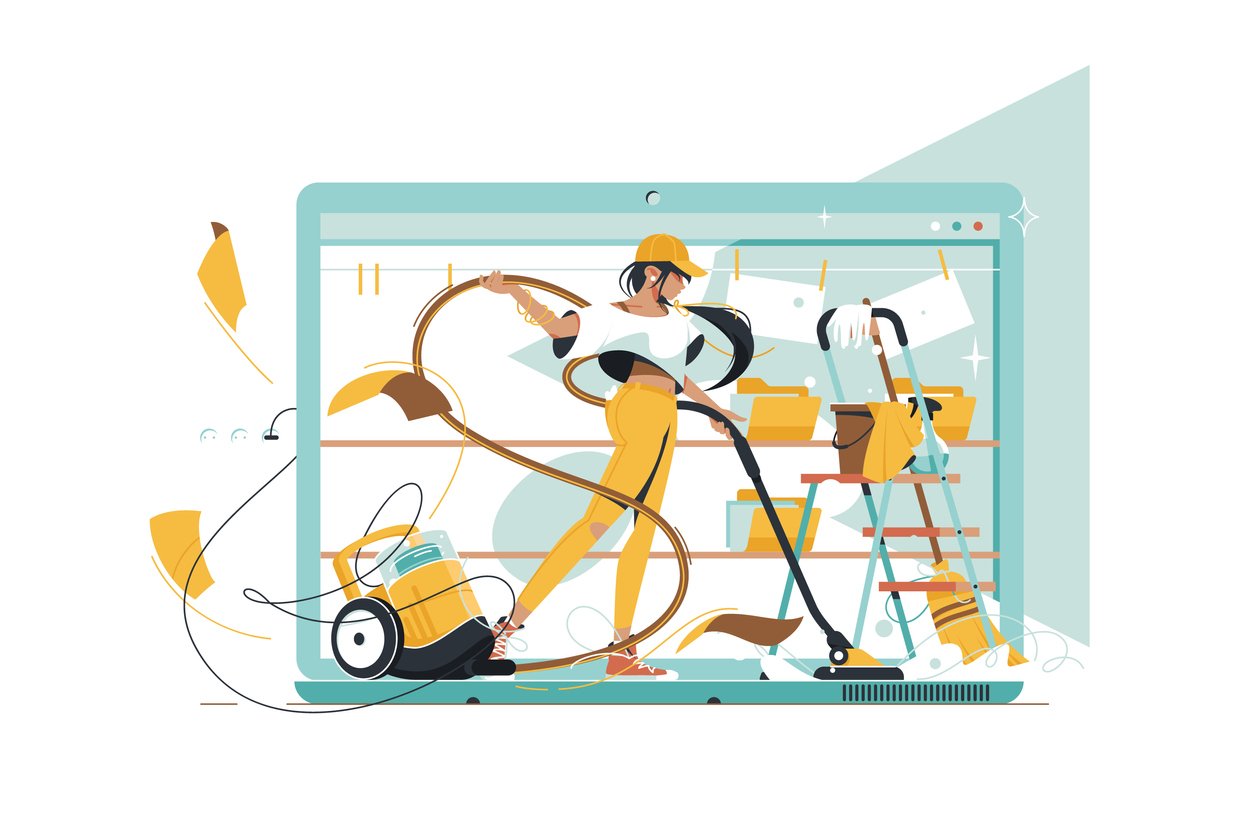
- Column profile/view column features.
- Data filtering.
- Troubleshoot errors and missing data.
- Removing duplicates.
- Handling outliers.
Column Transformations
- Numerical transformations.
- Date/Time transformations.
- Text transformations.
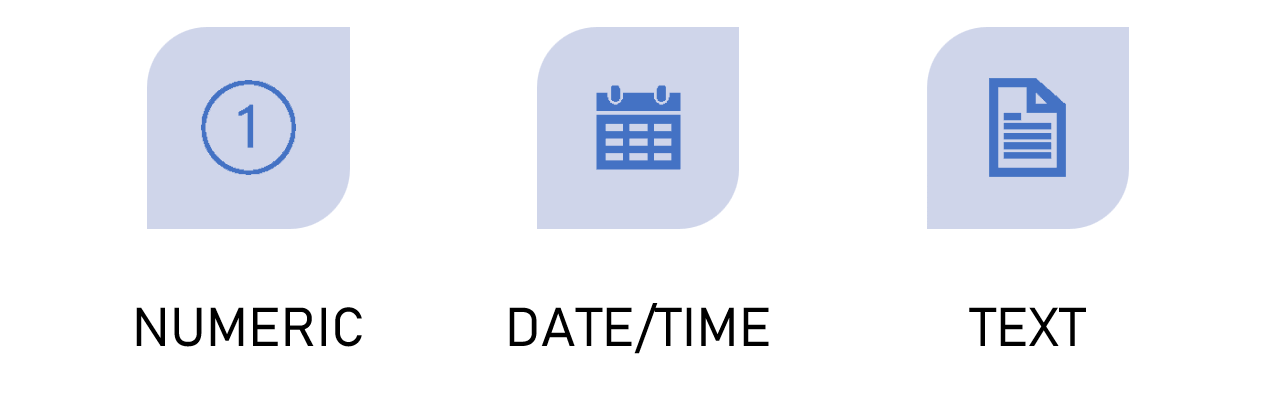
Shaping and Grouping Data
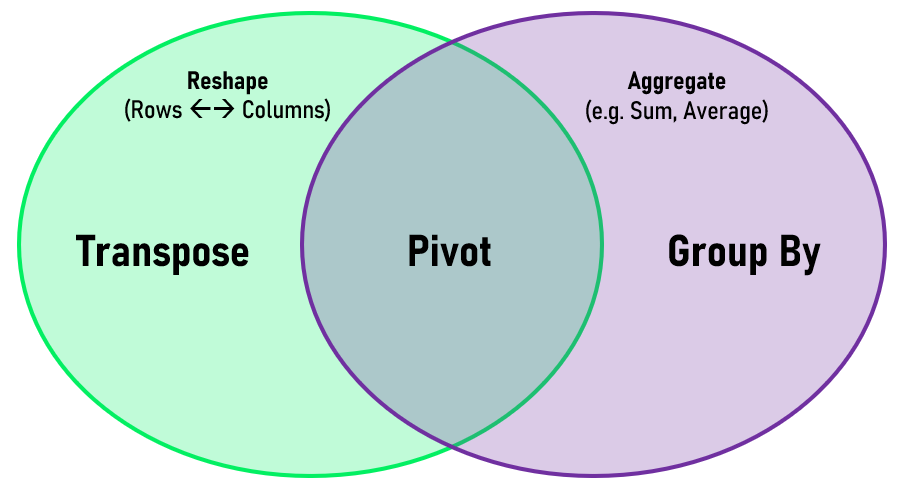
- Transpose transformations.
- Pivot transformations.
- Group By transformations.
- Reference vs. Duplicate query.
Where we started
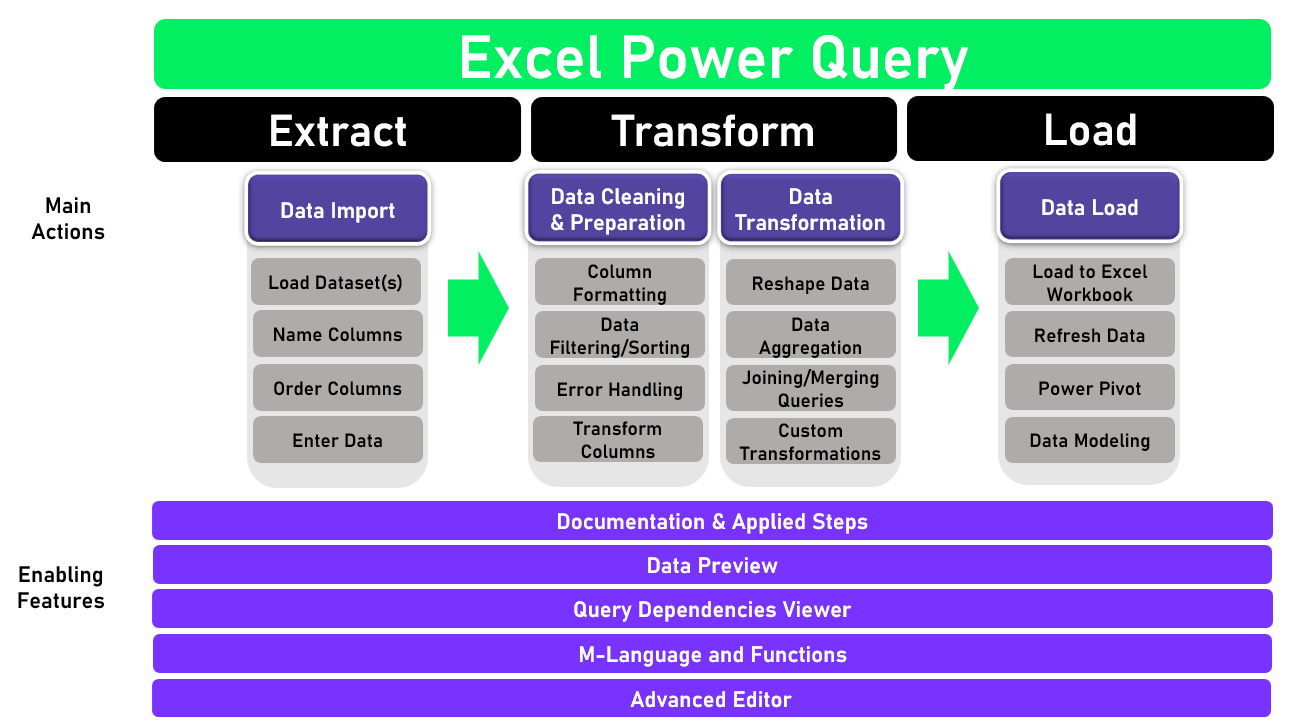
What we have covered
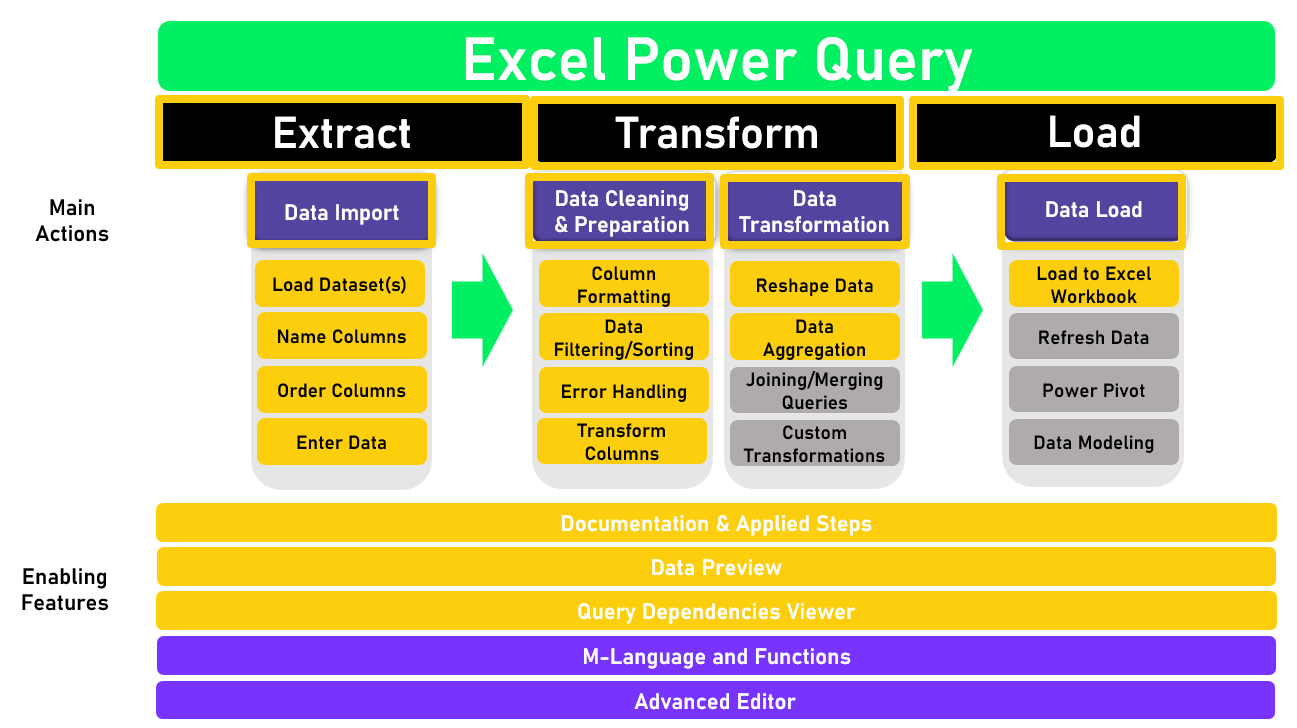
Congratulations!
Introduction to Power Query in Excel

