Intermediate Docker Commands
Intermediate Docker

Mike Metzger
Data Engineering Consultant
Docker refresher
- Docker is a container runtime
- Is designed to run and manage various containerized applications on Windows, Mac, and Linux
- Can run containers using pre-built images, or create our own
- Dockerfiles are text files used to Docker container images
- Containers are instances of a given Docker image
The DataCamp Introduction to Docker course is a pre-requisite to this course

Docker commands
docker rundocker stopdocker build
docker --help- Provides a list of potential Docker commands
docker COMMAND --helpdocker run --help- Provides options for the
docker runcommand
- Provides options for the
Temporary containers
- Docker containers are usually created with
docker run - Containers remain even after stopping / exiting
- Often want to run a container instance and remove it immediately upon exit
- Development
- Testing
- Scripts
docker run --rmdocker run --rm alpine:latest /bin/sh
- Referenced as 'clean-up' or 'remove'
docker ps
- Used for determining name, id, status, and other attributes of containers on a given machine running Docker
- Use the
-aflag to get more information about existing containersdocker ps -a
- Will cover how to get extremely detailed information about containers later in the course
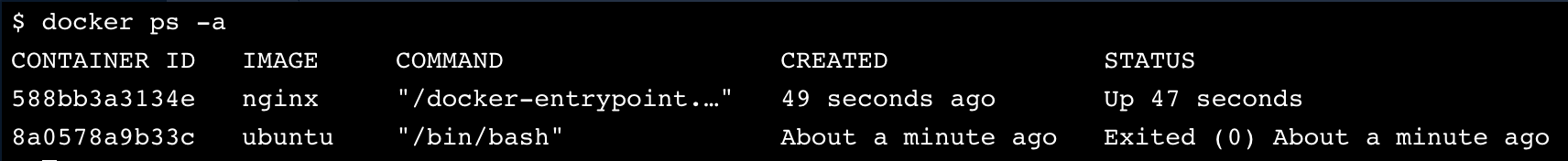
Let's practice!
Intermediate Docker

