Dependencies and troubleshooting in Docker Compose
Intermediate Docker

Mike Metzger
Data Engineering Consultant
What are dependencies?
- Dependencies define the order of resource startup
- Resources (containers) may require other resources
- Example web application
- Database container
postgresqlmust start first
- Database container
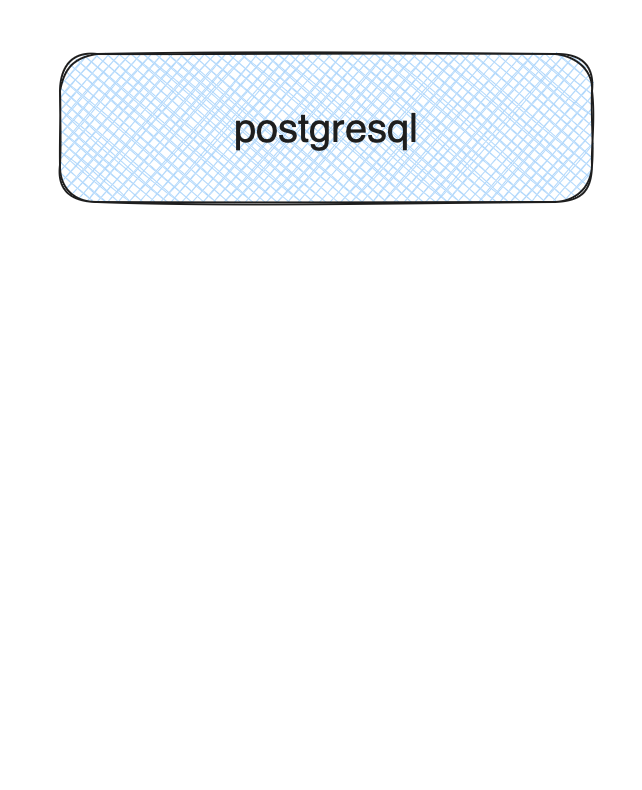
What are dependencies?
- Dependencies define the order of resources
- Resources (containers) may require other resources
- Example web application
- Database container
postgresqlmust start first - Then the
python_app
- Database container
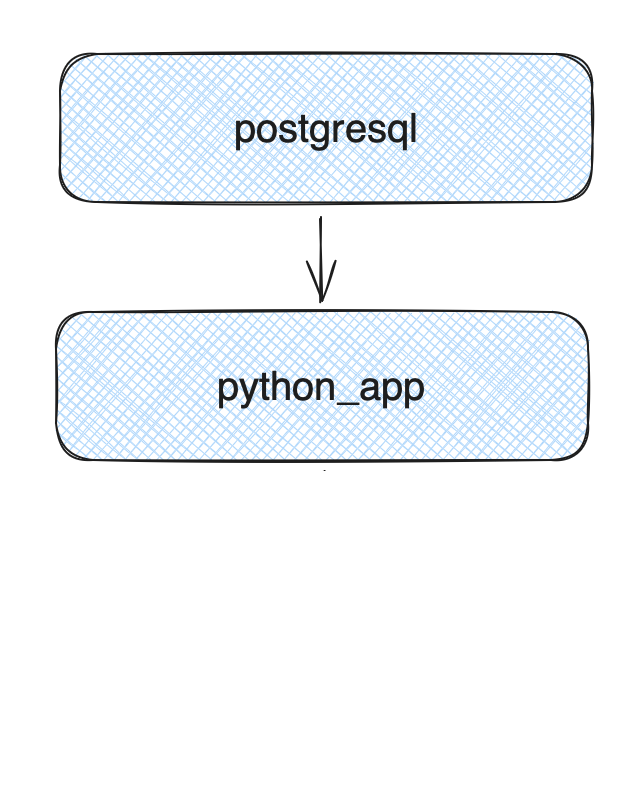
What are dependencies?
- Dependencies define the order of resources
- Resources (containers) may require other resources
- Example web application
- Database container
postgresqlmust start first - Then the
python_app - Finally, the
nginxweb server
- Database container
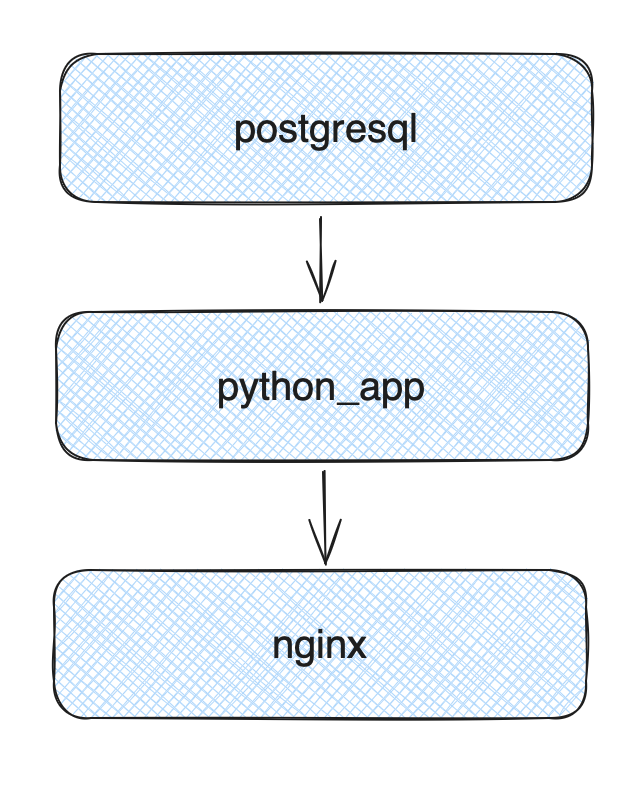
depends_on
- Dependencies defined using the
depends_onattribute - Can chain dependencies as per example
- Or, can have multiple dependencies per resource if required
- Order of the
compose.yamlfile does not matter
services: postgresql: image: postgresql:latestpython_app: image: custom_app depends_on: - postgresqlnginx: image: nginx/latest depends_on: - python_app
Shutting down applications
- Shutting down an application occurs in reverse order
- Stops
nginxresource
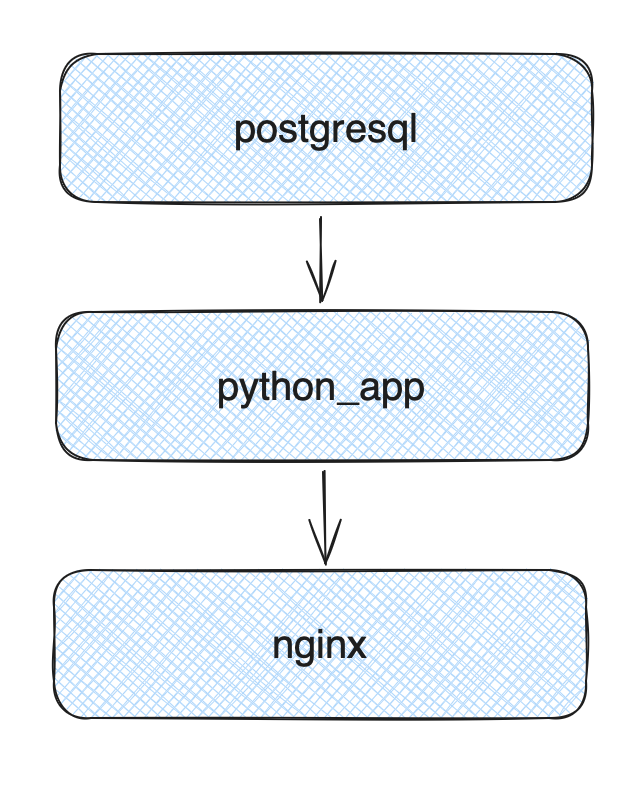
Shutting down applications
- Shutting down an application occurs in reverse order
- Stops
nginxresource - Then stops the
python_appresource
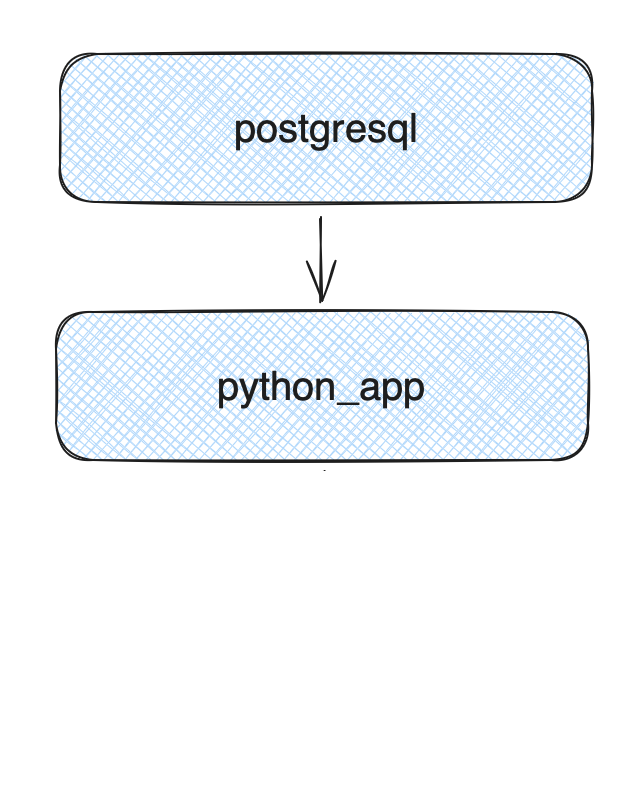
Shutting down applications
- Shutting down an application occurs in reverse order
- Stops
nginxresource - Then stops the
python_appresource - And finally the
postgresqlresource
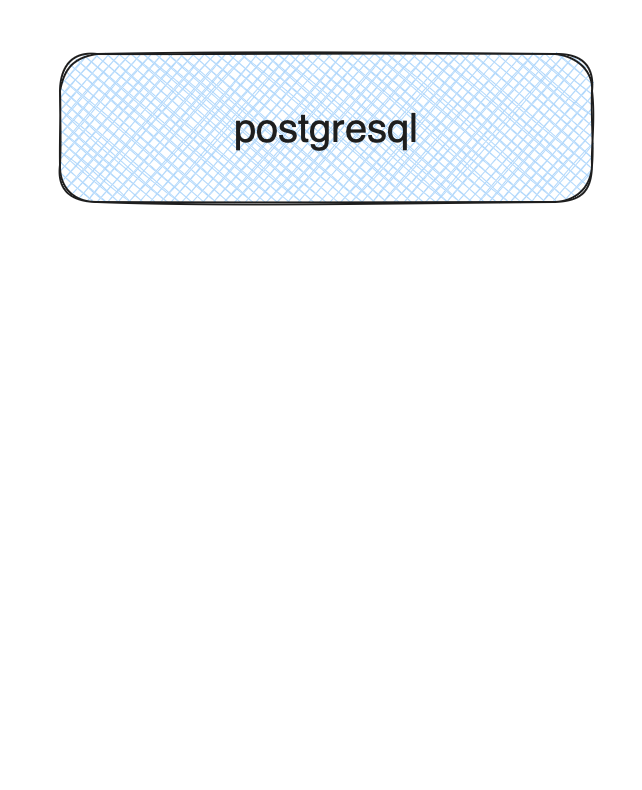
Other options
- Docker Compose provides other options for dependencies
condition:defines how to decide when resource is ready.service_started- Resource has started normally- Default behavior
service_completed_successfully- Resource ran to completion, such as a initial configuration / etcservice_healthy- Resource meets a criteria defined byhealthcheck
services: nginx: image: nginx/latest depends_on: python_app: condition: service_startedpython_app: image: custom_app depends_on: postgresql: condition: service_healthy
Docker Compose troubleshooting tools
- Docker Compose has additional troubleshooting tools
docker compose logs- Gathers output from all resources in applicationredis-1 | * oO0OoO0OoO0Oo Redis is starting oO0OoO0OoO0Oo redis-1 | * Running mode=standalone, port=6379. redis-1 | * Server initialized redis-1 | * Ready to accept connections tcp web-1 | * Serving Flask app 'app.py' web-1 | * Running on all addresses (0.0.0.0) web-1 | * Running on http://172.20.0.2:5000 web-1 | Press CTRL+C to quitdocker compose logs <resourcename>
docker compose top
docker compose topshows status of resources within an application
composetest-redis-1
UID PID PPID C STIME TTY TIME CMD
999 2767 2726 0 01:16 ? 00:03:27 redis-server *:6379
composetest-web-1
UID PID PPID C STIME TTY TIME CMD
root 2768 2740 0 01:16 ? 00:00:23 /usr/local/bin/python /usr/local/bin/flask run
Let's practice!
Intermediate Docker

