Making network services available in Docker
Intermediate Docker

Mike Metzger
Data Engineering Consultant
Network services
- Network services listen on a given port
- Only one program can listen on an IP:port combo at a given time
- For example, 10.1.2.3:80 would be listening on 10.1.2.3 on port 80.
- Consider trying to debug different versions of a web server that listens on port 80
- Could only run one copy of the application at a time given that it listens only on that port
Containerized services
- Wrapping application in a container means that each container can now listen on that port (as the IP:port combo is different, each container has a different IP)
- Can have multiple copies of the containers running at once
- But how to connect to container's version of application from the host?
Port mapping
- The answer is the use of port mapping, or port forwarding / translation
- Port mapping takes a connection to a given IP:port and automatically forwards it to another IP:port combo
- In this case, we could map an unused port on our host and point it to port 80 on the container(s)
- The Docker engine can handle this automatically if we configure it to
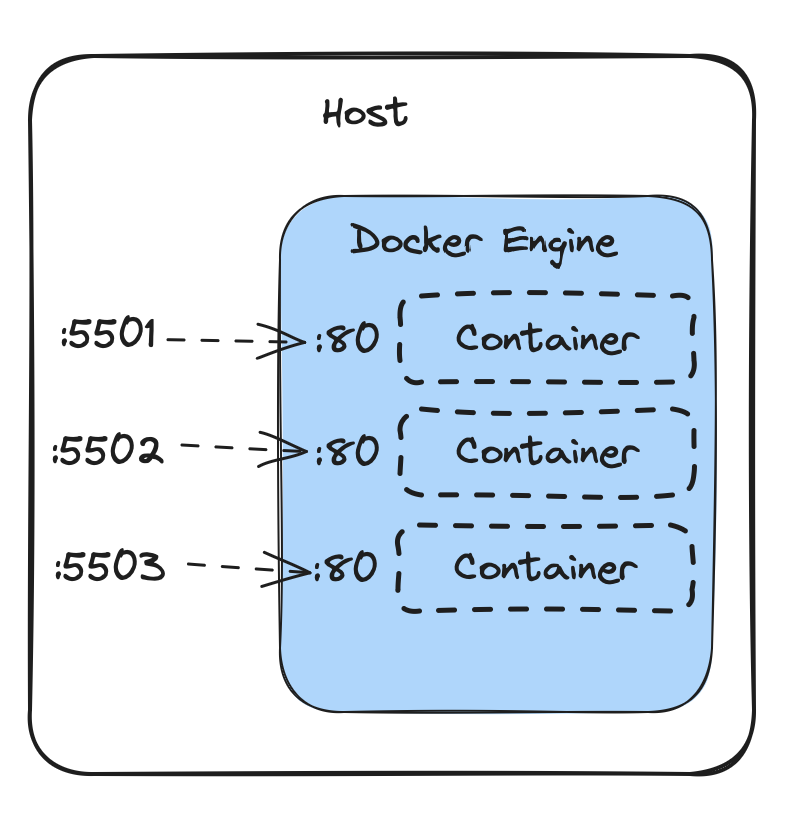
Enabling port mapping
- To enable port mapping on a given container, we use the
docker runcommand, and the-pflag -p <host port>:<container port>-p 5501:80- Can have multiple
-pflags for different ports
repl@host:~$ docker run -p 5501:80 nginxrepl@host:~$ docker ps -aCONTAINER ID IMAGE ... PORTS NAMES 84266724ff47 nginx ... 0.0.0.0:5501->80/tcp, :::5501->80/tcp coiled_elgamal
Let's practice!
Intermediate Docker

