Monitoring tools
Understanding Microsoft Azure Management and Governance

Maarten Van den Broeck
Senior Content Developer at DataCamp
Overview of monitoring tools
Azure Monitor
- Application Insights
- Log Analytics
- Alerts
Service Health
- Advisor
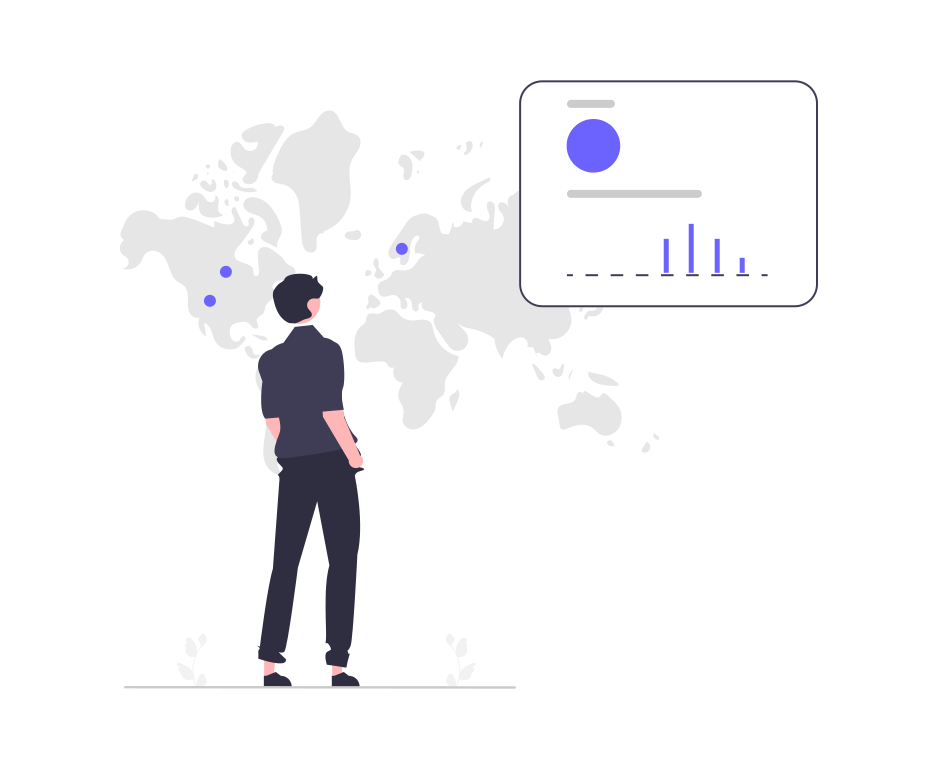
Azure Monitor: Application Insights
Used for application performance management:
- Detect, diagnose, and address issues
Provide insights into performance, availability, and usage
Typical tasks:
- View and visualize performance metrics
- Find errors and bugs using Smart Detection
- Set up live and automatic monitoring
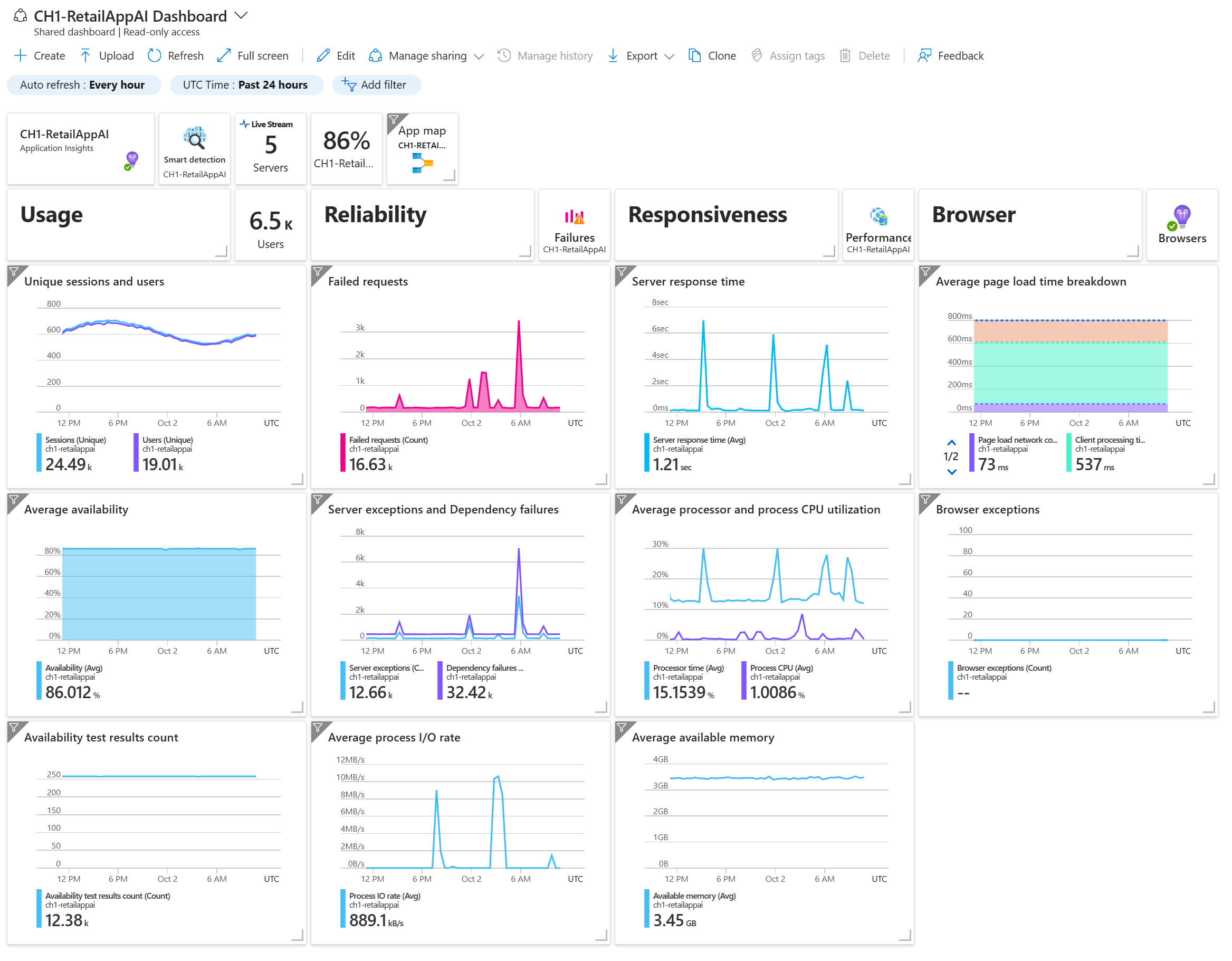
Azure Monitor: Log Analytics
Used for system performance management:
- Resources, services, and infrastructure
In conjunction with Application Insights for applications
Use cases:
- Tracking the performance of resources
- Troubleshooting and diagnostics
- Capacity planning
- Ensuring security and compliance
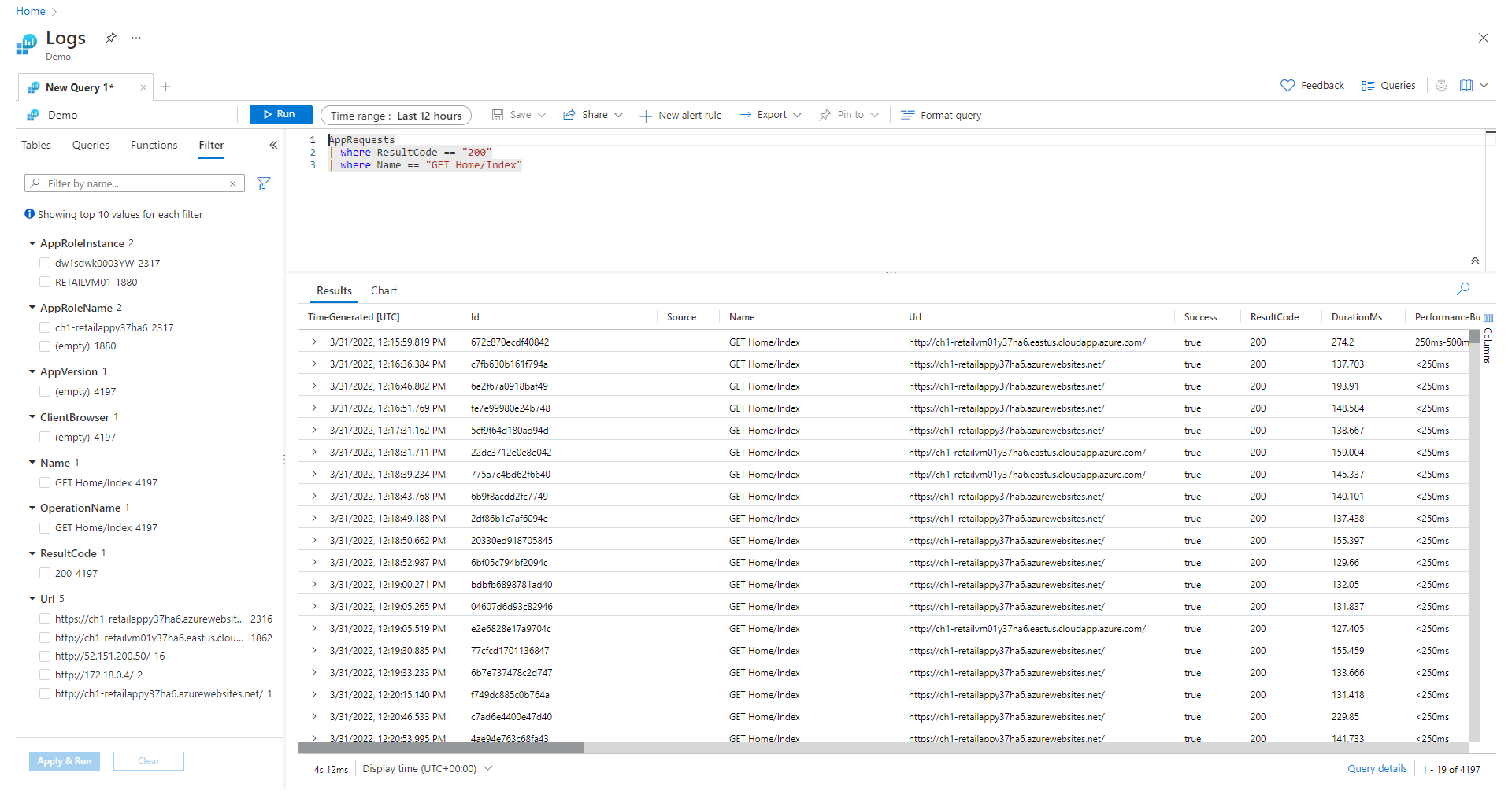
Azure Monitor: Alerts
Used for setting up automatic alerts for specific conditions:
- Alerts based on specific metrics or a combination
- Notifications via various channels
- Escalation of alerts if the problem persists
- Automatic remediation
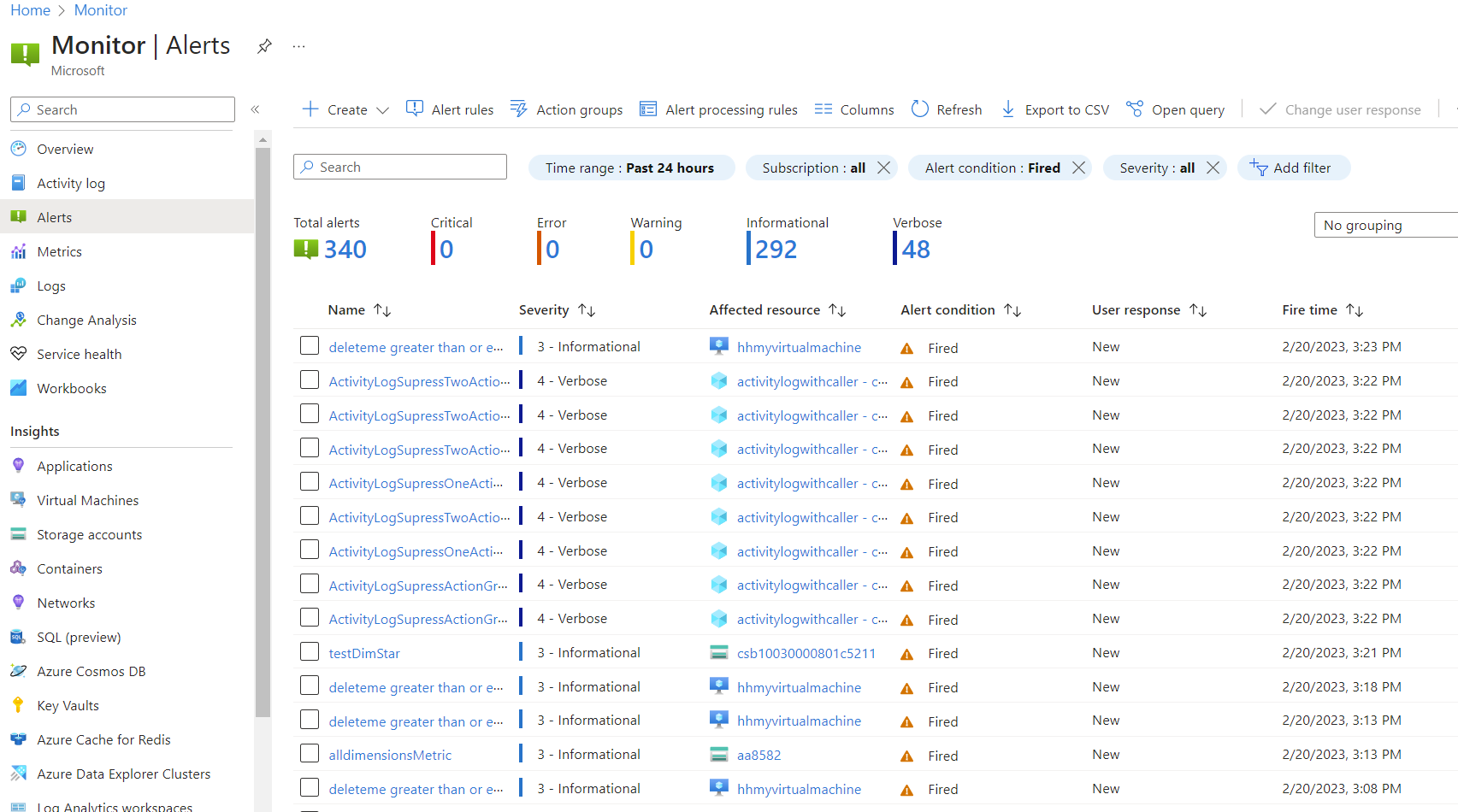
Service Health
Used to check the current status of the Azure Cloud service in general:
- Planned maintenance
- Outages and incidents
- Upcoming updates and changes
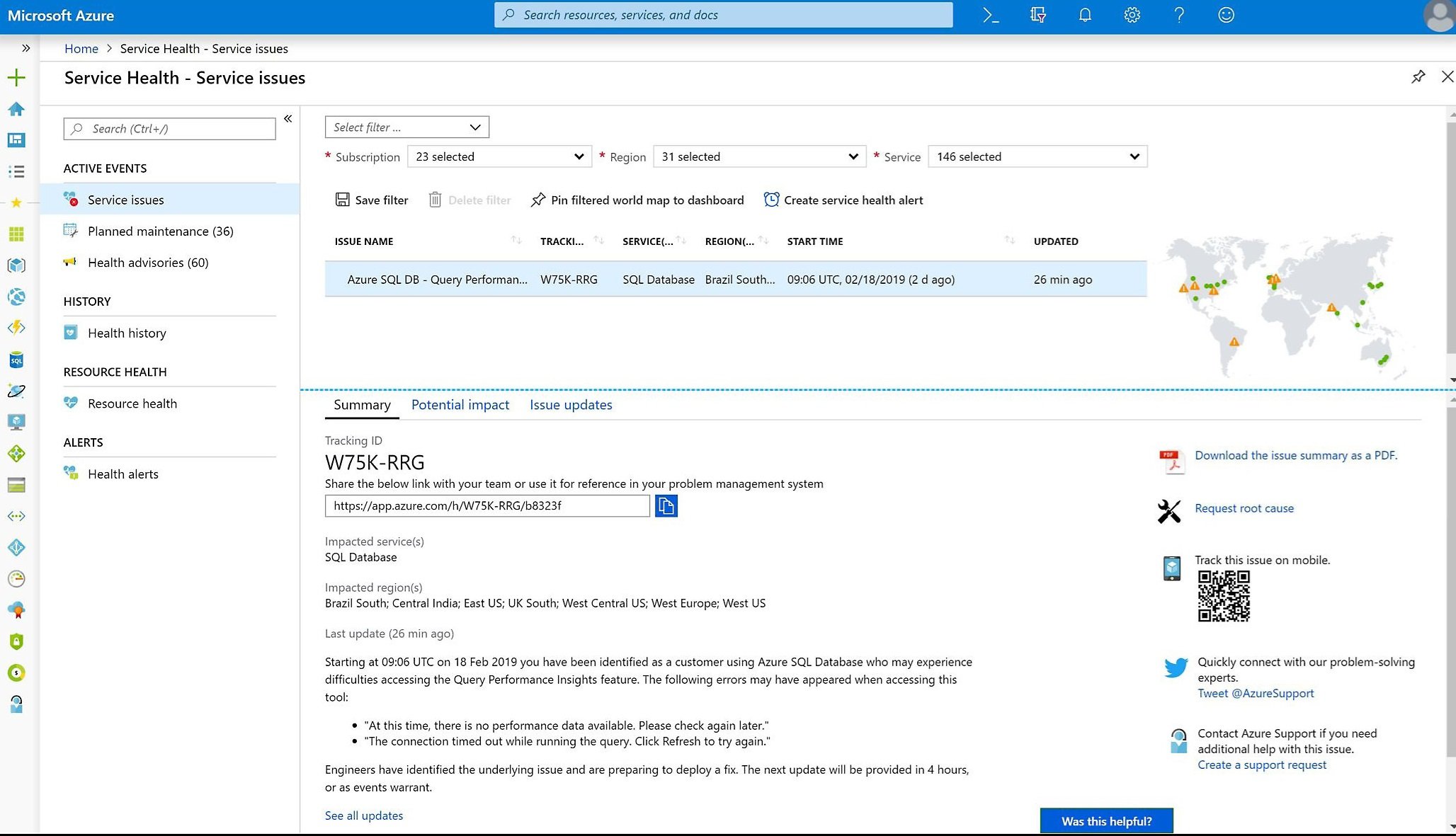
Advisor
Used for personalized recommendations to optimize Azure resources:
- Cost: reduce overall Azure spending
- Security: identify possible security issues
- Performance: improve speed and responsiveness
- Reliability: ensure availability and resilience
- Operational excellence: apply best practices for efficient resource management and deployment
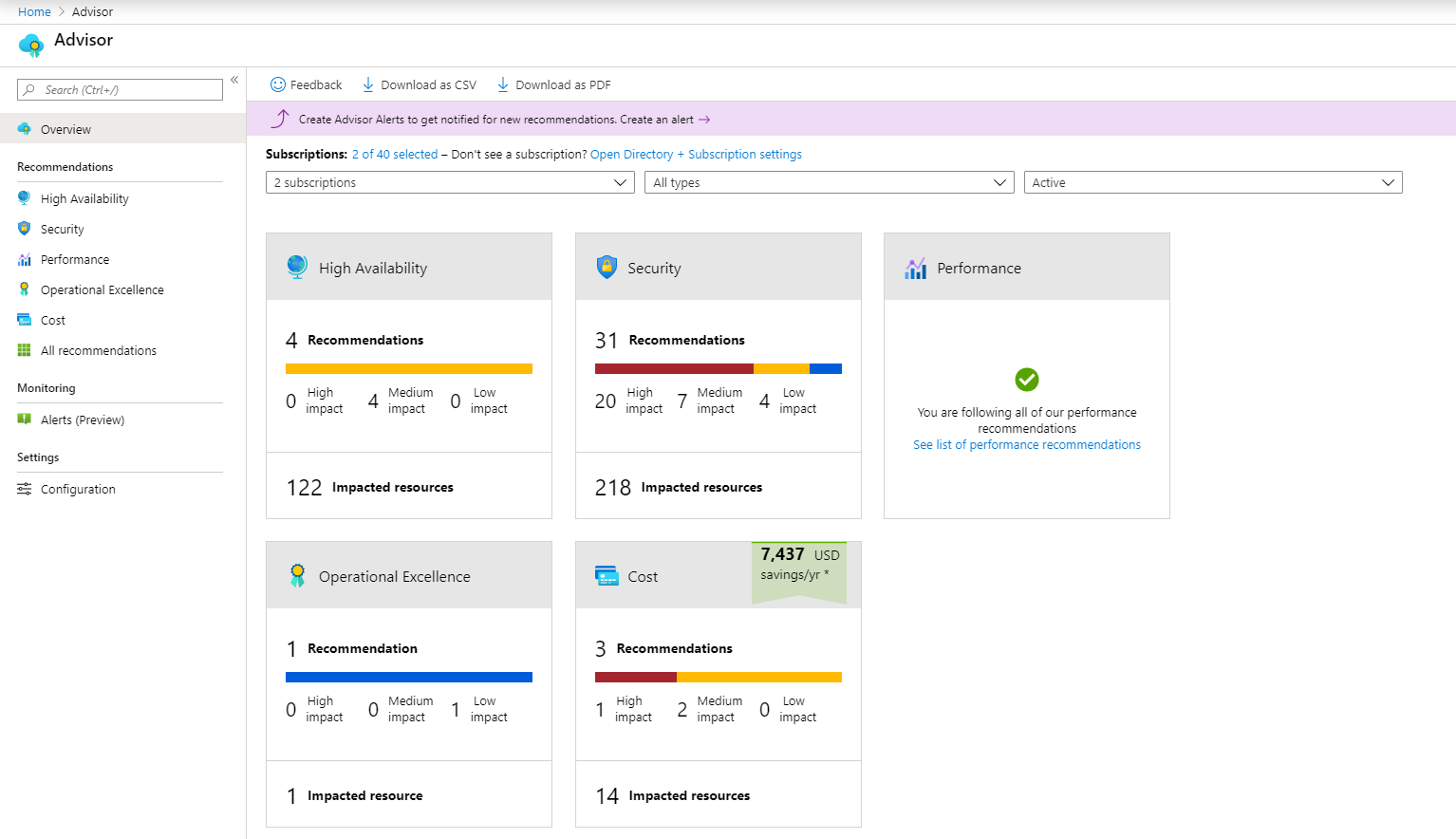
Use case: recommendations from Advisor
You and your team are working on optimizing your use of Azure resources, making use of Azure Advisor to help identify optimization opportunities.
- Look through the different categories in Azure Advisor to get a list of specific tasks
- Filter for quick fixes, postpone or dismiss irrelevant recommendations
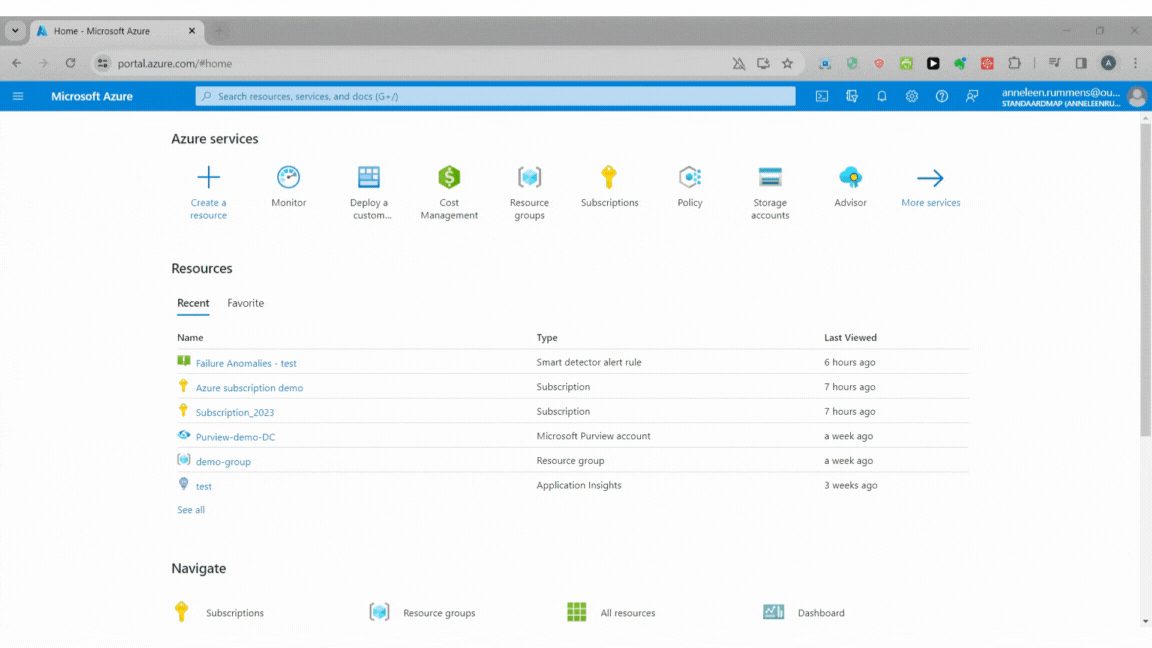
Let's practice!
Understanding Microsoft Azure Management and Governance

