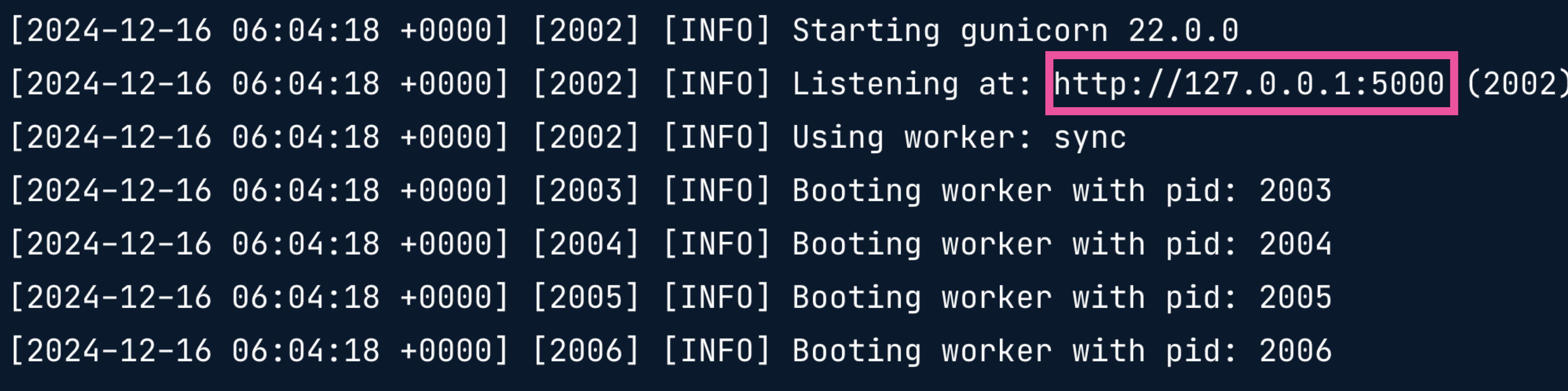Model Registration with MLflow
Designing Forecasting Pipelines for Production

Rami Krispin
Senior Manager, Data Science and Engineering
Launching the MLflow UI
mlflow ui
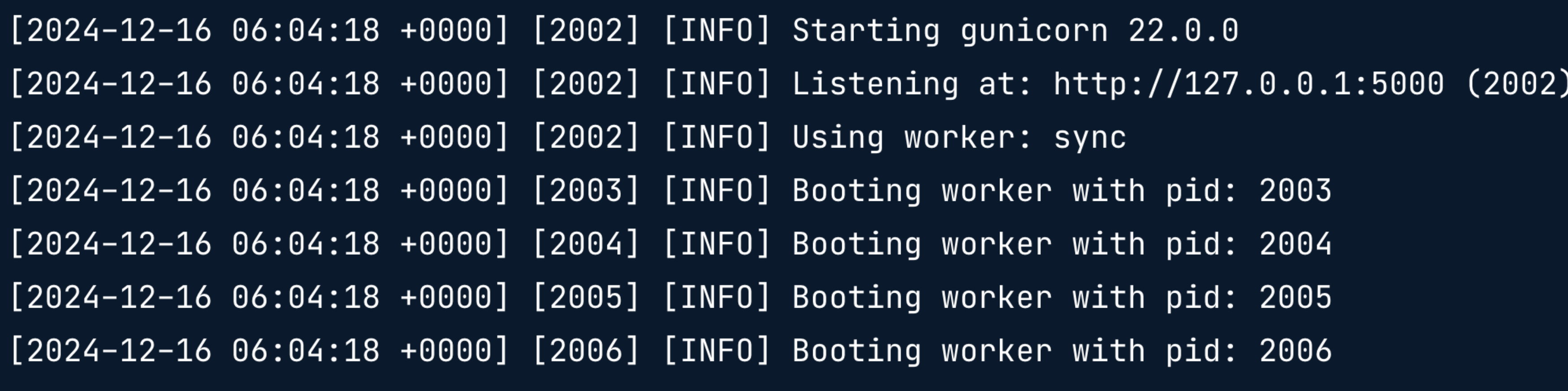
Launching the MLflow UI
Analyze the backtesting results
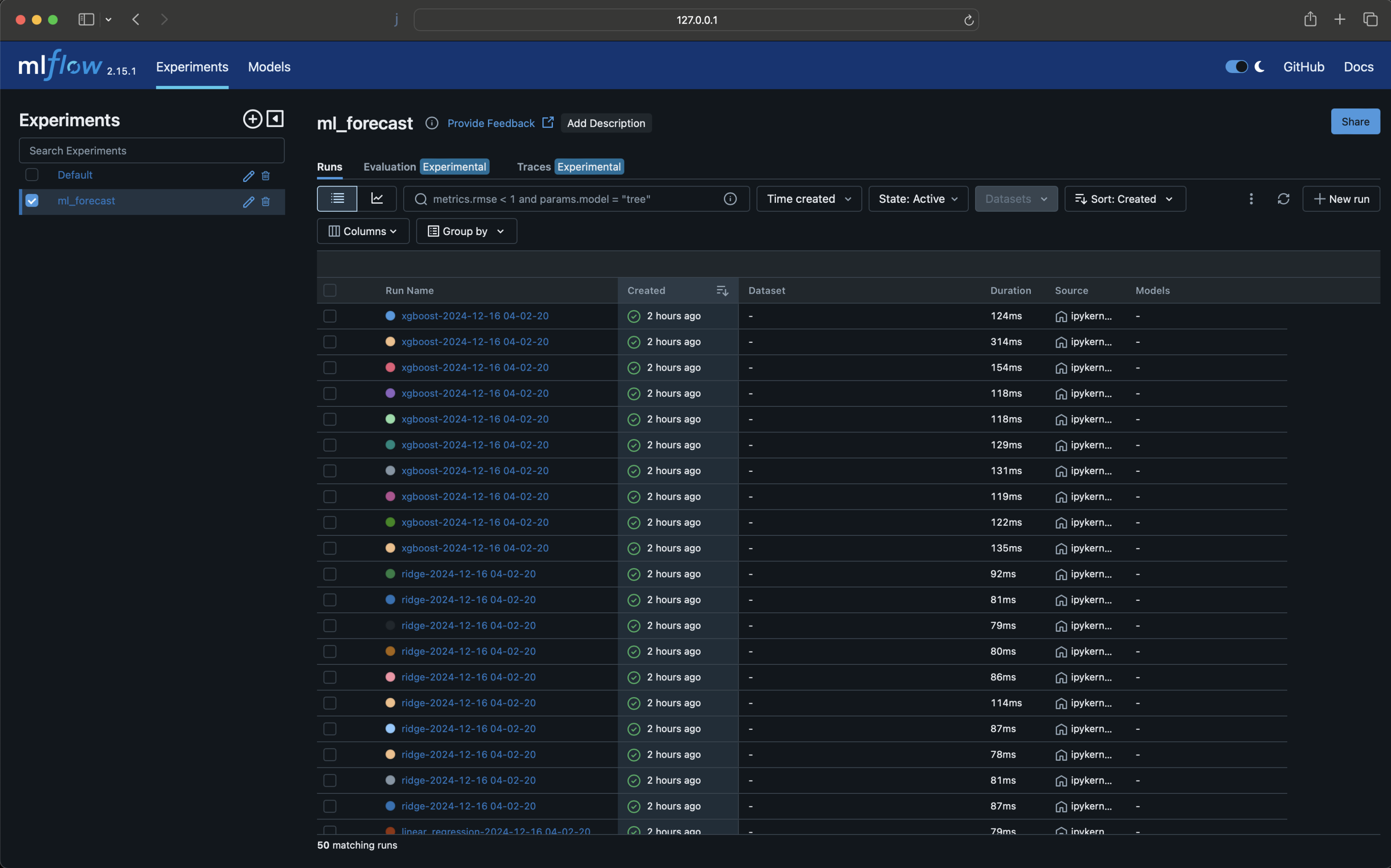
Analyze the backtesting results
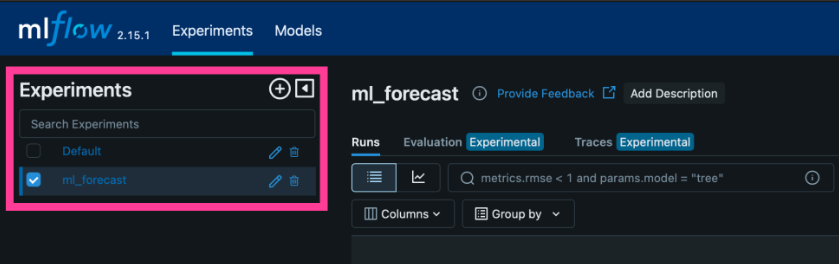
Analyze the backtesting results
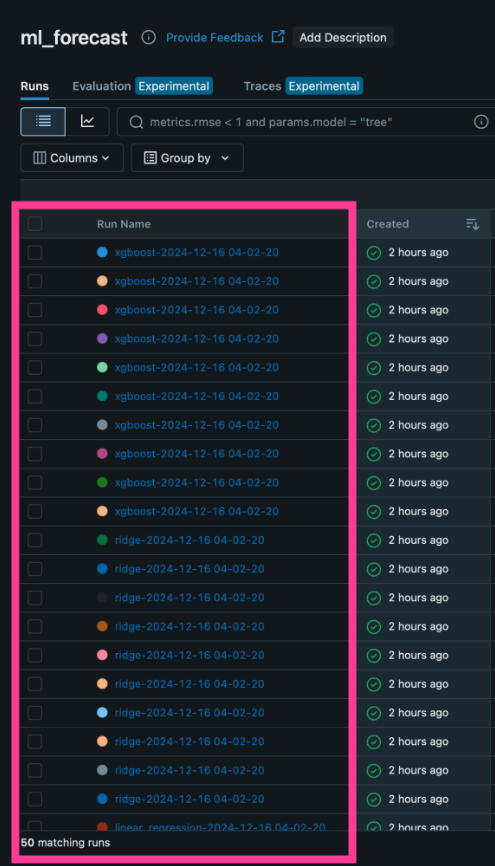
Analyze the backtesting results
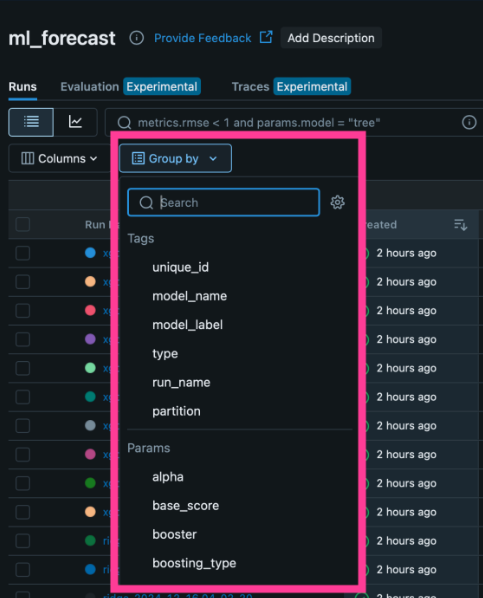
Analyze the backtesting results
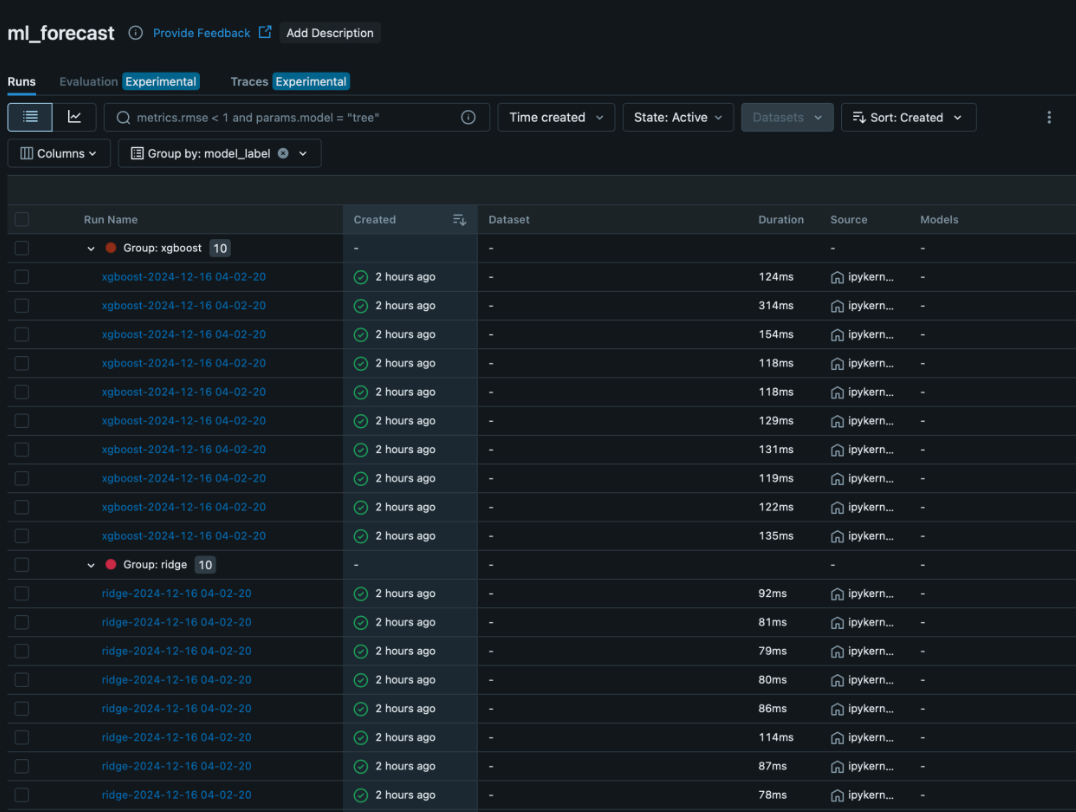
Analyze the backtesting results
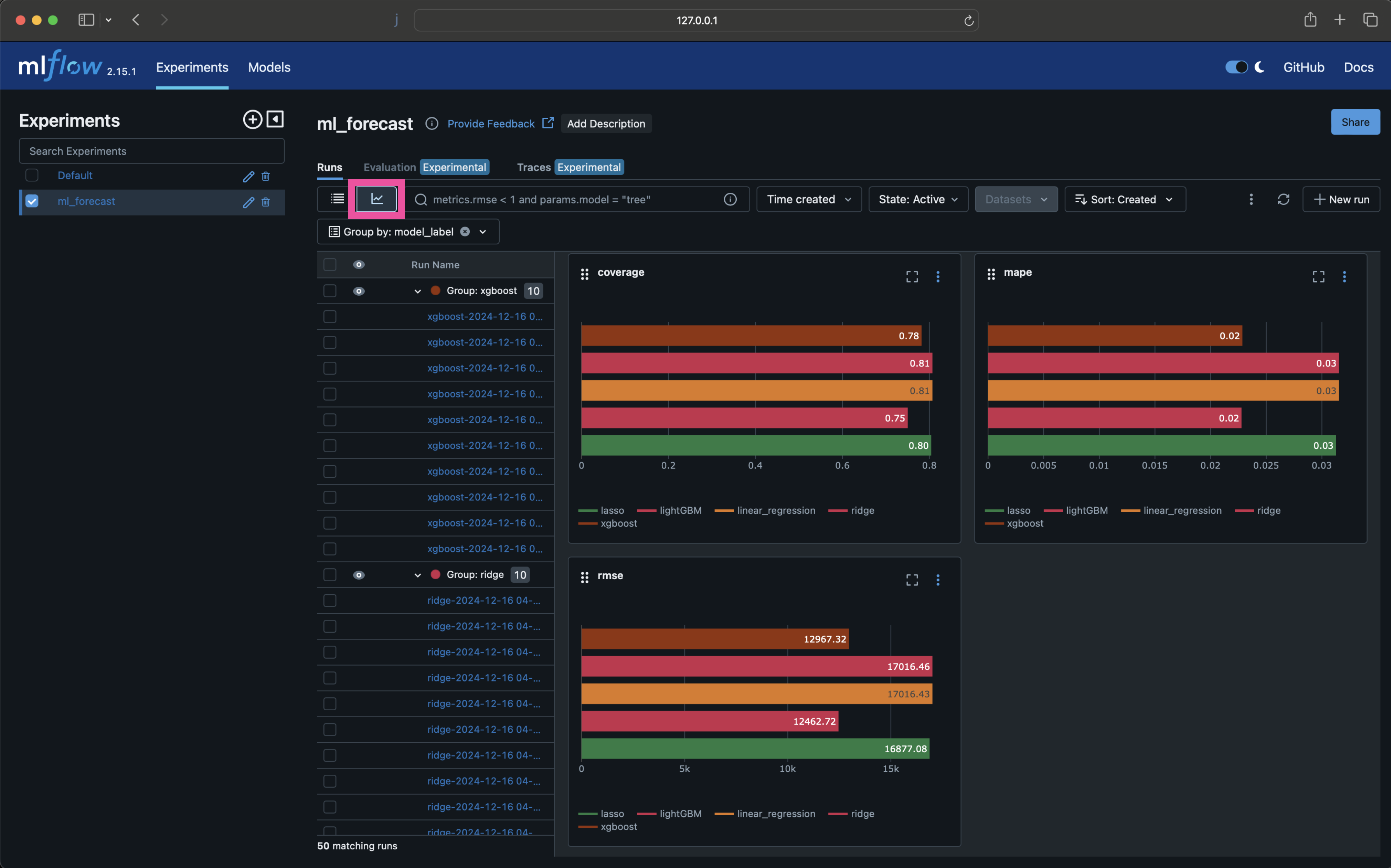
Analyze the backtesting results
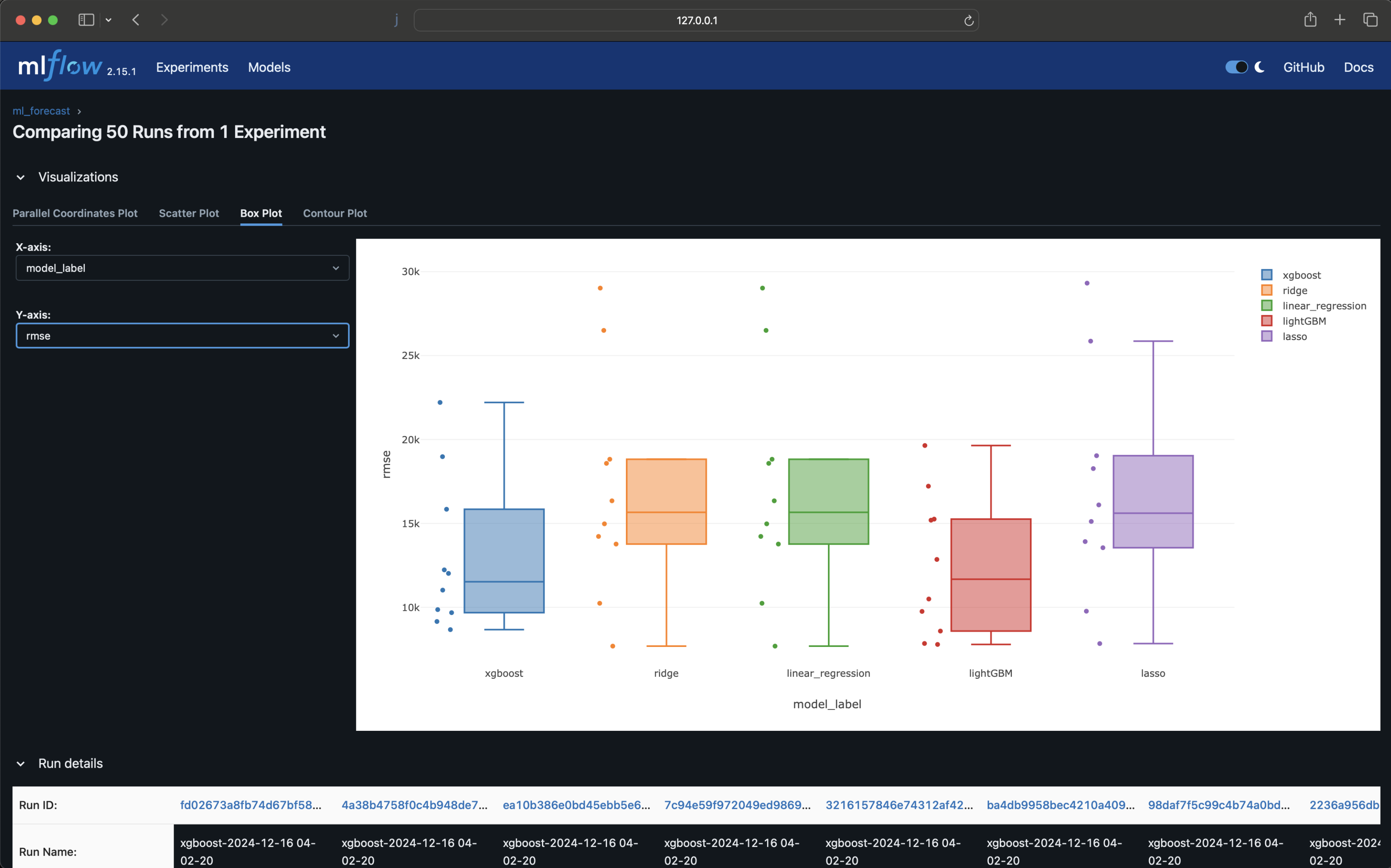
Can we improve the performance?
Model evaluation
- Benchmark
- Residuals analysis
- Backtesting analysis
Potential improvements
- Different models
- New features
- Tuning parameters
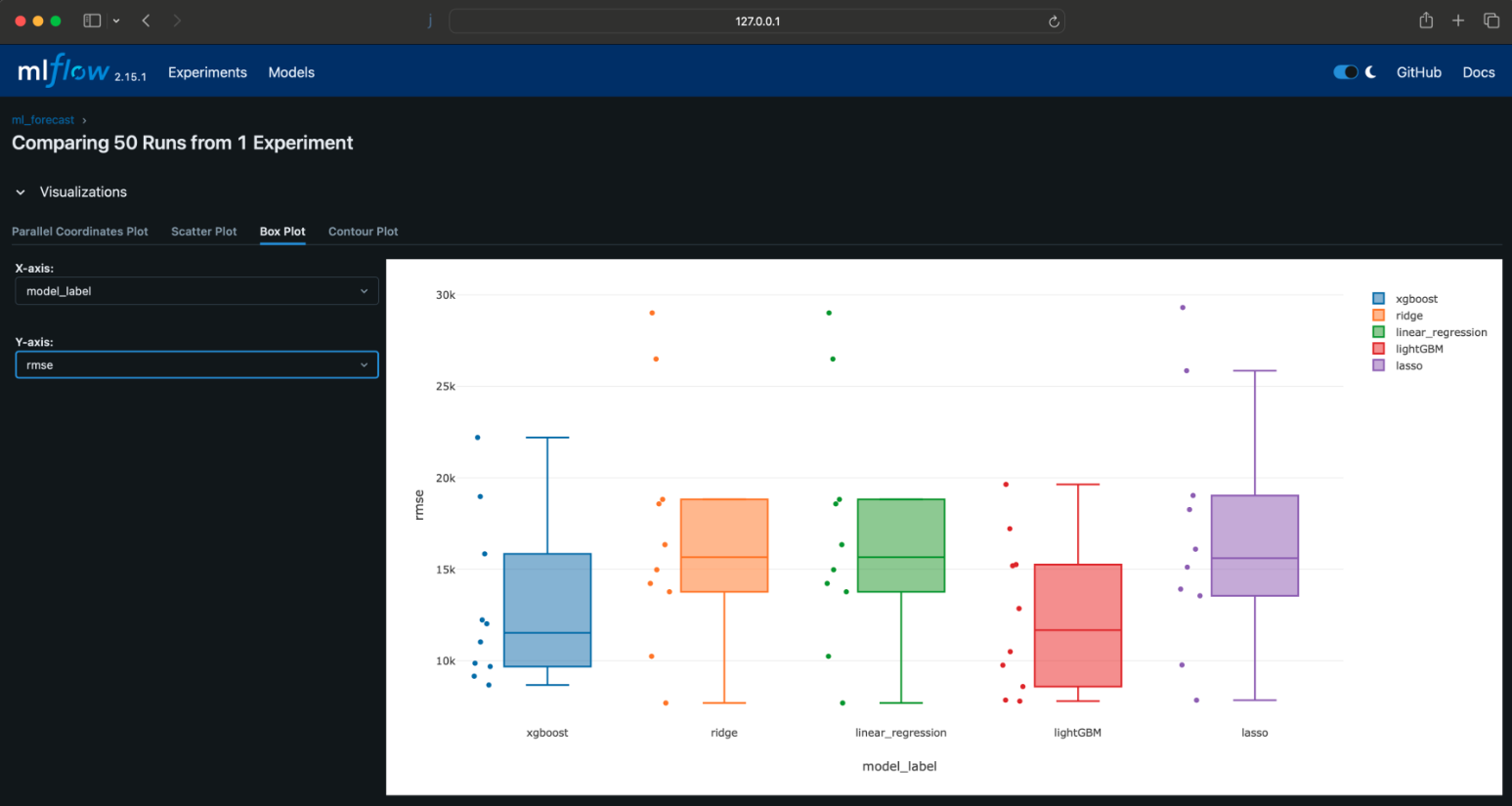
Can we improve the performance?
Model optimization
- Benchmark
- Residuals analysis
- Backtesting analysis
Potential improvements
- Different models
- New features
- Tuning parameters
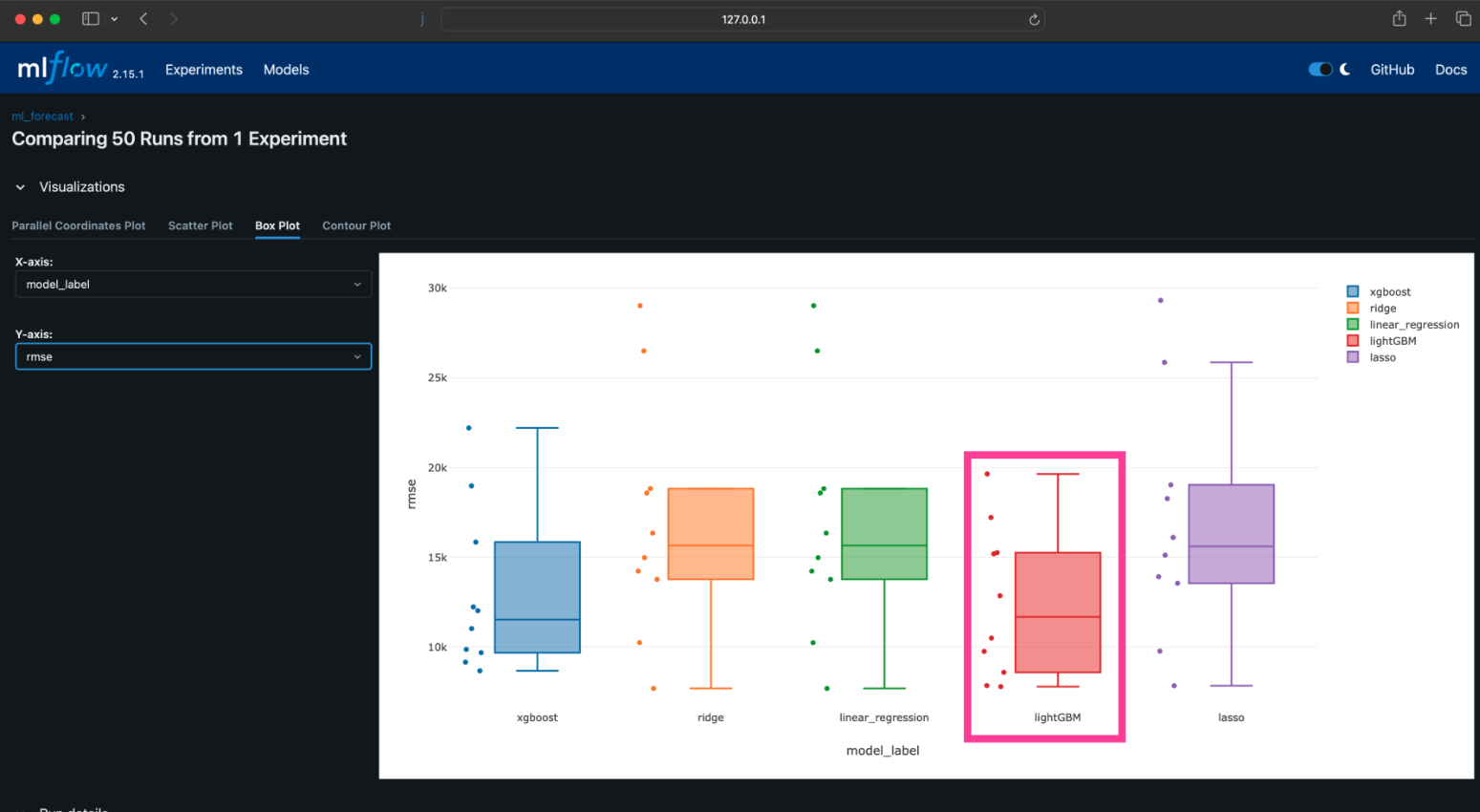
Tuning parameters
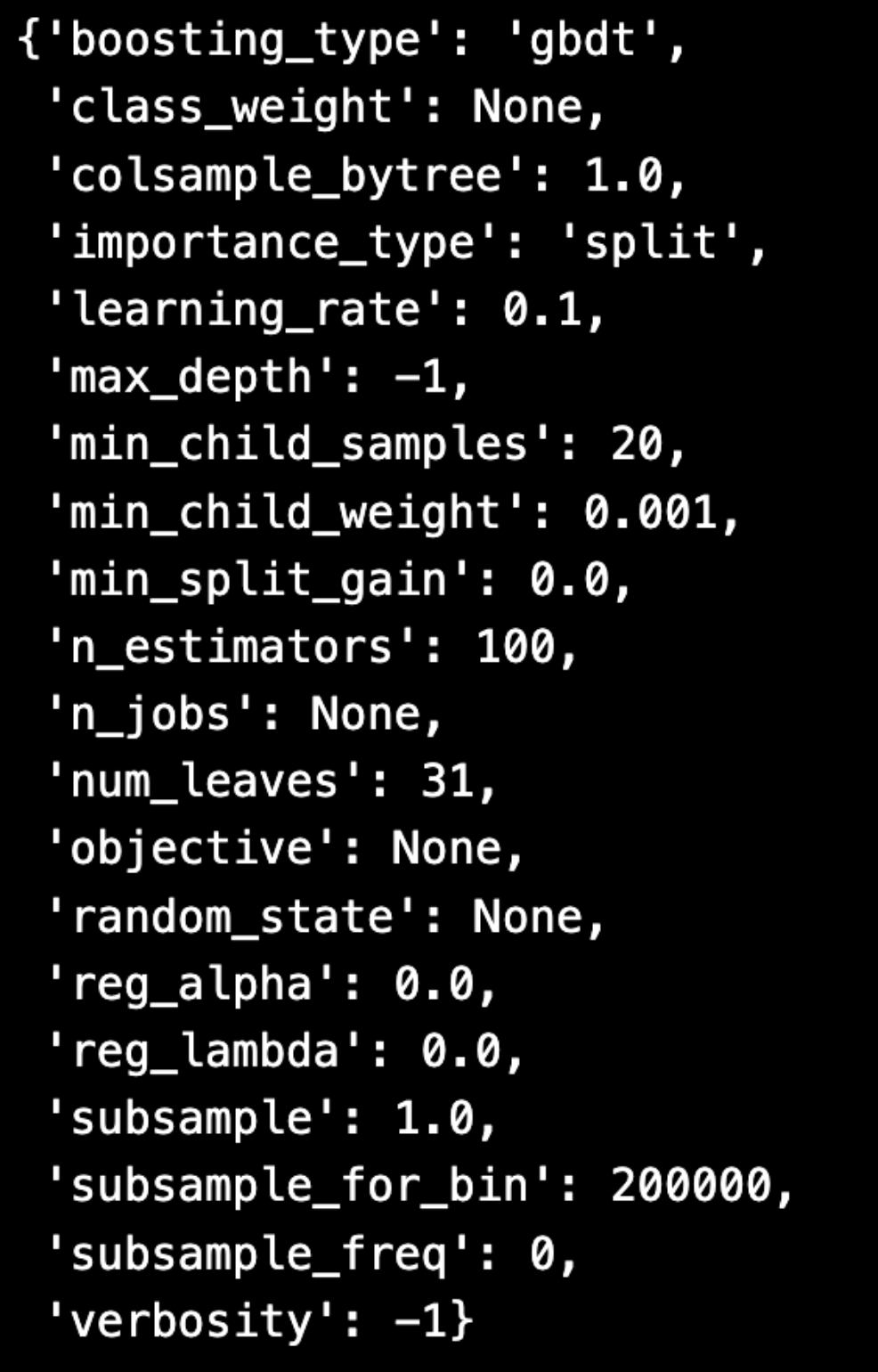
Tuning parameters
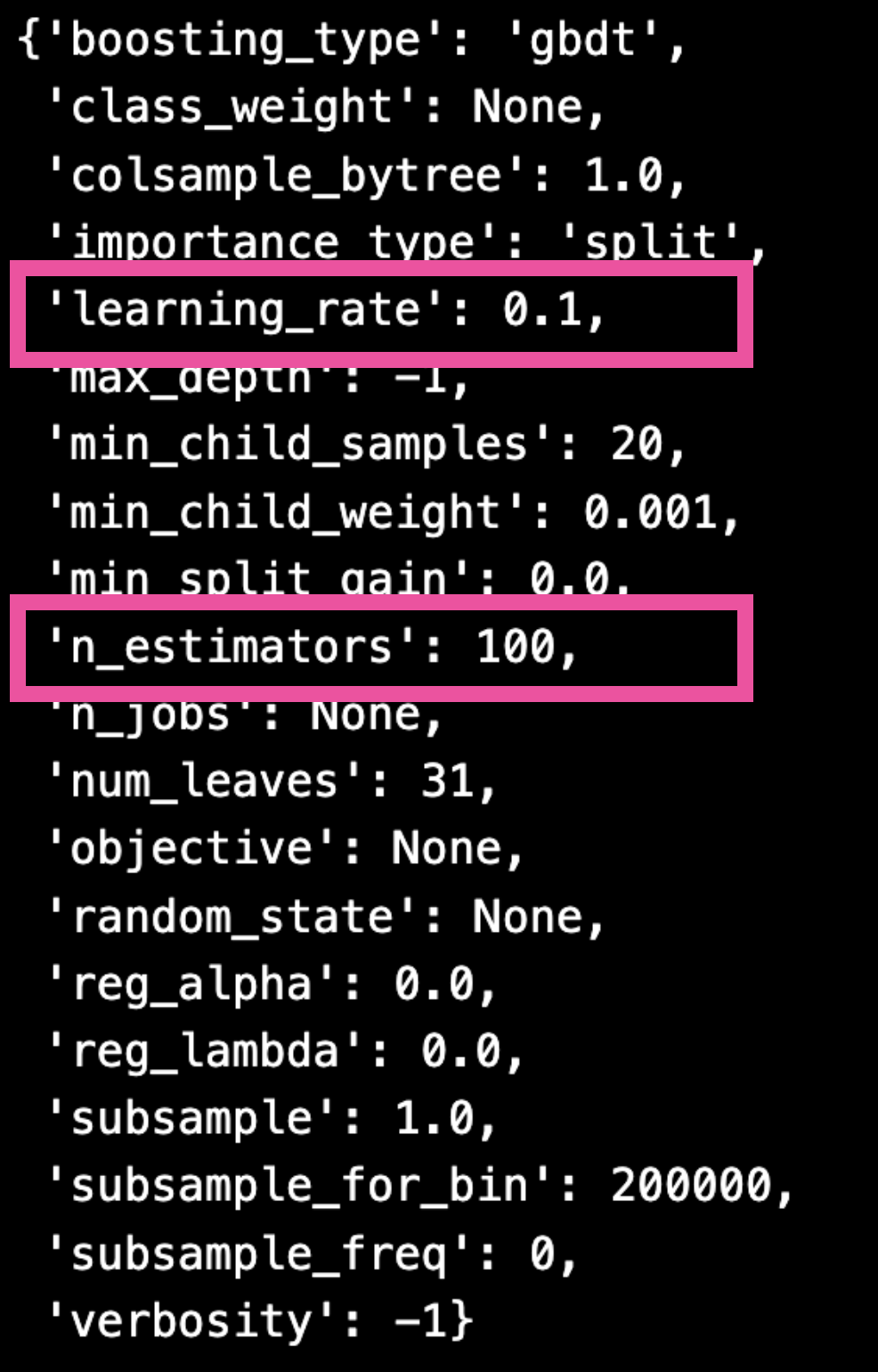
Hypothesis
- Using lower learning rate
- Training with more trees
ml_models2 = {
"lightGBM1": LGBMRegressor(n_estimators = 100, learning_rate= 0.1),
"lightGBM2": LGBMRegressor(n_estimators = 250, learning_rate= 0.1),
"lightGBM3": LGBMRegressor(n_estimators = 500, learning_rate= 0.1),
"lightGBM4": LGBMRegressor(n_estimators = 100, learning_rate= 0.05),
"lightGBM5": LGBMRegressor(n_estimators = 250, learning_rate= 0.05),
"lightGBM6": LGBMRegressor(n_estimators = 500, learning_rate= 0.05),
}
Analyzing the results
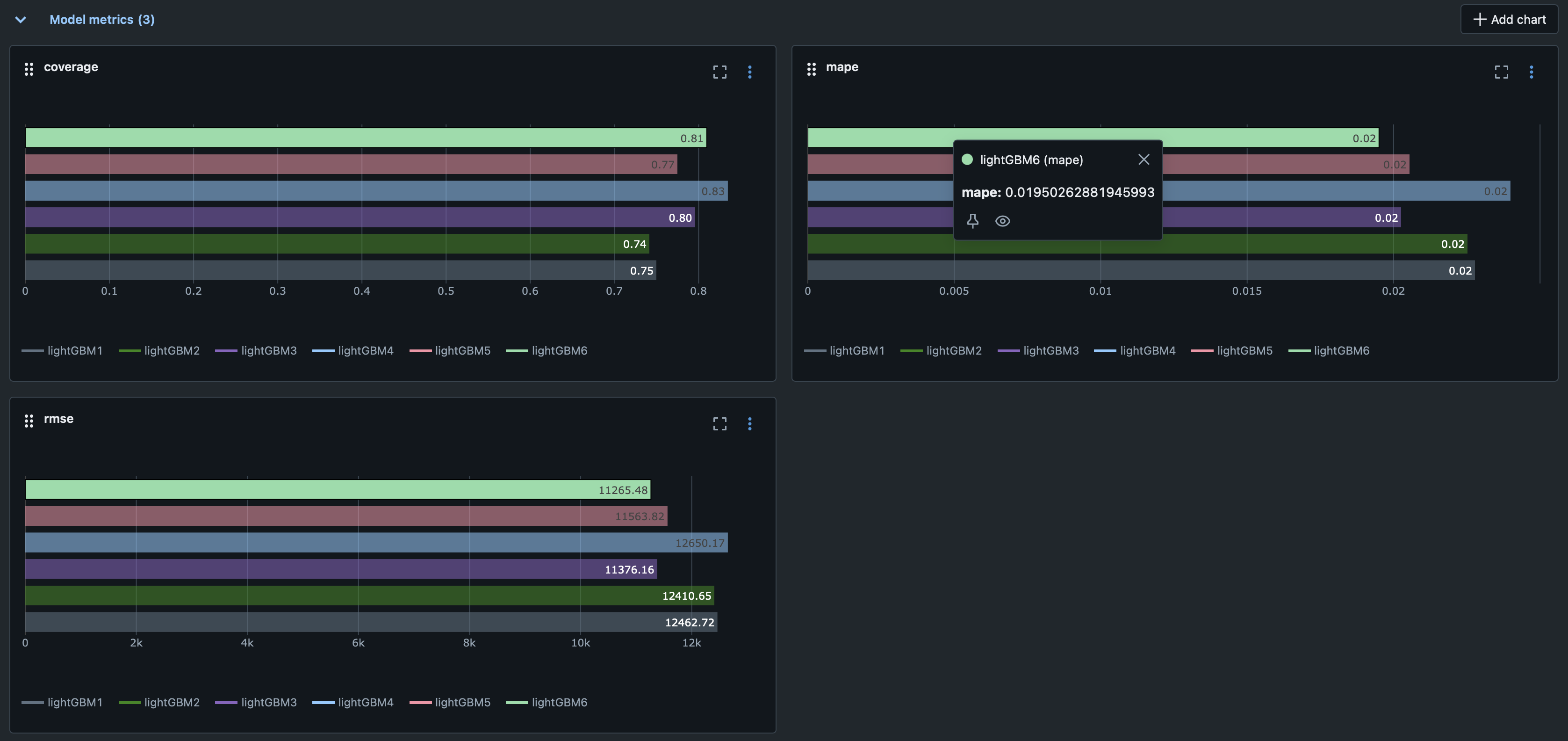
Experimentation constraints
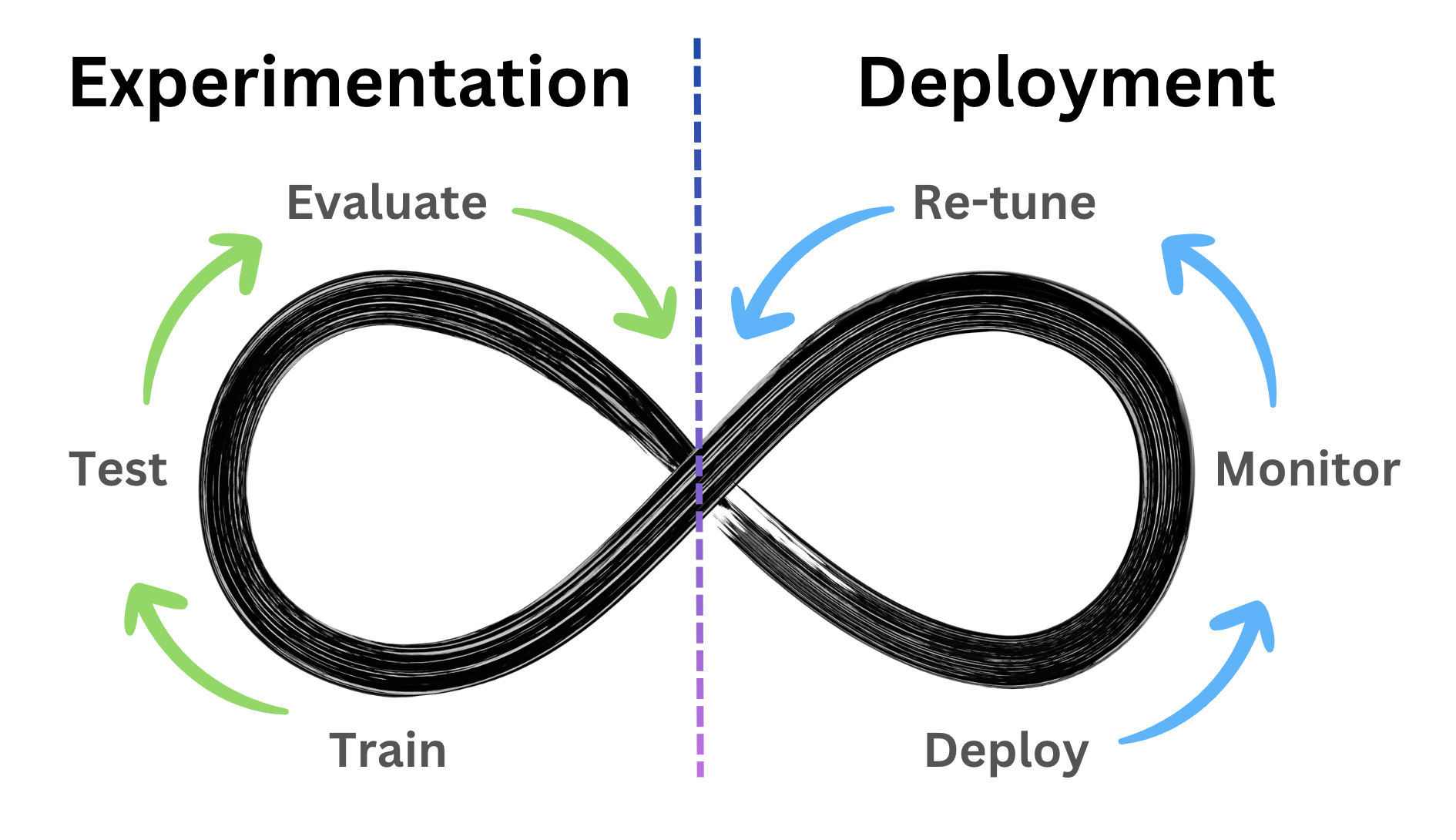
Let's practice!
Designing Forecasting Pipelines for Production