DVC Cache and Staging Files
Introduction to Data Versioning with DVC

Ravi Bhadauria
Machine Learning Engineer
DVC Cache
- Hidden storage for tracked data files and versions
- Stages temporary files until committed
- Prefer adding large datasets and binary files
- Lives inside the
.dvcdirectory in the workspace- Configure location
$ dvc cache dir ~/mycache
- Configure location
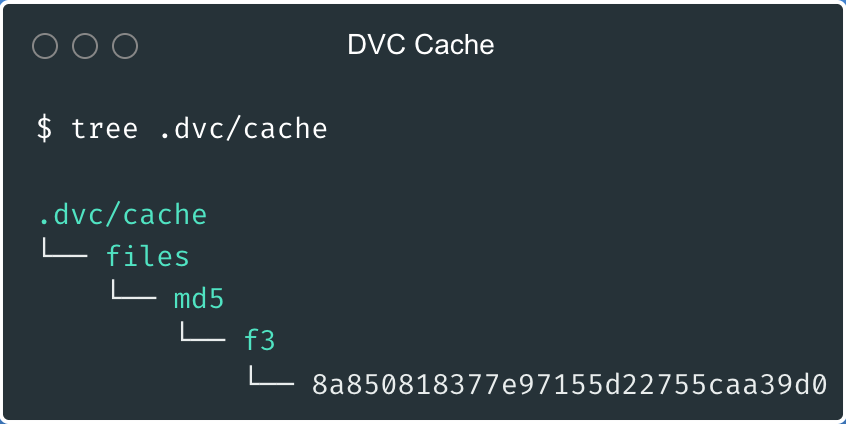
Adding Files to Cache
- Add data files to dvc
$ dvc add data.csv
100% Adding...|====================|1/1 [00:00, 53.55file/s]
To track the changes with git, run:
git add data.csv.dvc
To enable auto staging, run:
dvc config core.autostage true
.dvc files
Each DVC tracked file has its corresponding
.dvcfiledata.csv -> data.csv.dvc
To version the data file, use
git commit -m "data.csv.dvc"Content of
.dvcfiles
outs:- md5: f38a850818377e97155d22755caa39d0size: 16hash: md5path: data.csv
Interaction with DVC Cache
- The path of cache file uses the MD5 value
$ find .dvc/cache -type f
.dvc/cache/f3/8a850818377e97155d22755caa39d0
- Compute MD5 of dataset
$ md5 data.csv
MD5 (data.csv) = f38a850818377e97155d22755caa39d0
Interaction with DVC Cache
- Use
dvc add -vfor verbose output
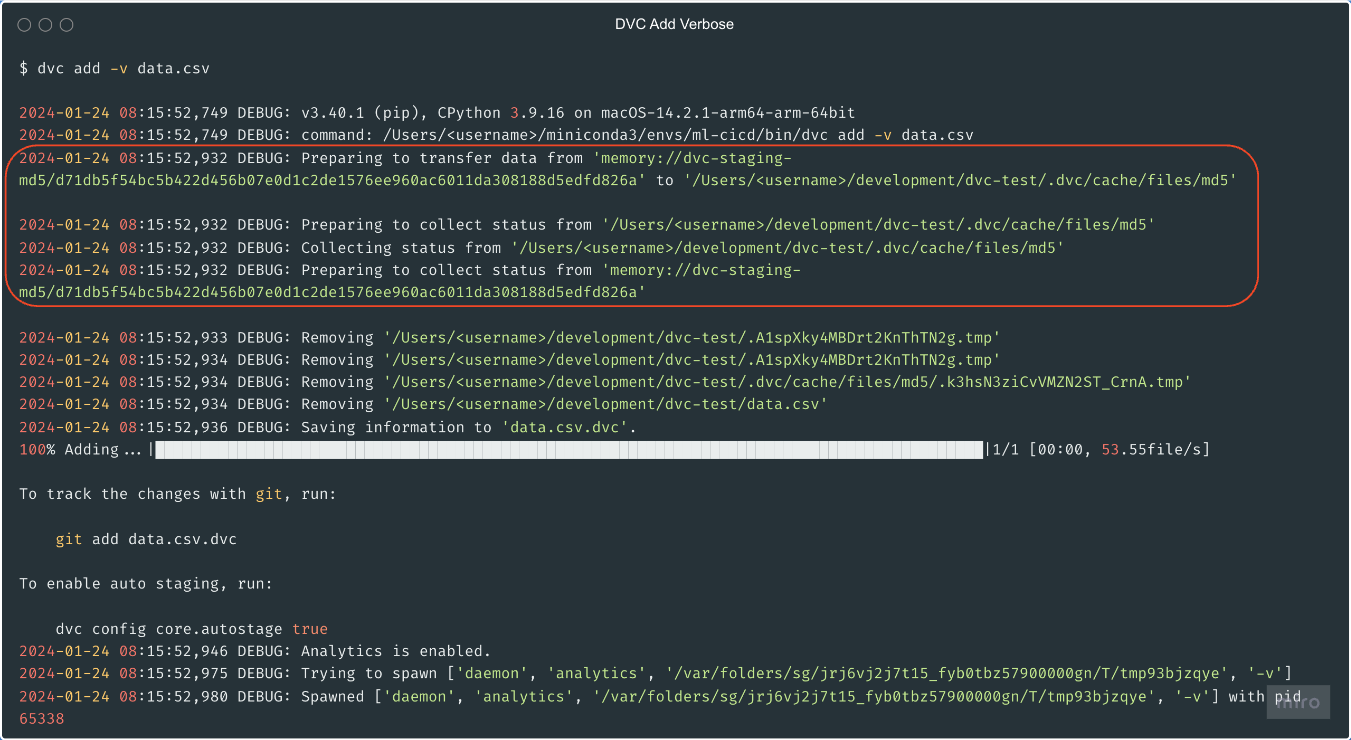
Removing from and Cleaning Cache
- Remove added files using
dvc remove
$ dvc remove data.csv.dvc
- To clear the cache, use the
dvc gc- Use with
-wflag to remove workspace cache
- Use with
$ dvc gc -w
WARNING: This will remove all cache except items used in the workspace of the current repo.
Are you sure you want to proceed? [y/n]: y
Removed 1 objects from repo cache.
Summary
- DVC cache stages data files before commit
- Configure cache location
dvc cache dir ~/mycache
- Add files to cache
dvc add data.csv- Creates a
.dvcfile with metadata
- Remove added files
dvc remove data.csv.dvc- Clean workspace cache with
dvc gc -w
- Clean workspace cache with
Let's practice!
Introduction to Data Versioning with DVC

