Conditional functions
Data Transformation in Alteryx

Josh Honken
Senior Associate at Knowesis
Course overview and welcome
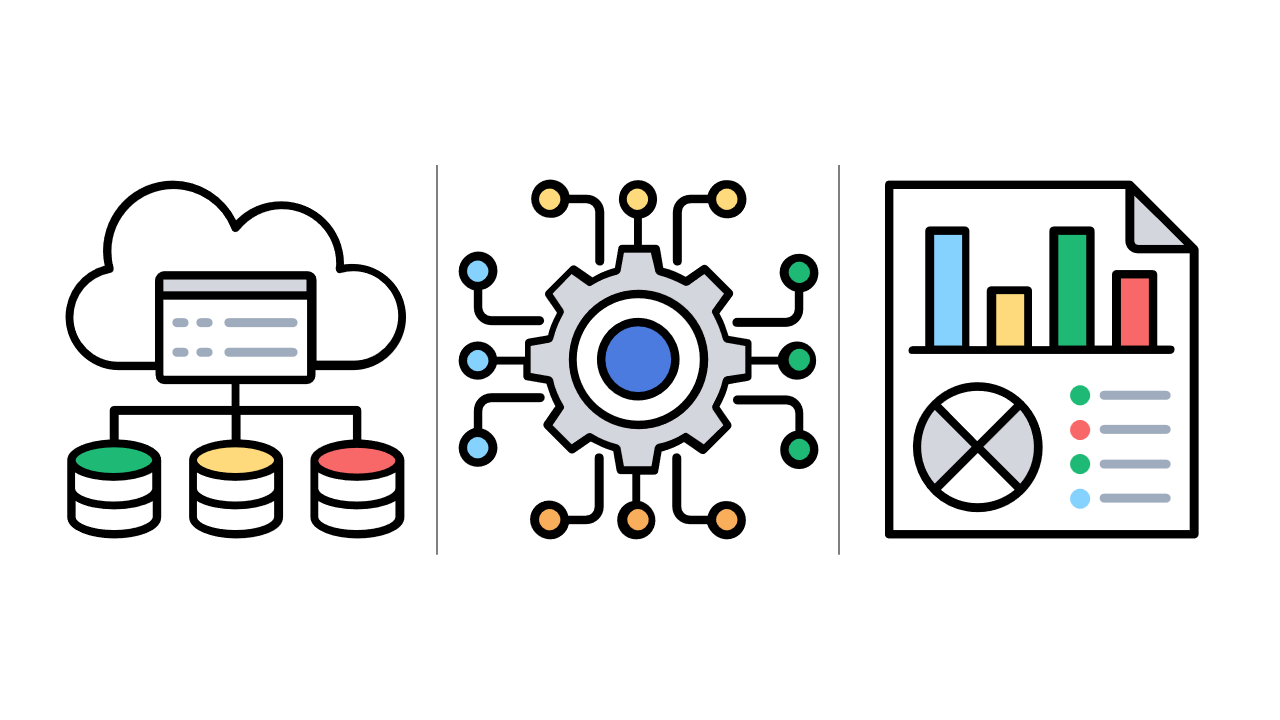
- Chapter 1: Formula tool
- Chapter 2: Transpose tool
- Chapter 3: Cross Tab tool
The Formula tool

- Create a new column
- Update a column
- Perform calculations and operations
$$ $$ $$ You can use it to:
- Apply conditional statements
- Format dates
- Apply mathematical calculations
Functions and operators
Conditional Functions: test data against a condition
IF,ELSEIFIIF
Logical Operators: combine statements and allow for increased complexity
AND (&&)OR (||)NOT (!)
IF statements
- Syntax:
IF c THEN t ELSE f ENDIF - Returns t if the condition c is true, else returns f
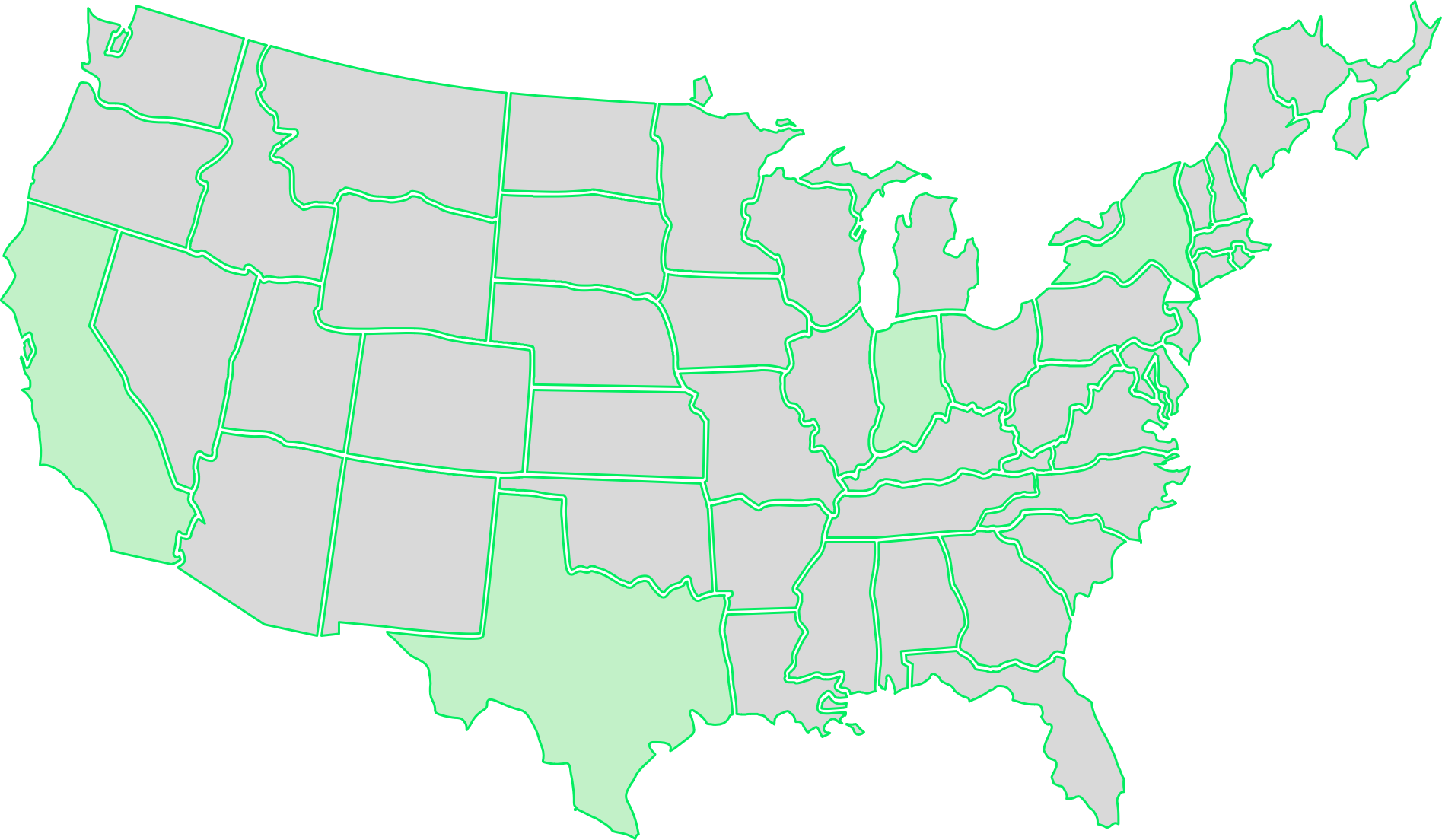
IF statements
- Syntax:
IF c THEN t ELSE f ENDIF - Returns t if the condition c is true, else returns f
$$
| State | Region |
|---|---|
| Texas | |
| California | |
| Indiana | |
| New York |
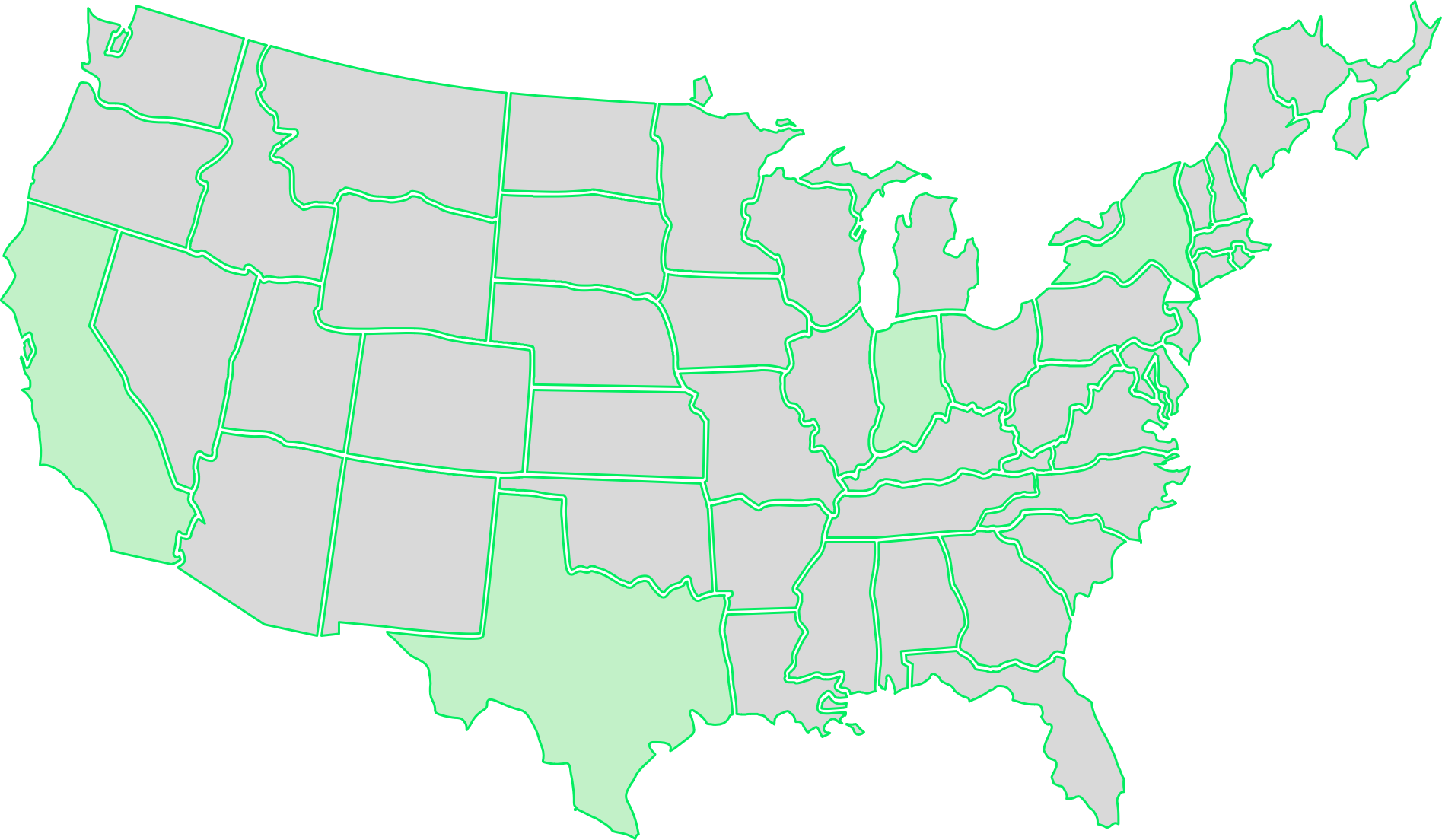
IF statements
- Syntax:
IF c THEN t ELSE f ENDIF - Returns t if the condition c is true, else returns f
IF [State] = 'TX' THEN 'South' ELSE 'Not South' ENDIF$$
| State | Region |
|---|---|
| Texas | South |
| California | Not South |
| Indiana | Not South |
| New York | Not South |
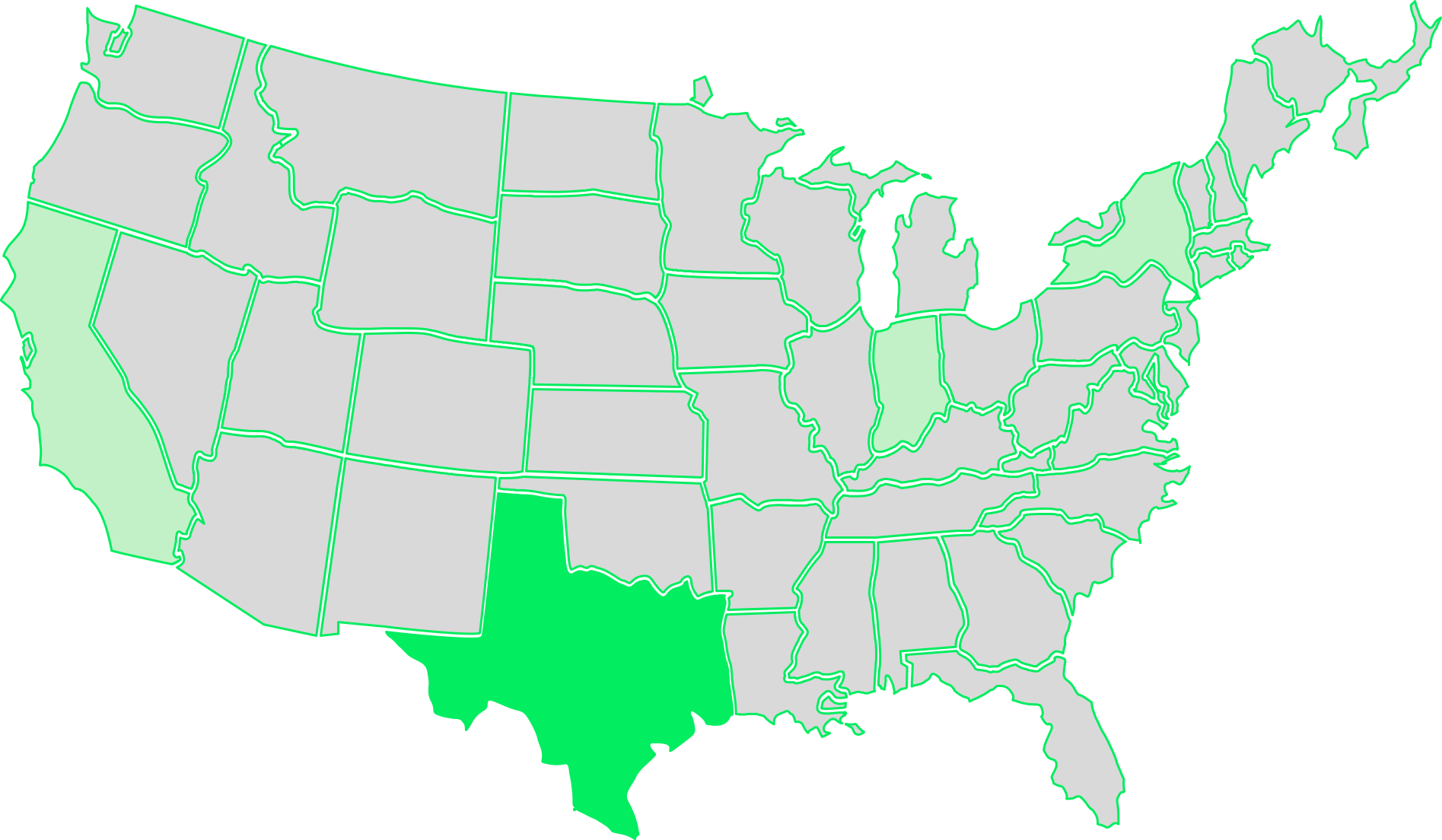
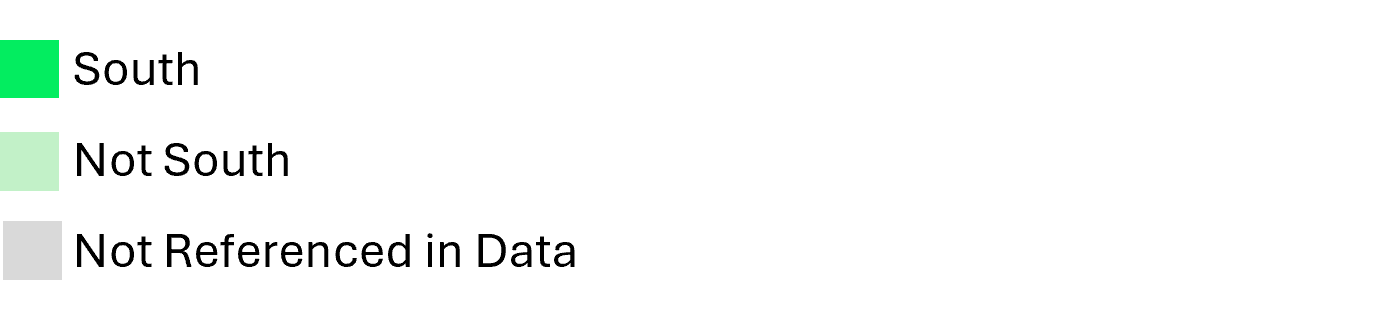
IIF Function
- Returns x if bool is true, else returns y
- Syntax:
IIF(bool, x, y) IIF([State] = 'TX', 'South', 'Not South'
$$
| State | Region |
|---|---|
| Texas | South |
| California | Not South |
| Indiana | Not South |
| New York | Not South |
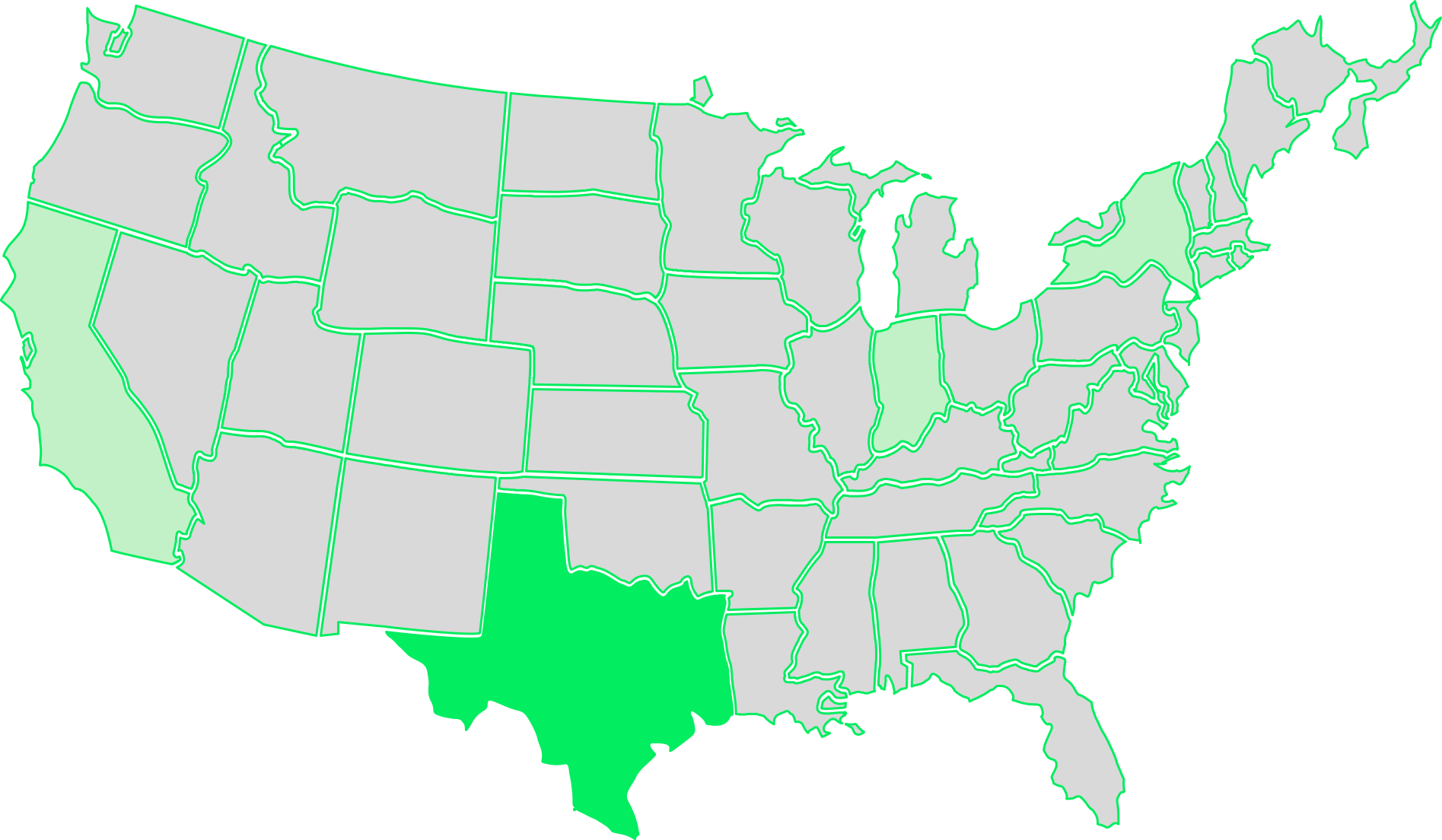
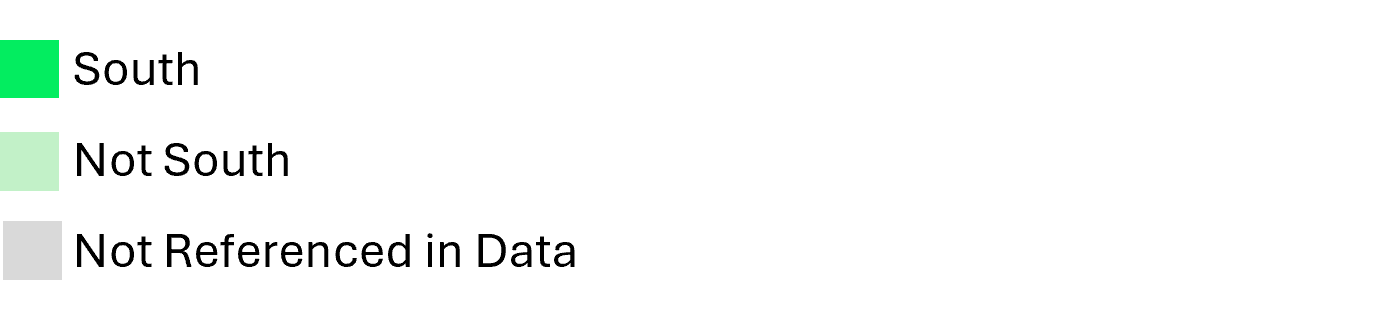
ELSEIF statements
- Returns t if the first condition c is true
- else returns t2 if second condition c2 is true
- else returns f
IF c THEN t ELSEIF c2 THEN t2 ELSE f ENDIF
IF [State] = 'TX' THEN 'South' ELSEIF [State] = 'CA' THEN 'West' ELSE 'Other' ENDIF
| State | Region |
|---|---|
| Texas | South |
| California | West |
| Indiana | Other |
| New York | Other |
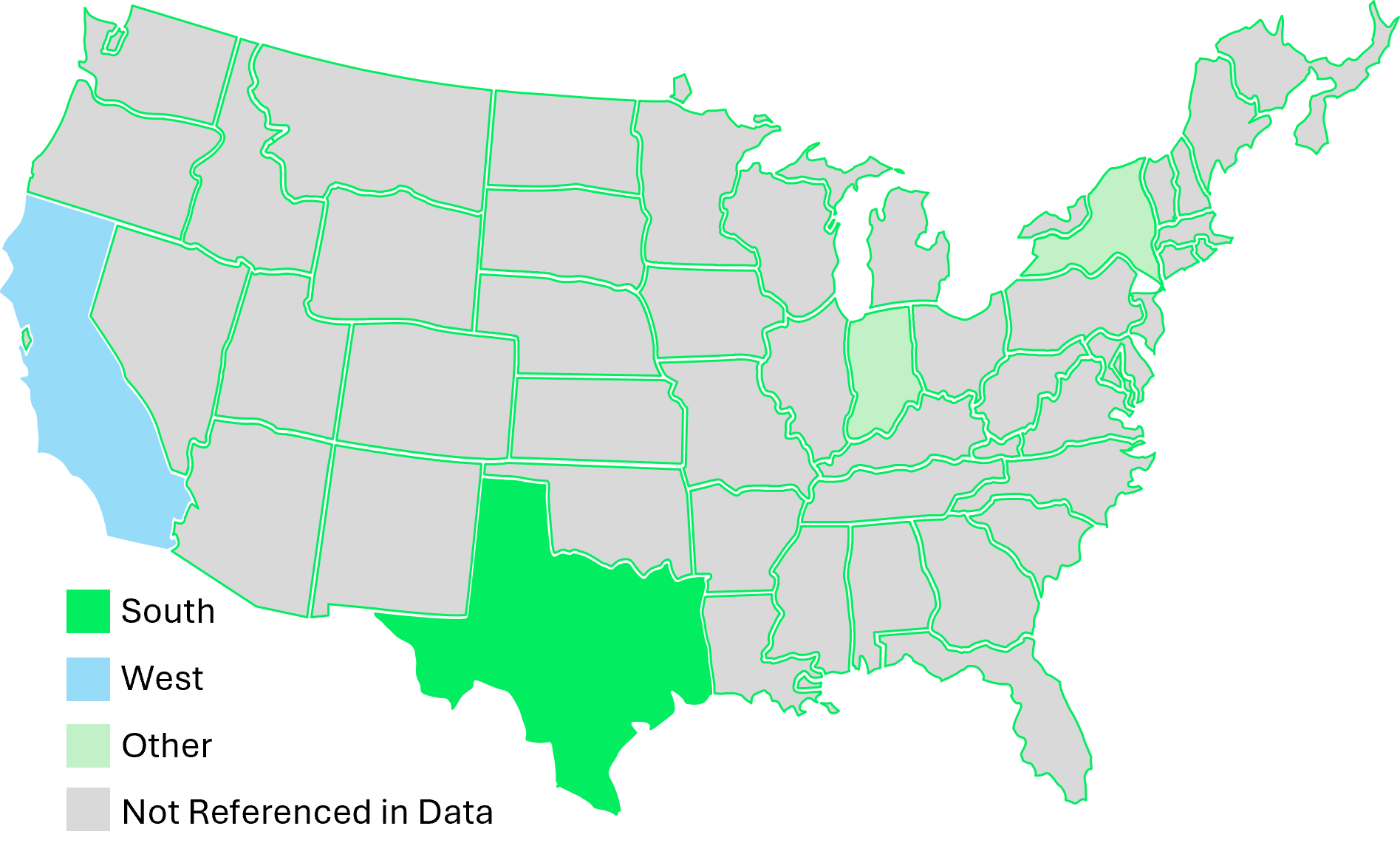
Multiple conditions in an IF statement
- AND (&&): true if both conditions are true
- OR (||): true if either condition is true
- NOT (!): true when condition is false
IF [State]='Texas' AND [City]='Dallas' OR [State]='Texas' AND [City]='Fort Worth'
THEN 'Dallas Fort Worth'
$$
ELSE 'No match' ENDIF
| State | City | Dallas Texas? |
|---|---|---|
| Texas | Dallas | Dallas Fort Worth |
| Arkansas | Dallas | City matches but not state |
| Texas | Fort Worth | Dallas Fort Worth |
| California | San Francisco | No match |
CONTAINS()
CONTAINS(String, Target)CONTAINS([Customer Name],'z')
| Customer Name |
|---|
| Claire Gute |
| Sean O'Donnell |
| Pete Kriz |
| Zachary Taylor |
CONTAINS()
CONTAINS(String, Target)CONTAINS([Customer Name],'z')
| Customer Name | Contains Z? |
|---|---|
| Claire Gute | 0 |
| Sean O'Donnell | 0 |
| Pete Kriz | -1 |
| Zachary Taylor | -1 |
Our dataset
The dataset for this course is: Genesis_LLC_Company_HR_Data.xlsx
| Age | Attrition | BusinessTravel | DailyRate |
|---|---|---|---|
| 51 | 0 | -1 | 684 |
| 52 | 0 | 0 | 699 |
| 42 | 0 | 0 | 532 |
| 47 | 0 | 0 | 359 |
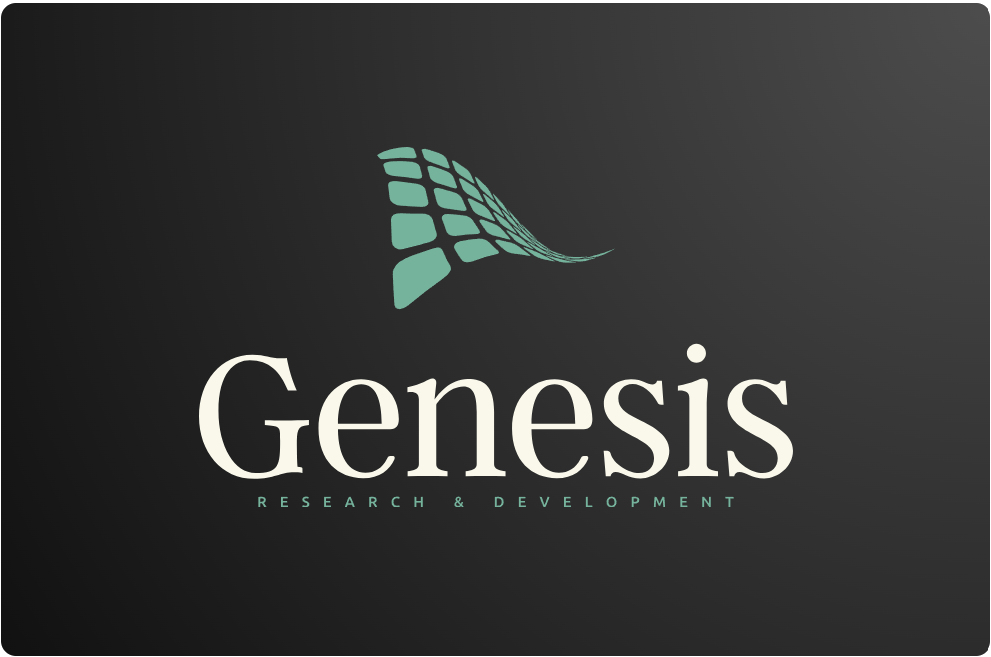
Let's practice!
Data Transformation in Alteryx

