Unlocking the power with Power BI Service
Power BI for End Users

Deepesh Vashistha
BI Specialist
Workspaces
Collaborate with colleagues to create collections of dashboards, reports, semantic models, and paginated reports
Foster collaboration, enabling colleagues to collectively
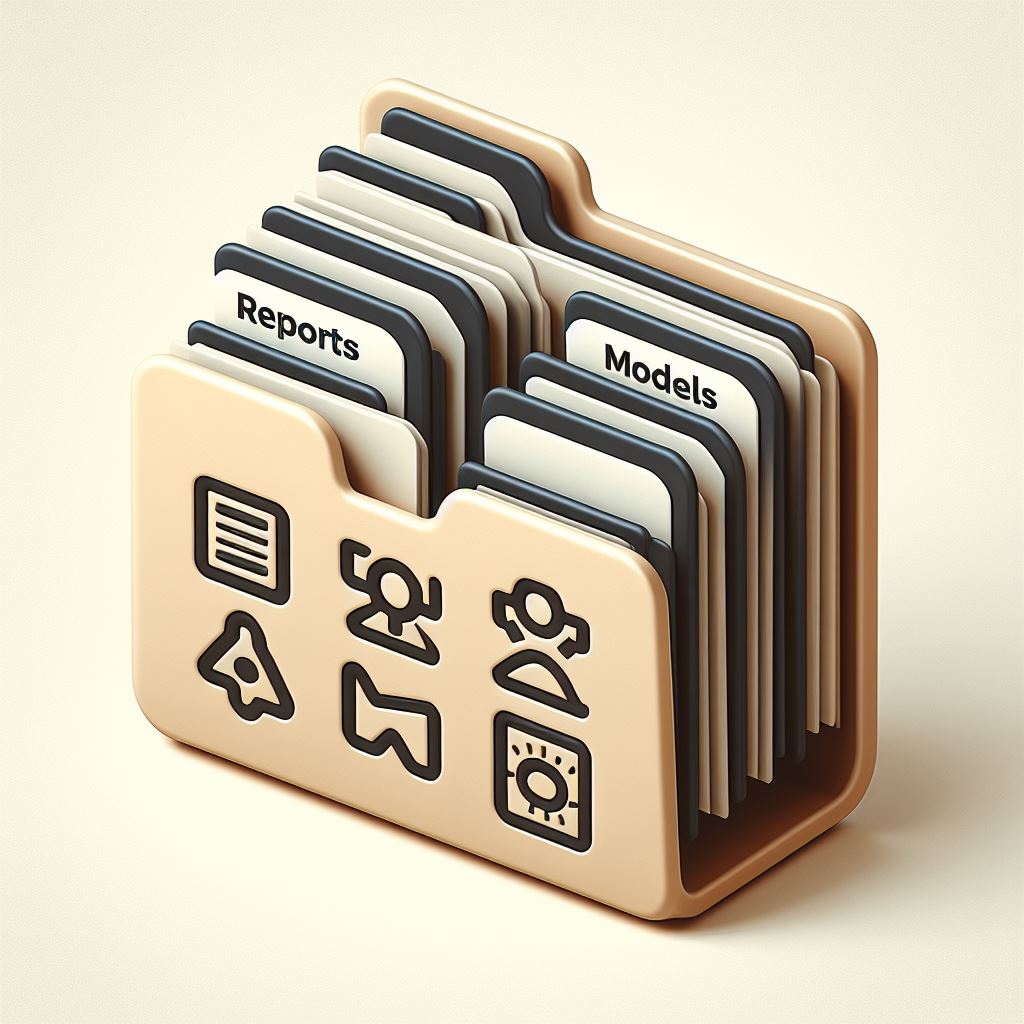
Apps
Distribute packaged content to a broad audience as an app.
Create audience groups for access by all or specific users/groups.
Apps package content for distribution; workspaces enable collaborative creation and sharing.
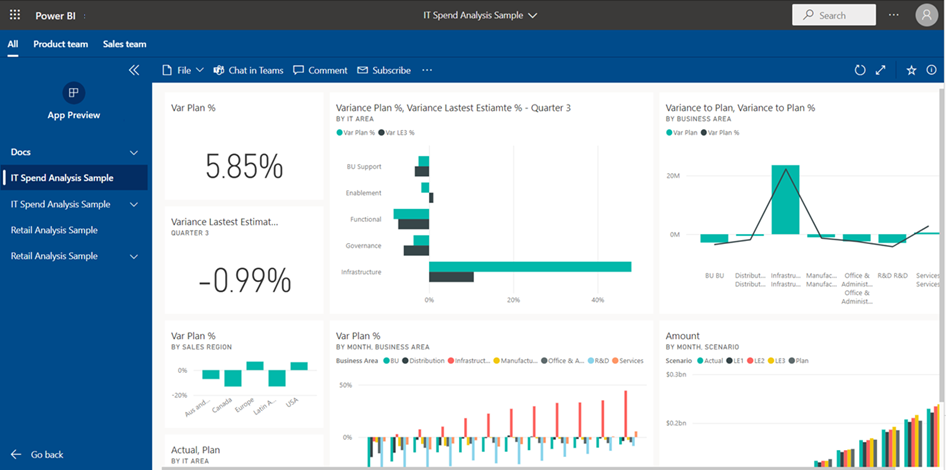
Dashboards
A single page, often called a canvas, that tells a story through visualizations
Contains only the highlights of that story
The visualizations you see on the dashboard are called tiles
You pin tiles to a dashboard from reports
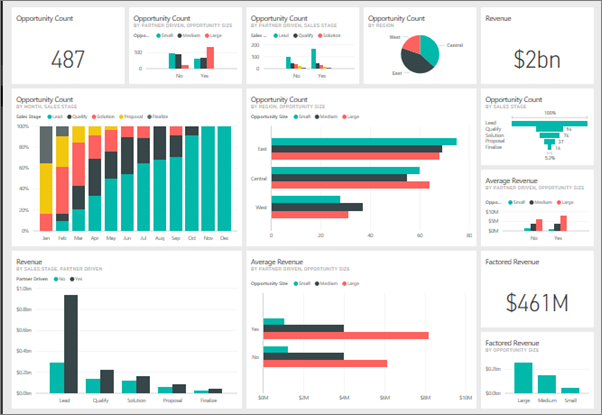
Reports
- Detailed insights with interactive visuals
- Helps in diving deeper into the numbers
- Published either from Power BI Desktop or as a copy of another report on Power BI Service
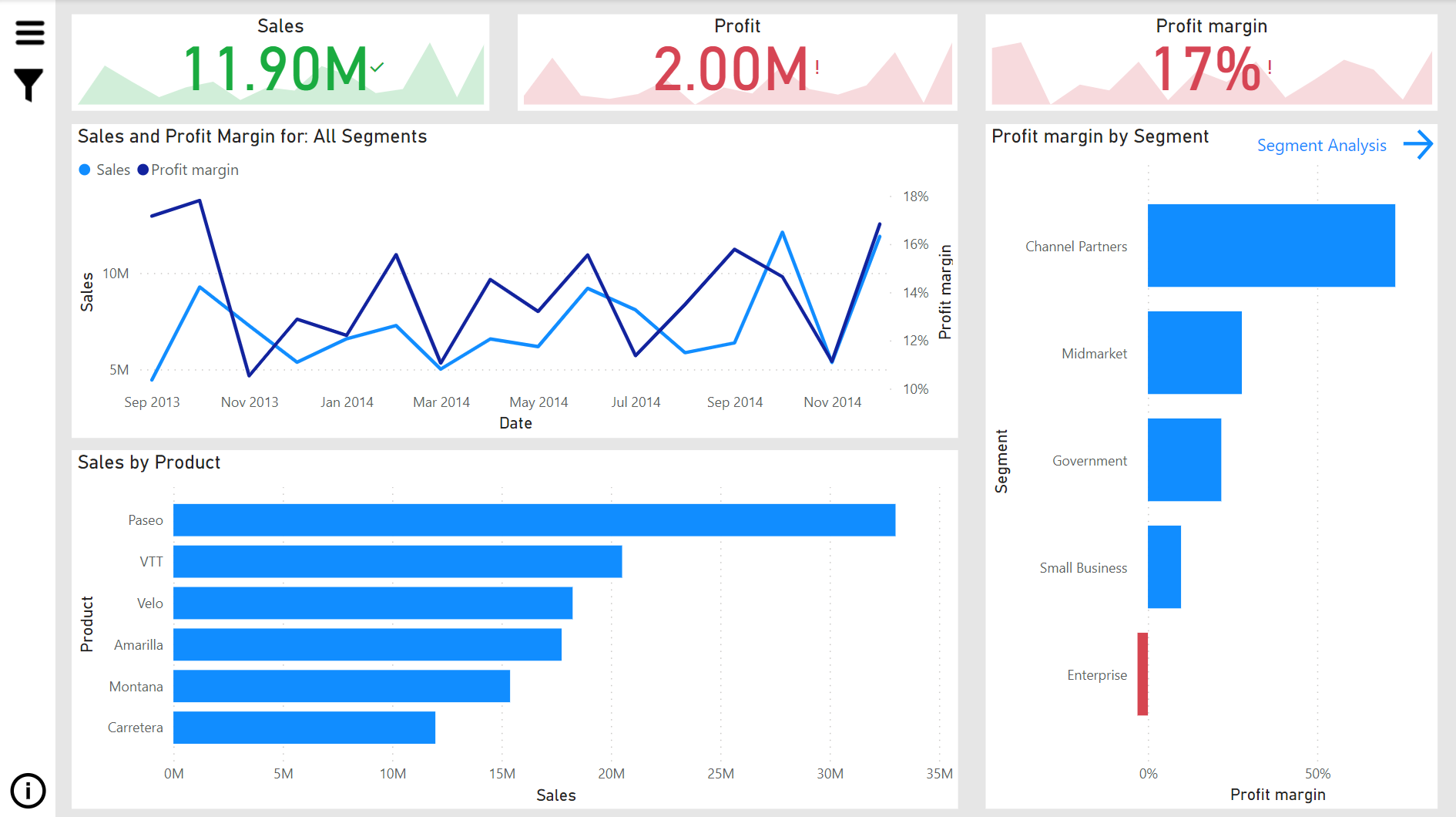
Semantic model
- Ready for reporting and visualization
- Used for data analysis by the end users
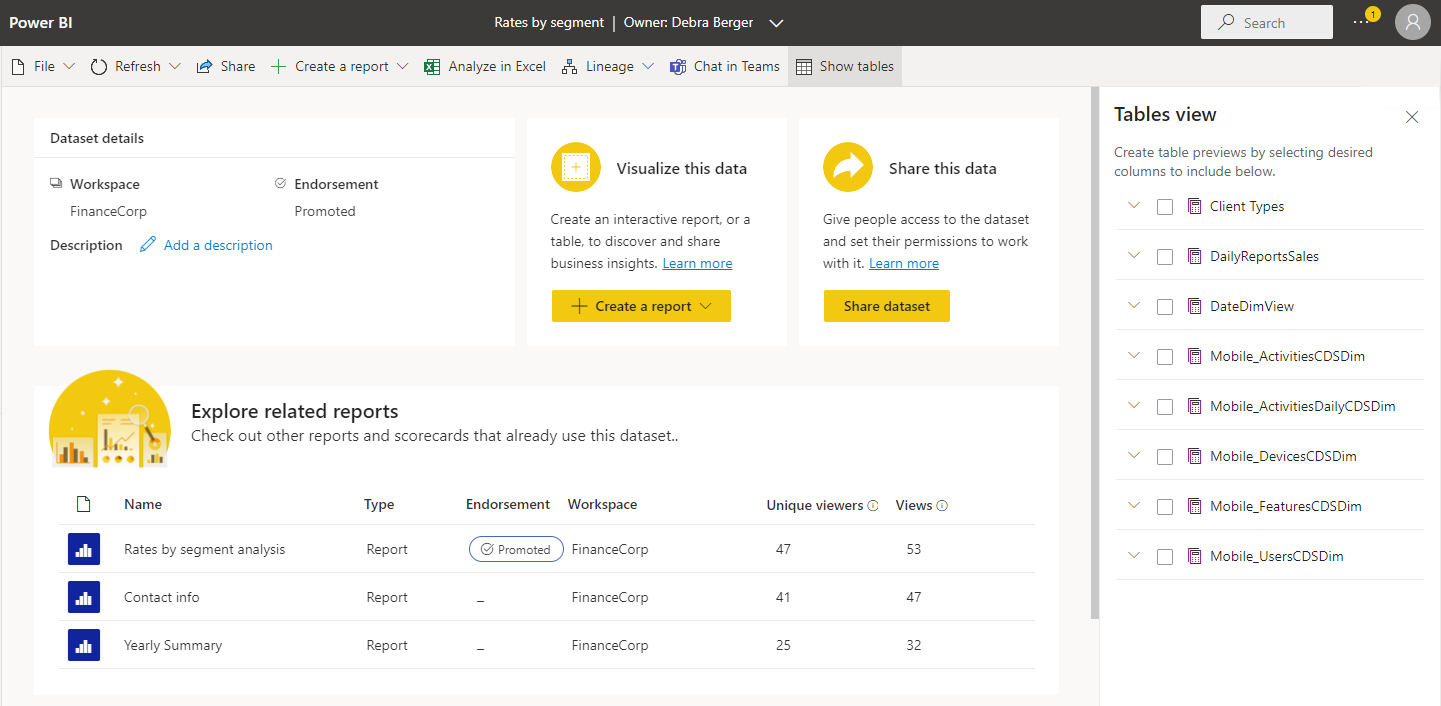
Drill-down and filters
Explore in-depth details about your data using the drill-down, drill-up, and expand features on your visual
Enables users to delve deeper into data subsets and uncover meaningful insights

Deployment pipelines
Development - The first stage in deployment pipelines is where you upload new content with your fellow creators
Test - Share content with testers and reviewers
Production - Use the production stage to share the final version of your content with business users
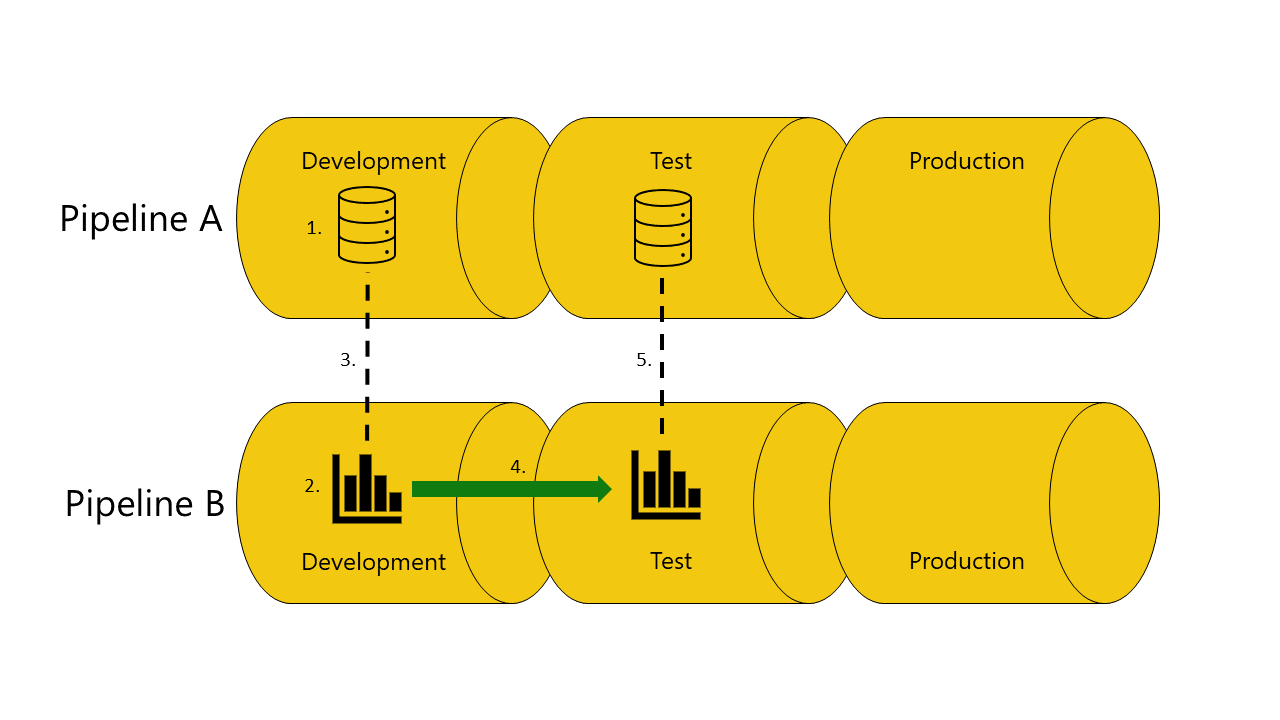
Let's practice!
Power BI for End Users

