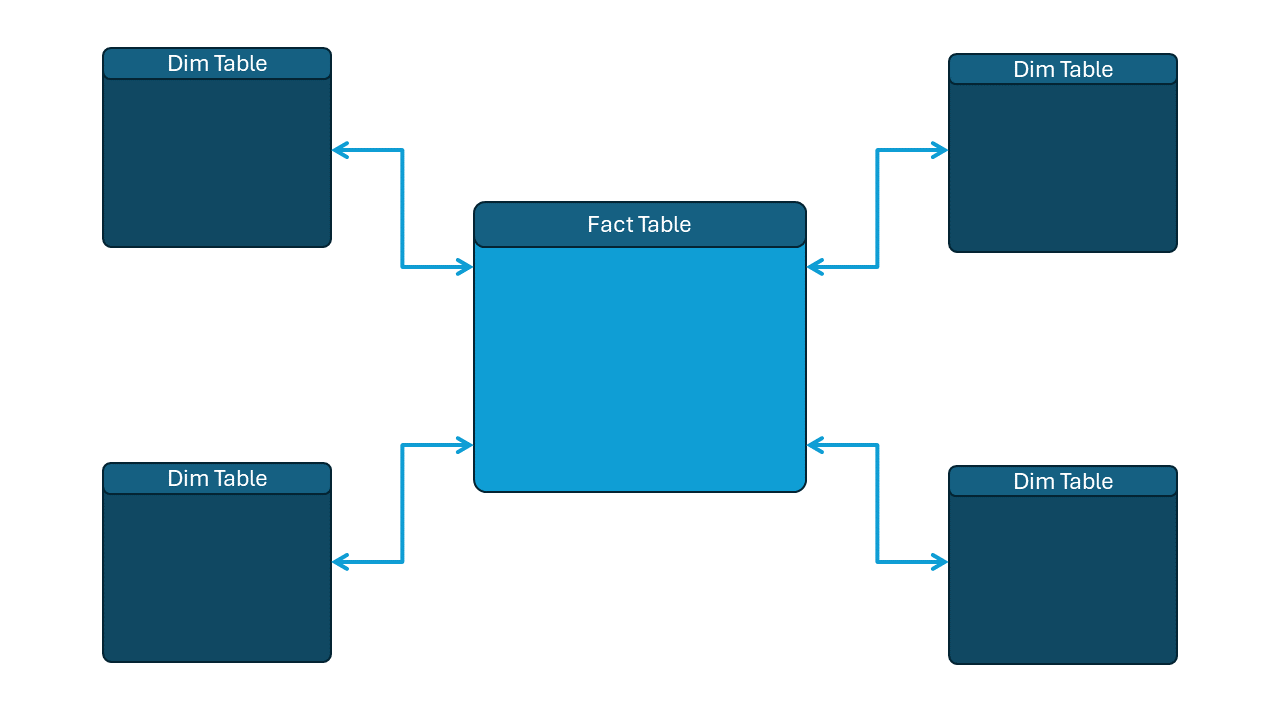Congratulations!
Power Pivot in Excel

Nick Edwards
Analyst at Roofstock
Starting in Power Pivot
- Enabled Power Pivot in your Excel add-ons
- Used Power Query to import and clean data
- Prepared data for analysis
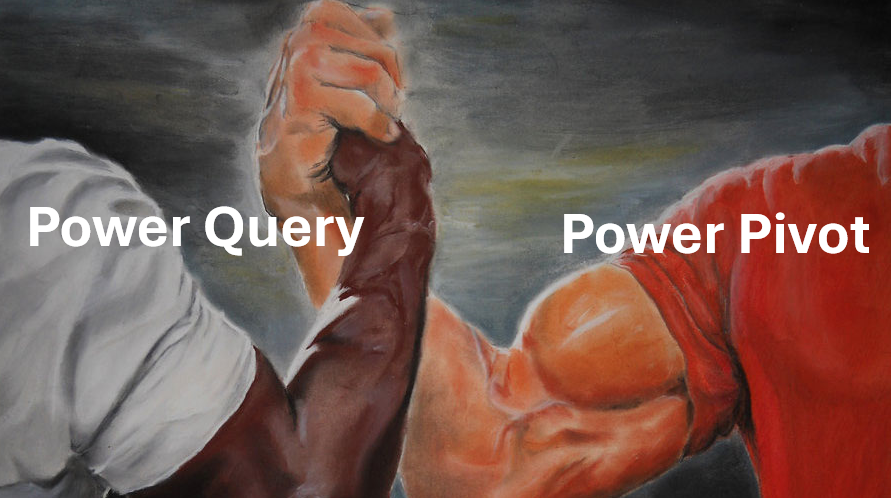
Data modeling
- Used data modeling techniques in Power Pivot
- Created star schemas using relationships
- Created hierarchies to structure data
Data Analysis Expressions
- Started with Data Analysis eXpressions (DAX)
- Created calculated columns and measures
- Used functions like
SUM()andRELATED() - Added measures to PivotTables

Dashboards

- Created dashboards with Power Pivot
- Used a combination of PivotTables, PivotCharts, slicers, and KPIs
- Told data stories with KPIs and trends
- Made a cohesive dashboard with connected slicers
Congratulations!
Power Pivot in Excel