Anotación de datos de series temporales
Introducción a la visualización de datos con Matplotlib

Ariel Rokem
Data Scientist
Datos de series temporales
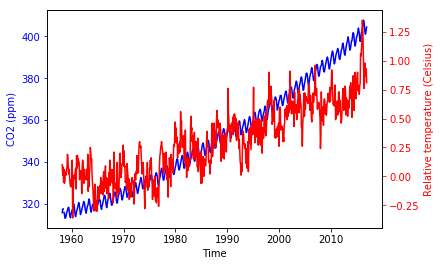
Anotación
fig, ax = plt.subplots() plot_timeseries(ax, climate_change.index, climate_change['co2'], 'blue', 'Time', 'CO2 (ppm)') ax2 = ax.twinx() plot_timeseries(ax2, climate_change.index, climate_change['relative_temp'], 'red', 'Time', 'Relative temperature (Celsius)')ax2.annotate(">1 degree", xy=(pd.Timestamp("2015-10-06"), 1))plt.show()
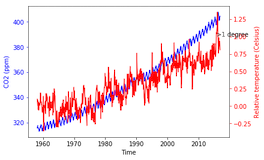
Posicionamiento del texto
ax2.annotate(">1 degree",
xy=(pd.Timestamp('2015-10-06'), 1),
xytext=(pd.Timestamp('2008-10-06'), -0.2))
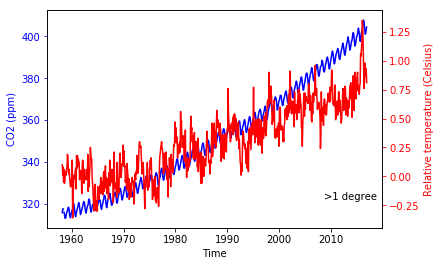
Añadir flechas a las anotaciones
ax2.annotate(">1 degree",
xy=(pd.Timestamp('2015-10-06'), 1),
xytext=(pd.Timestamp('2008-10-06'), -0.2),
arrowprops={})
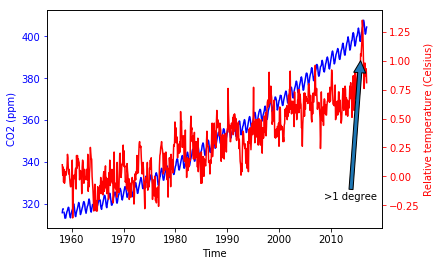
Personalización de las propiedades de las flechas
ax2.annotate(">1 degree",
xy=(pd.Timestamp('2015-10-06'), 1),
xytext=(pd.Timestamp('2008-10-06'), -0.2),
arrowprops={"arrowstyle":"->", "color":"gray"})
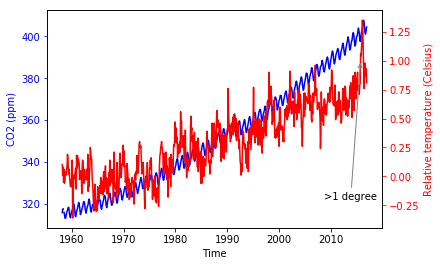
Personalización de anotaciones
¡Practica anotando gráficos!
Introducción a la visualización de datos con Matplotlib

