Múltiplos pequeños
Introducción a la visualización de datos con Matplotlib

Ariel Rokem
Data Scientist
Añadir datos
ax.plot(seattle_weather["MONTH"],
seattle_weather["MLY-PRCP-NORMAL"],
color='b')
ax.set_xlabel("Time (months)")
ax.set_ylabel("Precipitation (inches)")
plt.show()
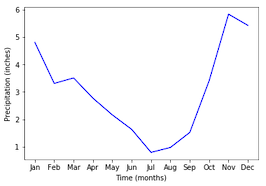
Añadir más datos
ax.plot(seattle_weather["MONTH"], seattle_weather["MLY-PRCP-25PCTL"],
linestyle='--', color='b')
ax.plot(seattle_weather["MONTH"], seattle_weather["MLY-PRCP-75PCTL"],
linestyle='--', color=color)
plt.show()
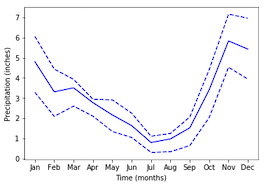
Y más datos
ax.plot(austin_weather["MONTH"], austin_weather["MLY-PRCP-NORMAL"],
color='r')
ax.plot(austin_weather["MONTH"], austin_weather["MLY-PRCP-25PCTL"],
linestyle='--', color='r')
ax.plot(austin_weather["MONTH"], austin_weather["MLY-PRCP-75PCTL"],
linestyle='--', color='r')
plt.show()
¡Demasiados datos!
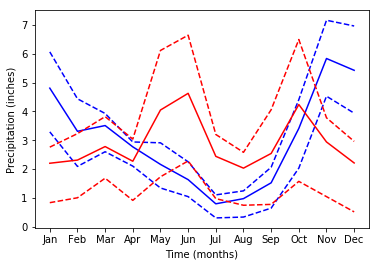
Múltiples pequeños con plt.subplots
fig, ax = plt.subplots()
fig, ax = plt.subplots(3, 2)plt.show()
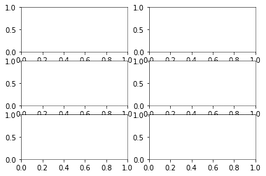
Añadir datos a subgráficos
ax.shape
(3, 2)
ax[0, 0].plot(seattle_weather["MONTH"], seattle_weather["MLY-PRCP-NORMAL"], color='b')plt.show()
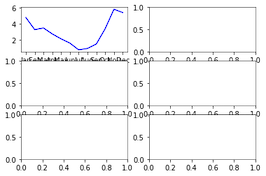
Subtramas con datos
fig, ax = plt.subplots(2, 1)ax[0].plot(seattle_weather["MONTH"], seattle_weather["MLY-PRCP-NORMAL"], color='b') ax[0].plot(seattle_weather["MONTH"], seattle_weather["MLY-PRCP-25PCTL"], linestyle='--', color='b') ax[0].plot(seattle_weather["MONTH"], seattle_weather["MLY-PRCP-75PCTL"], linestyle='--', color='b')ax[1].plot(austin_weather["MONTH"], austin_weather["MLY-PRCP-NORMAL"], color='r') ax[1].plot(austin_weather["MONTH"], austin_weather["MLY-PRCP-25PCTL"], linestyle='--', color='r') ax[1].plot(austin_weather["MONTH"], austin_weather["MLY-PRCP-75PCTL"], linestyle='--', color='r')ax[0].set_ylabel("Precipitation (inches)") ax[1].set_ylabel("Precipitation (inches)")ax[1].set_xlabel("Time (months)")plt.show()
Subtramas con datos
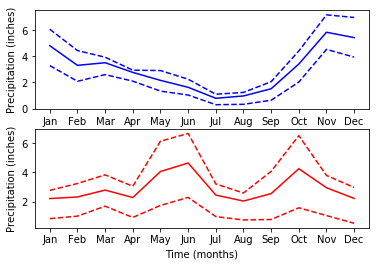
Compartir el rango del eje Y
fig, ax = plt.subplots(2, 1, sharey=True)
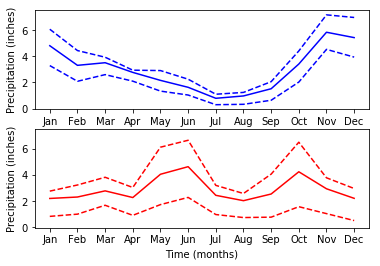
¡Practica creando subtramas!
Introducción a la visualización de datos con Matplotlib

