Entity relationship model
Introduction to Data Modeling in Snowflake

Nuno Rocha
Director of Engineering
Introduction to entity-relationship modeling
- Entity-relationship (ER) model: Structures normalized data using entities, attributes, and relationships
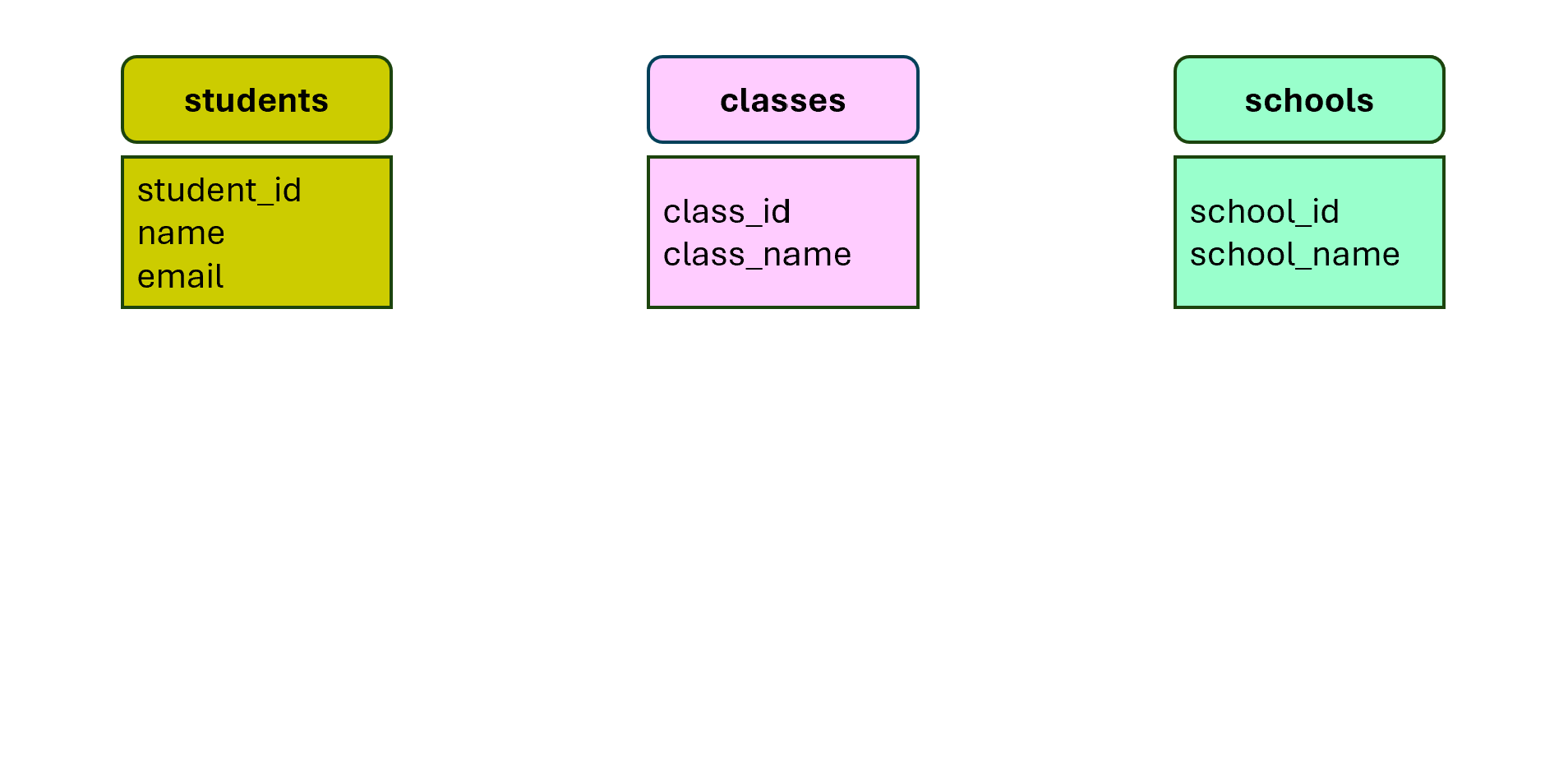
Example of the entity-relationship model
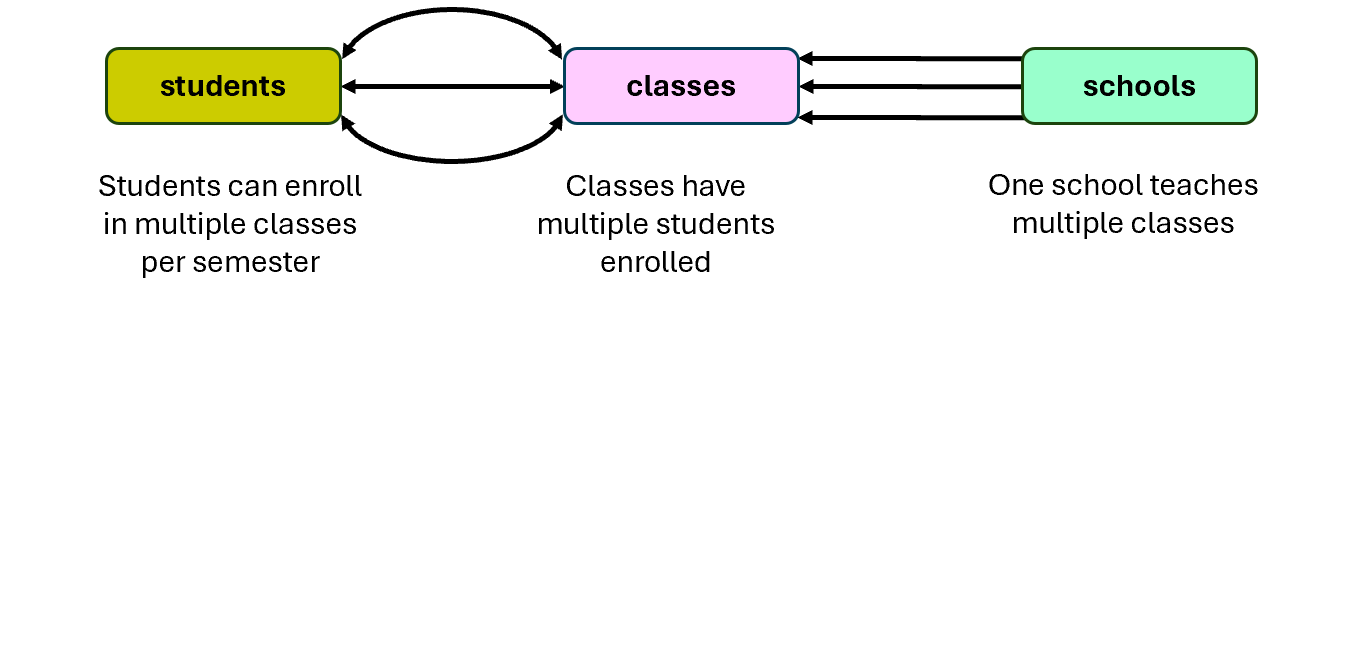
Why choose the ER model
- Clarity
- Simplifies business connections mirroring real-life interactions
- Organization
- Breaks down data into related entities, easing information management
- Flexibility
- Adaptability to grow and change over time
Building the ER model
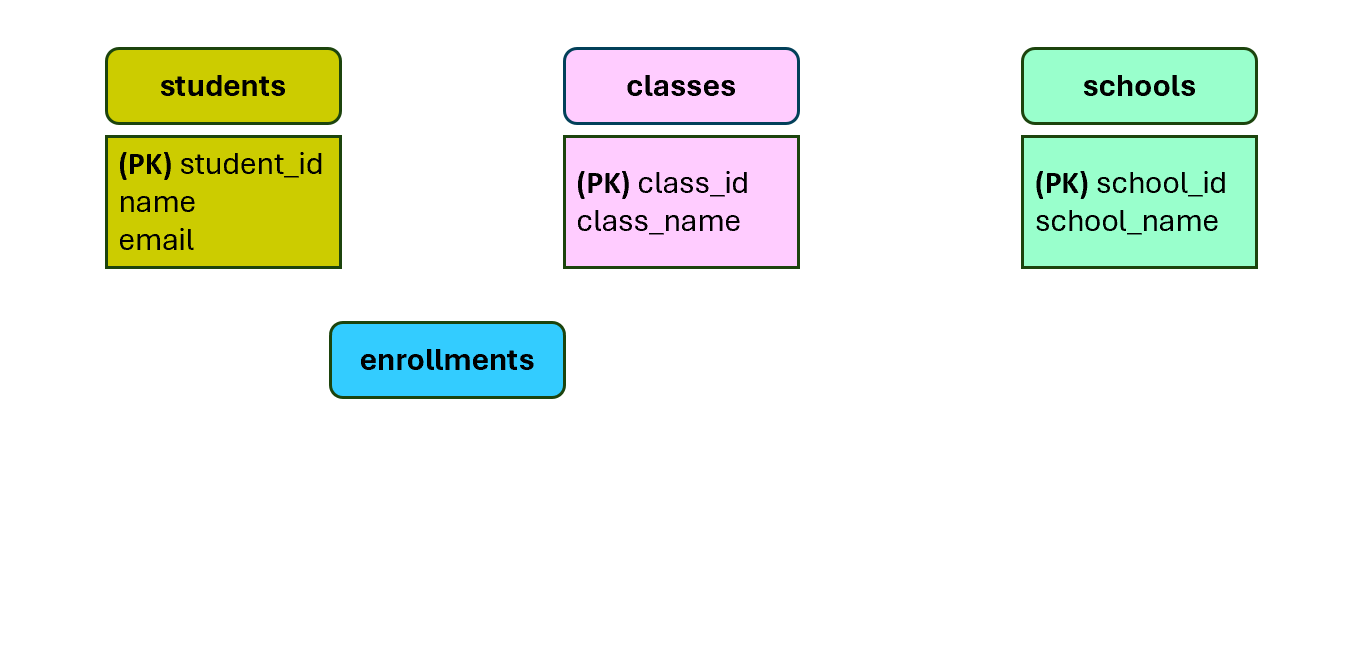
Building the ER model
- Add relationship between existing entities:
ALTER TABLE classes
ADD FOREIGN KEY (school_id) REFERENCES schools(school_id);
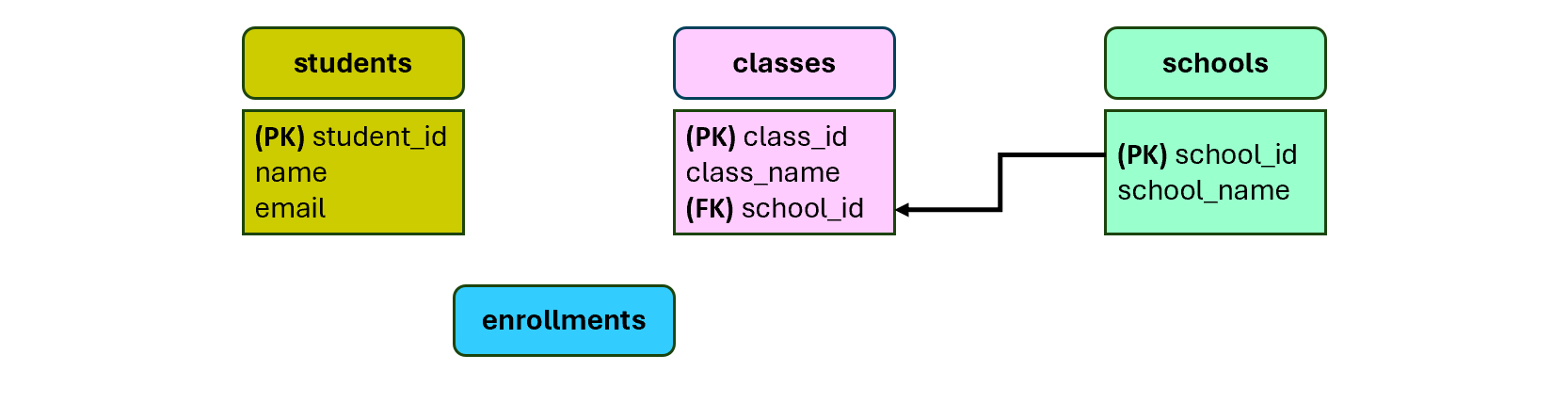
Building the ER model
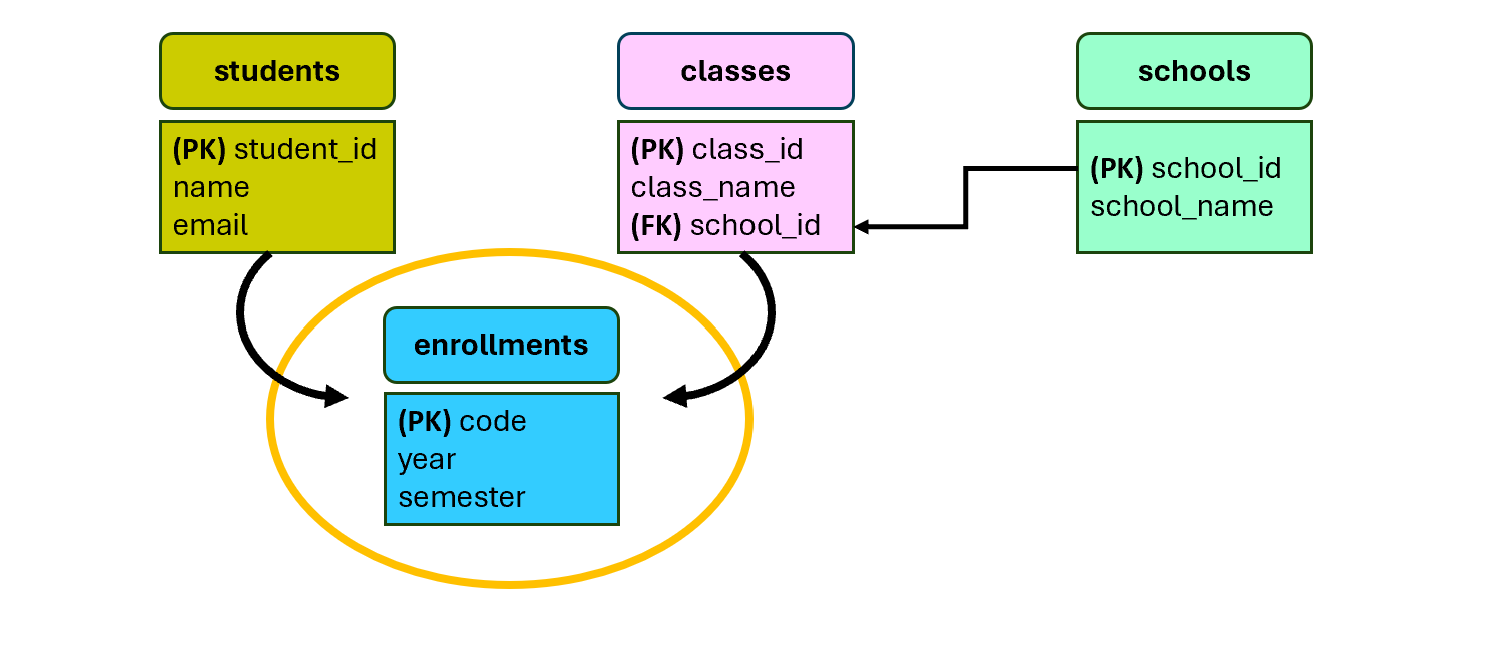
Building the ER model
CREATE OR REPLACE TABLE enrollments ( -- Create a new entity with a unique identifier enrollment_id NUMBER(10,0) PRIMARY KEY-- Add the entity's attributes year NUMBER(4,0), semester VARCHAR(255)-- Add relationships to other entities FOREIGN KEY (student_id) REFERENCES students(student_id), FOREIGN KEY (class_id) REFERENCES classes(class_id));
Building the ER model
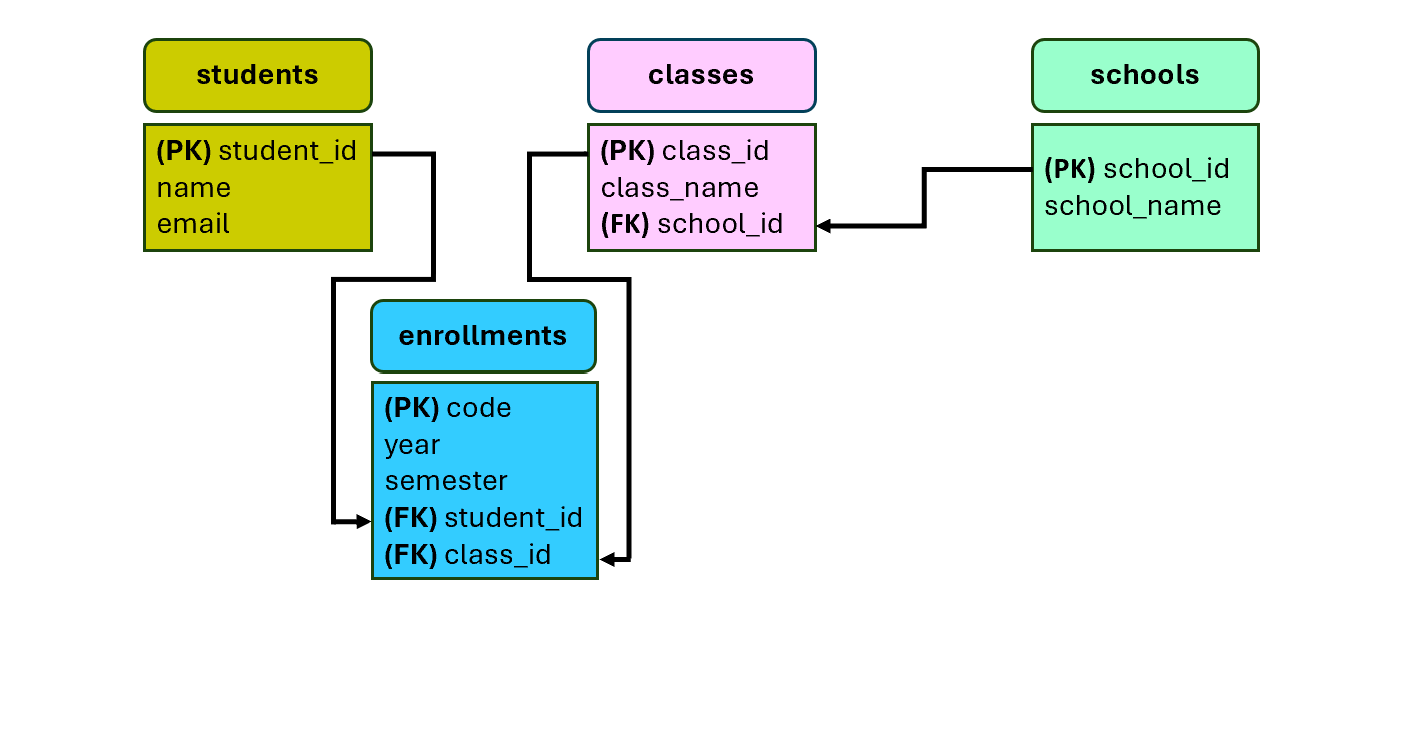
Retrieving data from the ER Model
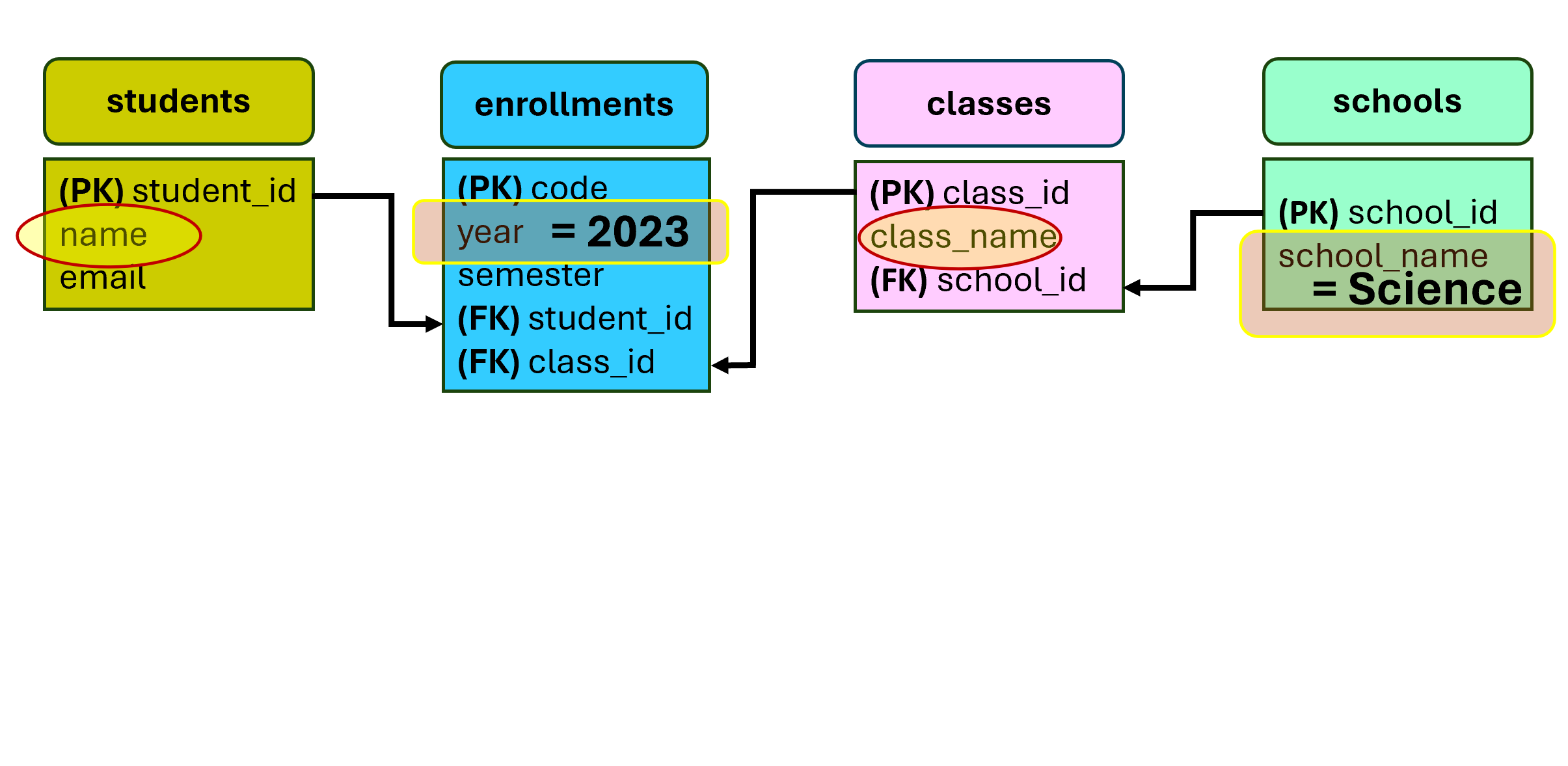
Retrieving data from the ER Model
SELECT students.name
FROM students;
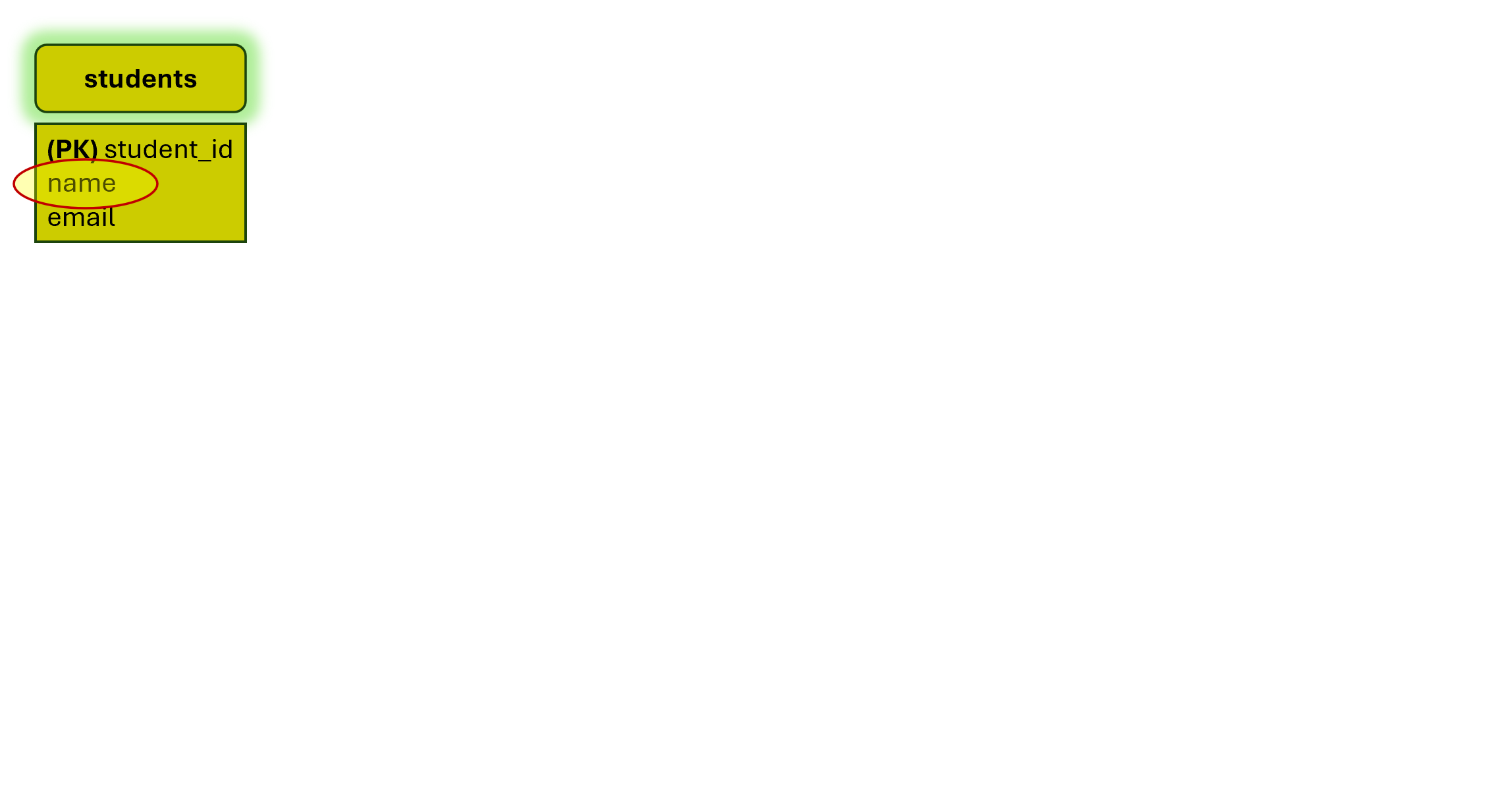
Retrieving data from the ER Model
SELECT students.name
FROM students
JOIN enrollments
ON students.student_id = enrollments.student_id;
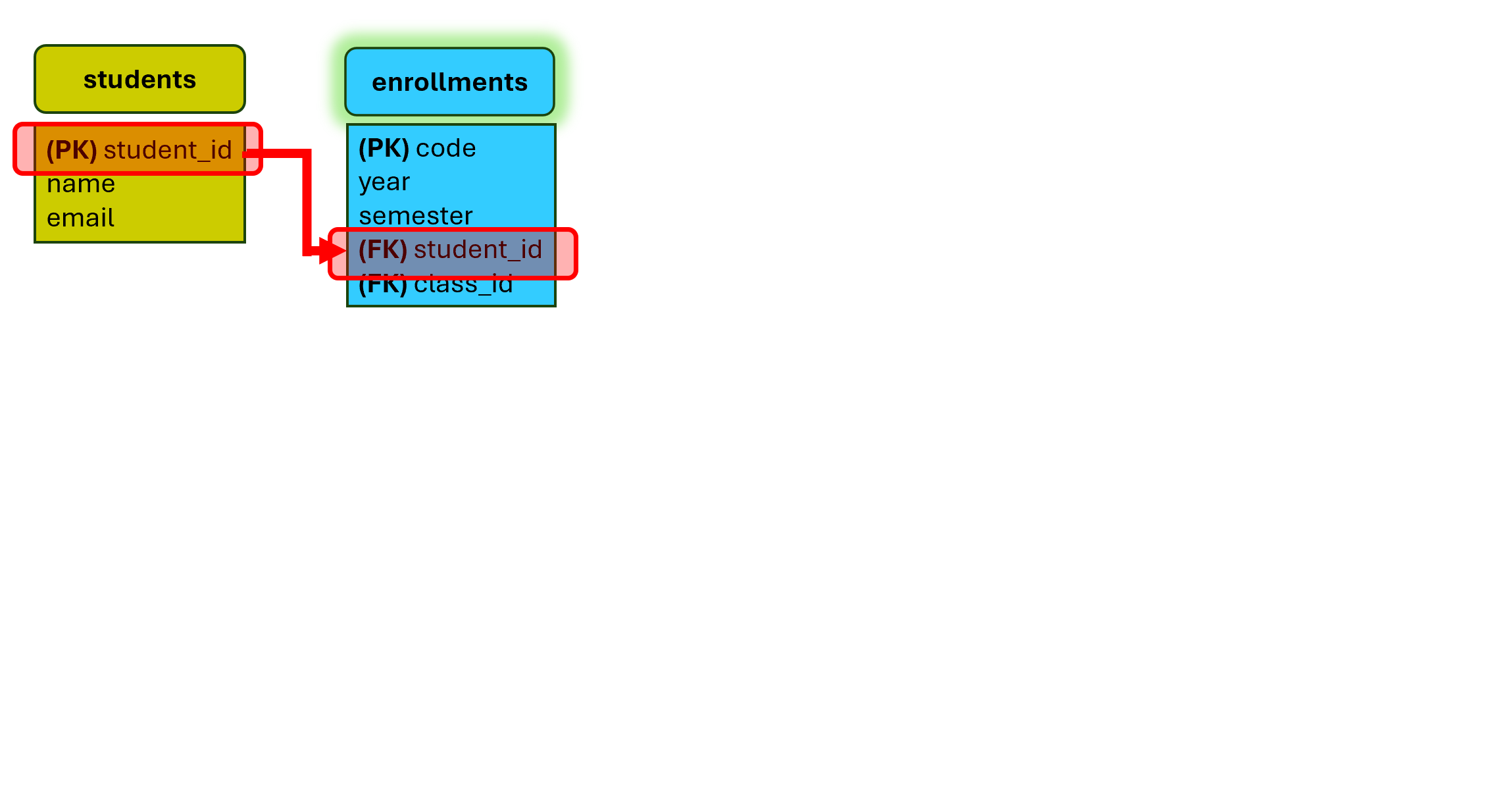
Retrieving data from the ER Model
SELECT students.name
FROM students
JOIN enrollments
ON students.student_id = enrollments.student_id
WHERE enrollments.year = '2023';
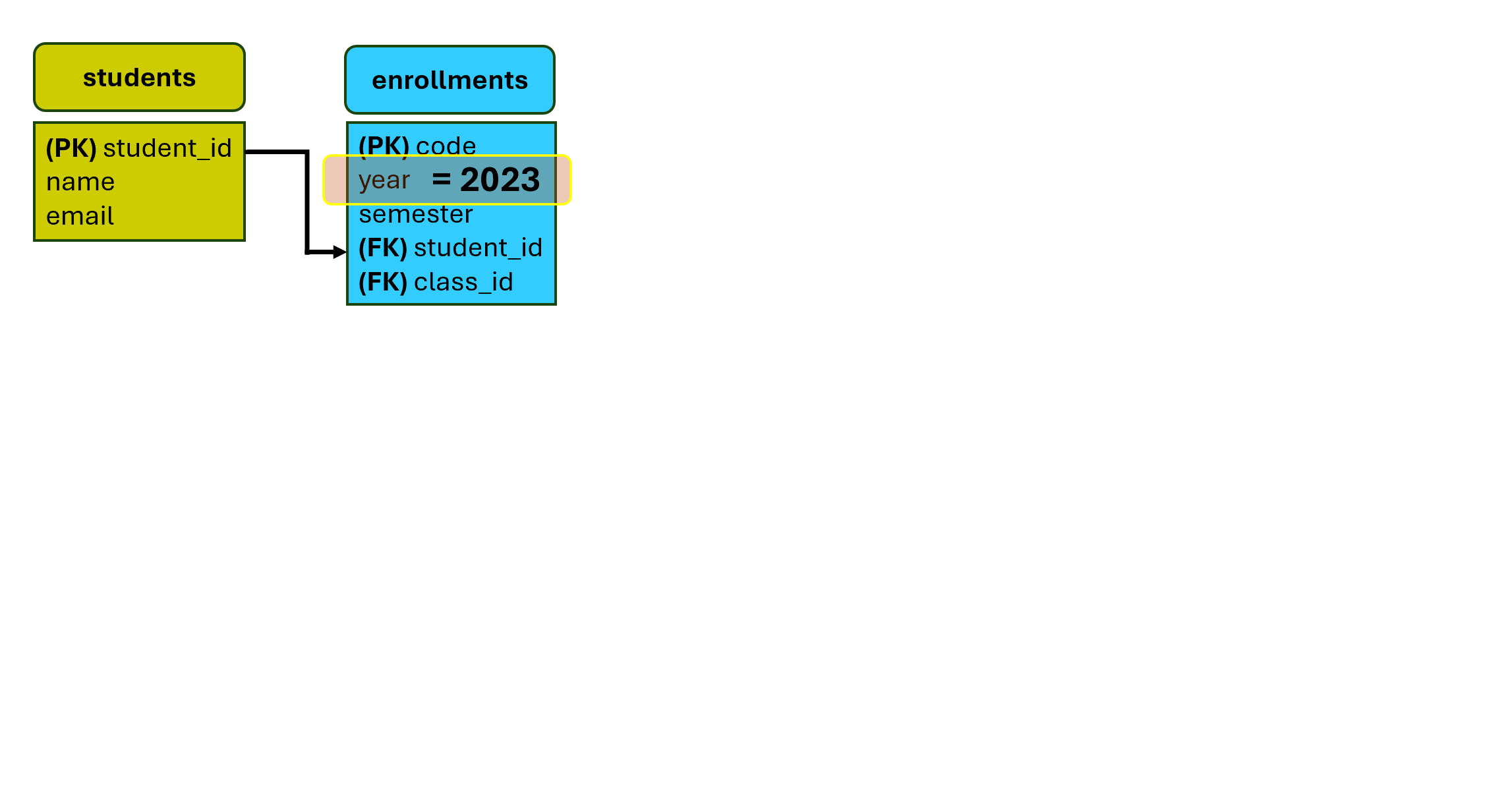
Retrieving data from the ER Model
SELECT students.name,
classes.class_name
FROM students
JOIN enrollments
ON students.student_id = enrollments.student_id
JOIN classes
ON enrollments.class_id = classes.class_id
WHERE enrollments.year = '2023';
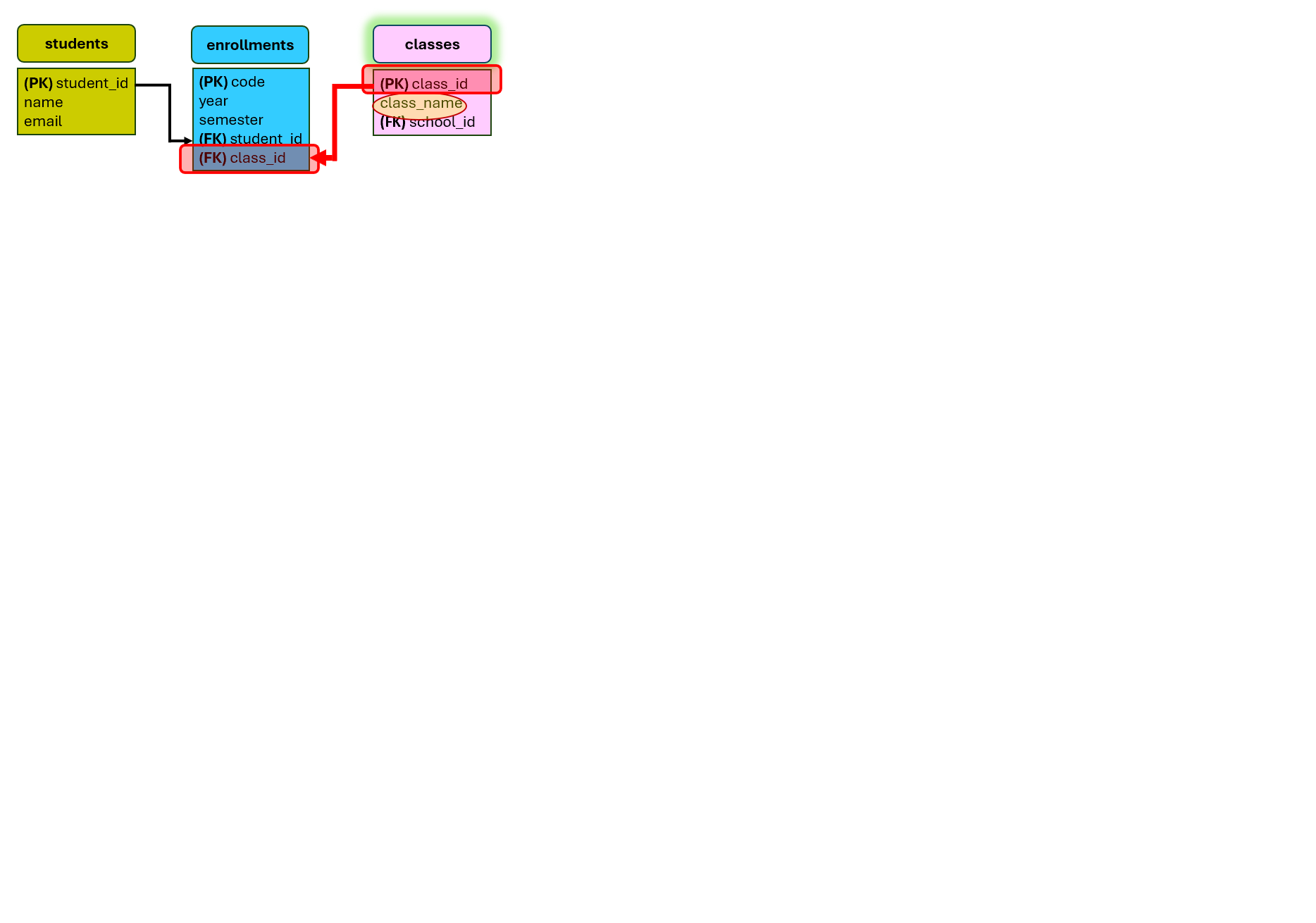
Retrieving data from the ER Model
SELECT students.name,
classes.class_name
FROM students
JOIN enrollments
ON students.student_id = enrollments.student_id
JOIN classes
ON enrollments.class_id = classes.class_id
JOIN schools
ON classes.department_id = schools.school_id
WHERE enrollments.year = '2023'
AND schools.school_name = 'Science';
Retrieving data from the ER Model
JOIN ON: SQL clause to combine rows from tables, basedONa related column.
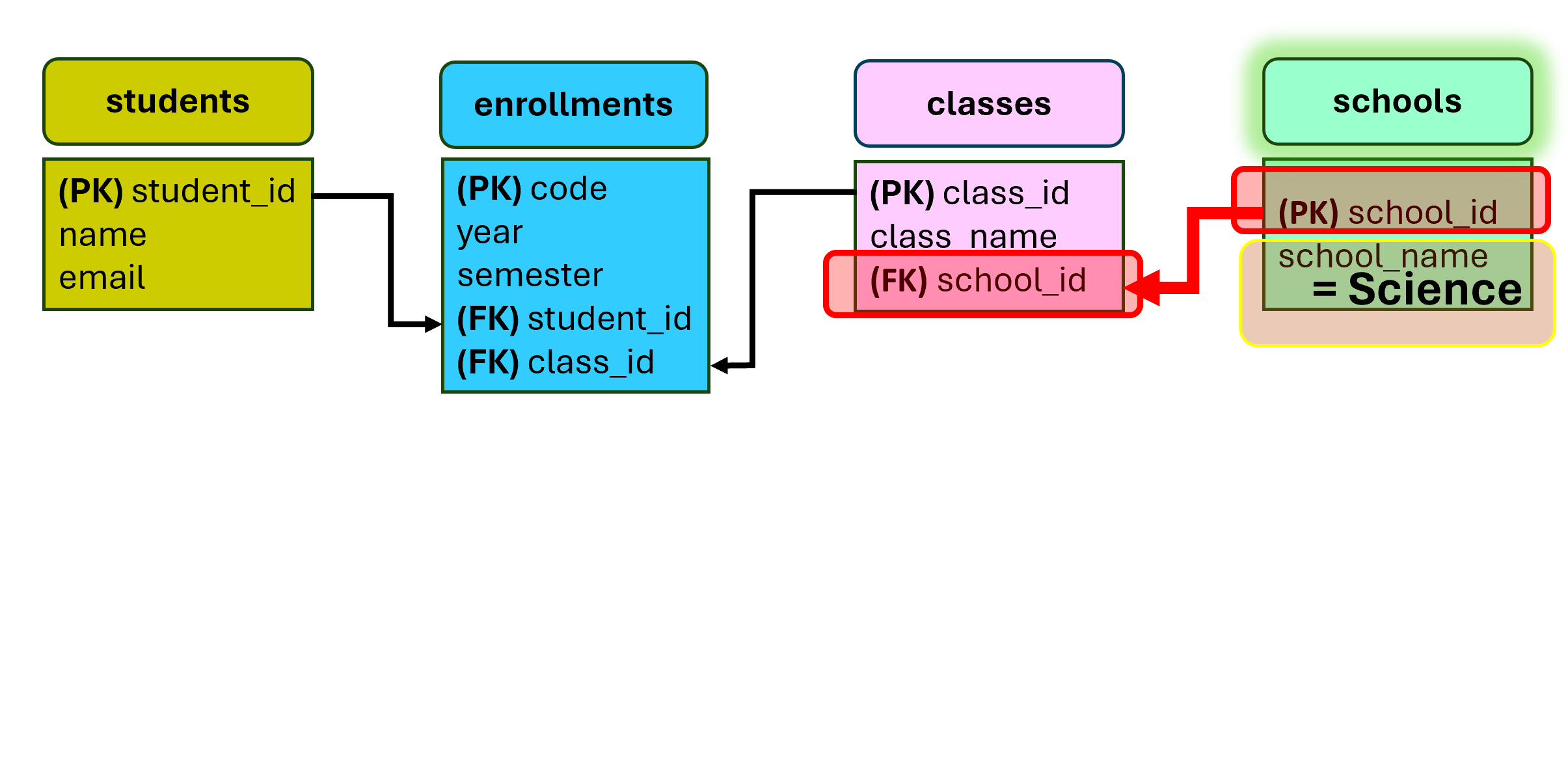
Terminology and functions overview
- Entity-relationship (ER) model: Structures normalized data using entities and relationships.
SELECT FROM: SQL command to fetch columns from a table.JOIN ON: SQL clause to combine rows from tables, basedONa related column.WHERE: SQL clause to filter records based on a set condition.AND: Logical operator used withWHEREclause to combine multiple conditions.
-- Querying data from merged entities filtered by specific conditions
SELECT column_name
FROM table_name
JOIN other_table ON table_name.FK = other_table.PK
WHERE column_name condition value
AND column_name condition value;
Let's practice!
Introduction to Data Modeling in Snowflake

