Adding labels and legends
Introduction to Data Science in Python

Hillary Green-Lerman
Lead Data Scientist, Looker
What did we just plot?
from matplotlib import pyplot as plt
plt.plot(ransom.letter,
ransom.frequency)
plt.show()
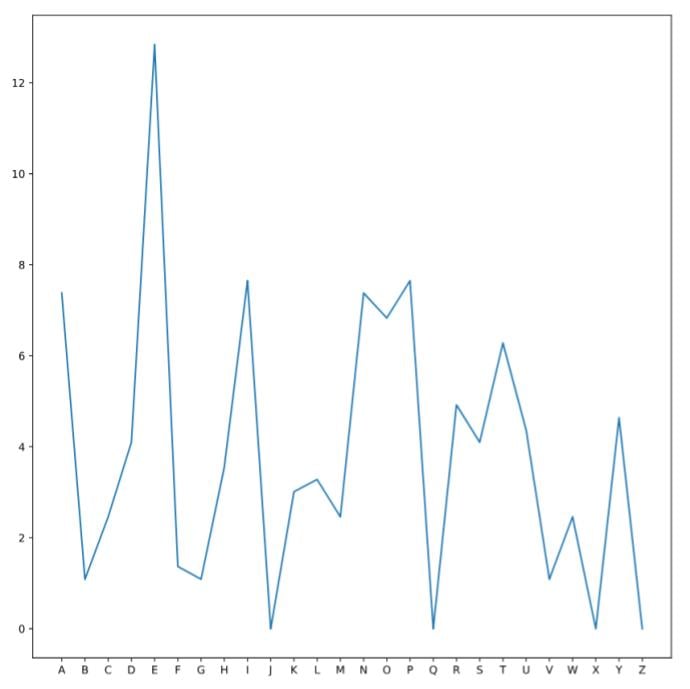
Axes and title labels
plt.xlabel("Letter")
plt.ylabel("Frequency")
plt.title("Ransom Note Letters")
Labels anywhere before plt.show()
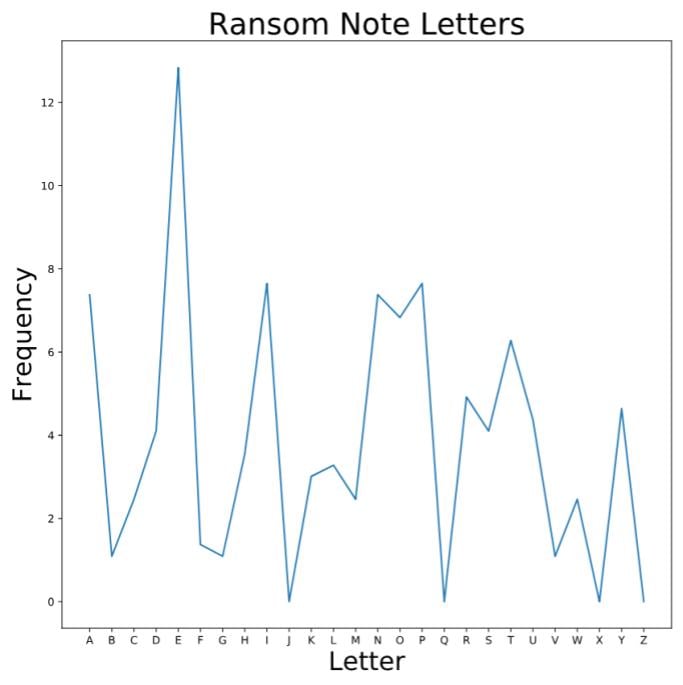
Legends
plt.plot(aditya.days,
aditya.cases,
label="Aditya")
plt.plot(deshaun.days,
deshaun.cases,
label="Deshaun")
plt.plot(mengfei.days,
mengfei.cases,
label="Mengfei")
plt.legend()
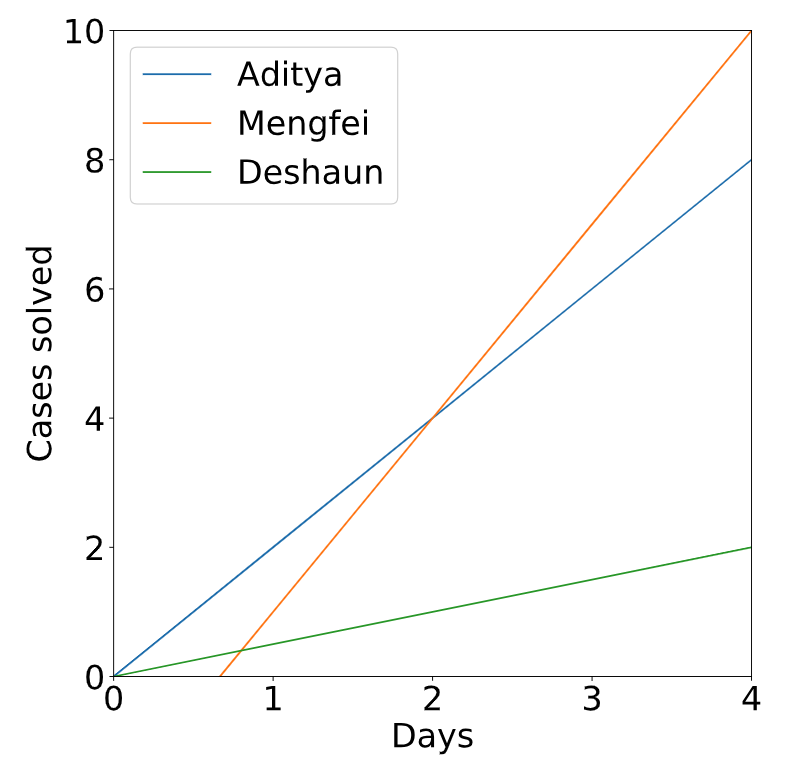
Arbitrary text
plt.text(xcoord,
ycoord,
"Text Message")
plt.text(5,
9,
"Unusually low H frequency!")
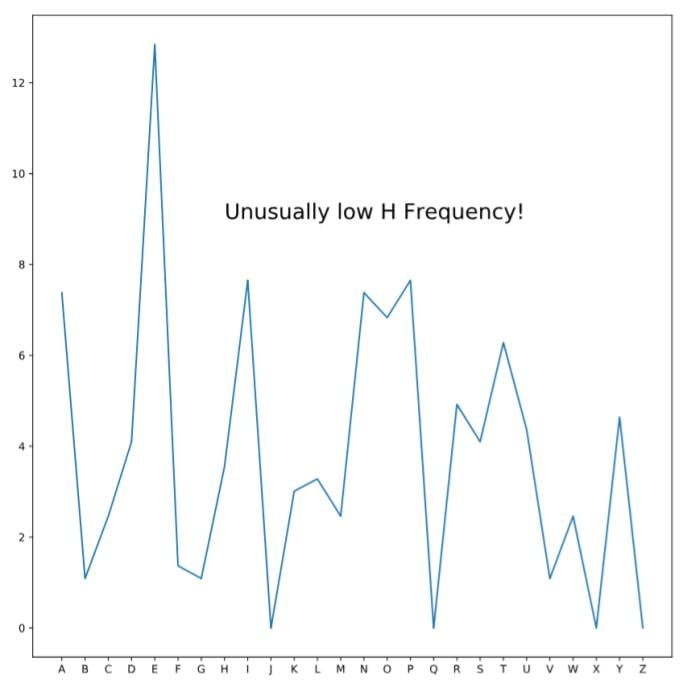
Modifying text
- Change font size
plt.title("Plot title", fontsize=20) - Change font color
plt.legend(color="green")
Let's practice!
Introduction to Data Science in Python

