Generating structured output
Working with Llama 3

Imtihan Ahmed
Machine Learning Engineer
Structured output in JSON
Example: Llama responses might be input to a dashboard
Plain text responses won't work ❌
We need structured outputs ✅
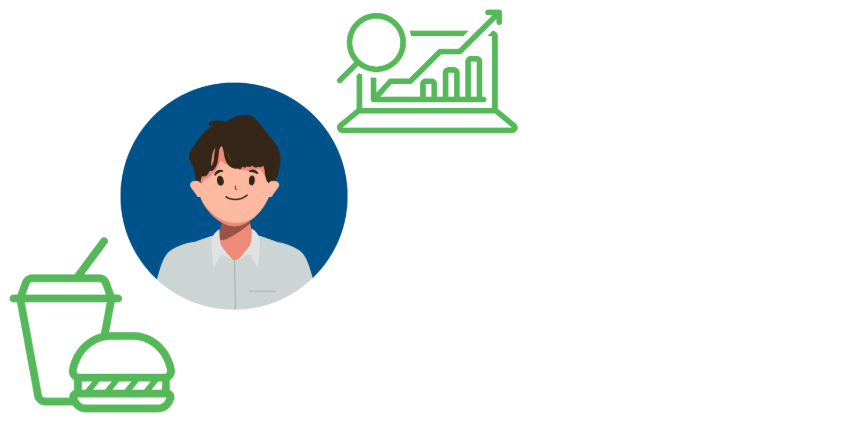
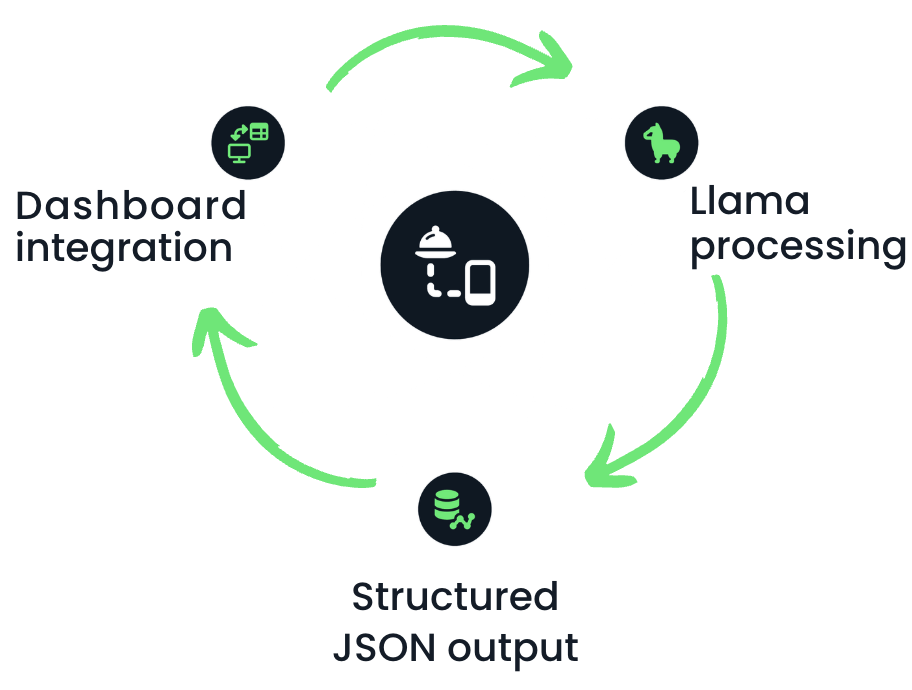
JSON responses with chat completion
response_format = {"type": "json_object"}message_list = [ {"role": "system", # System role defined as market analyst "content": "You are a food industry market analyst. You analyze sales data and generate structured JSON reports of top-selling beverages."},{"role": "user", # User role to pass the request "content": "Provide a structured report on the top-selling beverages this year."} ]
JSON responses with chat completion
output = llm.create_chat_completion( messages = message_list,response_format = "json_object")
- Response format specified as JSON
- Llama generates structured response, no free-flowing text
Extracting the JSON response
print(output['choices'][0]['message']['content'])
{
"report_name": "Top-Selling Beverages 2024",
"top_beverages": [
{
"rank": 1,
"beverage_name": "Coca-Cola Classic",
"sales_volume": 2.1,
"growth_rate": 1.9
},... ]
}
Defining a schema
response_format = { "type": "json_object","schema": {"type": "object","properties": { "Product Name": {"type": "string"}, "Category": {"type": "string"}, "Sales Growth": {"type": "float"}}}}
- Can specify a schema: rules to define how the data should be formatted
Defining a schema
output = llm.create_chat_completion(
messages = message_list,
response_format = response_format)
print(output['choices'][0]['message']['content'])
{
"Product Name": "Coca-Cola",
"Category": "Soft Drink",
"Sales Growth": 12.5
}
Let's practice!
Working with Llama 3

