NumPy for images
Image Processing in Python

Rebeca Gonzalez
Data Engineer
NumPy for images
- Fundamentals of image processing techniques
- Flipping
- Extract and analyze features

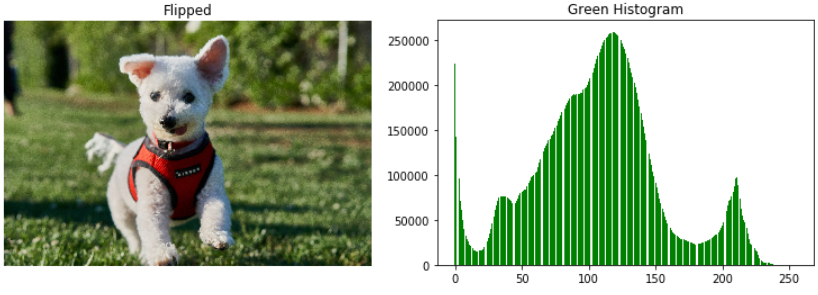
Images as NdArrays

# Loading the image using Matplotlib
madrid_image = plt.imread('/madrid.jpeg')
type(madrid_image)
<class 'numpy.ndarray'>
Colors with NumPy
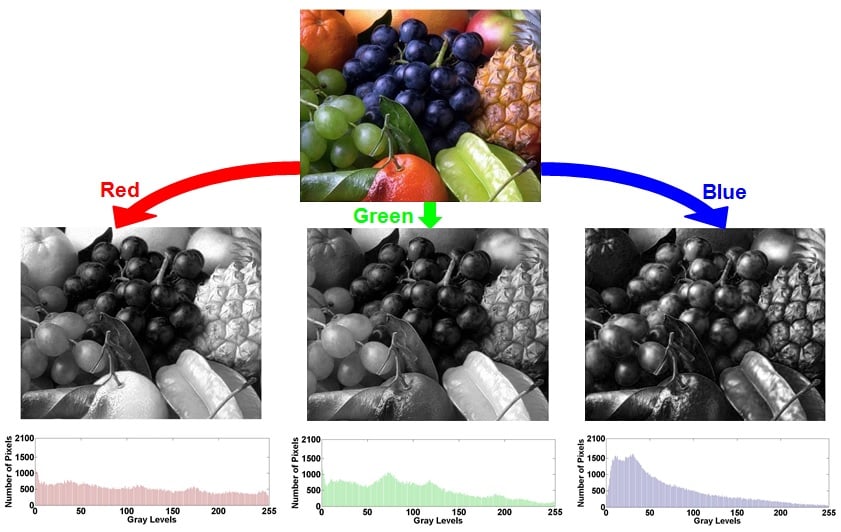
Colors with NumPy
# Obtaining the red values of the image
red = image[:, :, 0]
# Obtaining the green values of the image
green = image[:, :, 1]
# Obtaining the blue values of the image
blue = image[:, :, 2]
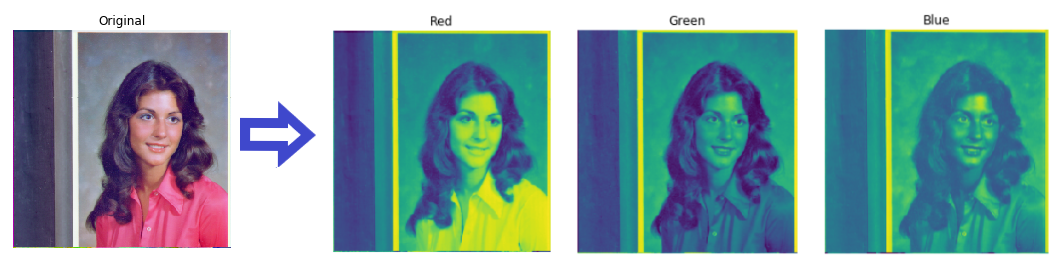
Colors with NumPy
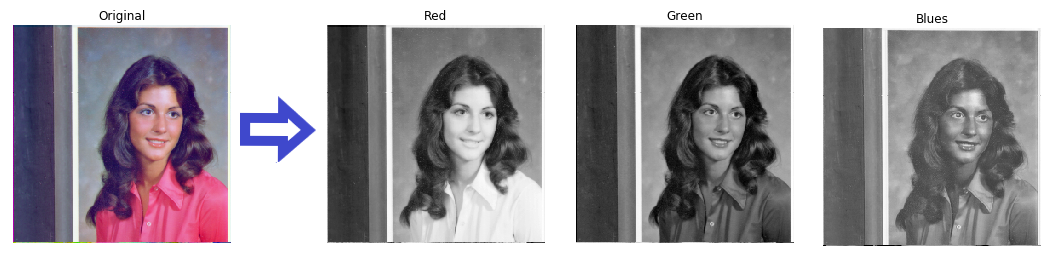
plt.imshow(red, cmap="gray")
plt.title('Red')
plt.axis('off')
plt.show()
Shapes

# Accessing the shape of the image
madrid_image.shape
(426, 640, 3)
Sizes

# Accessing the shape of the image
madrid_image.size
817920
Flipping images: vertically
# Flip the image in up direction
vertically_flipped = np.flipud(madrid_image)
show_image(vertically_flipped, 'Vertically flipped image')

Flipping images: horizontally
# Flip the image in left direction
horizontally_flipped = np.fliplr(madrid_image)
show_image(horizontally_flipped, 'Horizontally flipped image')

What is a histogram?
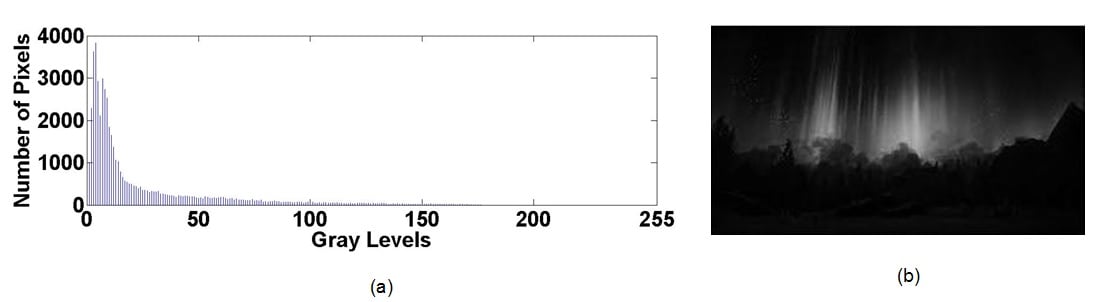
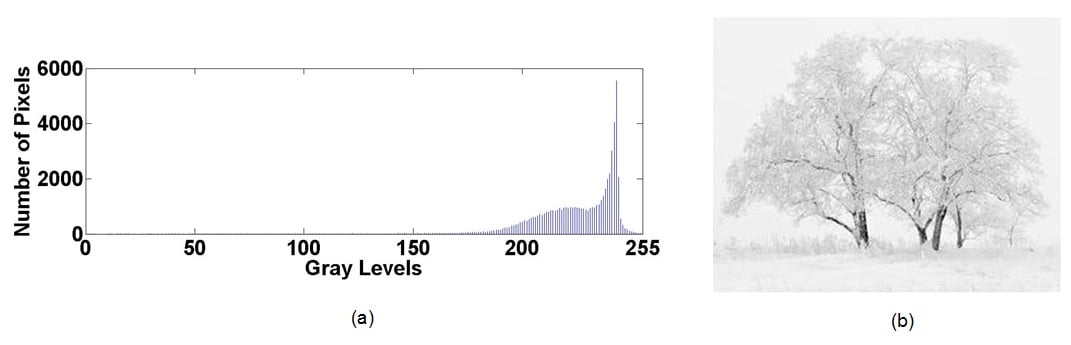
Color histograms

Applications of histograms
- Analysis
- Thresholding
- Brightness and contrast
- Equalize an image
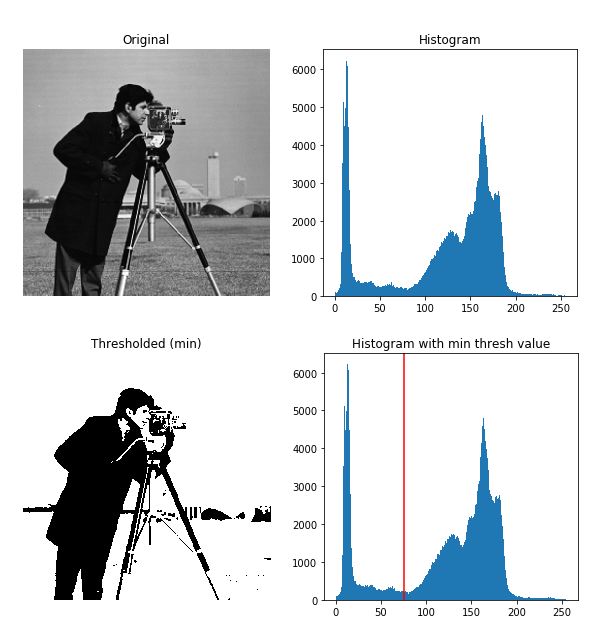
Histograms in Matplotlib
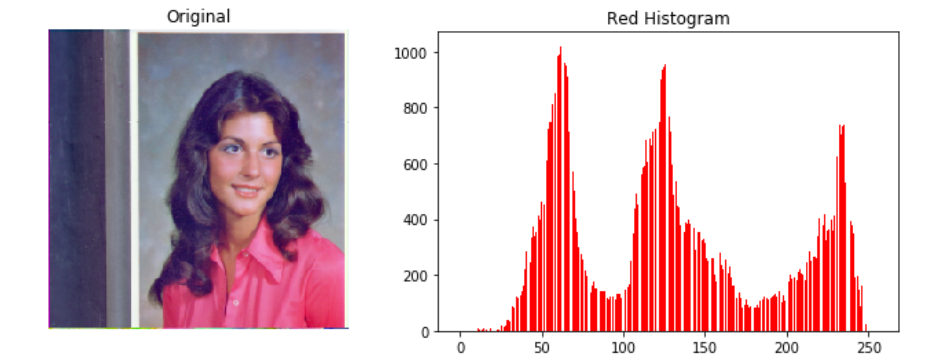
# Red color of the image red = image[:, :, 0]# Obtain the red histogram plt.hist(red.ravel(), bins=256)
Visualizing histograms with Matplotlib
blue = image[:, :, 2]
plt.hist(blue.ravel(), bins=256)
plt.title('Blue Histogram')
plt.show()
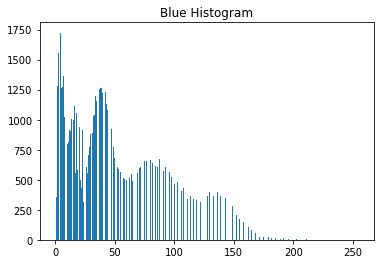
Let's practice!
Image Processing in Python

