Face detection
Image Processing in Python

Rebeca Gonzalez
Data Engineer
Face detection use cases
- Filters
- Auto focus
- Recommendations
- Blur for privacy protection
- To recognize emotions later on


Detecting faces with scikit-image
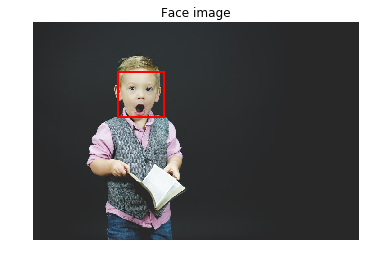
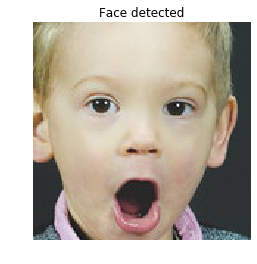
Detecting faces with scikit-image
# Import the classifier class from skimage.feature import Cascade# Load the trained file from the module root. trained_file = data.lbp_frontal_face_cascade_filename()# Initialize the detector cascade. detector = Cascade(trained_file)
Let's try it

Detecting faces
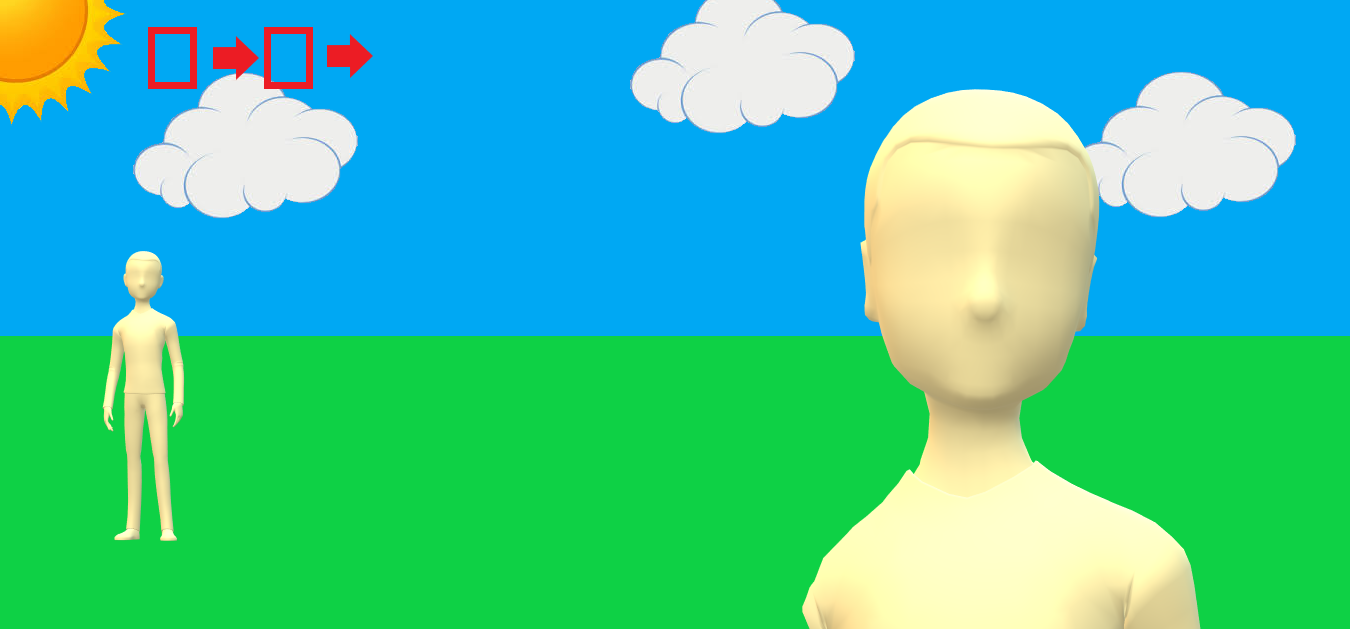
Detecting faces
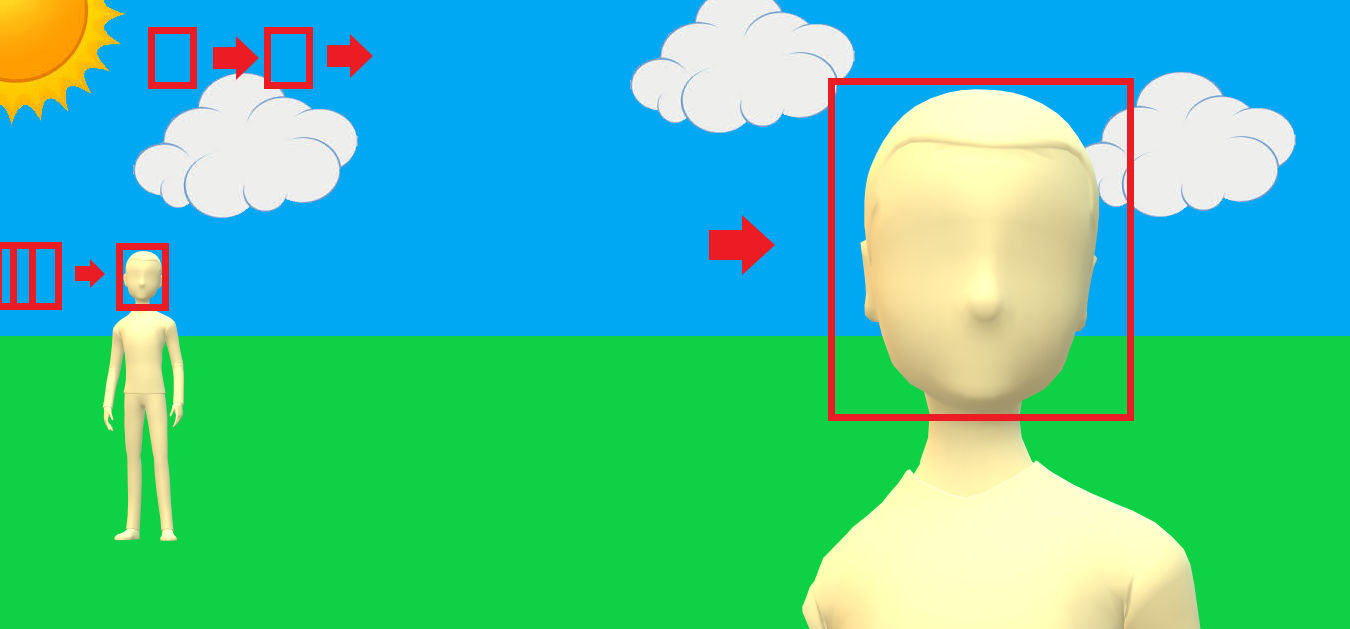
Detecting faces
# Apply detector on the image detected = detector.detect_multi_scale(img=image,scale_factor=1.2,step_ratio=1,min_size=(10, 10), max_size=(200, 200))
Detected faces
print(detected)# Show image with detected face marked show_detected_face(image, detected)
Detected face: [{'r': 115, 'c': 210, 'width': 167, 'height': 167}]
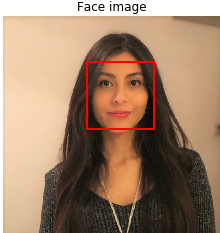
Show detected faces
def show_detected_face(result, detected, title="Face image"):
plt.imshow(result)
img_desc = plt.gca()
plt.set_cmap('gray')
plt.title(title)
plt.axis('off')
for patch in detected:
img_desc.add_patch(
patches.Rectangle(
(patch['c'], patch['r']),
patch['width'],
patch['height'],
fill=False,color='r',linewidth=2)
)
plt.show()
Let's practice!
Image Processing in Python

