Finding contours
Image Processing in Python

Rebeca Gonzalez
Data Engineer
Finding contours

- Measure size
- Classify shapes
- Determine the number of objects
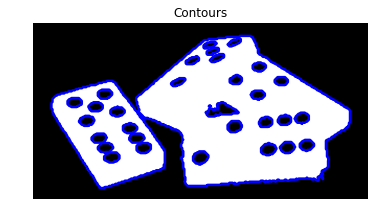
Total points in domino tokens: 29.
Binary images
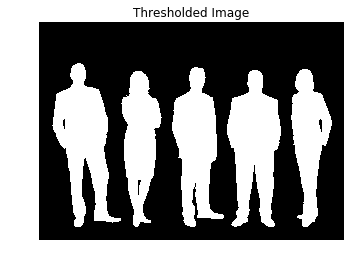
We can obtain a binary image applying thresholding or using edge detection

Find contours using scikit-image
Preparing the image
Transform the image to 2D grayscale.
# Make the image grayscale
image = color.rgb2gray(image)
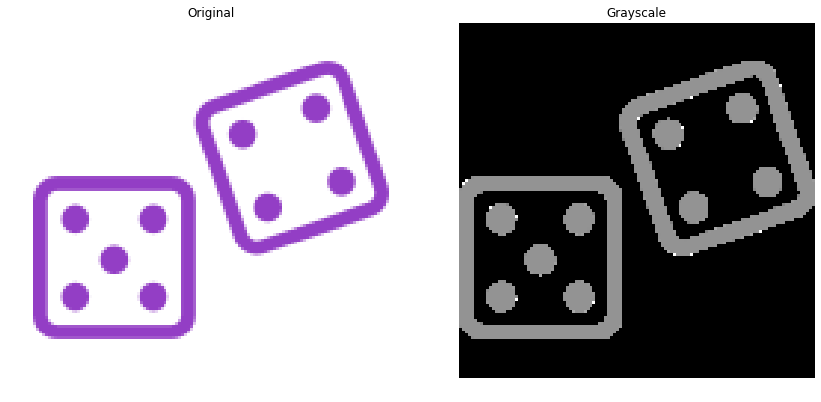
Find contours using scikit-image
Preparing the image
Binarize the image
# Obtain the thresh value
thresh = threshold_otsu(image)
# Apply thresholding
thresholded_image = image > thresh
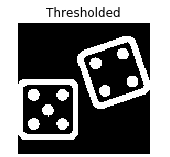
Find contours using scikit-image
And then use find_contours().
# Import the measure module
from skimage import measure
# Find contours at a constant value of 0.8
contours = measure.find_contours(thresholded_image, 0.8)
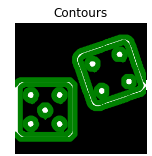
Constant level value
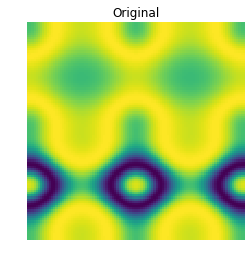

The steps to spotting contours
from skimage import measure from skimage.filters import threshold_otsu # Make the image grayscale image = color.rgb2gray(image)# Obtain the optimal thresh value of the image thresh = threshold_otsu(image) # Apply thresholding and obtain binary image thresholded_image = image > thresh# Find contours at a constant value of 0.8 contours = measure.find_contours(thresholded_image, 0.8)
The steps to spotting contours
Resulting in
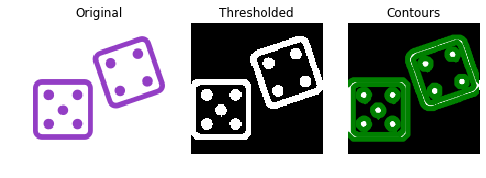
A contour's shape
Contours: list of (n,2) - ndarrays.
for contour in contours:
print(contour.shape)
(433, 2)
(433, 2)
(401, 2)
(401, 2)
(123, 2)
(123, 2)
(59, 2)
(59, 2)
(59, 2)
(57, 2)
(57, 2)
(59, 2)
(59, 2)
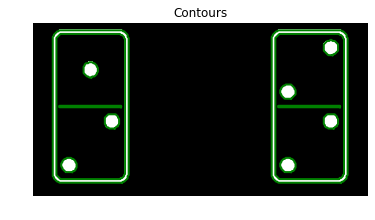
A contour's shape
for contour in contours:
print(contour.shape)
(433, 2)
(433, 2) --> Outer border
(401, 2)
(401, 2)
(123, 2)
(123, 2)
(59, 2)
(59, 2)
(59, 2)
(57, 2)
(57, 2)
(59, 2)
(59, 2)
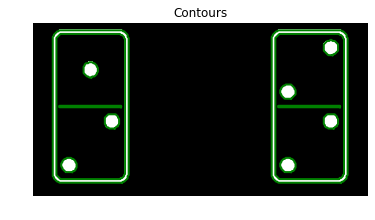
A contour's shape
for contour in contours:
print(contour.shape)
(433, 2)
(433, 2) --> Outer border
(401, 2)
(401, 2) --> Inner border
(123, 2)
(123, 2)
(59, 2)
(59, 2)
(59, 2)
(57, 2)
(57, 2)
(59, 2)
(59, 2)
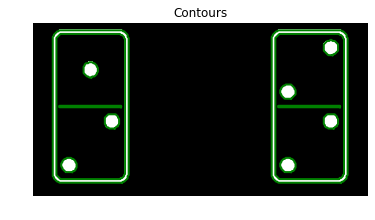
A contour's shape
for contour in contours:
print(contour.shape)
(433, 2)
(433, 2) --> Outer border
(401, 2)
(401, 2) --> Inner border
(123, 2)
(123, 2) --> Divisory line of tokens
(59, 2)
(59, 2)
(59, 2)
(57, 2)
(57, 2)
(59, 2)
(59, 2)
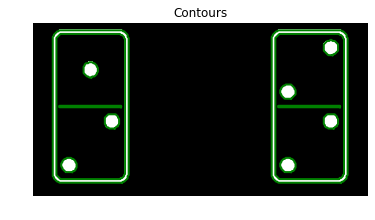
A contour's shape
for contour in contours:
print(contour.shape)
(433, 2)
(433, 2) --> Outer border
(401, 2)
(401, 2) --> Inner border
(123, 2)
(123, 2) --> Divisory line of tokens
(59, 2)
(59, 2)
(59, 2)
(57, 2)
(57, 2)
(59, 2)
(59, 2) --> Dots
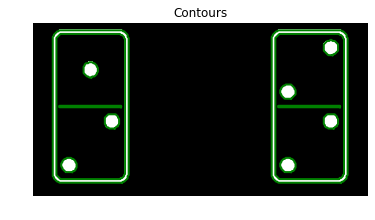
Number of dots: 7.
Let's practice!
Image Processing in Python

