Cross-validating timeseries data
Machine Learning for Time Series Data in Python

Chris Holdgraf
Fellow, Berkeley Institute for Data Science
Cross validation with scikit-learn
# Iterating over the "split" method yields train/test indices
for tr, tt in cv.split(X, y):
model.fit(X[tr], y[tr])
model.score(X[tt], y[tt])
Cross validation types: KFold
KFoldcross-validation splits your data into multiple "folds" of equal sizeIt is one of the most common cross-validation routines
from sklearn.model_selection import KFold cv = KFold(n_splits=5) for tr, tt in cv.split(X, y): ...
Visualizing model predictions
fig, axs = plt.subplots(2, 1)
# Plot the indices chosen for validation on each loop
axs[0].scatter(tt, [0] * len(tt), marker='_', s=2, lw=40)
axs[0].set(ylim=[-.1, .1], title='Test set indices (color=CV loop)',
xlabel='Index of raw data')
# Plot the model predictions on each iteration
axs[1].plot(model.predict(X[tt]))
axs[1].set(title='Test set predictions on each CV loop',
xlabel='Prediction index')
Visualizing KFold CV behavior
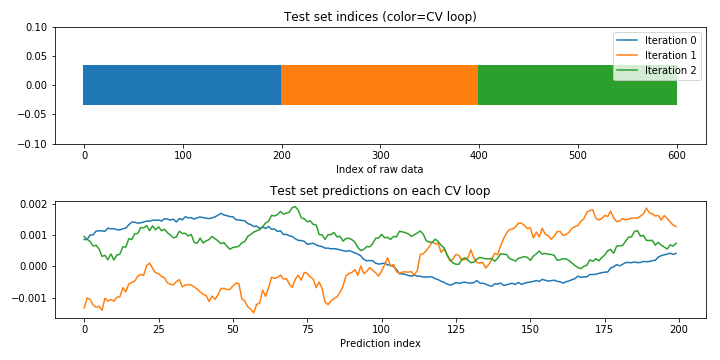
A note on shuffling your data
- Many CV iterators let you shuffle data as a part of the cross-validation process.
- This only works if the data is i.i.d., which timeseries usually is not.
You should not shuffle your data when making predictions with timeseries.
from sklearn.model_selection import ShuffleSplit cv = ShuffleSplit(n_splits=3) for tr, tt in cv.split(X, y): ...
Visualizing shuffled CV behavior
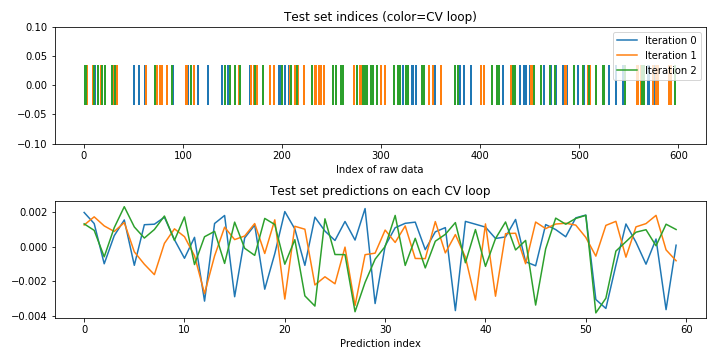
Using the time series CV iterator
- Thus far, we've broken the linear passage of time in the cross validation
- However, you generally should not use datapoints in the future to predict data in the past
- One approach: Always use training data from the past to predict the future
Visualizing time series cross validation iterators
# Import and initialize the cross-validation iterator
from sklearn.model_selection import TimeSeriesSplit
cv = TimeSeriesSplit(n_splits=10)
fig, ax = plt.subplots(figsize=(10, 5))
for ii, (tr, tt) in enumerate(cv.split(X, y)):
# Plot training and test indices
l1 = ax.scatter(tr, [ii] * len(tr), c=[plt.cm.coolwarm(.1)],
marker='_', lw=6)
l2 = ax.scatter(tt, [ii] * len(tt), c=[plt.cm.coolwarm(.9)],
marker='_', lw=6)
ax.set(ylim=[10, -1], title='TimeSeriesSplit behavior',
xlabel='data index', ylabel='CV iteration')
ax.legend([l1, l2], ['Training', 'Validation'])
Visualizing the TimeSeriesSplit cross validation iterator
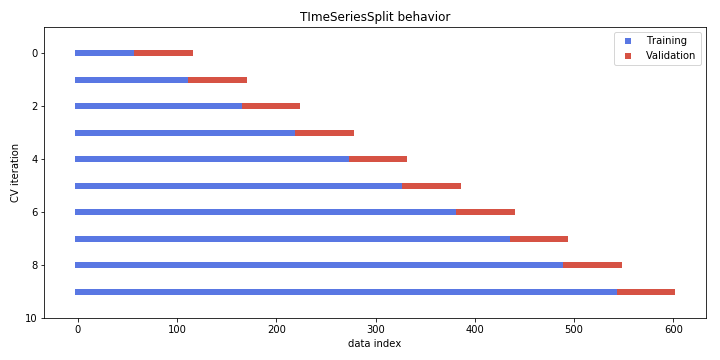
Custom scoring functions in scikit-learn
def myfunction(estimator, X, y):
y_pred = estimator.predict(X)
my_custom_score = my_custom_function(y_pred, y)
return my_custom_score
A custom correlation function for scikit-learn
def my_pearsonr(est, X, y):
# Generate predictions and convert to a vector
y_pred = est.predict(X).squeeze()
# Use the numpy "corrcoef" function to calculate a correlation matrix
my_corrcoef_matrix = np.corrcoef(y_pred, y.squeeze())
# Return a single correlation value from the matrix
my_corrcoef = my_corrcoef[1, 0]
return my_corrcoef
Let's practice!
Machine Learning for Time Series Data in Python

