Cleaning and improving your data
Machine Learning for Time Series Data in Python

Chris Holdgraf
Fellow, Berkeley Institute for Data Science
Data is messy
- Real-world data is often messy
- The two most common problems are missing data and outliers
- This often happens because of human error, machine sensor malfunction, database failures, etc
- Visualizing your raw data makes it easier to spot these problems
What messy data looks like
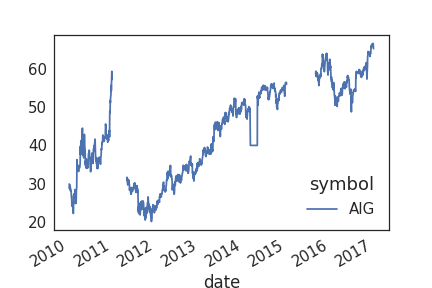
Interpolation: using time to fill in missing data
- A common way to deal with missing data is to interpolate missing values
- With timeseries data, you can use time to assist in interpolation.
- In this case, interpolation means using using the known values on either side of a gap in the data to make assumptions about what's missing.
Interpolation in Pandas
# Return a boolean that notes where missing values are
missing = prices.isna()
# Interpolate linearly within missing windows
prices_interp = prices.interpolate('linear')
# Plot the interpolated data in red and the data w/ missing values in black
ax = prices_interp.plot(c='r')
prices.plot(c='k', ax=ax, lw=2)
Visualizing the interpolated data
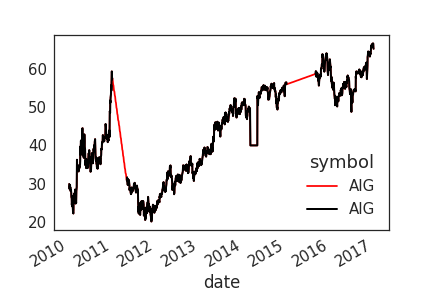
Using a rolling window to transform data
- Another common use of rolling windows is to transform the data
- We've already done this once, in order to smooth the data
- However, we can also use this to do more complex transformations
Transforming data to standardize variance
- A common transformation to apply to data is to standardize its mean and variance over time. There are many ways to do this.
- Here, we'll show how to convert your dataset so that each point represents the % change over a previous window.
- This makes timepoints more comparable to one another if the absolute values of data change a lot
Transforming to percent change with Pandas
def percent_change(values):
"""Calculates the % change between the last value
and the mean of previous values"""
# Separate the last value and all previous values into variables
previous_values = values[:-1]
last_value = values[-1]
# Calculate the % difference between the last value
# and the mean of earlier values
percent_change = (last_value - np.mean(previous_values)) \
/ np.mean(previous_values)
return percent_change
Applying this to our data
# Plot the raw data
fig, axs = plt.subplots(1, 2, figsize=(10, 5))
ax = prices.plot(ax=axs[0])
# Calculate % change and plot
ax = prices.rolling(window=20).aggregate(percent_change).plot(ax=axs[1])
ax.legend_.set_visible(False)
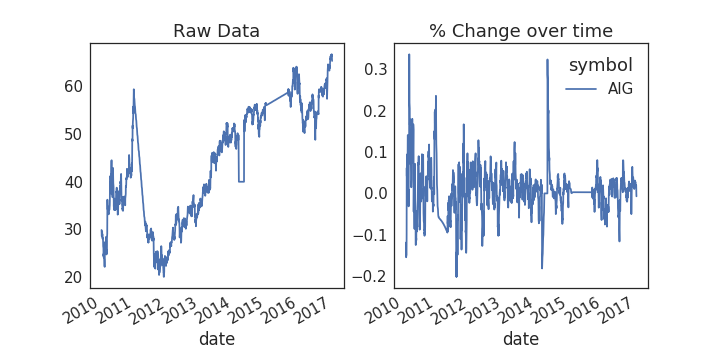
Finding outliers in your data
- Outliers are datapoints that are significantly statistically different from the dataset.
- They can have negative effects on the predictive power of your model, biasing it away from its "true" value
- One solution is to remove or replace outliers with a more representative value
Be very careful about doing this - often it is difficult to determine what is a legitimately extreme value vs an abberation
Plotting a threshold on our data
fig, axs = plt.subplots(1, 2, figsize=(10, 5))
for data, ax in zip([prices, prices_perc_change], axs):
# Calculate the mean / standard deviation for the data
this_mean = data.mean()
this_std = data.std()
# Plot the data, with a window that is 3 standard deviations
# around the mean
data.plot(ax=ax)
ax.axhline(this_mean + this_std * 3, ls='--', c='r')
ax.axhline(this_mean - this_std * 3, ls='--', c='r')
Visualizing outlier thresholds
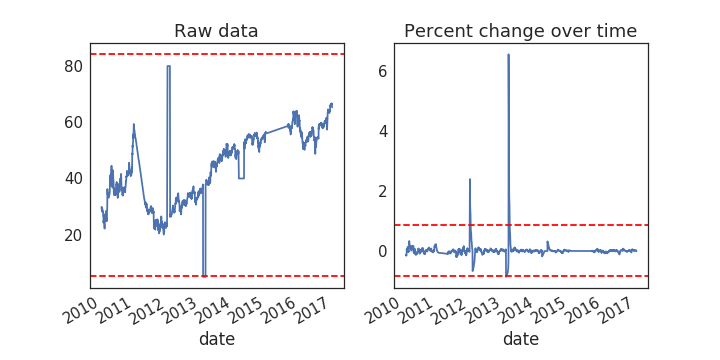
Replacing outliers using the threshold
# Center the data so the mean is 0
prices_outlier_centered = prices_outlier_perc - prices_outlier_perc.mean()
# Calculate standard deviation
std = prices_outlier_perc.std()
# Use the absolute value of each datapoint
# to make it easier to find outliers
outliers = np.abs(prices_outlier_centered) > (std * 3)
# Replace outliers with the median value
# We'll use np.nanmean since there may be nans around the outliers
prices_outlier_fixed = prices_outlier_centered.copy()
prices_outlier_fixed[outliers] = np.nanmedian(prices_outlier_fixed)
Visualize the results
fig, axs = plt.subplots(1, 2, figsize=(10, 5))
prices_outlier_centered.plot(ax=axs[0])
prices_outlier_fixed.plot(ax=axs[1])
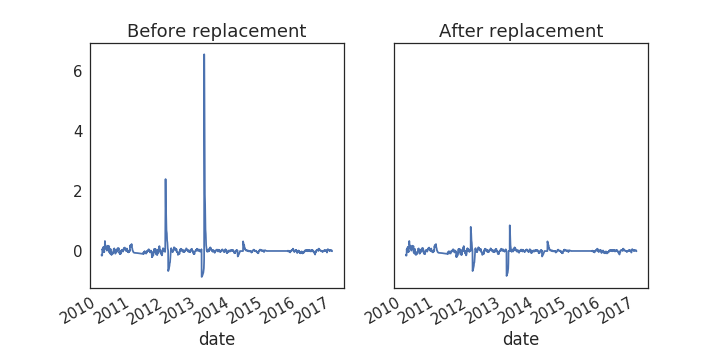
Let's practice!
Machine Learning for Time Series Data in Python

