GET operations
Introduction to FastAPI

Matt Eckerle
Software and Data Engineering Leader
GET operation review
HTTP protocol - several types of operations
- GET is the most common
Example: https://www.google.com:80/search?q=fastapi
The key parts of a GET request are:
- Host, e.g.
www.google.com - Port, e.g.
80(default) - Path, e.g.
/search - Query String, e.g.
?q=fastapi
FastAPI GET operation
The simplest FastAPI application:
from fastapi import FastAPI# Instantiate app app = FastAPI()# Handle get requests to root @app.get("/") def root(): return {"message": "Hello World"}
1 https://fastapi.tiangolo.com/tutorial/first-steps/
Using the cURL web client
Key cURL options:
$ curl -h
Usage: curl [options...] <url>
-v, --verbose Make the operation more talkative
-H, --header <header/@file> Pass custom header(s) to server
-d, --data <data> HTTP POST data
Example usage:
$ curl http://localhost:8000
{"message":"Hello World"}
Query Parameters
New endpoint:
- Path: "/hello"
- Query parameter: "name"
- Default value: "Alan"
@app.get("/hello")
def hello(name: str = "Alan"):
return {"message": f"Hello {name}"}
Name not in request:
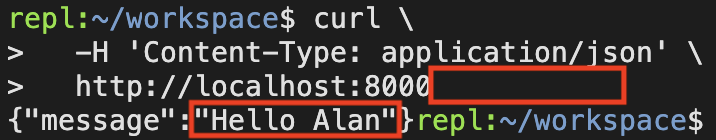
Name in request:
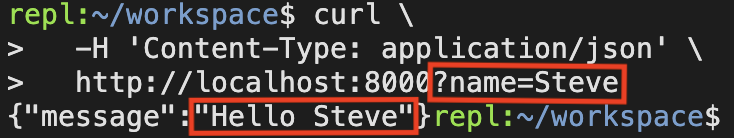
Let's practice!
Introduction to FastAPI

