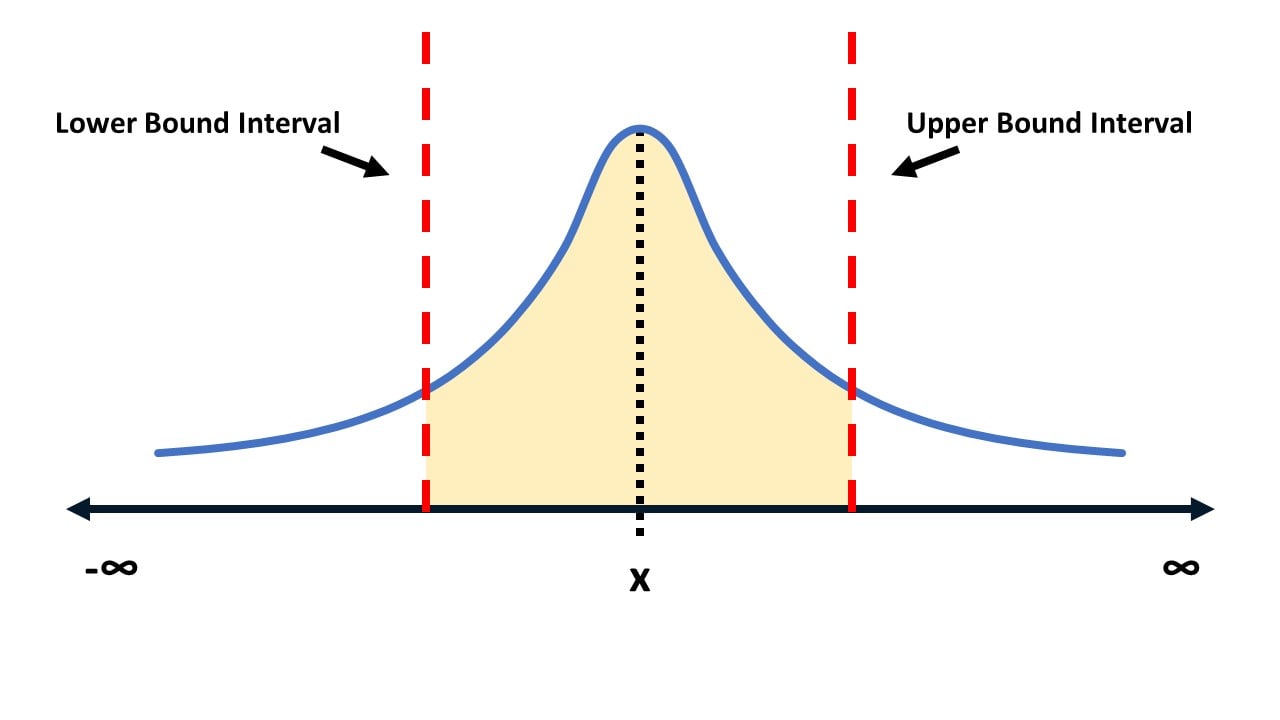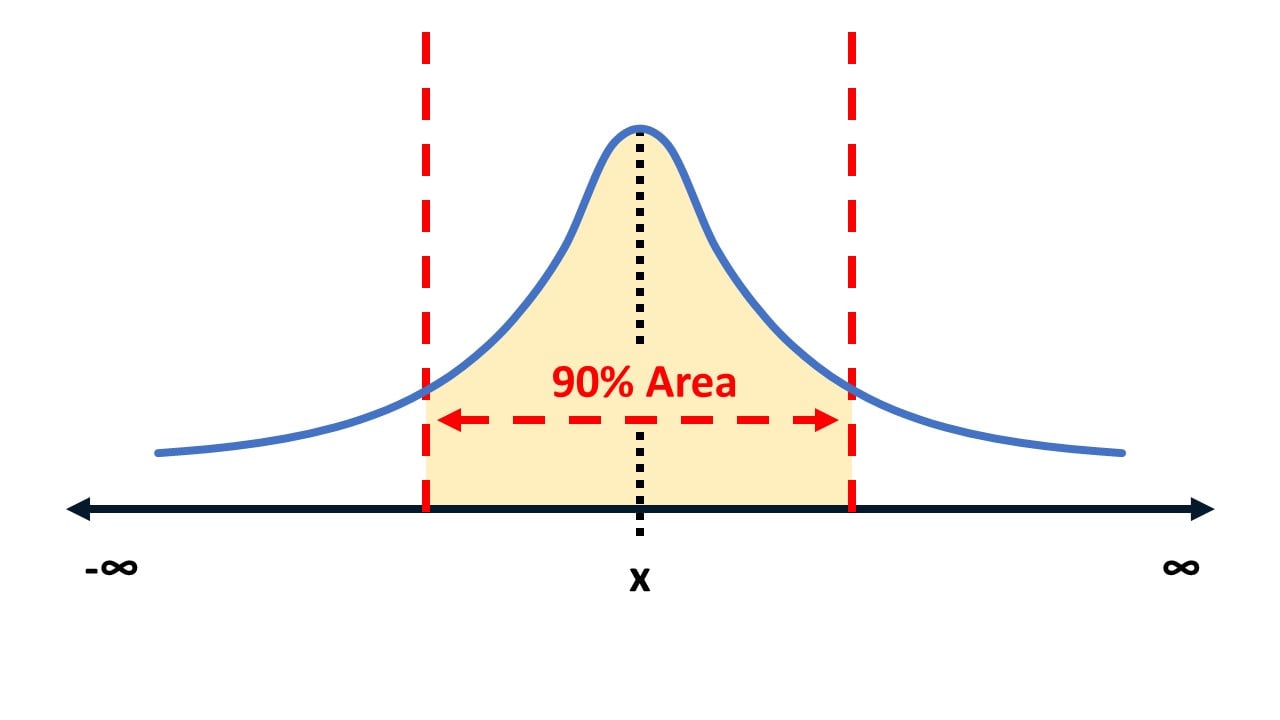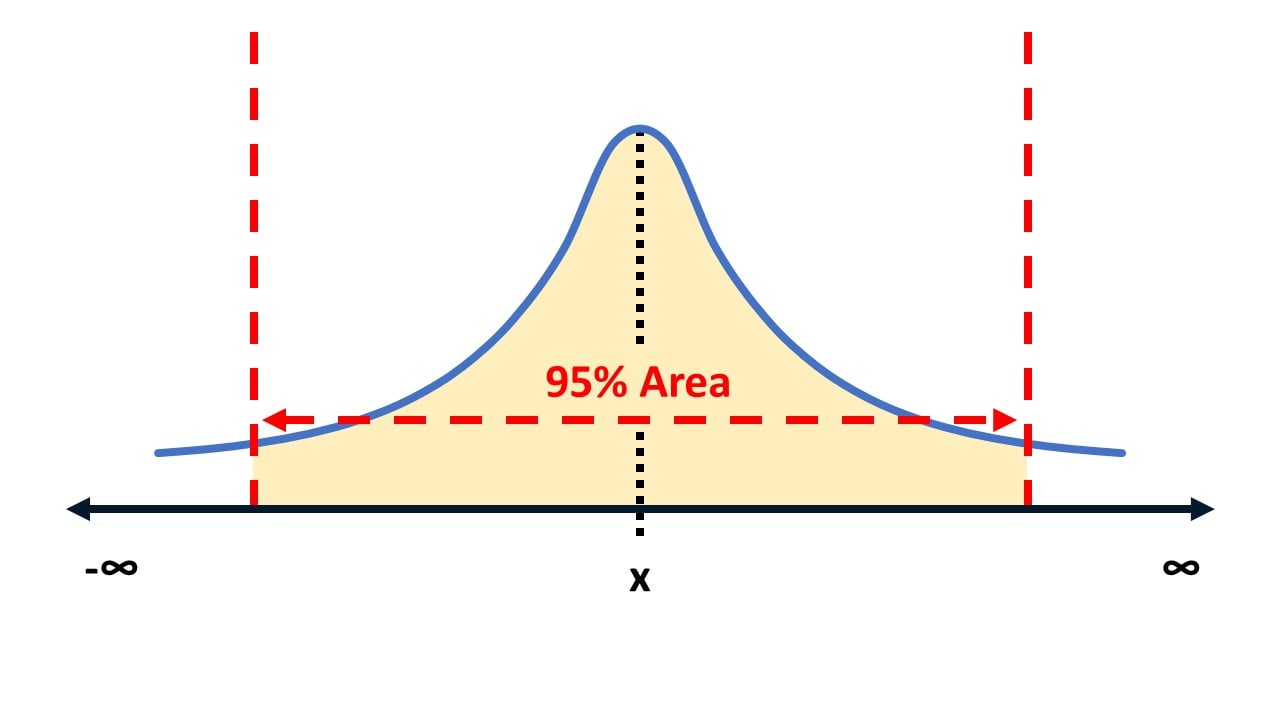Forecasting
Data Analysis in Excel

Nick Edwards
Analyst at Mynd
What is forecasting?
- Forecasting is the process of predicting future outcomes and trends based on historical data using statistical techniques.
- Forecasts are predictions not actual outcomes

Seasonality
- Seasonality is the correlation between the time of year and performance.
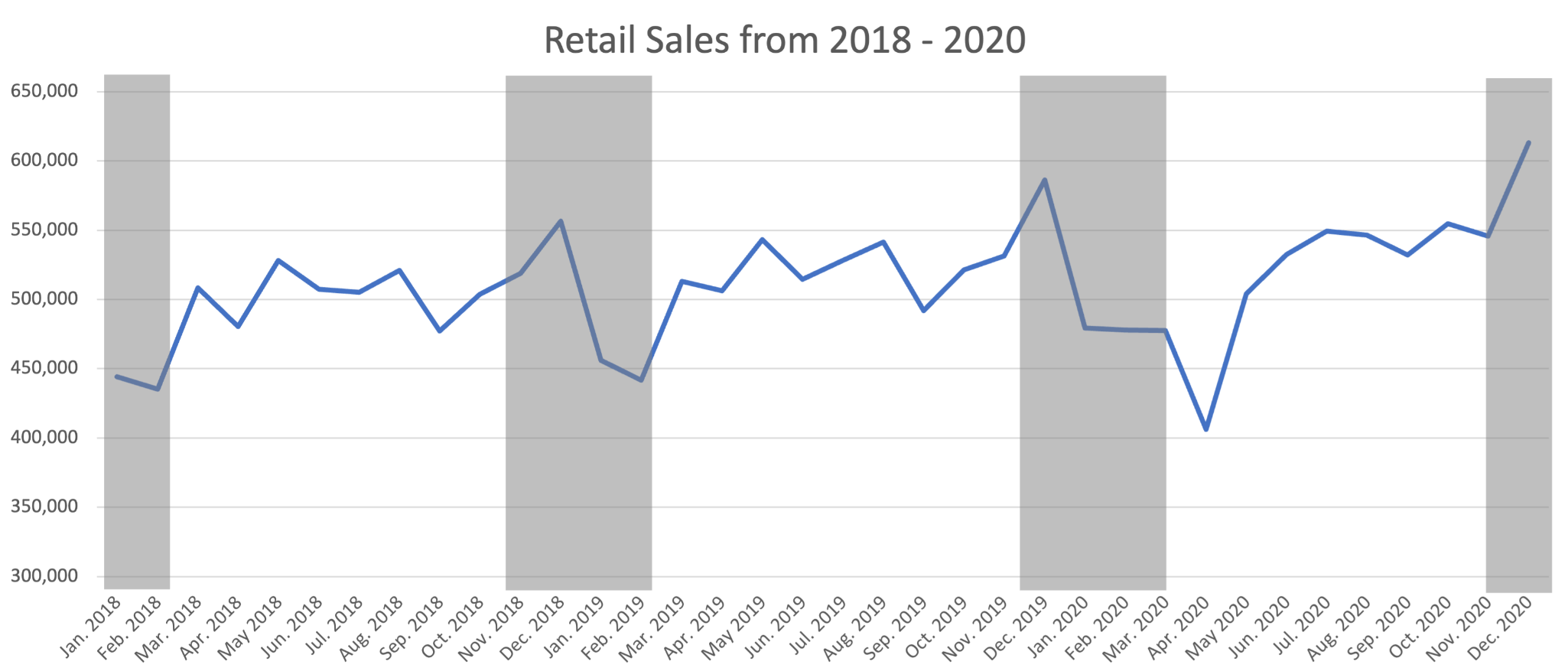
1 https://www.census.gov/retail/sales.html
That's a bit biased...

Bias is the distortion of forecasting results from of the way the analysis was set up.
- Sampling bias: data is collected in a way that is not representative
- Confirmation bias: only accepting results that the analyst already believes to be true
- Anchoring bias: failing to adjust adequately for new data or changing trends
Confidence intervals
- Confidence intervals are the range within an actual outcome is likely to occur
- Confidence level: the probability an actual outcome is likely to fall within the intervals
Confidence intervals
- Confidence intervals are the range within an actual outcome is likely to occur
- Confidence level: the probability an actual outcome is likely to fall within the intervals
Confidence intervals
- Confidence intervals are the range within an actual outcome is likely to occur
- Confidence level: the probability an actual outcome is likely to fall within the intervals
Moving averages
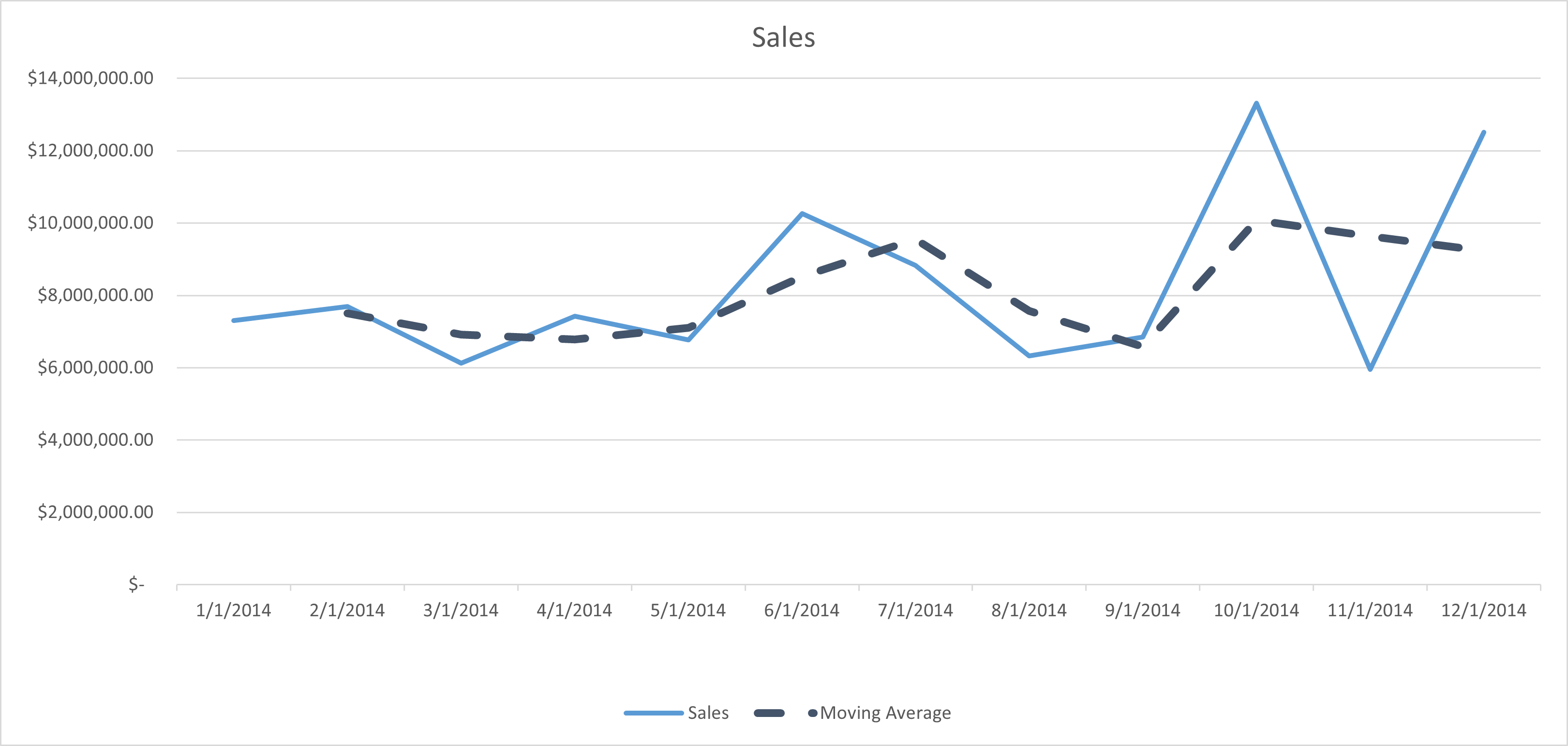
Weighted averages
Weighted moving average
- Multiplies the values in a data series by their assigned importance
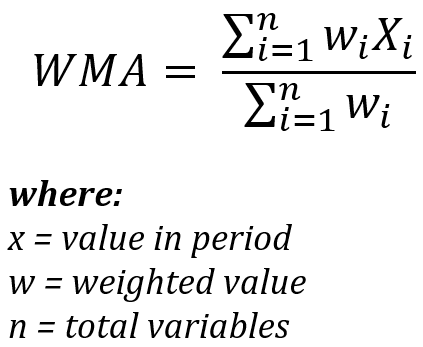
Weighted averages
Weighted moving average
- Multiplies the values in a data series by their assigned importance
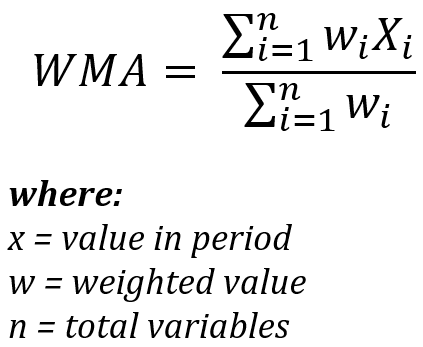
Example find the weighted average
| Values | Weights |
|---|---|
| 2 | 0.15 |
| 3 | 0.35 |
| 4 | 0.50 |
[(2 x 0.15) + (3 x 0.35) + (4 x 0.50)]/
(0.15 + 0.35 + 0.50)
3.6/1 = 3.6
Let's practice!
Data Analysis in Excel