Using logical functions in formulas
Data Preparation in Excel

Iason Prassides
Content Developer, DataCamp
Logical functions
- Test if a condition is true or false
- With logical functions, we can create conditional formulas
- Choose conditions
- Obtain different outputs
- Four logical functions
AND()OR()NOT()IF()

The AND() function
AND()
- Syntax:
AND(logical1, [logical2], ...) - Tests one or more conditions and outputs:
TRUEif both conditions met- Otherwise,
FALSE
Example - Identify records where product is Pears and total revenue is over $2,500.
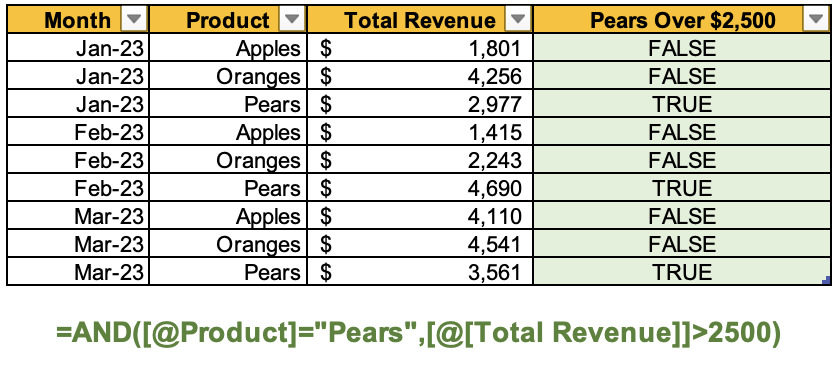
The OR() function
OR()
- Syntax:
OR(logical1, [logical2], ...) - Tests one or more conditions and outputs:
TRUEif at least one condition met- Otherwise,
FALSE
Example - Identify records where product is Pears or total revenue is over $2,500.
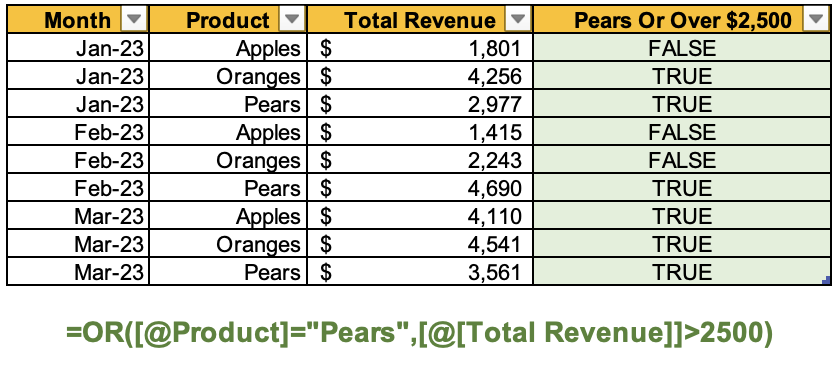
The NOT() function
NOT()
- Syntax:
NOT(logical) - Takes one logical argument
- Output is
TRUEwhen the opposite of the condition is true - Otherwise output is
FALSE
Example - Identify records where total revenue is $2,500 or less.
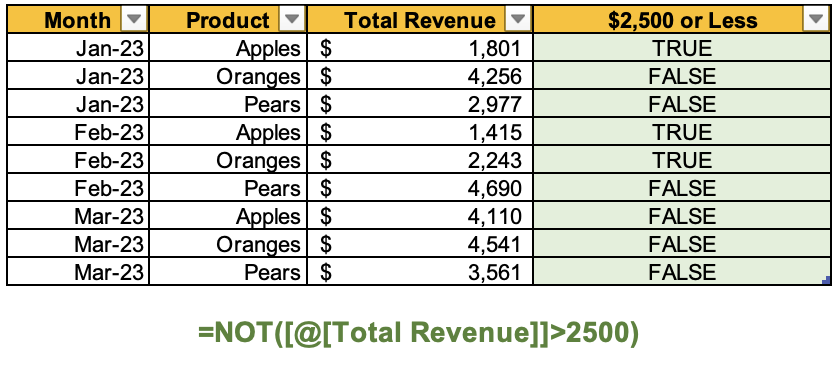
The IF() function
IF()
- Syntax:
IF(logical_test, [value_if_true], [value_if_false]) - Apply different outcomes based on logical test result
- Real-life scenario - going to the shops
- Is it raining?
- Yes - take an umbrella
- No - leave umbrella at home
- Is it raining?

Combining logical functions
- Test multiple conditions to find true or false outcomes
- Combine logical functions to create nested formulas
- Multiple conditions to produce two outcomes
IF plus AND functions
=IF(AND(logical1, [logical2], ...), [value_if_true], [value_if_false])
IF plus OR functions
=IF(OR(logical1, [logical2], ...), [value_if_true], [value_if_false])
IF plus NOT functions
=IF(NOT(logical), [value_if_true], [value_if_false])
Combining IF() functions
- Create nested IF formulas:
=IF(logical_test, [value_if_true], IF(logical_test, [value_if_true], [value_if_false])
- Real life scenario - weather check
- Is it snowing?
- Yes - wear a winter jacket
- No - is it raining?
- Yes - use an umbrella
- No - wear normal outdoor clothes
- Is it snowing?

Let's practice!
Data Preparation in Excel

