Shaping tables
Data Modeling in Power BI

Maarten Van den Broeck
Content Developer at DataCamp
Database normalization
- A set of logical rules and processes to follow for data modeling
- Organizing a database
- Goals of normalization
- Remove redundant data
- Achieve a design which is a good representation of the real world
- Tables are connected through relationships in Power BI
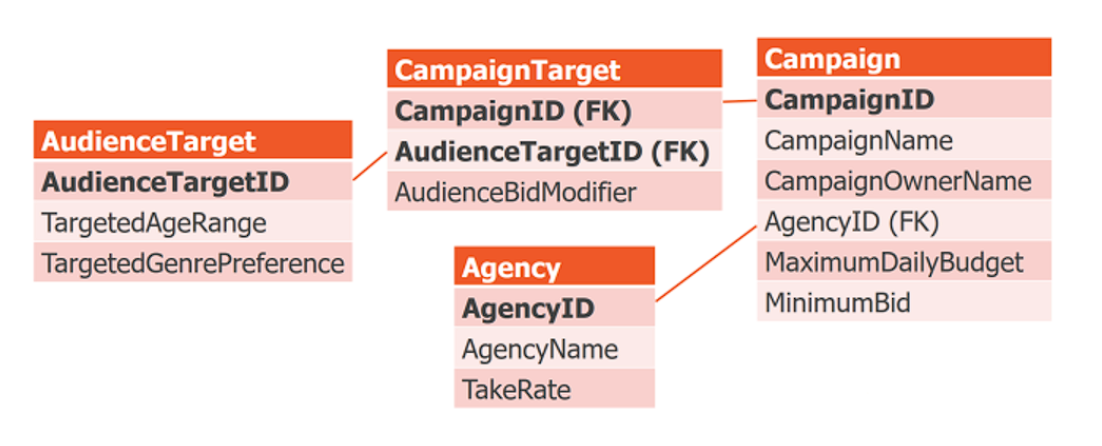
Data shaping in Power Query
Power Query includes several data shaping operations to get closer to a normalized data model.
Key techniques:
- Column splitting
- Column extraction
- Query merging
- Query appending
- There are additional techniques as well!
1. Column splitting
- Break out one column into multiple columns
- Split criteria
- Delimiter
- Number of characters
- Position in string
- Lower vs. upper casing
- Digit vs. non-digit
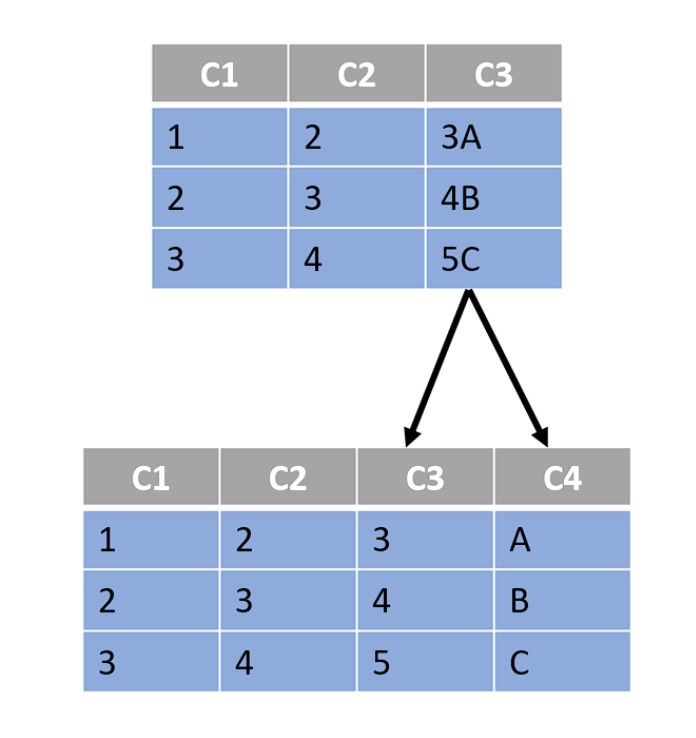
2. Column extraction
- Take columns from one table and break them out into another table
- Keep a key on the original table to know which values fit together
- Result: keep distinct rows, shrinking total data model size and reducing redundancy
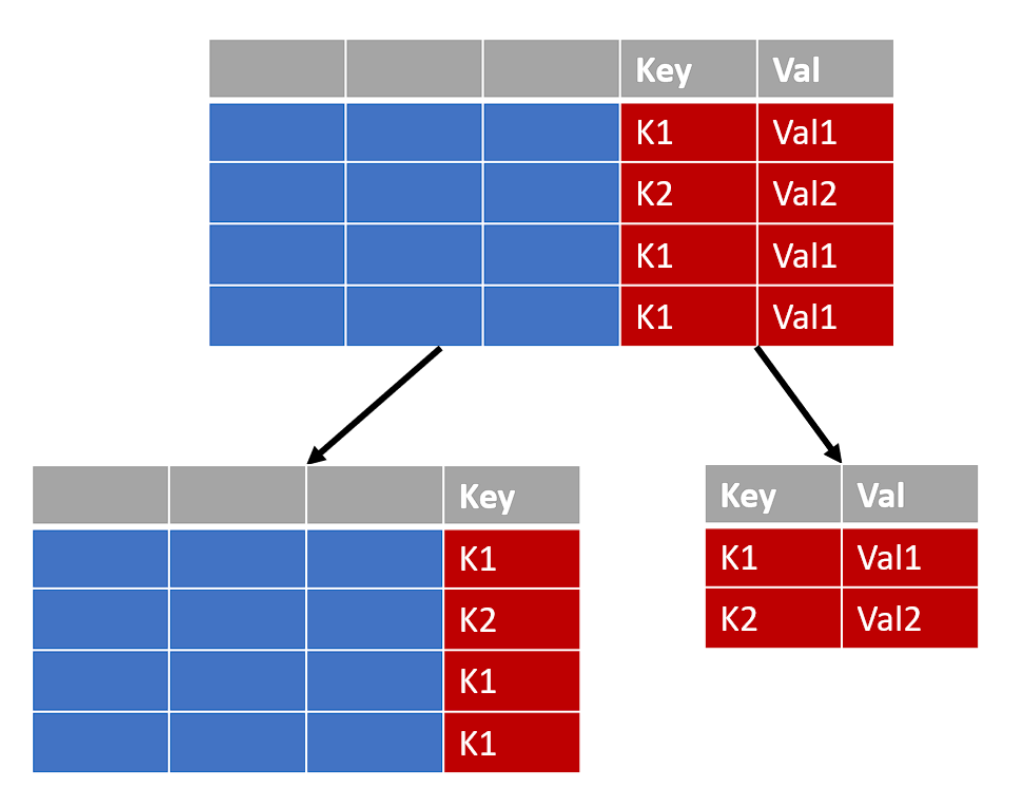
3. Query appending
- Combine contents of two or more tables into a single table
- Match rows based on column names, adding NULL for missing columns
- Equivalent to a UNION ALL statement in SQL
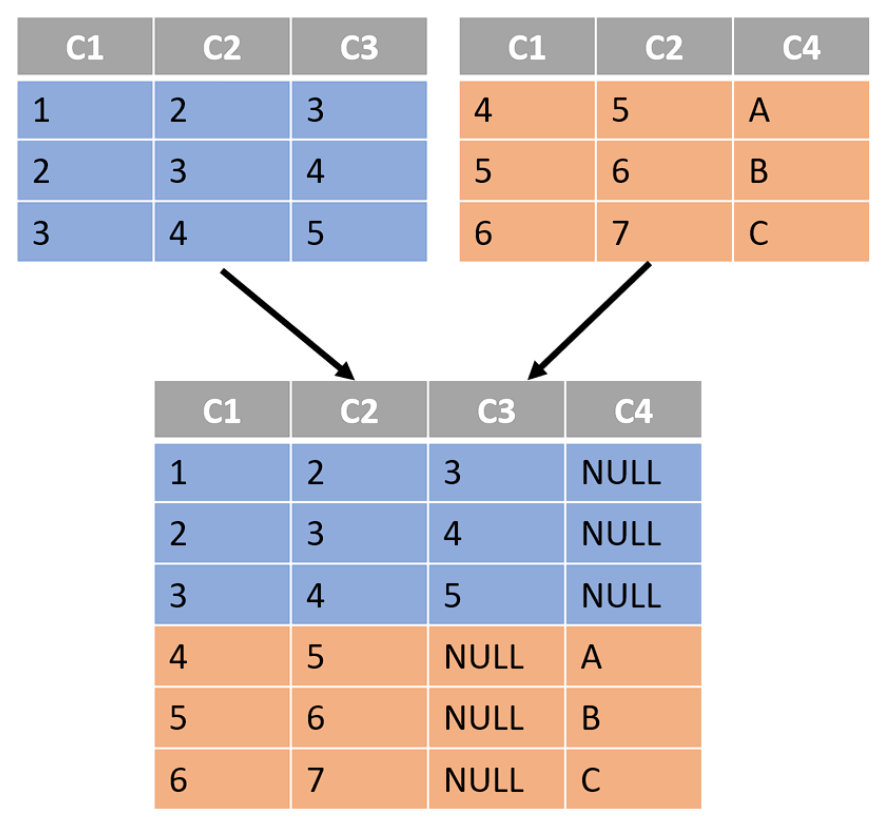
4. Query merging
- Join together two existing tables based on values from one or more columns$^1$
- Types of joins:
- Inner join
- Left outer join
- Right outer join
- Full outer join
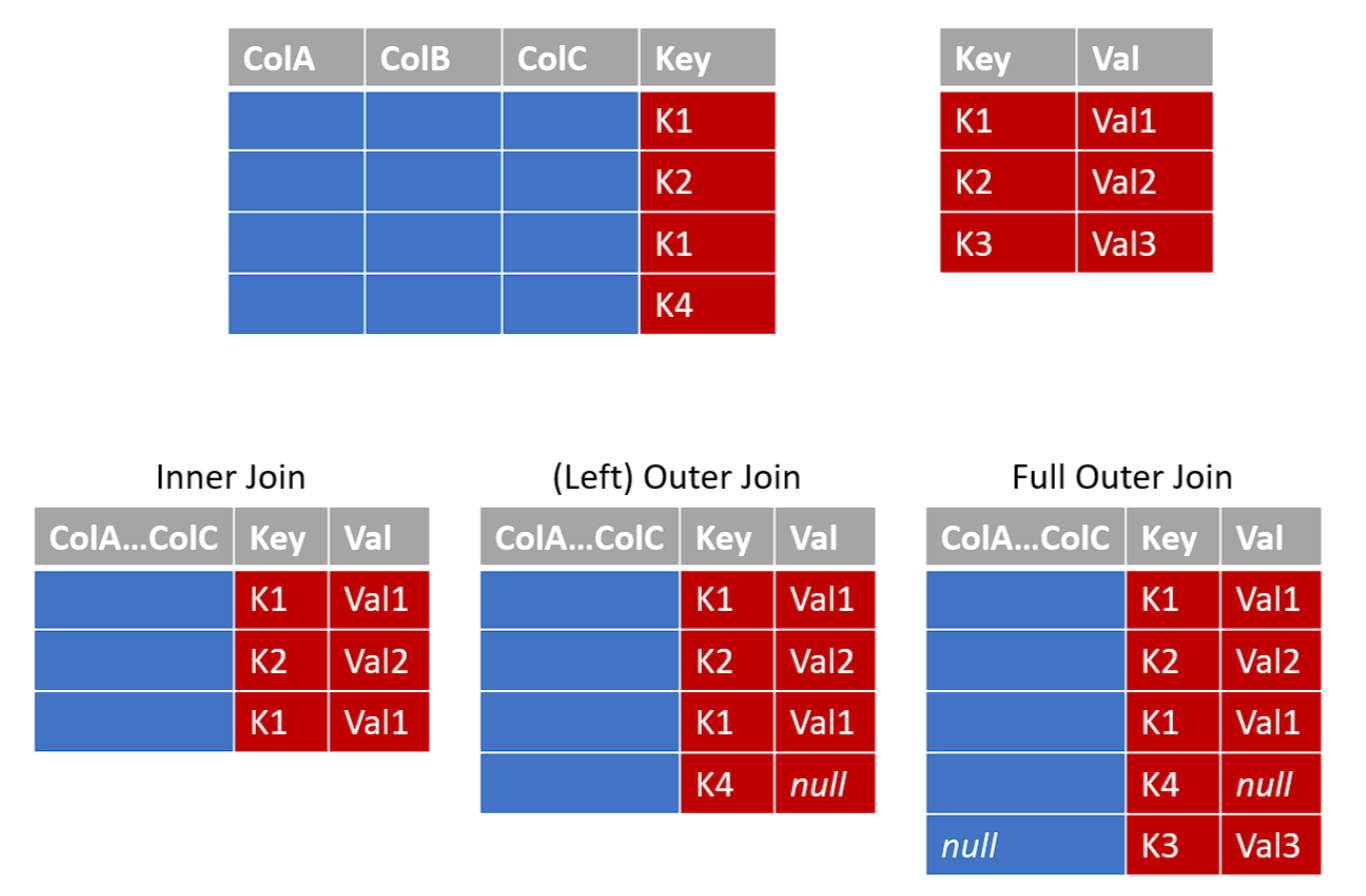
1 This won't be covered in the exercises; check other DataCamp courses on joining tables for more detail
Let's practice!
Data Modeling in Power BI

