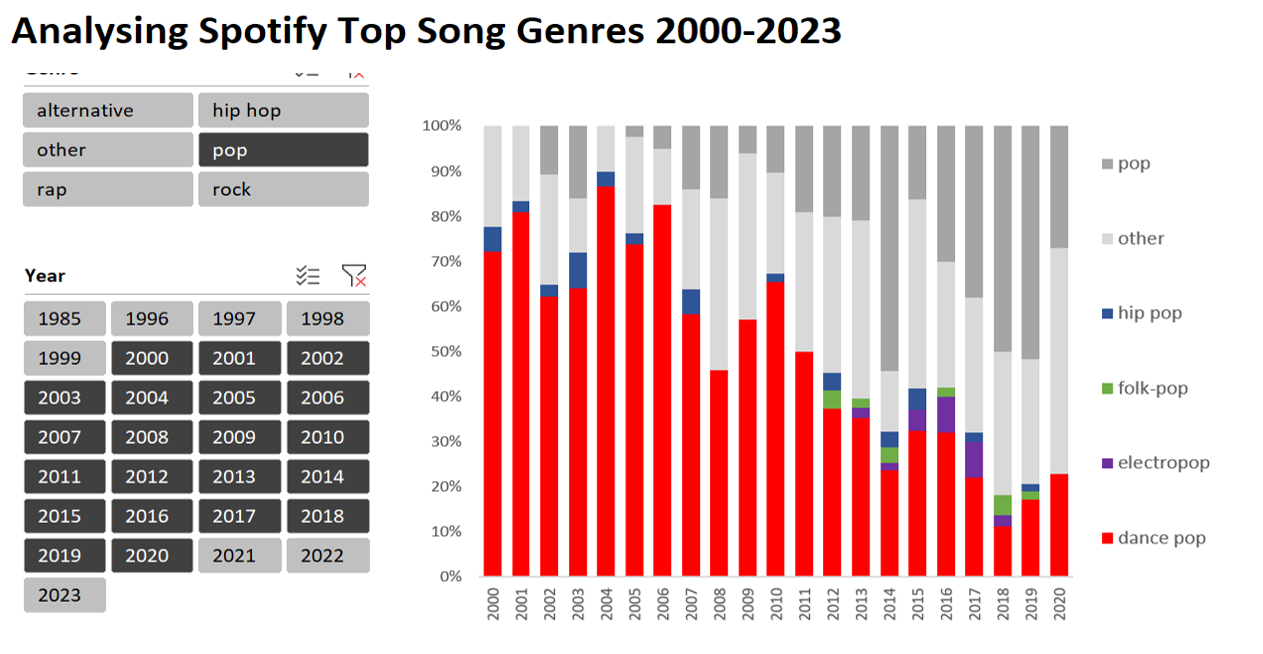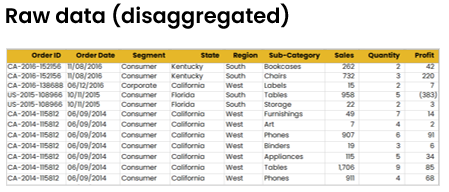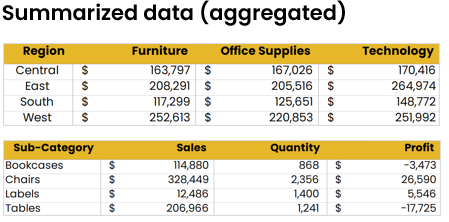Getting started with data visualization in Excel
Data Visualization in Excel

Agata Bak-Geerinck
Senior Data Analyst, Telenet
Excel - the world's most versatile data analysis tool
- World's favorite data analysis tool$^1$.
- Flexible and versatile thanks to cells.
- Can also visualize data.
- First step towards other data visualization tools (Tableau / Power BI)
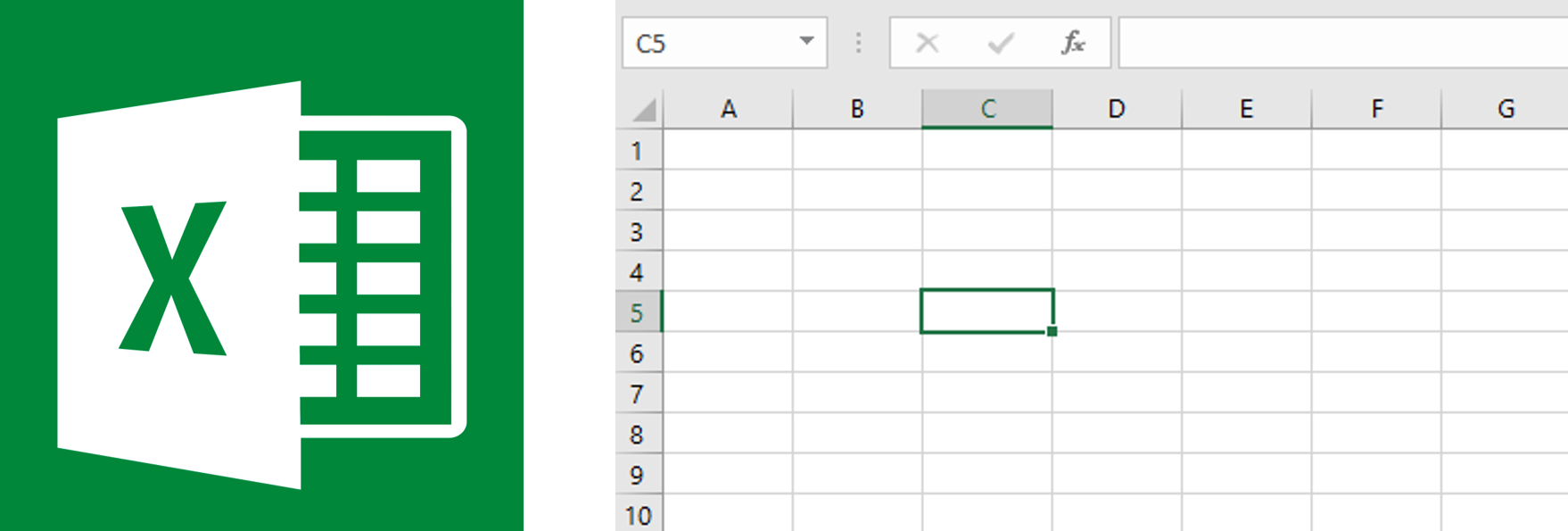
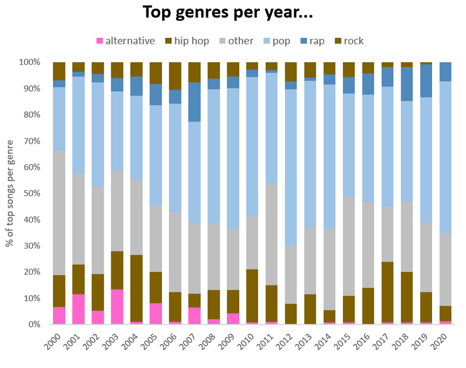
1 https://www.computerworld.com/article/3315737/use-microsoft-excel-to-learn-about-data-analytics.html
What is Data Visualization?
- A graphical representation of information
- Communication of (complex) data to wide audiences
- Selection of most suited charts and elements of visual design
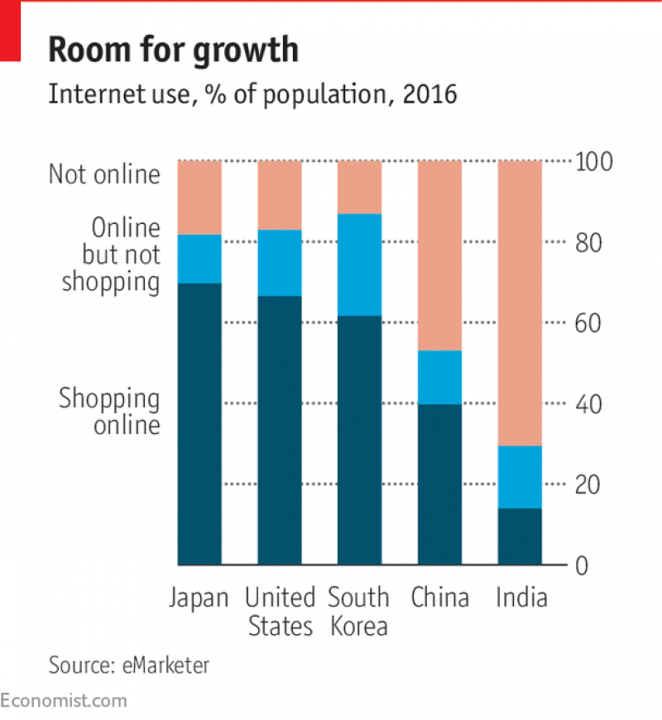
The power of visualizing your data
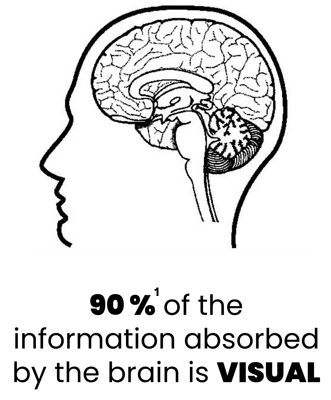

1 https://elearningindustry.com/visual-learning-6-reasons-visuals-powerful-aspect-elearning
What will we cover in this course?
Basic charts
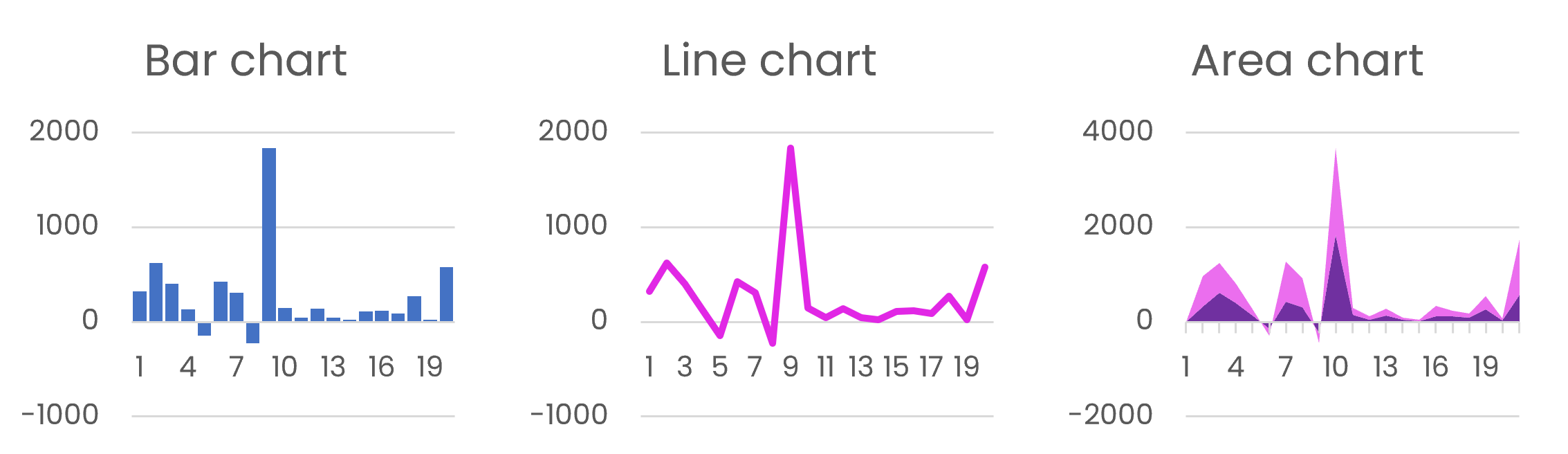
Advanced charts
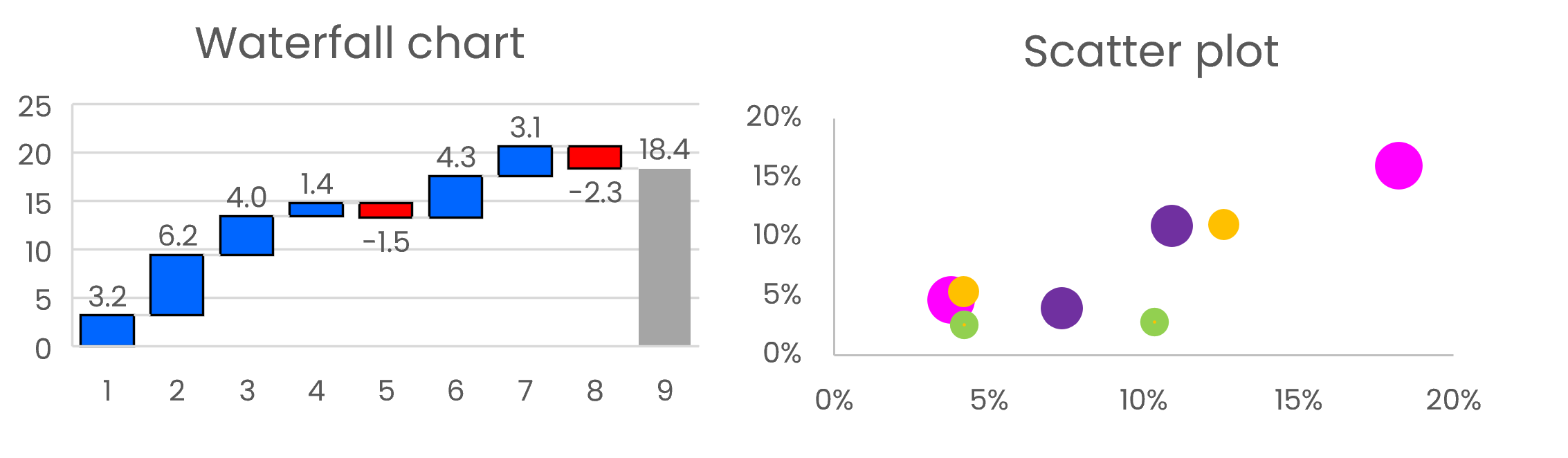
Best practices of data viz
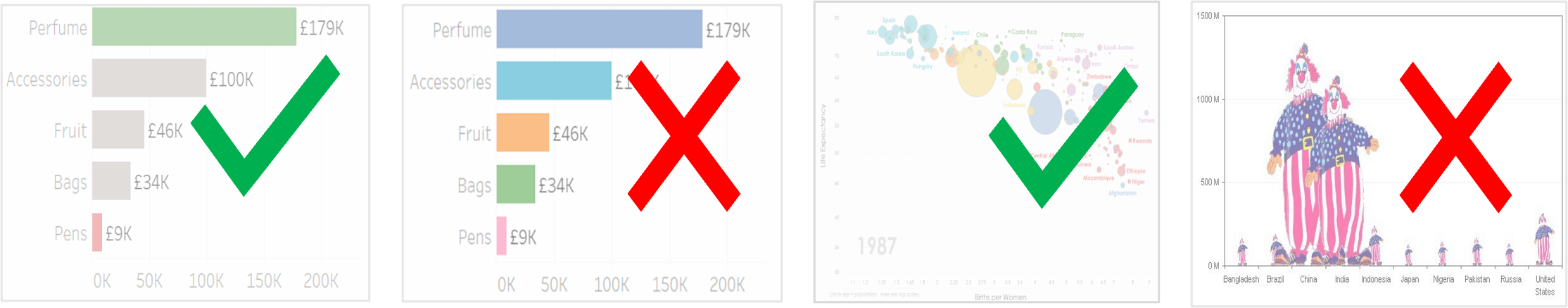
Pivot charts and dashboards
Bar and column charts
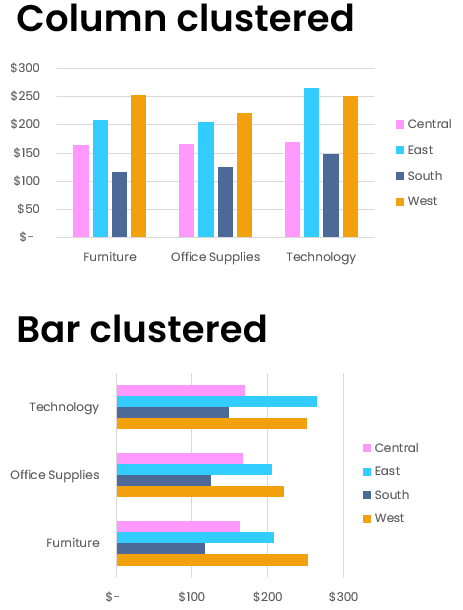
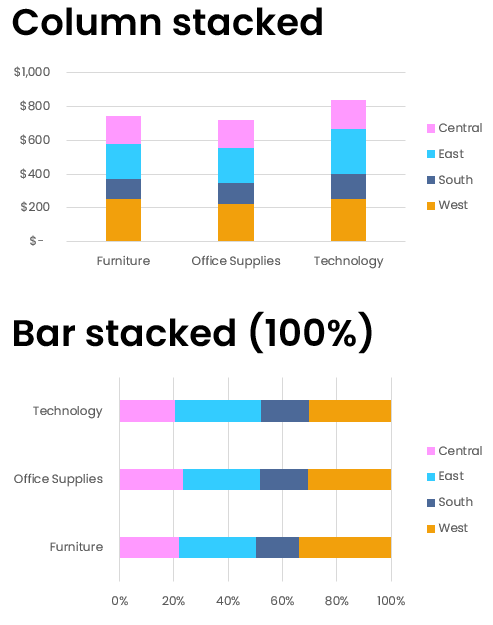
Line and area
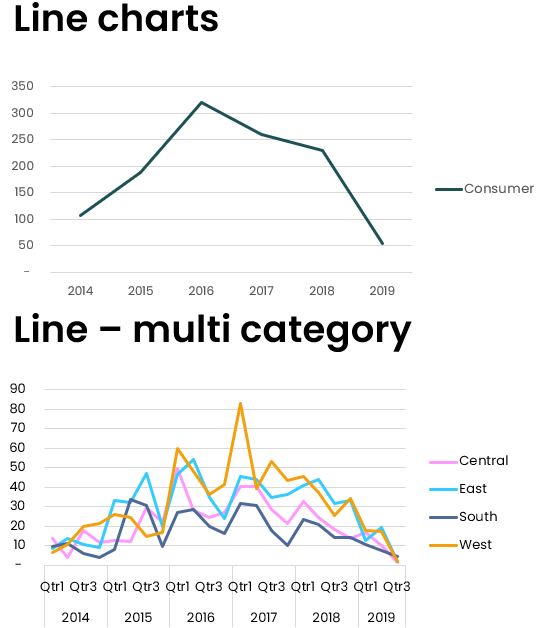
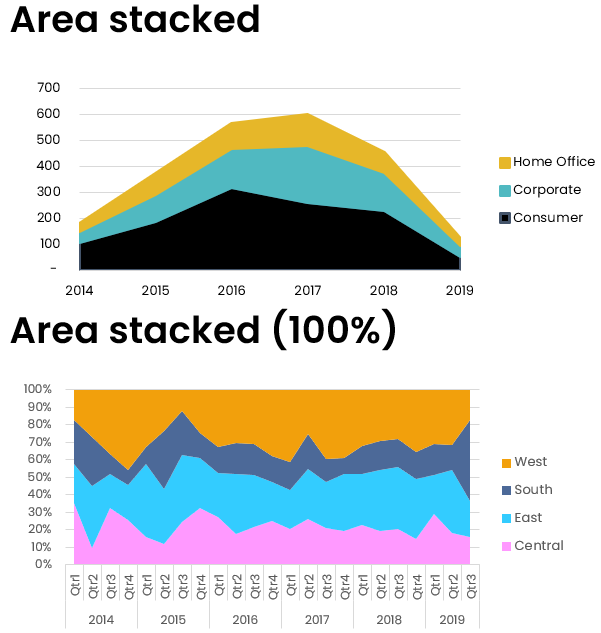
Pies and doughnuts
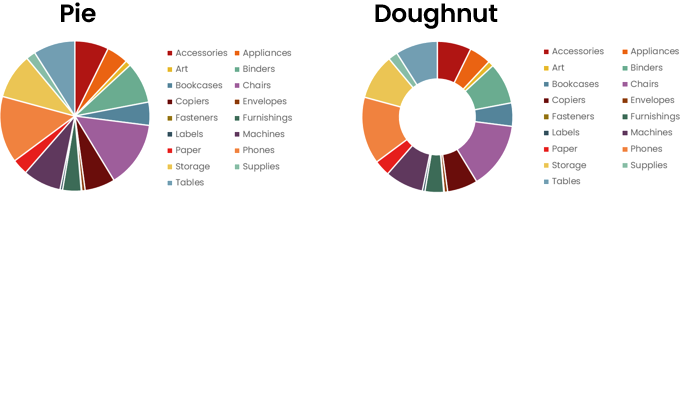
Pies and doughnuts
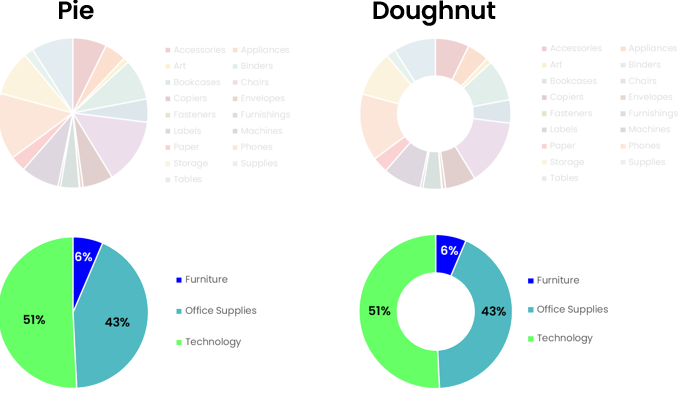
Our dataset for this course: "We Have It All"
- Commercial dataset
- Sales and orders of a department store
- Various dimensions, e.g., region, product category
- Various measures, e.g., sales, profit, discounts
- Disaggregated data = raw dataset
- Aggregated data = summary data tables
Let's get started!
Data Visualization in Excel