Introduction
Introduction to Tableau

Maarten Van den Broeck
Content Developer at DataCamp
What is Tableau?

- Data visualization tool
- Click, drag, drop
- Beautiful, interactive visualizations
Why use Tableau?
- Accessible for a range of users
- Advanced analytical capabilities
- Flexible
- Intuitive
- Quick and robust prototyping

- Frame (business) questions
- Import and clean data
- Analyze and visualize data
- Drive business decisions
- Present insights

Who uses Tableau?
Roles
Data analyst
Business analyst
Analytics consultant
Possibilities with Tableau
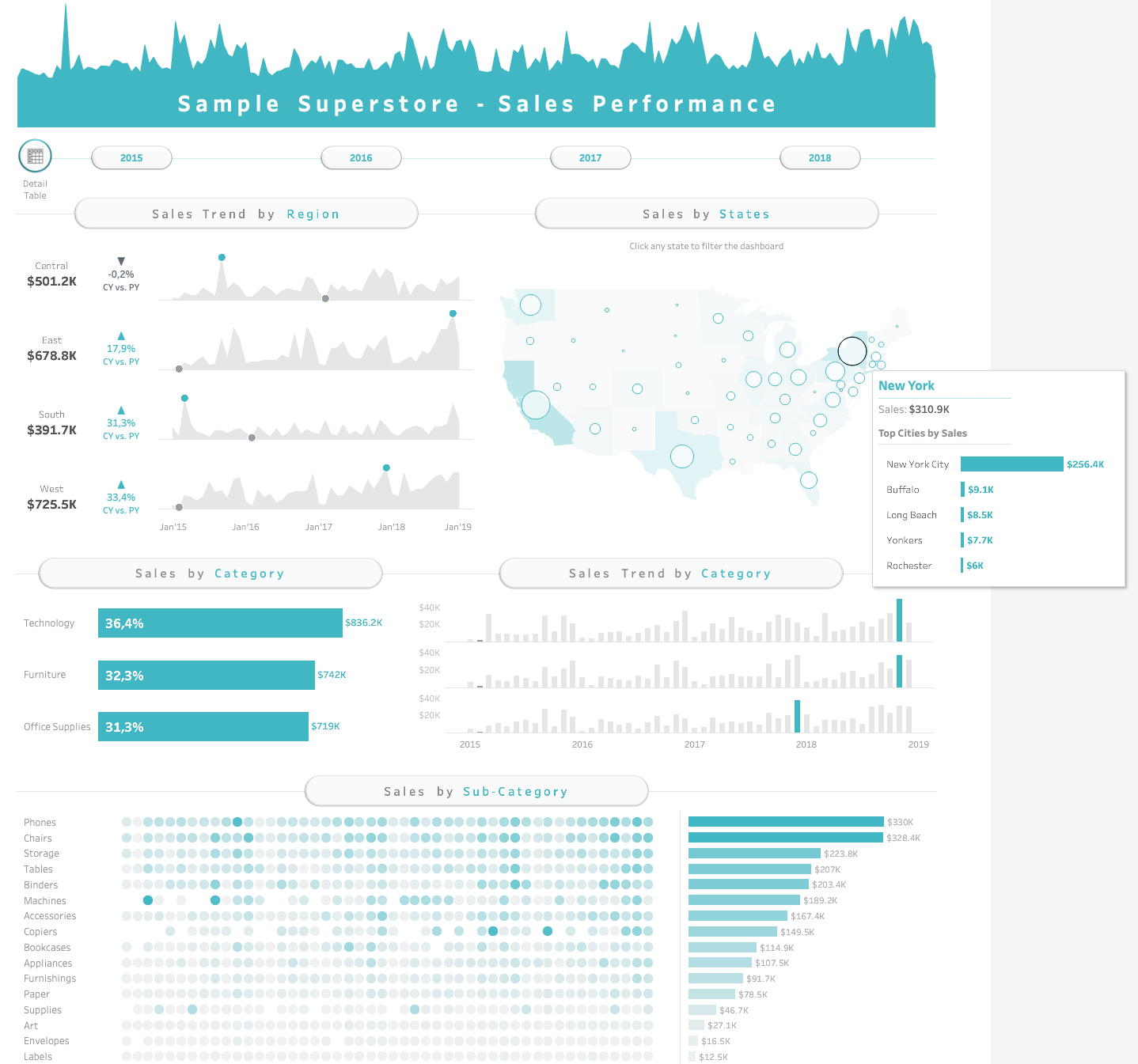
1 Author: Pradeep Kumar G. Originally published on: Tableau Public
Possibilities with Tableau
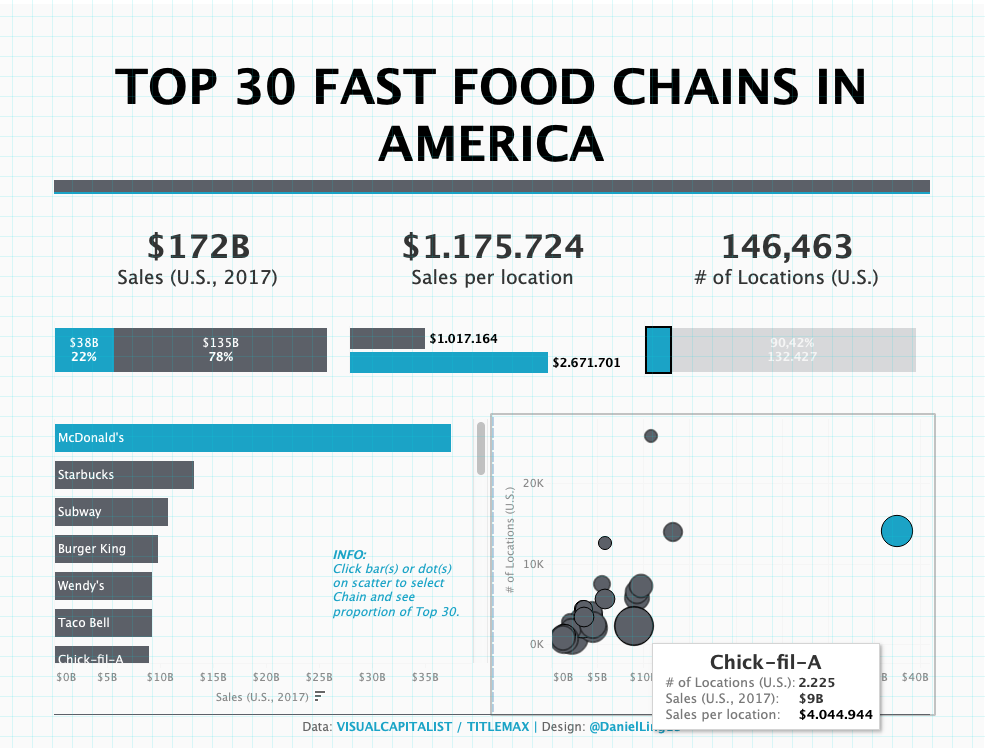
1 Author: Daniel Ling. Originally published on: Tableau Public
Possibilities with Tableau
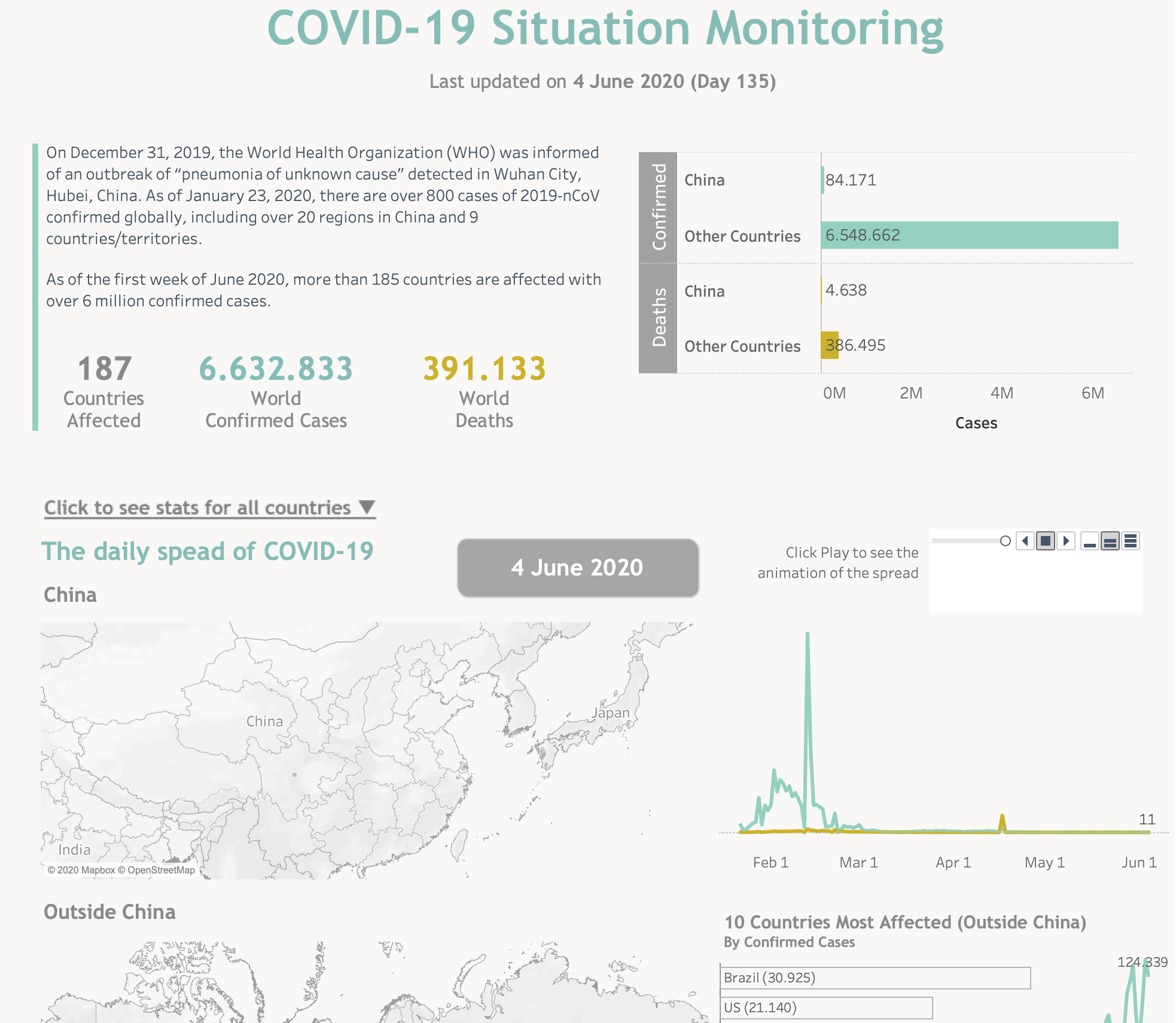
1 Author: Thi Ho. Originally published on: Tableau Public
Tableau versions
Tableau Desktop Public Edition
- Free
- All visualizations included
- Excel, csv, Google Sheets, web data
- 15 millions rows of data
- Publish locally$^1$ and online
1 Since April 2024
Tableau versions
Tableau Desktop Public Edition
- Free
- All visualizations included
- Excel, csv, Google Sheets, web data
- 15 millions rows of data
- Publish locally$^1$ and online
Tableau Desktop
- Paid (license)
- All visualizations included
- All listed data sources
- Unlimited rows of data
- Publish locally and online
1 Since April 2024
Let's practice!
Introduction to Tableau

