Análise exploratória inicial
Análise Exploratória de Dados em Python

Izzy Weber
Curriculum Manager, DataCamp
Análise exploratória de dados
O processo de revisar e limpar dados para...
- obter insights
- criar hipóteses
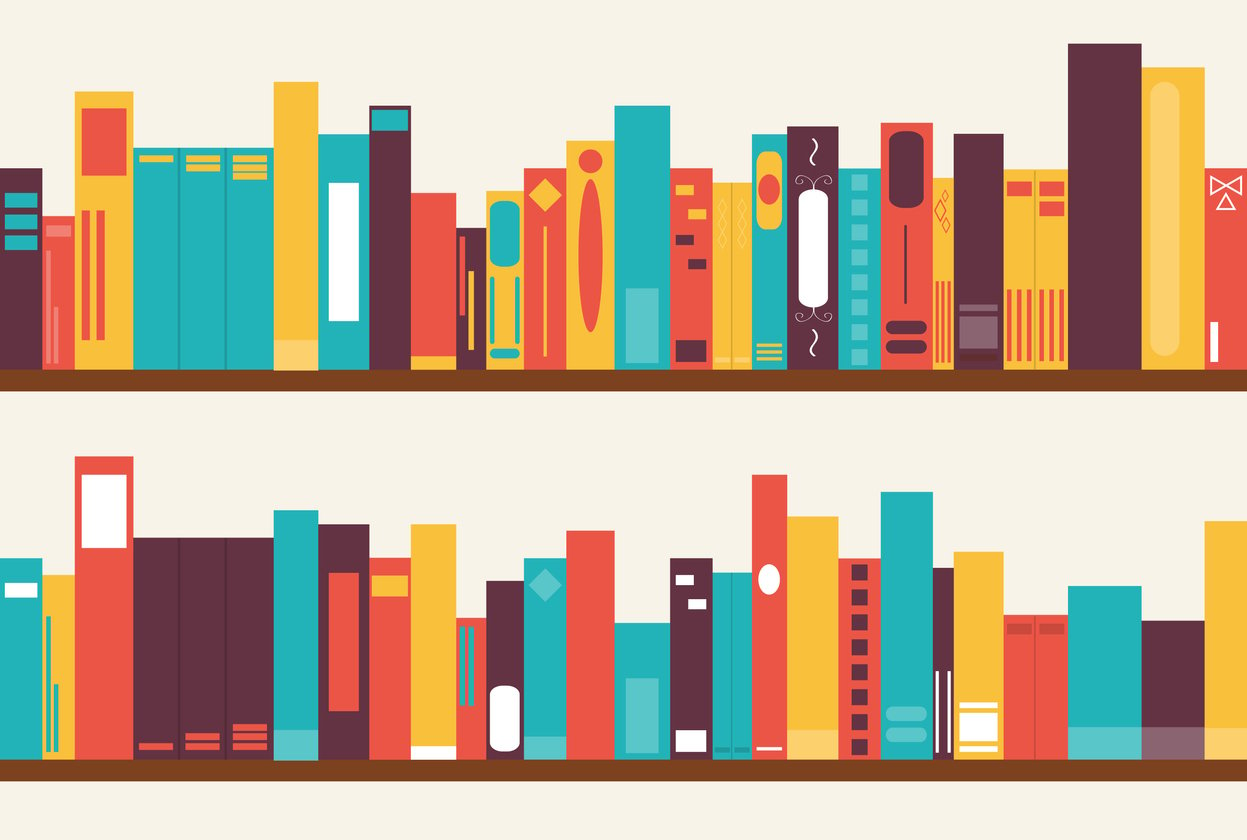
Uso do .head()
books = pd.read_csv("books.csv")books.head()
| name | author | rating | year | genre |
|-------------------------------|--------------------------|---------|------|-------------|
| 10-Day Green Smoothie Cleanse | JJ Smith | 4.73 | 2016 | Non Fiction |
| 11/22/63: A Novel | Stephen King | 4.62 | 2011 | Fiction |
| 12 Rules for Life | Jordan B. Peterson | 4.69 | 2018 | Non Fiction |
| 1984 (Signet Classics) | George Orwell | 4.73 | 2017 | Fiction |
| 5,000 Awesome Facts | National Geographic Kids | 4.81 | 2019 | Childrens |
Coletar mais .info()
books.info()
<class 'pandas.core.frame.DataFrame'>
RangeIndex: 350 entries, 0 to 349
Data columns (total 5 columns):
# Column Non-Null Count Dtype
-- ------ -------------- -----
0 name 350 non-null object
1 author 350 non-null object
2 rating 350 non-null float64
3 year 350 non-null int64
4 genre 350 non-null object
dtypes: float64(1), int64(1), object(3)
memory usage: 13.8+ KB
Um olhar mais atento às colunas categóricas
books.value_counts("genre")
genre
Non Fiction 179
Fiction 131
Childrens 40
dtype: int64
.describe() colunas numéricas
books.describe()
rating year
count 350.000000 350.000000
mean 4.608571 2013.508571
std 0.226941 3.284711
min 3.300000 2009.000000
25% 4.500000 2010.000000
50% 4.600000 2013.000000
75% 4.800000 2016.000000
max 4.900000 2019.000000
Visualizar dados numéricos
import seaborn as sns import matplotlib.pyplot as pltsns.histplot(data=books, x="rating") plt.show()
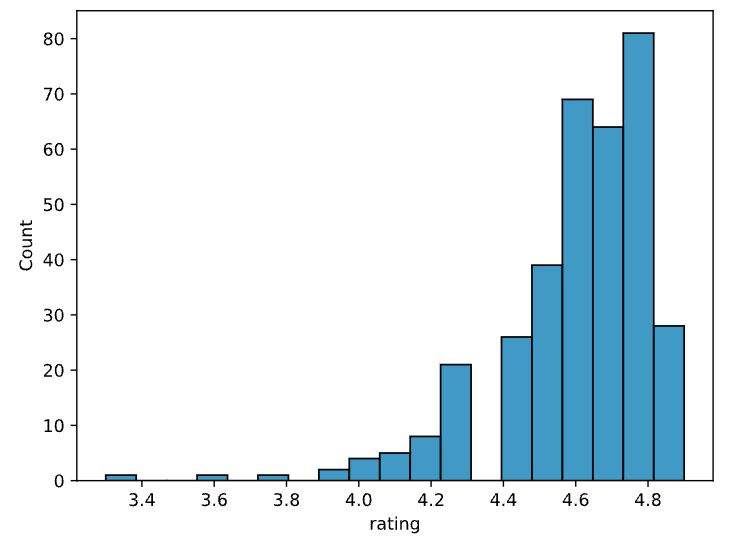
Ajustar largura do intervalo
sns.histplot(data=books, x="rating", binwidth=.1)
plt.show()
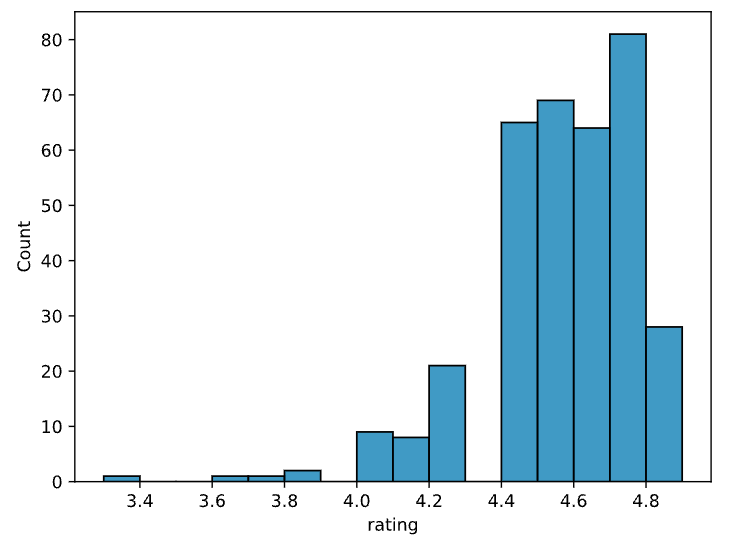
Vamos praticar!
Análise Exploratória de Dados em Python

