Introduction to DVC
Introduction to Data Versioning with DVC

Ravi Bhadauria
Machine Learning Engineer
Git as Version Control
- Code version control system
- Independent local development
- Branch and merge
- Version history management
- Enables collaboration
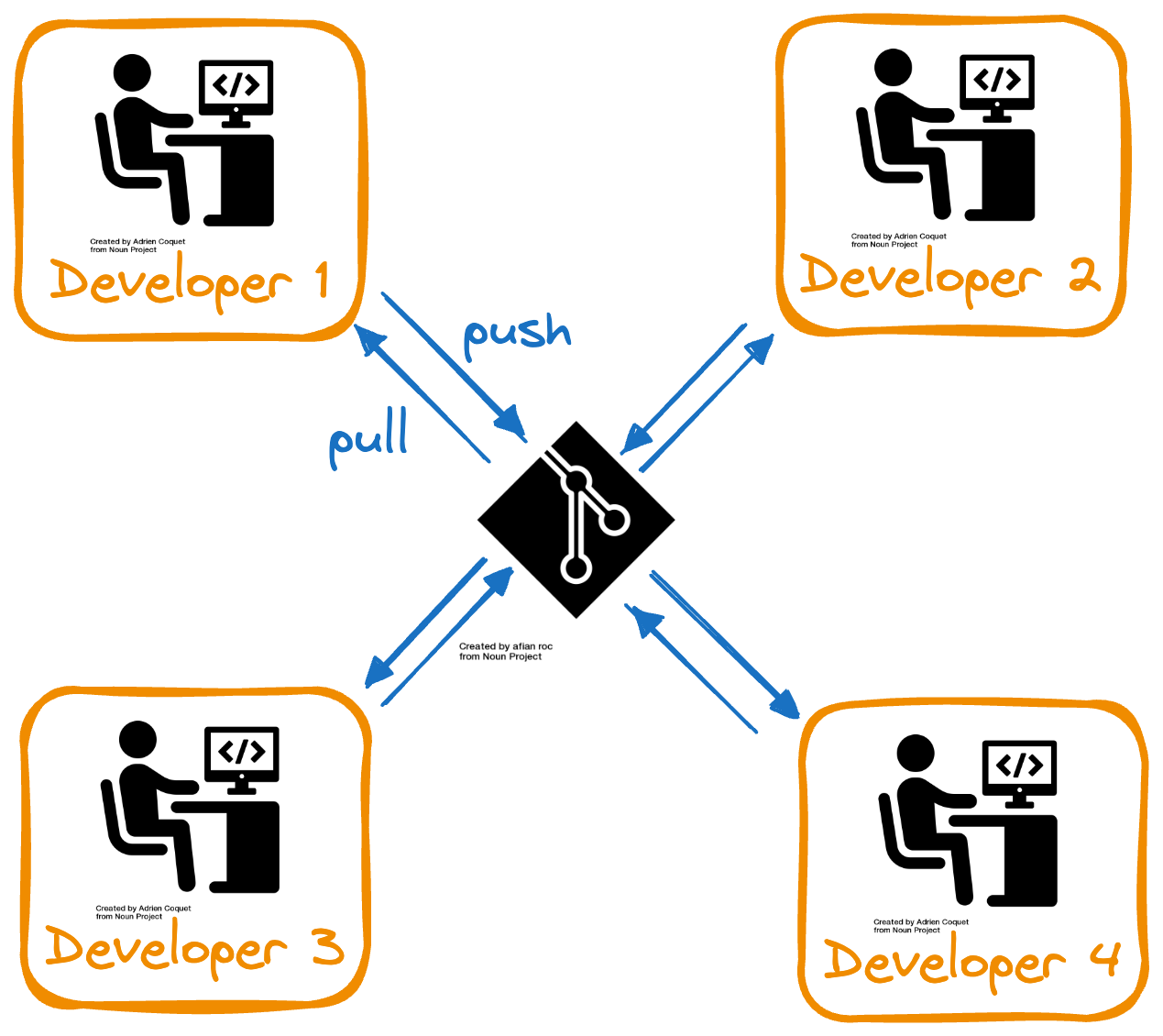
Git as Version Control
- CLI based interaction
- Run on terminal, aka shell
- Git tracks contents via a repository
- Actual files/folders to be tracked
- Git metadata (in
.gitfolder)

Data Version Control (DVC)
- DVC: Data Version Control tool
- Manages data and experiments
- Similar to Git
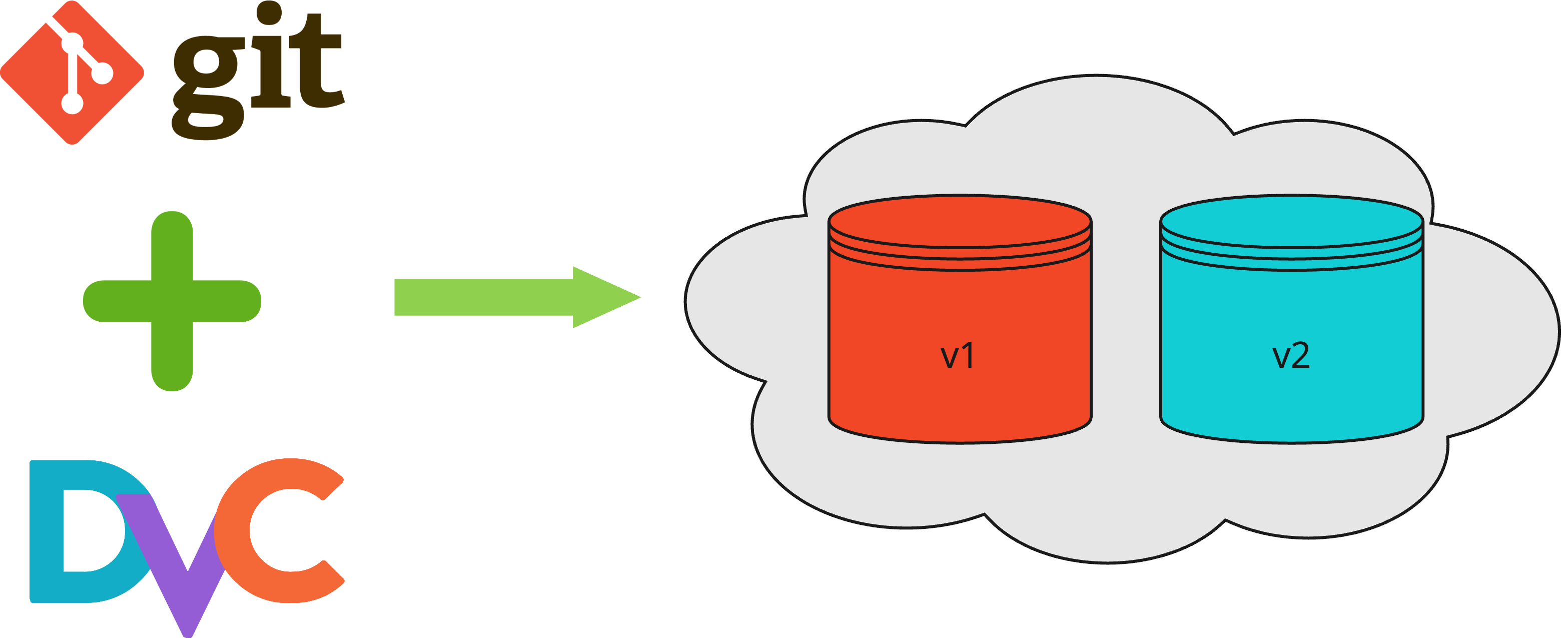
- Git tracks metadata, DVC handles data versioning
Git vs DVC CLI
Git
- Initialize repository in working folder
$ git init
- Adding files to repository (staging changes)
$ git add code.py
- Commit changes (in version history)
$ git commit -m "adding first file"
DVC
- Initialize DVC repository in working folder
$ dvc init
- Adding data files to DVC
$ dvc add data/mydata.csv
- Updating all tracked data files
$ dvc commit
Git vs DVC CLI
Git
- Push code changes to remote server
$ git push
- Pulling changes from remote
$ git pull
- Cloning an existing repository from remote (Github)
$ git clone \
https://github.com/username/repository-name.git
DVC
- Push data changes to remote data server
$ dvc push
- Synchronizing your DVC project
$ dvc pull
- Download a file or directory tracked by DVC
$ dvc get \
https://github.com/username/repo-name model.pkl
Let's practice!
Introduction to Data Versioning with DVC

