Methods to create DAX measures
DAX Functions in Power BI

Carl Rosseel
Curriculum Manager
Implicit vs explicit measures
Implicit
- Automatically created by Power BI
- Comes directly from the Database
- E.g.: If we drag
Salesto values of a table, Power BI will automatically sum it - Using a dropdown menu we can define the aggregation: sum, average, count, ...
Explicit
- Writing measures in an explicit way
- E.g.:
Total Sales = SUM(Orders[Sales]) - Offer flexibility
Why explicit measures are preferred
- Reduces confusion of what a measure is or does
Total Sales = SUM(Orders[Sales])Total Salesis more clear thanSales(SUM, AVG, MIN, ... ?)
- Reusable within other measures
Total Sales East = CALCULATE([Total Sales],Orders[Region] = 'East')
- Can be given a custom name to explain its functionality
- Makes maintenance of complex models more sustainable
Best practices
- Keep DAX measures grouped together:
- Measures are free to move to any table
- This is in contrast with calculated columns, which belong to a specific table
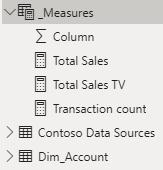
- Format and comment with DAX:
- Use indentations to increase understanding
- Shift Enter to start a new line
- Tab to indent
- Add comments after a //
- Use indentations to increase understanding
Use variables to improve your formulas
- Stores the result of an expression as a named variable
Can be used as an argument to other measure expressions
Four main advantages:
- Improve performance
- Improve readability
- Simplify debugging
- Reduce complexity
Syntax:
VAR <name> = <expression>- Name = The name of the variable
- A DAX expression which returns a scalar or table value
- Followed by a
RETURNstatement
Use variables to improve your formulas - example
- Calculate the sales from last year and store it as a variable
VAR
SALESPRIORYEAR = CALCULATE([SALES],SAMEPERIODLASTYEAR('DATE'))
RETURN
- Use the variable in a formula
Sales growth = [Sales] - SALESPRIORYEAR
Use variables to improve your formulas - example
- All together it would look like this:
Sales growth =
VAR
SALESPRIORYEAR = CALCULATE([SALES],SAMEPERIODLASTYEAR('DATE'))
RETURN
Sales growth = [Sales] - SALESPRIORYEAR
Let's practice!
DAX Functions in Power BI

