Adding and removing data
Introduction to NumPy

Izzy Weber
Core Curriculum Manager, DataCamp
Concatenating in NumPy
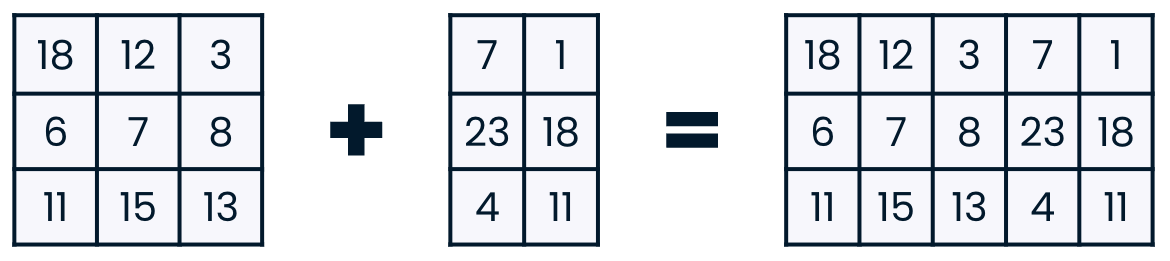
Concatenating rows
classroom_ids_and_sizes = np.array([[1, 22], [2, 21], [3, 27], [4, 26]]) new_classrooms = np.array([[5, 30], [5, 17]])np.concatenate((classroom_ids_and_sizes, new_classrooms))
array([[ 1, 22],
[ 2, 21],
[ 3, 27],
[ 4, 26],
[ 5, 30],
[ 5, 17]])
np.concatenate()concatenates along the first axis by default.
Concatenating columns
classroom_ids_and_sizes = np.array([[1, 22], [2, 21], [3, 27], [4, 26]])
grade_levels_and_teachers = np.array([[1, "James"], [1, "George"], [3,"Amy"],
[3, "Meehir"]])
np.concatenate((classroom_ids_and_sizes, grade_levels_and_teachers), axis=1)
array([['1', '22', '1', 'James'],
['2', '21', '1', 'George'],
['3', '27', '3', 'Amy'],
['4', '26', '3', 'Meehir']])
Shape compatibility
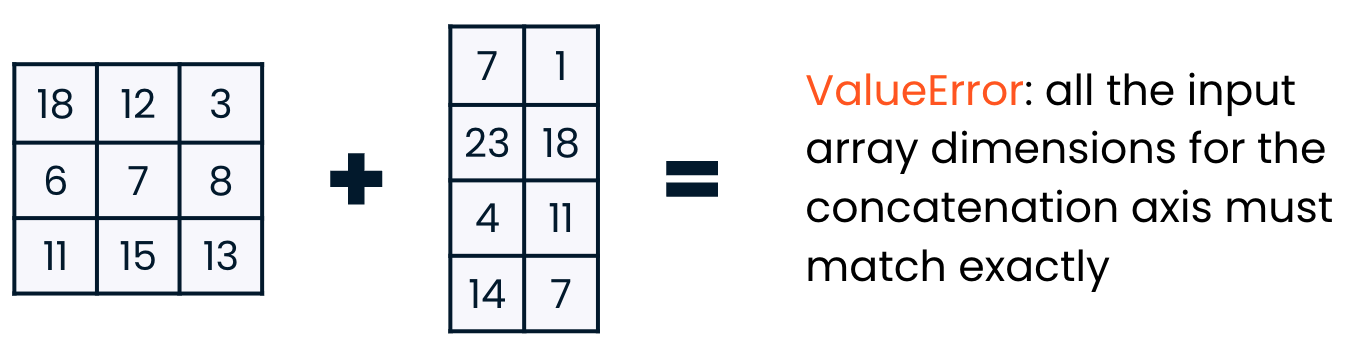
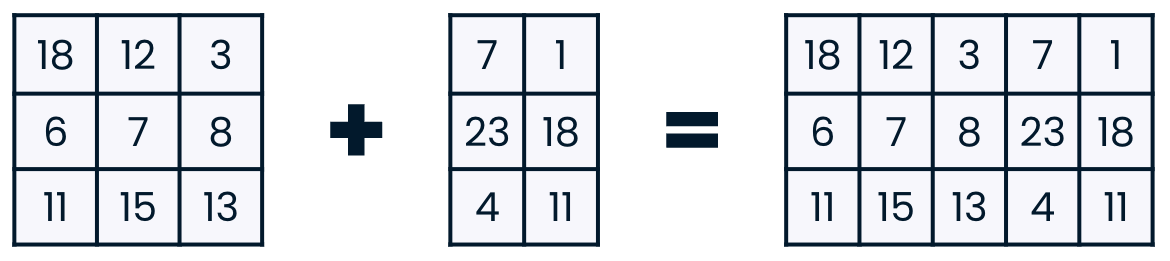
Dimension compatibility
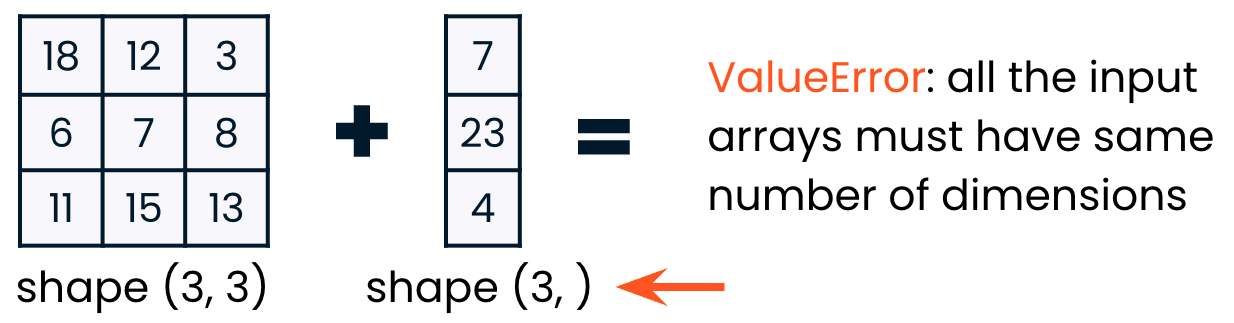
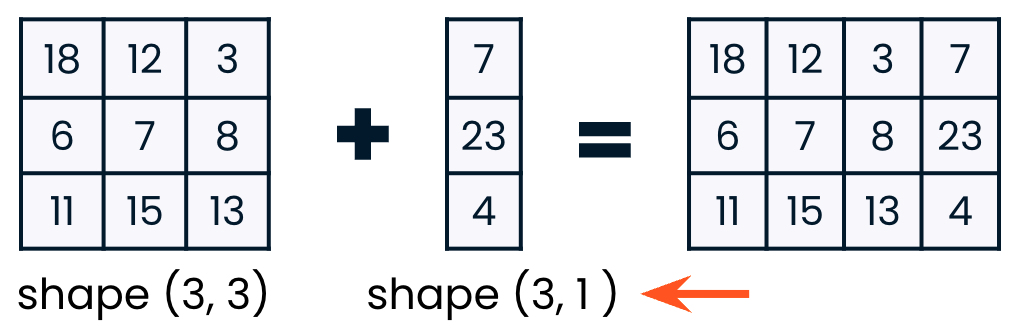
Creating compatibility
array_1D = np.array([1, 2, 3])
column_array_2D = array_1D.reshape((3, 1))
column_array_2D
array([[1],
[2],
[3]])
row_array_2D = array_1D.reshape((1, 3))
row_array_2D
array([[1, 2, 3]])
Concatenating new dimensions
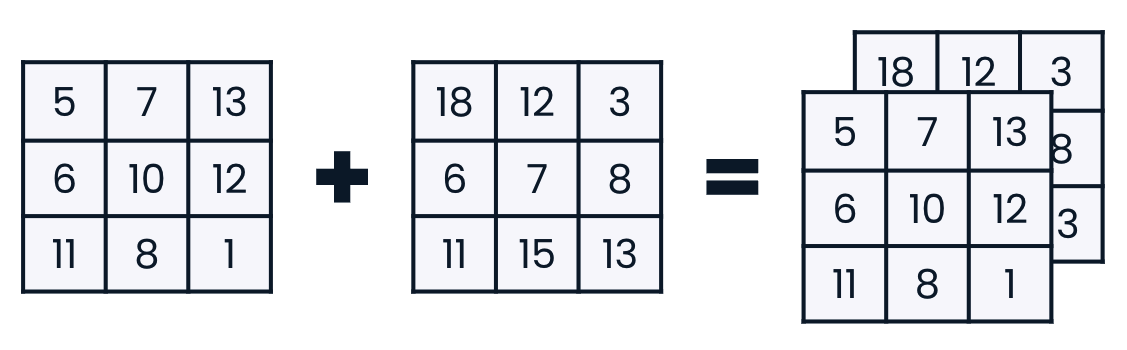
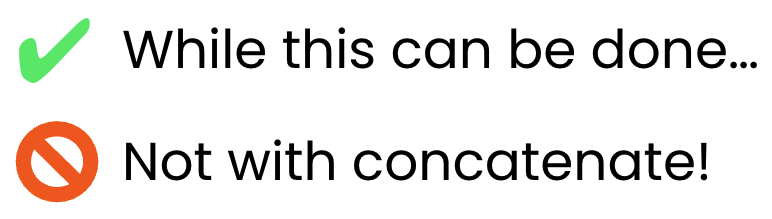
Deleting with np.delete()
classroom_data
array([['1', '22', '1', 'James'],
['2', '21', '1', 'George'],
['3', '27', '3', 'Amy'],
['4', '26', '3', 'Meehir']],)
np.delete(classroom_data, 1, axis=0)
array([['1', '22', '1', 'James'],
['3', '27', '3', 'Amy'],
['4', '26', '3', 'Meehir']])
Deleting columns
np.delete(classroom_data, 1, axis=1)
array([['1', '1', 'James'],
['2', '1', 'George'],
['3', '3', 'Amy'],
['4', '3', 'Meehir']]')
Deleting without an axis
classroom_data
array([['1', '22', '1', 'James'],
['2', '21', '1', 'George'],
['3', '27', '3', 'Amy'],
['4', '26', '3', 'Meehir']],)
np.delete(classroom_data, 1)
array(['1', '1', 'James', '2', '21', '1', 'George', '3', '27', '3', 'Amy',
'4', '26', '3', 'Meehir'])
Let's practice!
Introduction to NumPy

