Custom columns in Power Query
Data Transformation in Power BI

Maarten Van den Broeck
Content Developer at DataCamp
Custom columns
- Written in M language
- Comes from data Mashup
- Case-sensitive
- Can reference several columns
- Extend functionality of existing transformations
- Implement advanced logic for conditional columns
- Using
ANDORNOT
- Using
Operations for custom columns
- Numerical only
+-*/^
- Text
&
- All columns
<><><=>==
- Conditional logic
ifthenelseANDORNOT
- Mind your data types
- Mismatches will result in errors
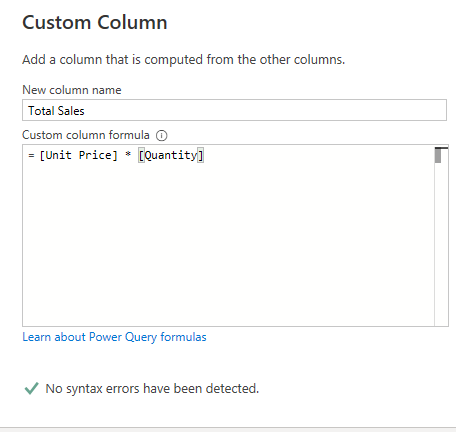
Group by with custom columns
Using the aggregation "All Rows"
- Divides data into several smaller tables
- Use
TableM functions on a column
Example:
- Group sales data into product categories
- Rank each product in each category
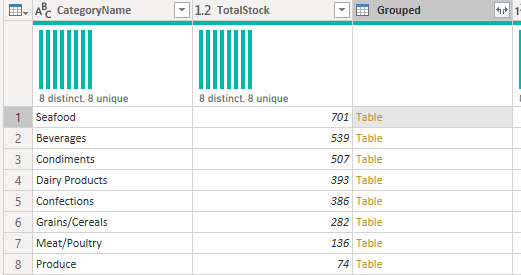
Let's practice!
Data Transformation in Power BI

