Relationships between continuous variables
Exploratory Data Analysis in Power BI

Maarten Van den Broeck
Content Developer at DataCamp
What are scatter plots?
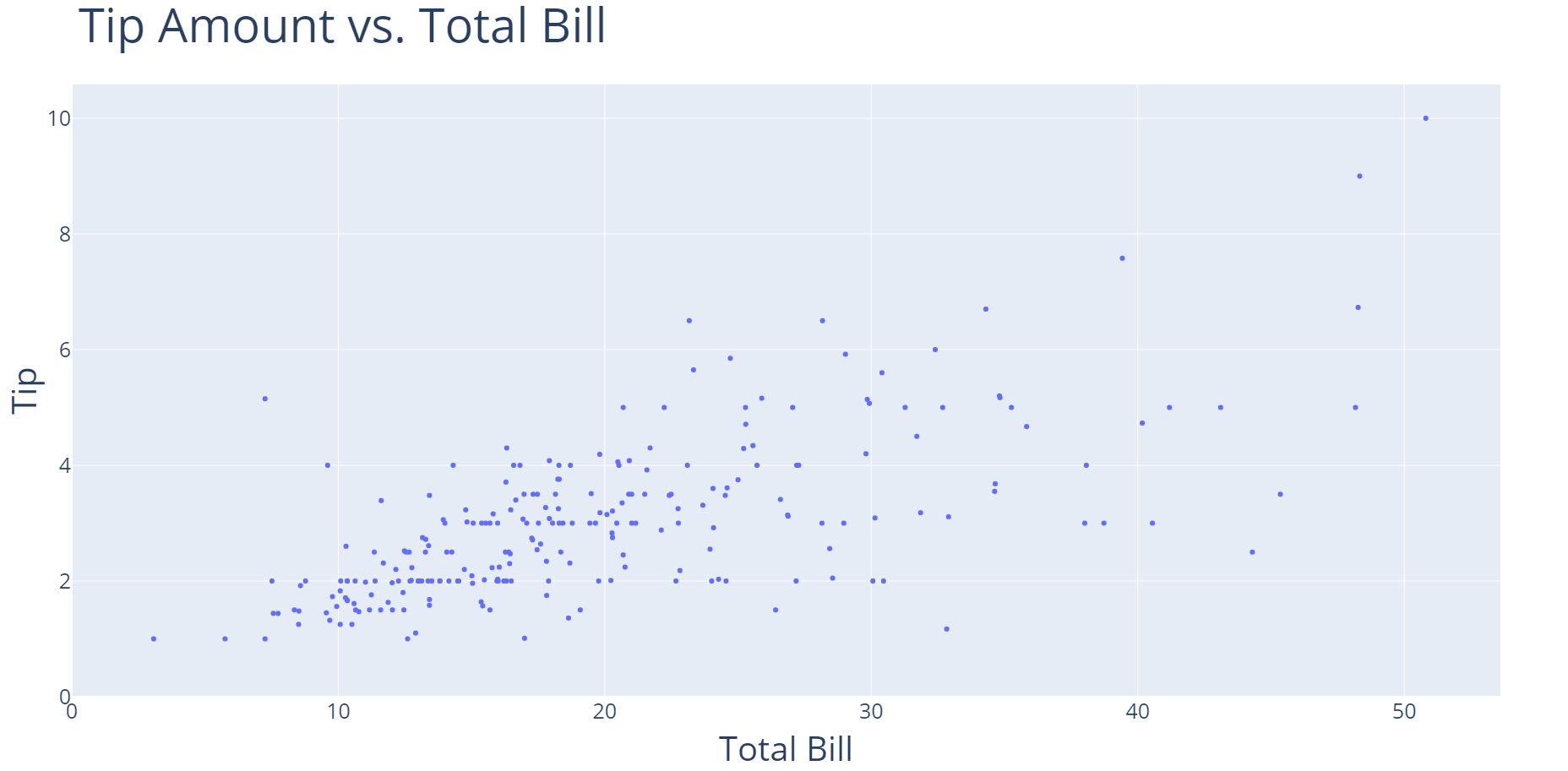
What are scatter plots?
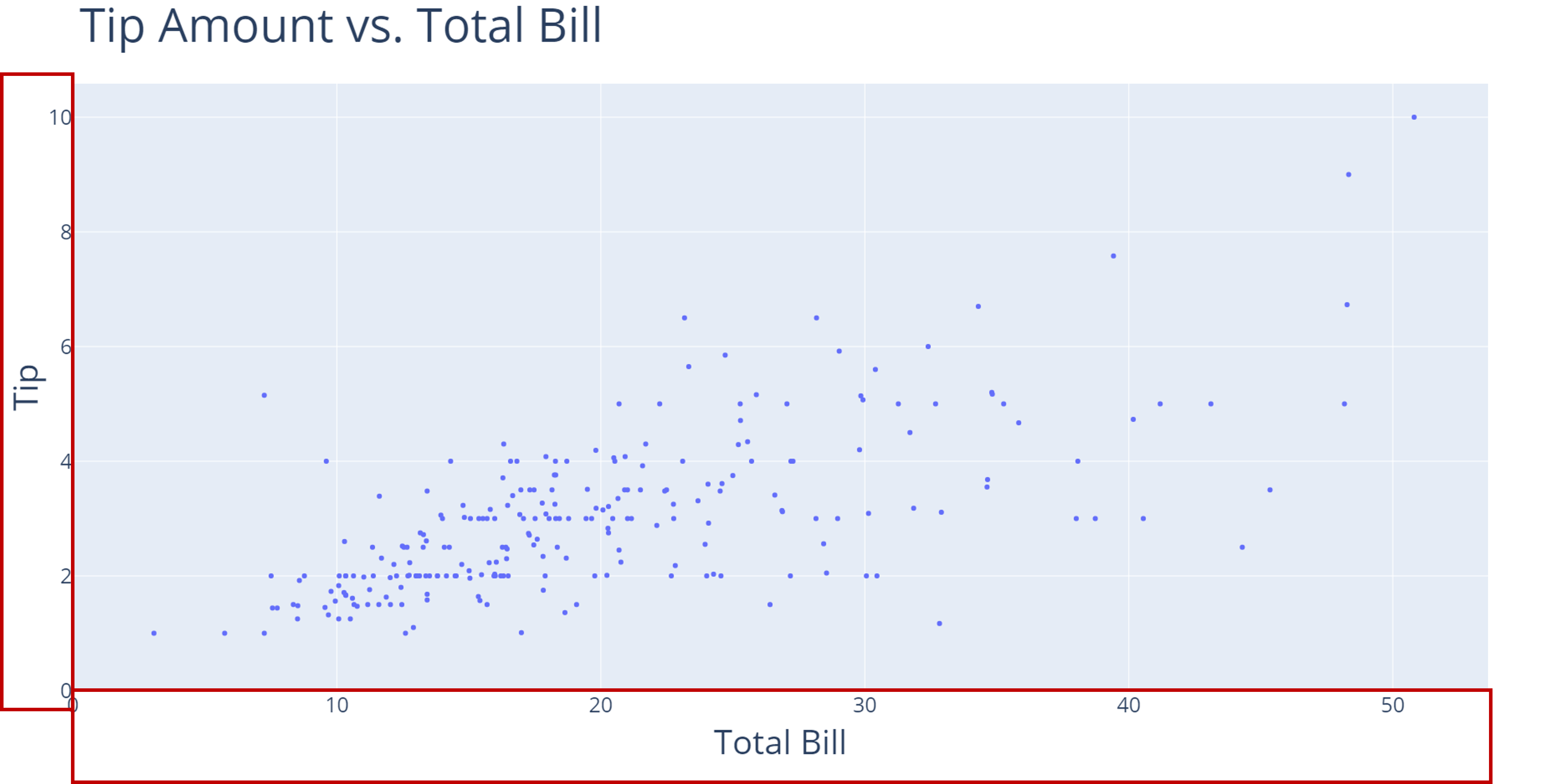
What are scatter plots?
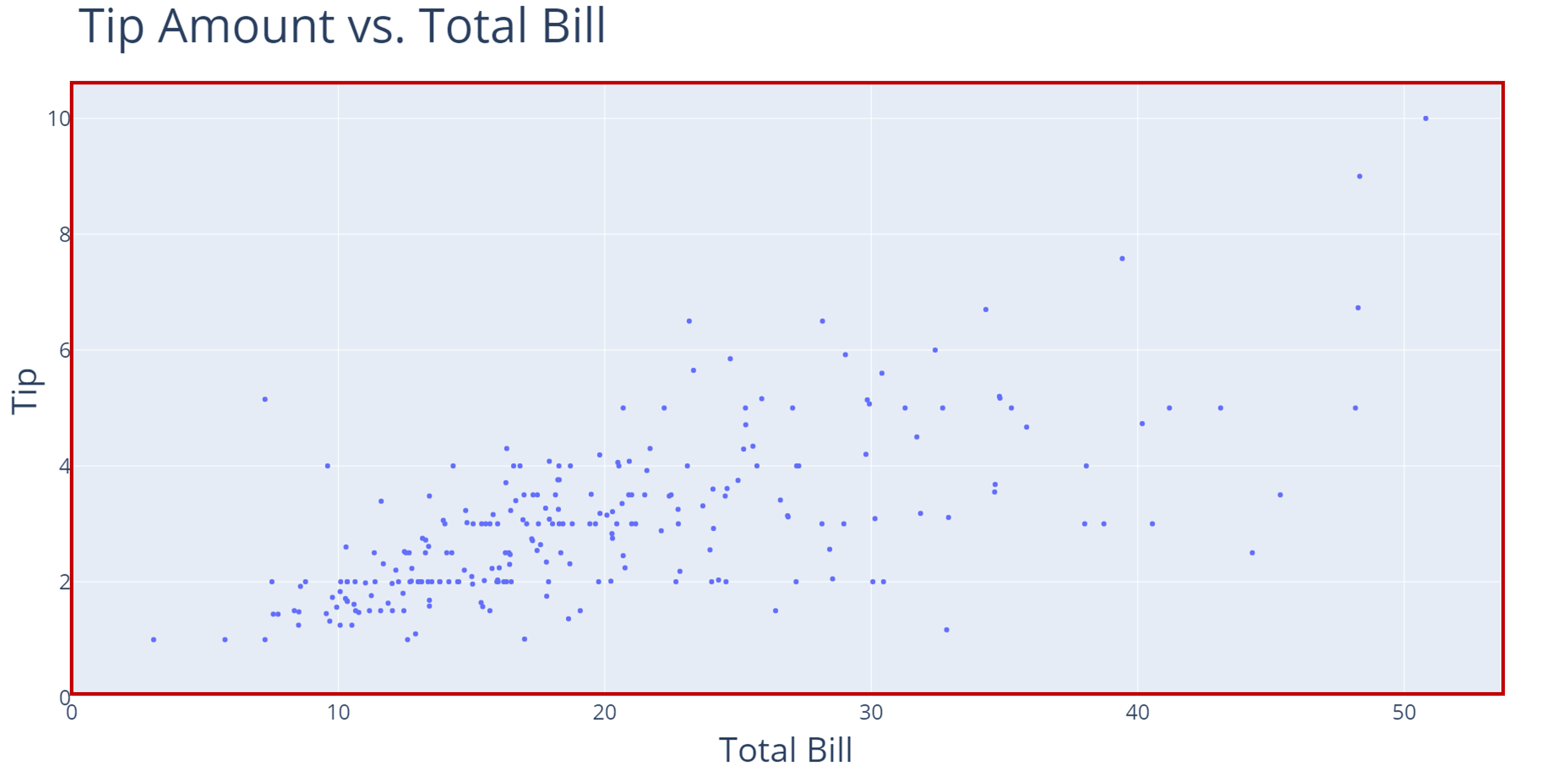
Interpreting a scatter plot
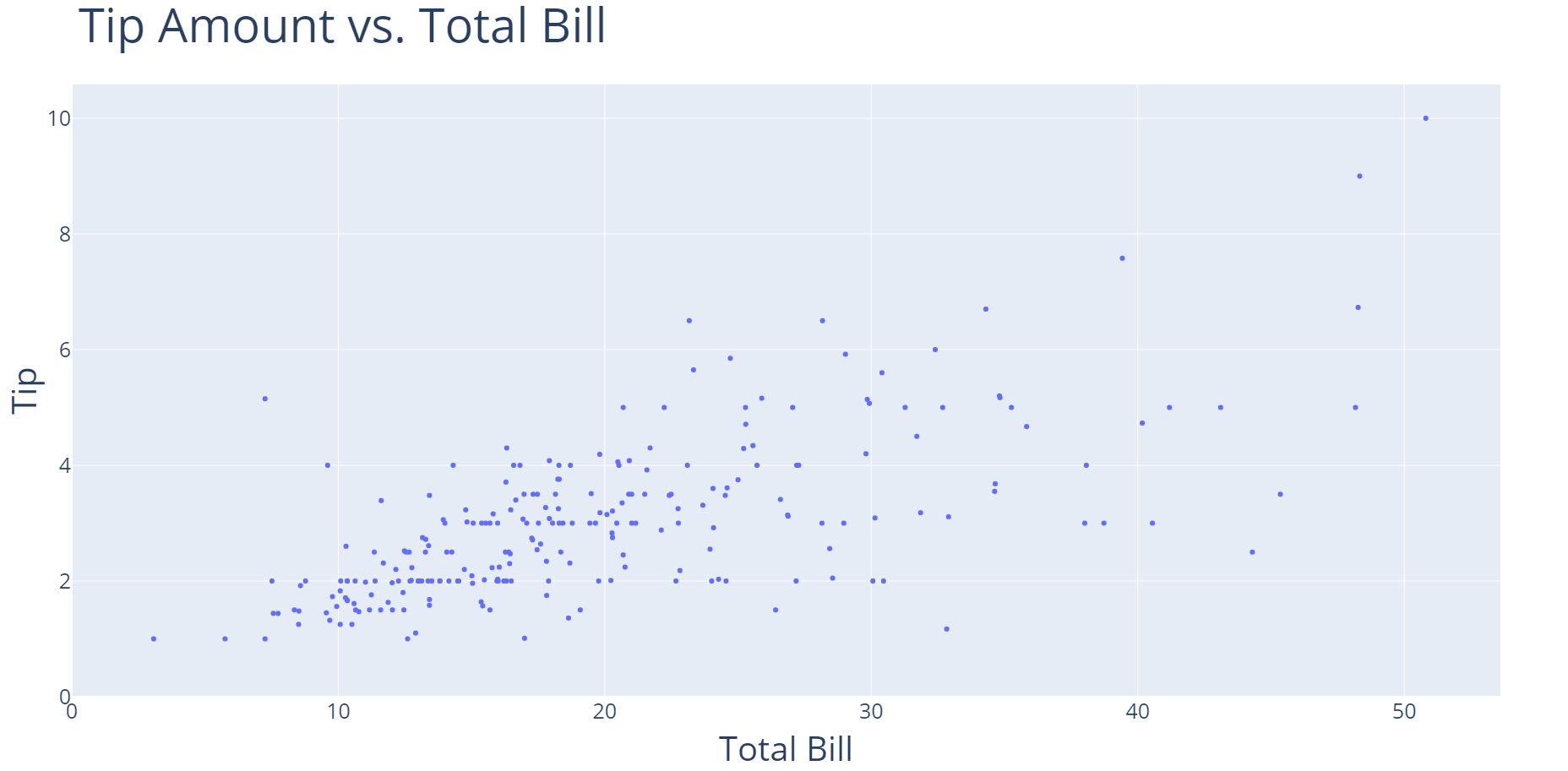
Interpreting a scatter plot
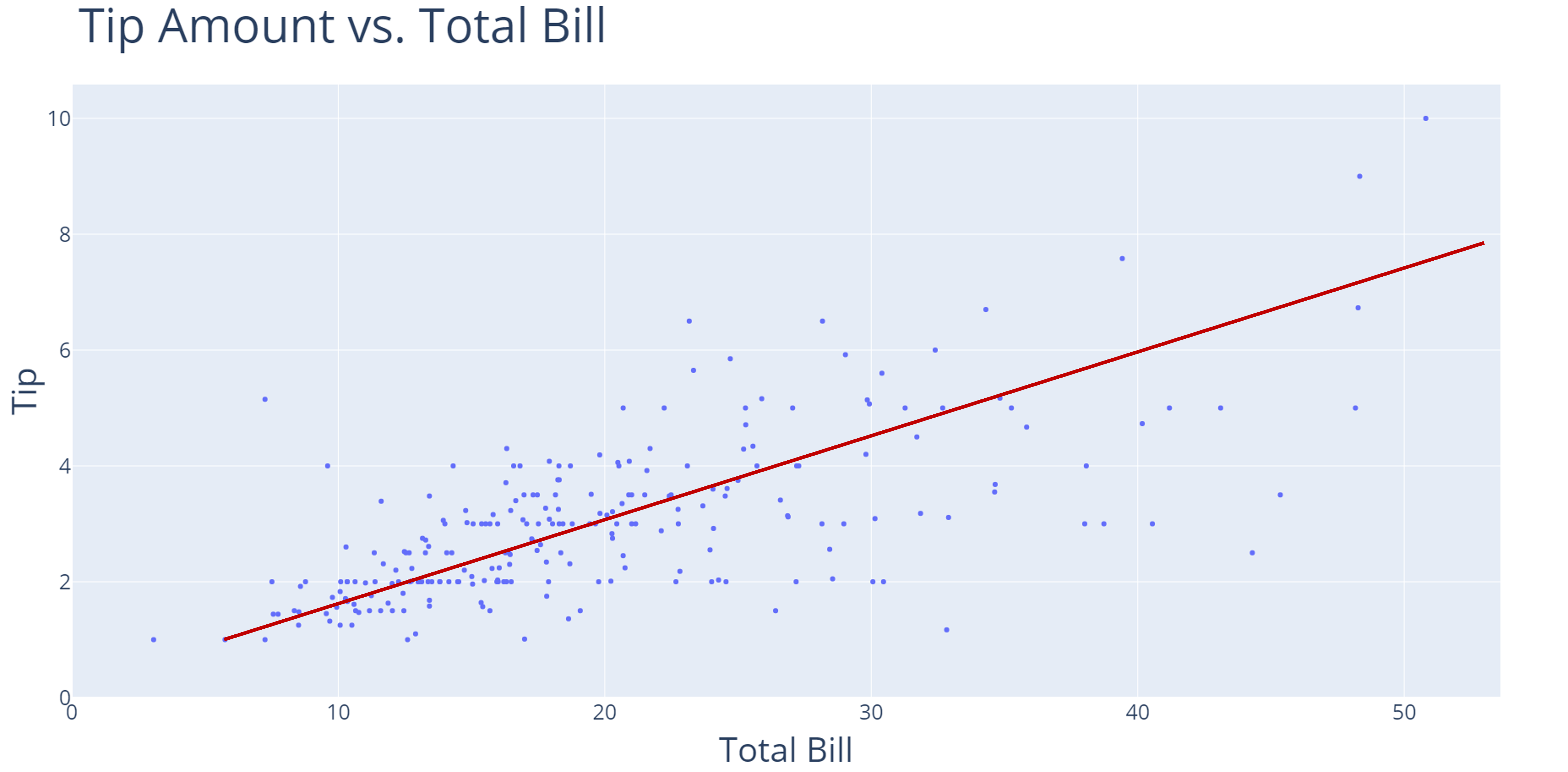
Interpreting a scatter plot
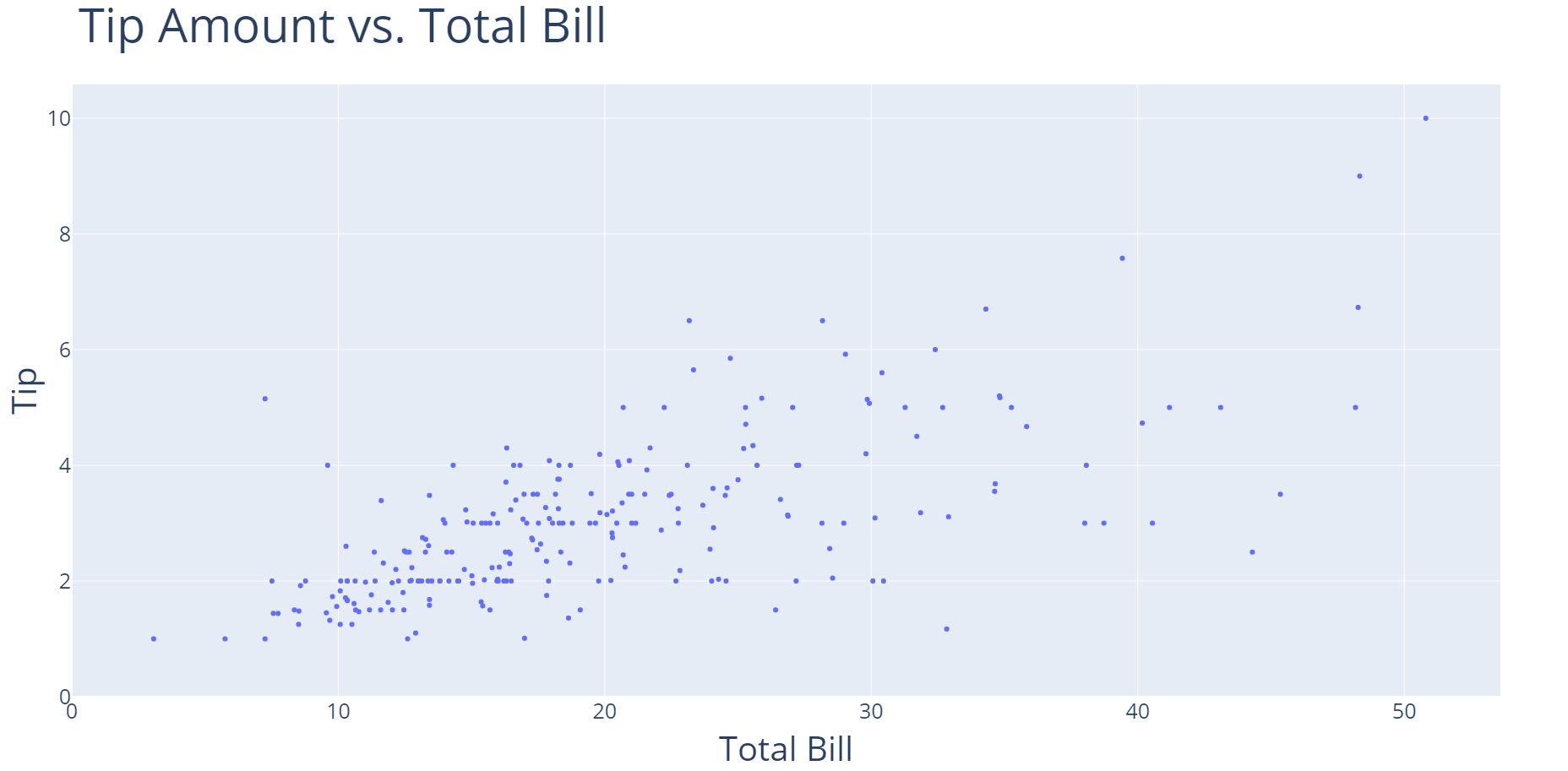
Interpreting a scatter plot
Strong-positive
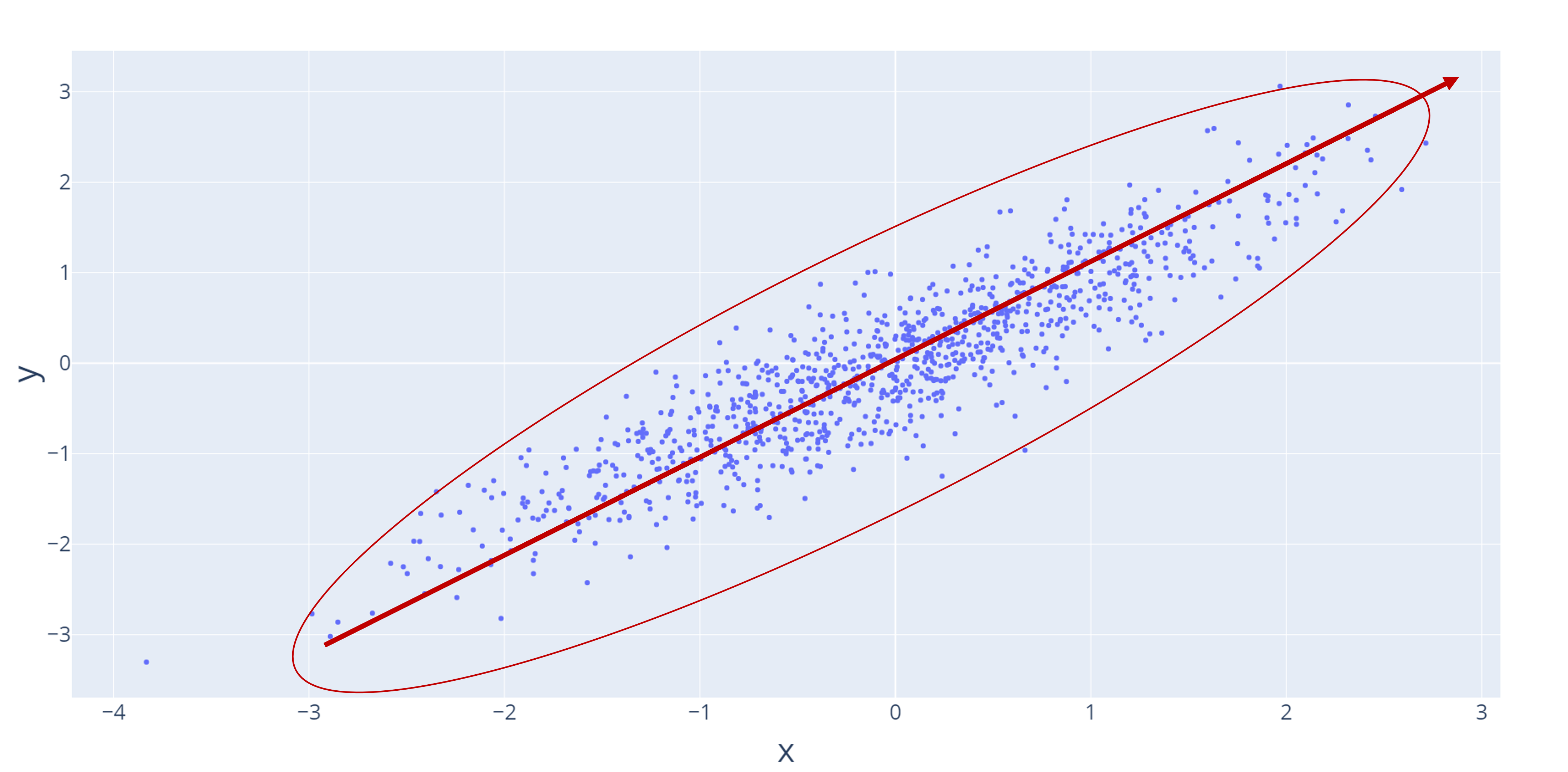
Strong-negative
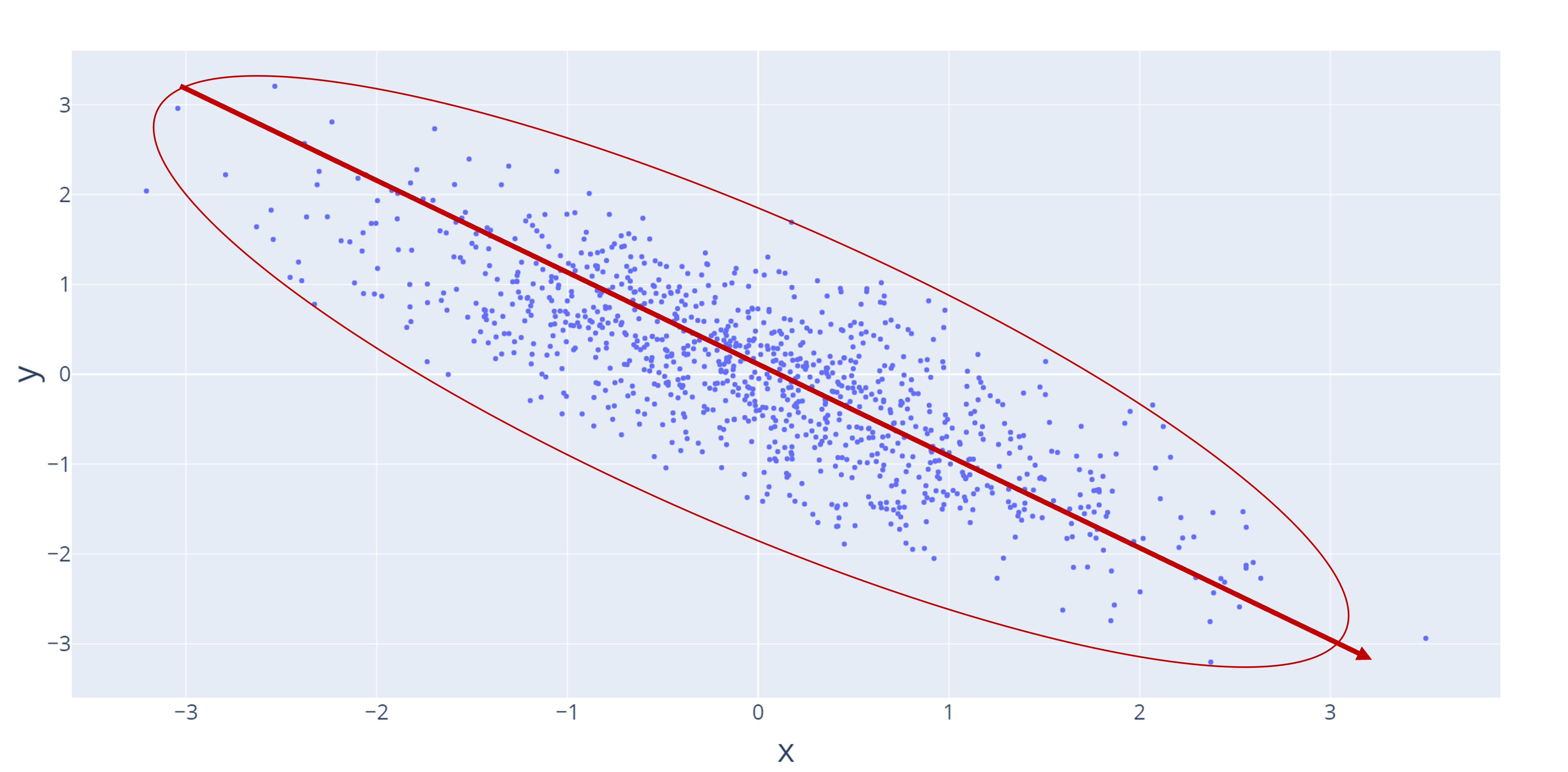
Weak-positive
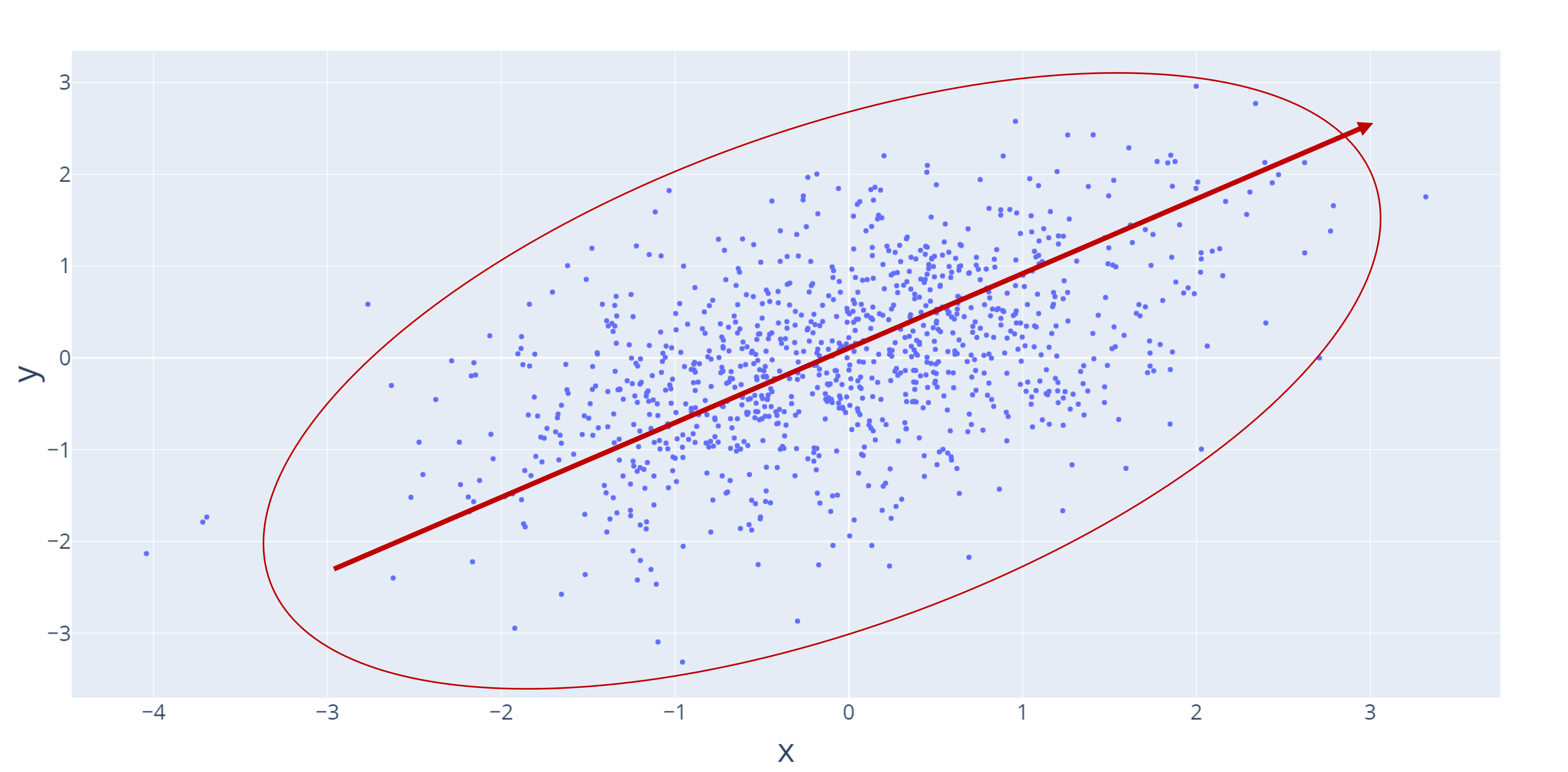
No relationship
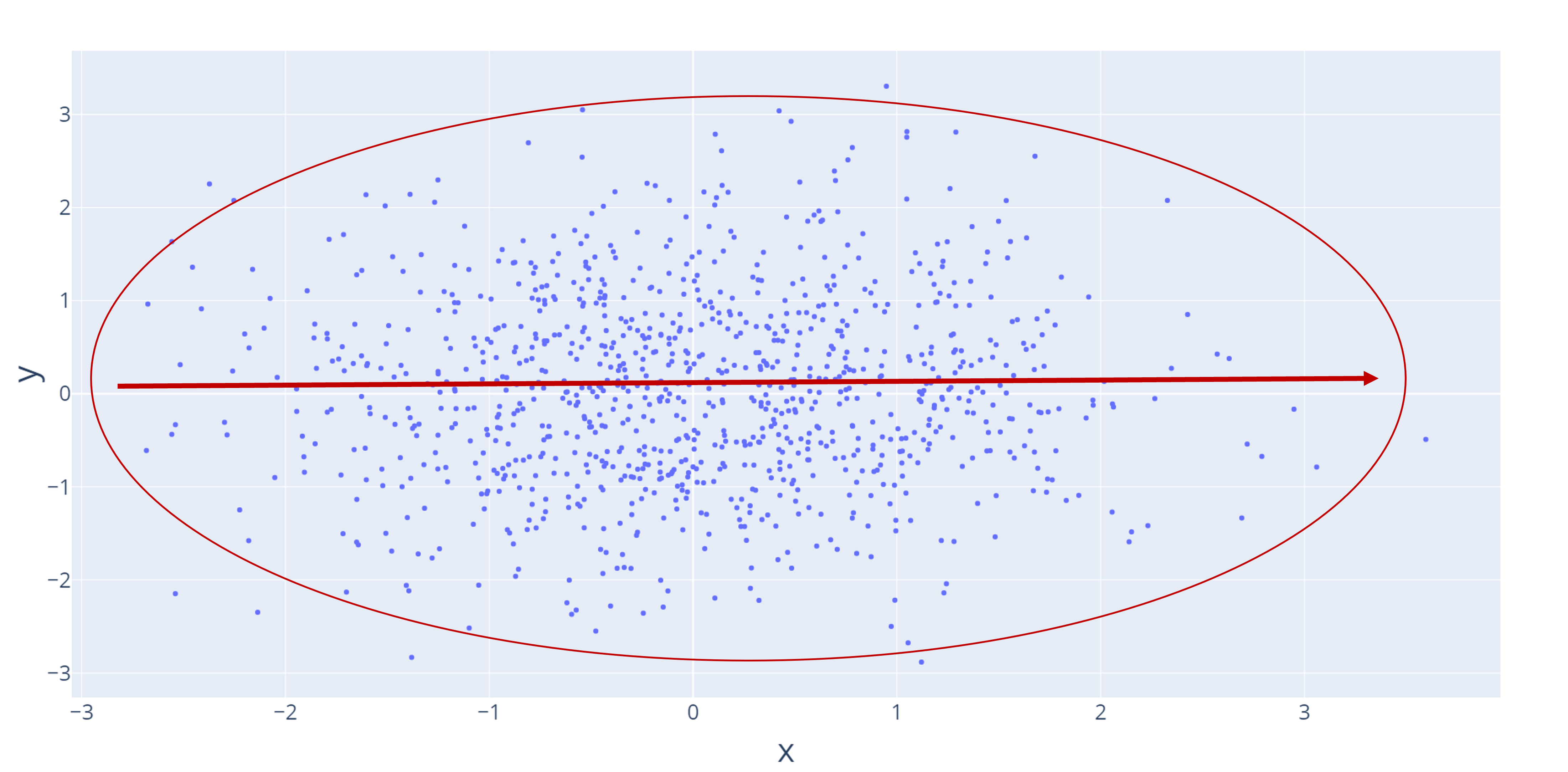
Correlation coefficient
- Used to quantify the relationship
- Represented by the letter, r
$$
| r = | Relationship description |
|---|---|
| -1 | Strong-negative |
| 0 | No relationship |
| 1 | Strong-positive |
$$
Calculating the correlation coefficient is beyond the scope of this course
Correlation coefficient and scatter plots
Strong-positive r=0.9
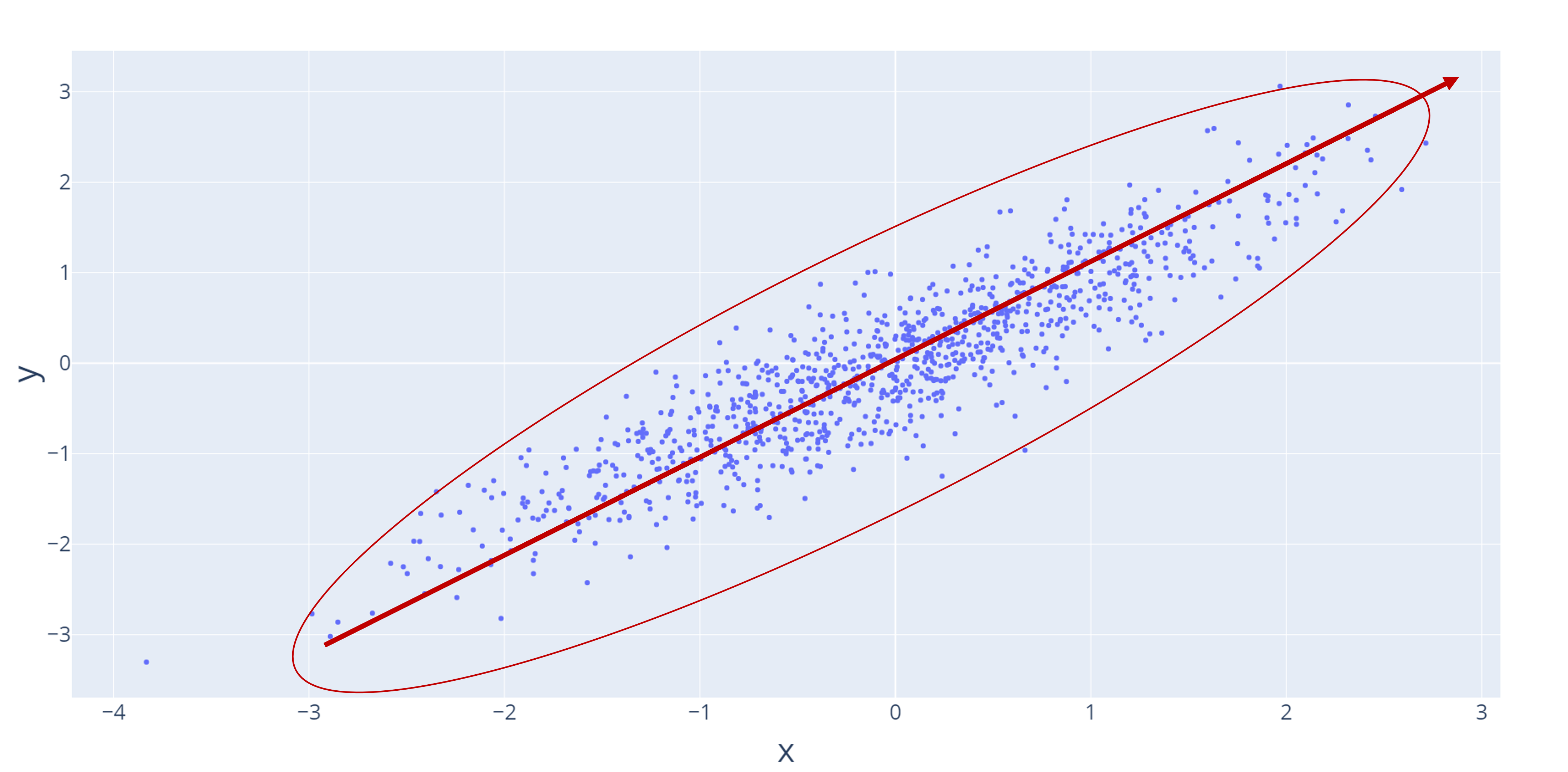
Strong-negative r=-0.9
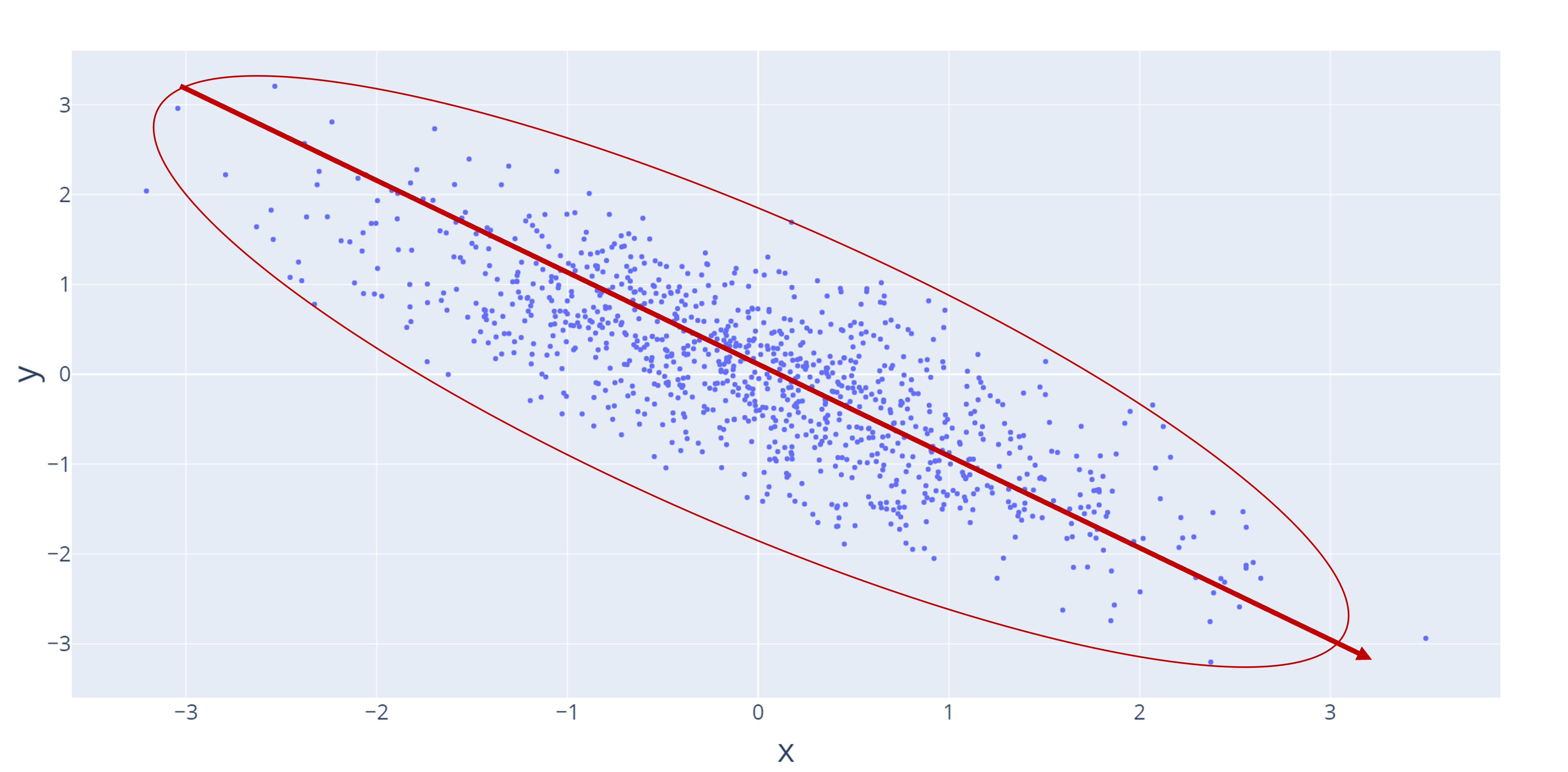
Weak-positive r=0.35
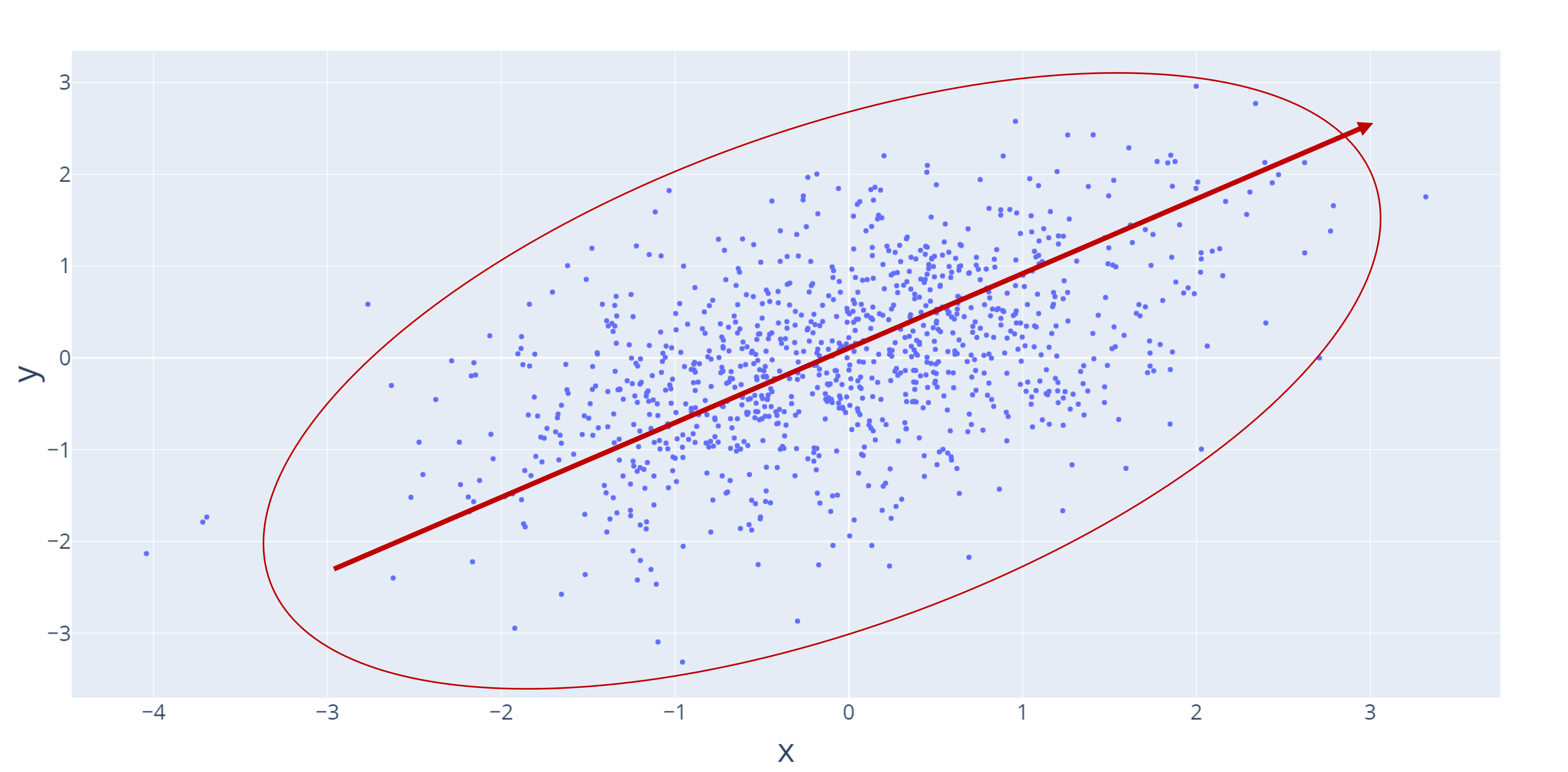
No relationship r=0.0
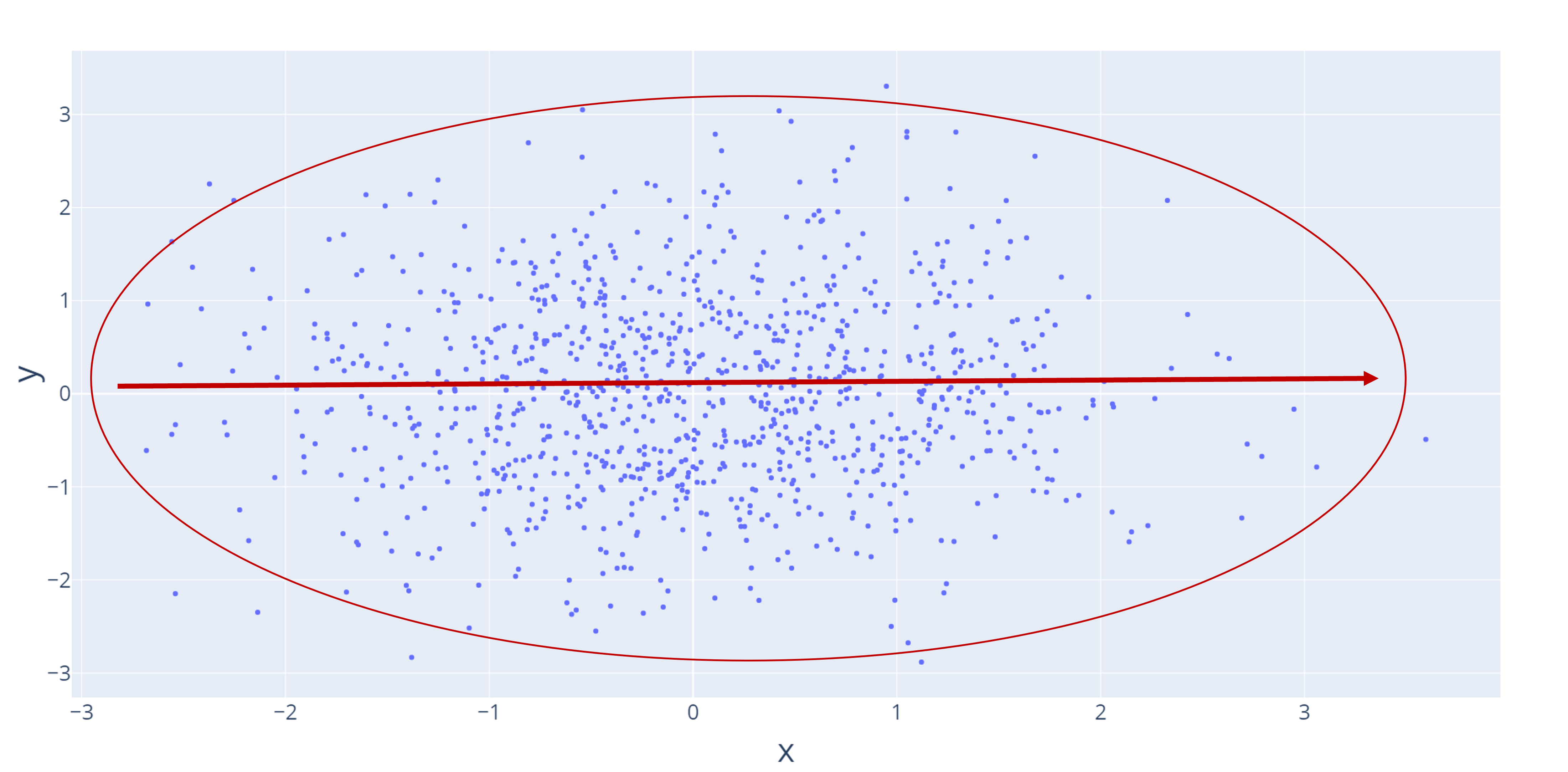
Adding context to a scatter plot
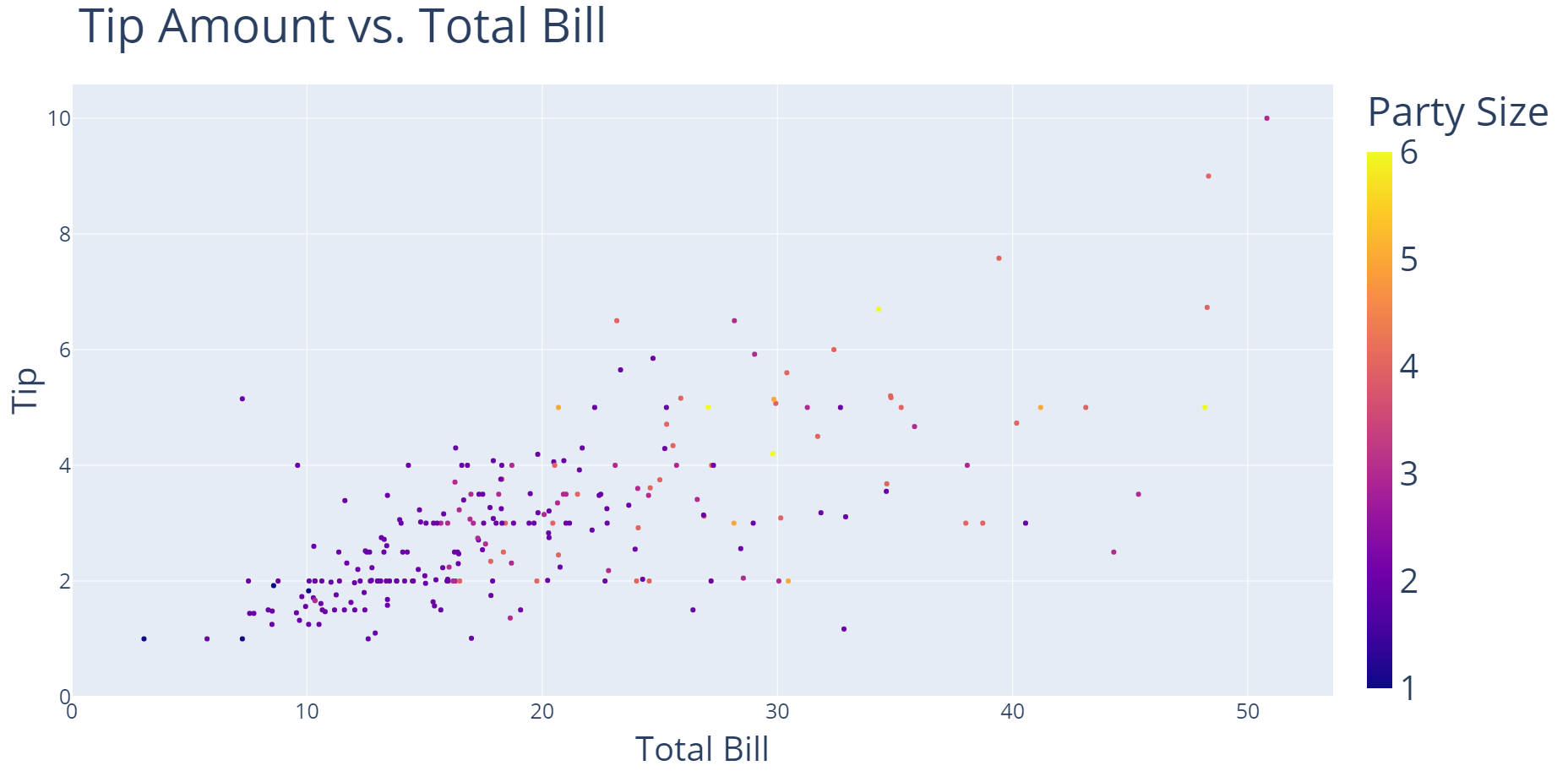
Let's practice!
Exploratory Data Analysis in Power BI

