Uniformity
Cleaning Data in R

Maggie Matsui
Content Developer @ DataCamp
Uniformity
- Different units or formats
- Temperature:
°Cvs.°F - Weight:
kgvs.gvs.lb - Money: USD
$vs. GBP£vs. JPY¥ - Date:
DD-MM-YYYYvs.MM-DD-YYYYvs.YYYY-MM-DD
- Temperature:
Where do uniformity issues come from?
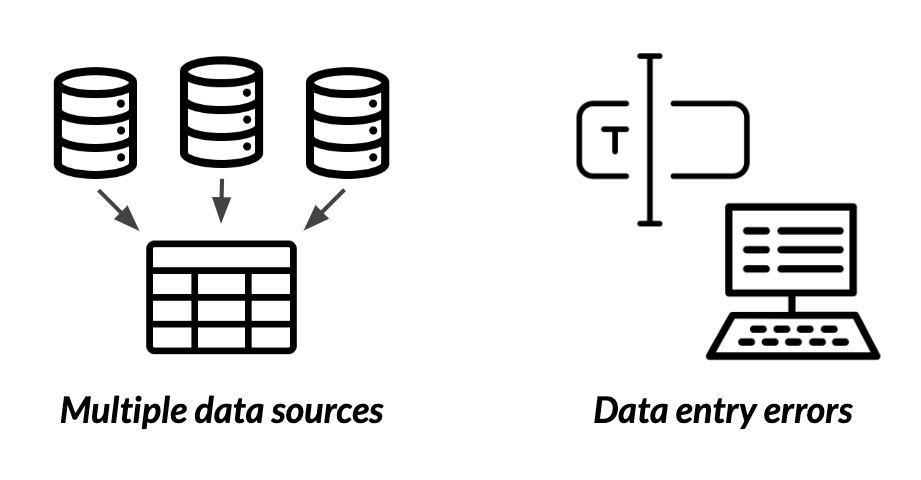
Finding uniformity issues
head(nyc_temps)
date temp
1 2019-04-01 4.2
2 2019-04-02 7.5
3 2019-04-03 12.2
4 2019-04-04 11.1
5 2019-04-05 41.5
6 2019-04-06 11.9
Finding uniformity issues
library(ggplot2)
ggplot(nyc_temps, aes(x = date, y = temp)) +
geom_point()
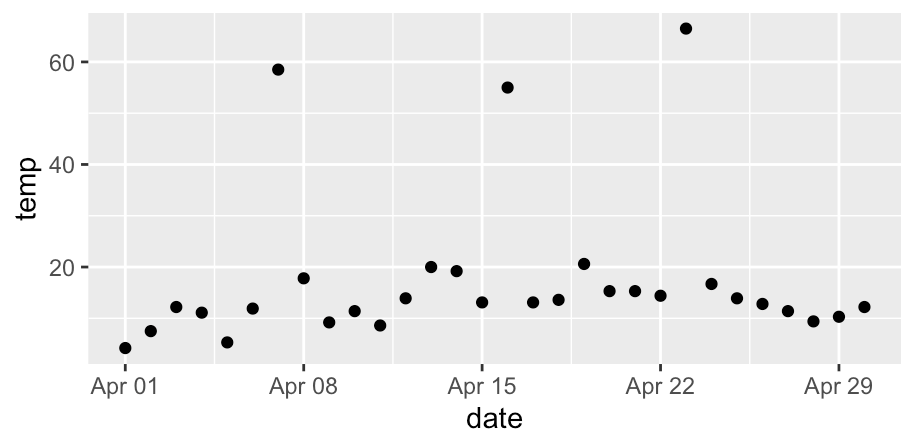
What to do?
- There's no one best option. It depends on your dataset!
- Do your research to understand where your data comes from
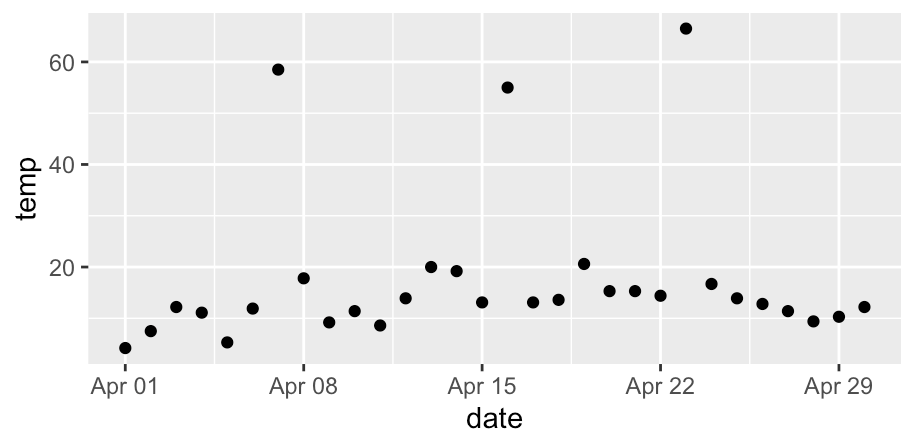
- Data from Apr 7, 16, and 23 is from an external source that measured temps in °F
Unit conversion
$$\text{C} = (\text{F} - 32) \times \frac{5}{9}$$
ifelse(condition, value_if_true, value_if_false)
nyc_temps %>%
mutate(temp_c = ifelse(temp > 50, (temp - 32) * 5 / 9, temp))
date temp temp_c
1 2019-04-01 4.2 4.20000
...
7 2019-04-07 58.5 14.72222
...
Unit conversion
nyc_temps %>%
mutate(temp_c = ifelse(temp > 50, (temp - 32) * 5 / 9, temp)) %>%
ggplot(aes(x = date, y = temp_c)) +
geom_point()
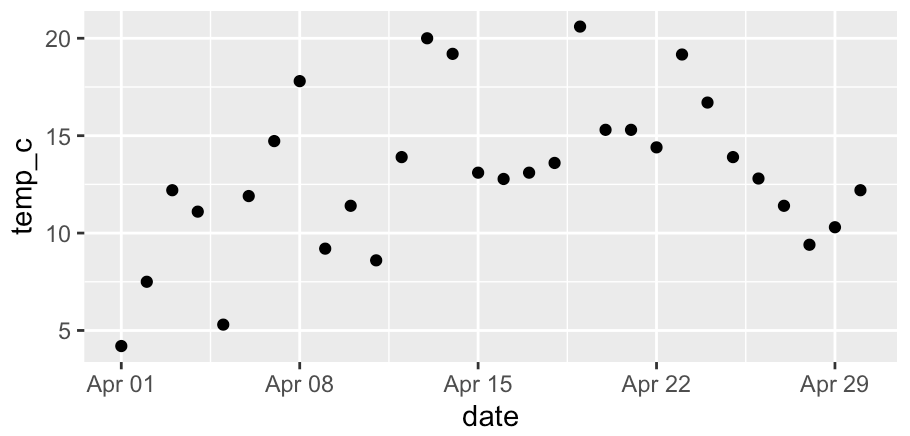
Date uniformity
nyc_temps
date temp_c
1 2019-11-23 5.12
2 01/15/19 -0.67
3 April 24, 2019 17.46
4 08/30/19 26.46
5 October 3, 2019 14.63
6 2019-03-17 3.47
| Date string | Date format |
|---|---|
"2019-11-23" |
"%Y-%m-%d" |
"01/15/19" |
"%m/%d/%y" |
"April 24, 2019" |
"%B %d, %Y" |
?strptime in R console
Parsing multiple formats
library(lubridate)
parse_date_time(nyc_temps$date,
orders = c("%Y-%m-%d", "%m/%d/%y", "%B %d, %Y"))
"2019-11-23 UTC" "2019-01-15 UTC" "2019-04-24 UTC" "2019-08-30 UTC"
"2019-10-03 UTC" "2019-03-17 UTC"
parse_date_time("Monday, January 3",
orders = c("%Y-%m-%d", "%m/%d/%y", "%B %d, %Y"))
NA
Ambiguous dates
Is 02/04/2019 in February or April?
- Depends on your data!
Options include:
- Treat as missing
- If your data comes from multiple sources, infer based on source
- Infer based on other data in the dataset
Let's practice!
Cleaning Data in R

