Customize a report with Q&A
Reports in Power BI

Maarten Van den Broeck
Content Developer at DataCamp
Q&A Capabilities
- Natural language queries (English)
- Auto-complete
- Spelling corrections
- Preview answers
- See words Q&A doesn't understand
How it works
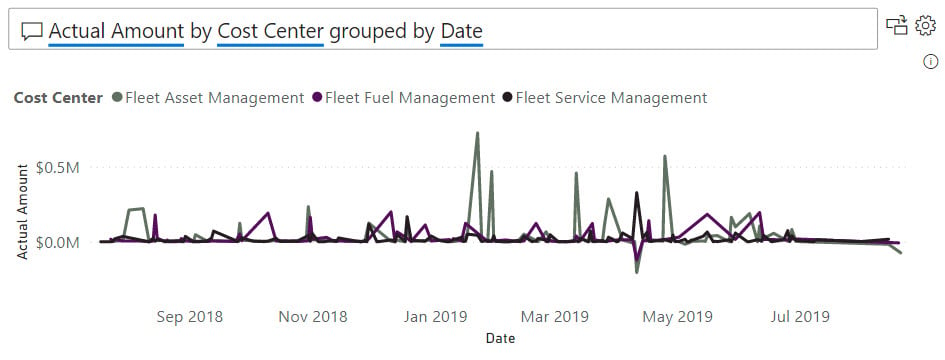
- Ask for a column or measure by name:
Actual Amount,Cost Center,Number of Expenditures - Filtering and grouping with prepositions like
for,by,grouped by, andwhere - Example query:
Actual Amount by Cost Center grouped by Date - Natural language processing reads the query and decides on the proper visual
Requesting a specific visual
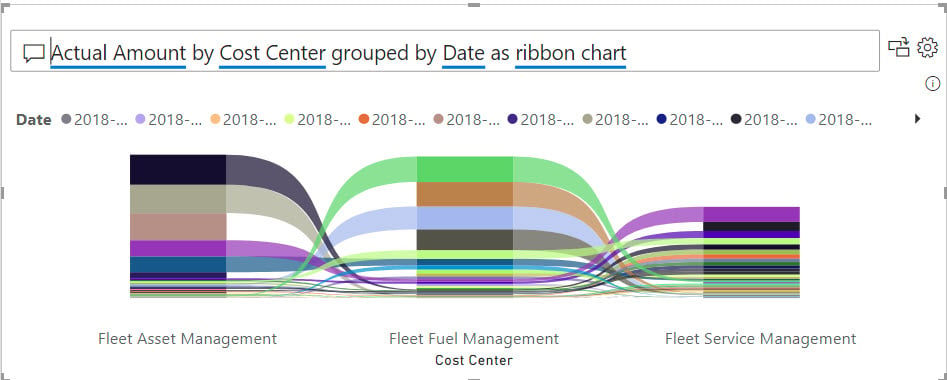
- Use
as {visual name}to specify a visual as table,as treemap,as pie chart- Limited control over the visual!
- Can convert from Q&A to the visual
Synonyms
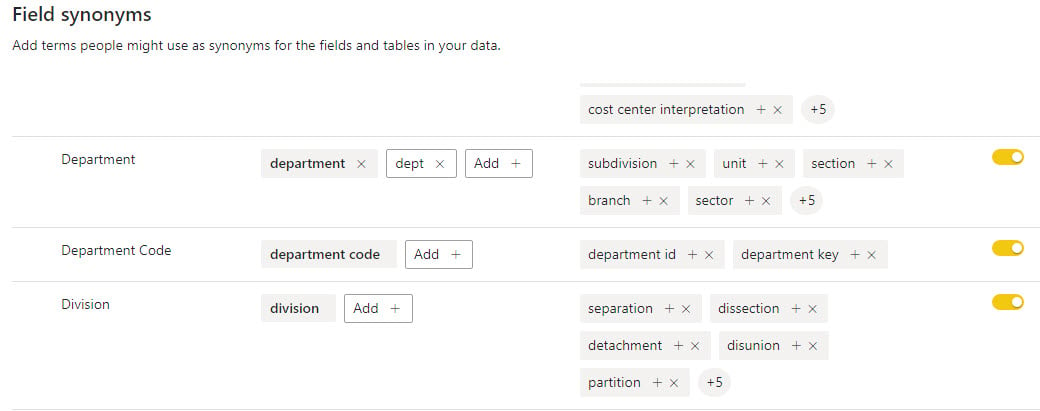
- Multiple terms for the same column
- Use suggested values or define your own
- Treat these like actual column names
- Warning: don't overlap synonyms!
Managing terms with Teach Q&A
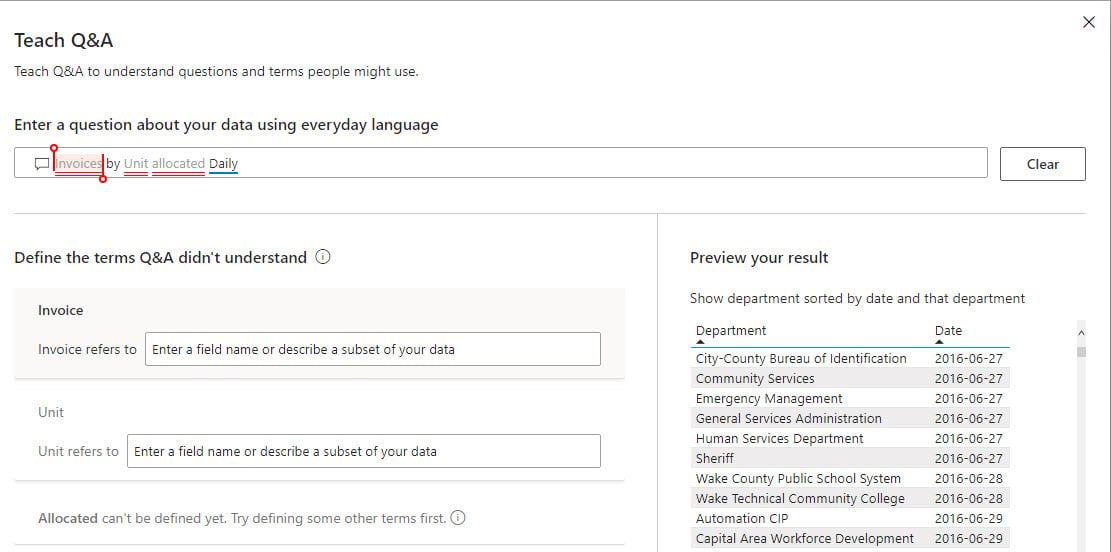
- Nouns: fields in the data
- Adjectives: filters for the data
Make Q&A work better
- Name columns and measures in a business-friendly manner:
Actual Amountversusamt_act - Create terms and synonyms as needed
- Provide sample questions for your data (using the Power BI Online service)
Let's practice!
Reports in Power BI

