Bookmarks, buttons and navigation
Reports in Power BI

Kevin Feasel
CTO, Faregame Inc
Navigation and stories
- Stories benefit from structure
- Structured navigation helps tell the story for reports
Bookmarks
- A way of capturing pre-defined state in Power BI
- Similar to browser bookmarks...
- ...but not the same as browser bookmarks
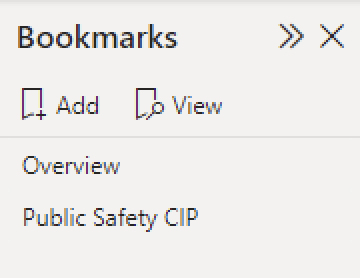
Bookmarks and state
- Currently selected page
- Filter settings
- Slicer selections
- Visual selection state
- Sort order
- Drill location
- Visibility of objects
The bookmark navigator
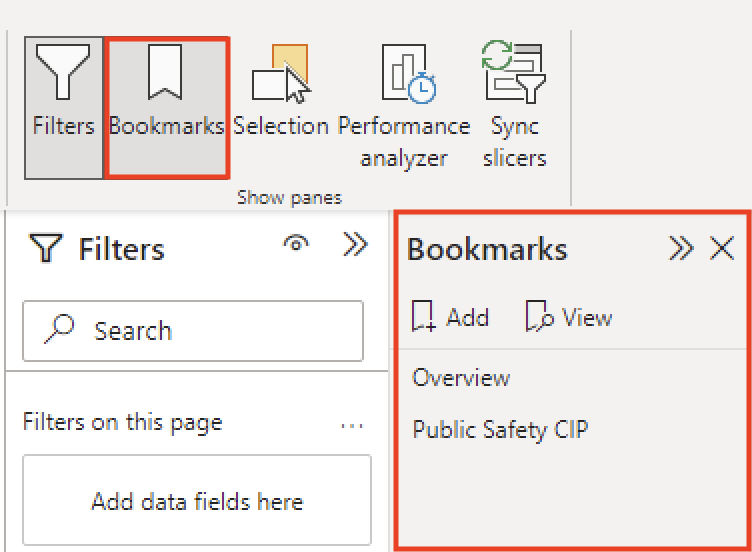
Buttons
- Perform actions on pages
- Drill through to a new page
- Navigate to a specific page
- Select a bookmark
- Navigate to a web URL
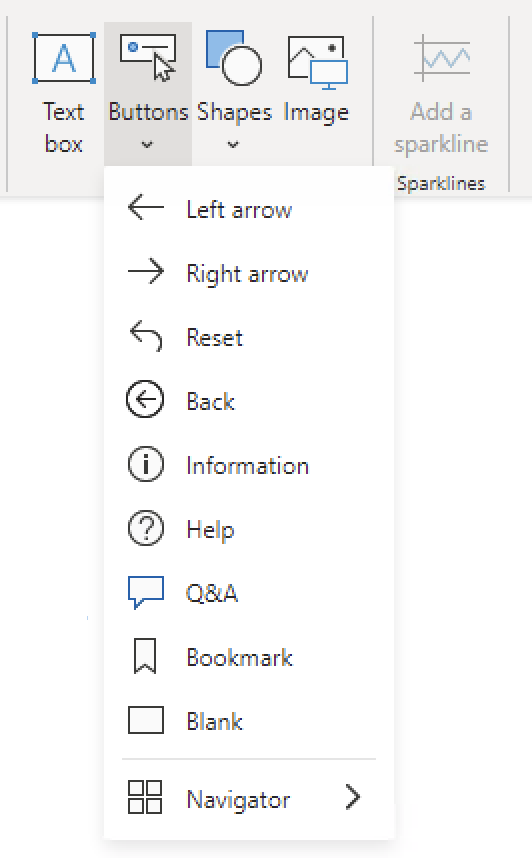
Navigator
- Built-in capability
- Automatically create a navigation based of:
- Bookmarks
- Pages (including hidden and tooltips)
- Page navigator automatically syncs with your report pages
- Titles match page display name
- Matches the order you define
- Selected button is the current page
- Automatically updates as you update
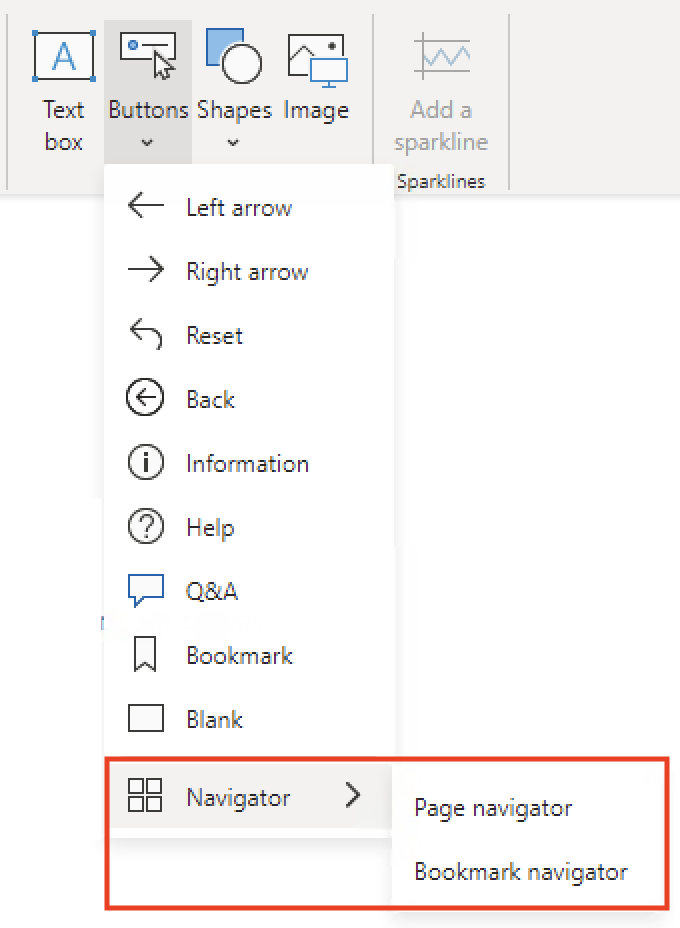
Let's practice!
Reports in Power BI

