While loops
Introduction to Python for Developers

Jasmin Ludolf
Senior Data Science Content Developer
If statement
If statement
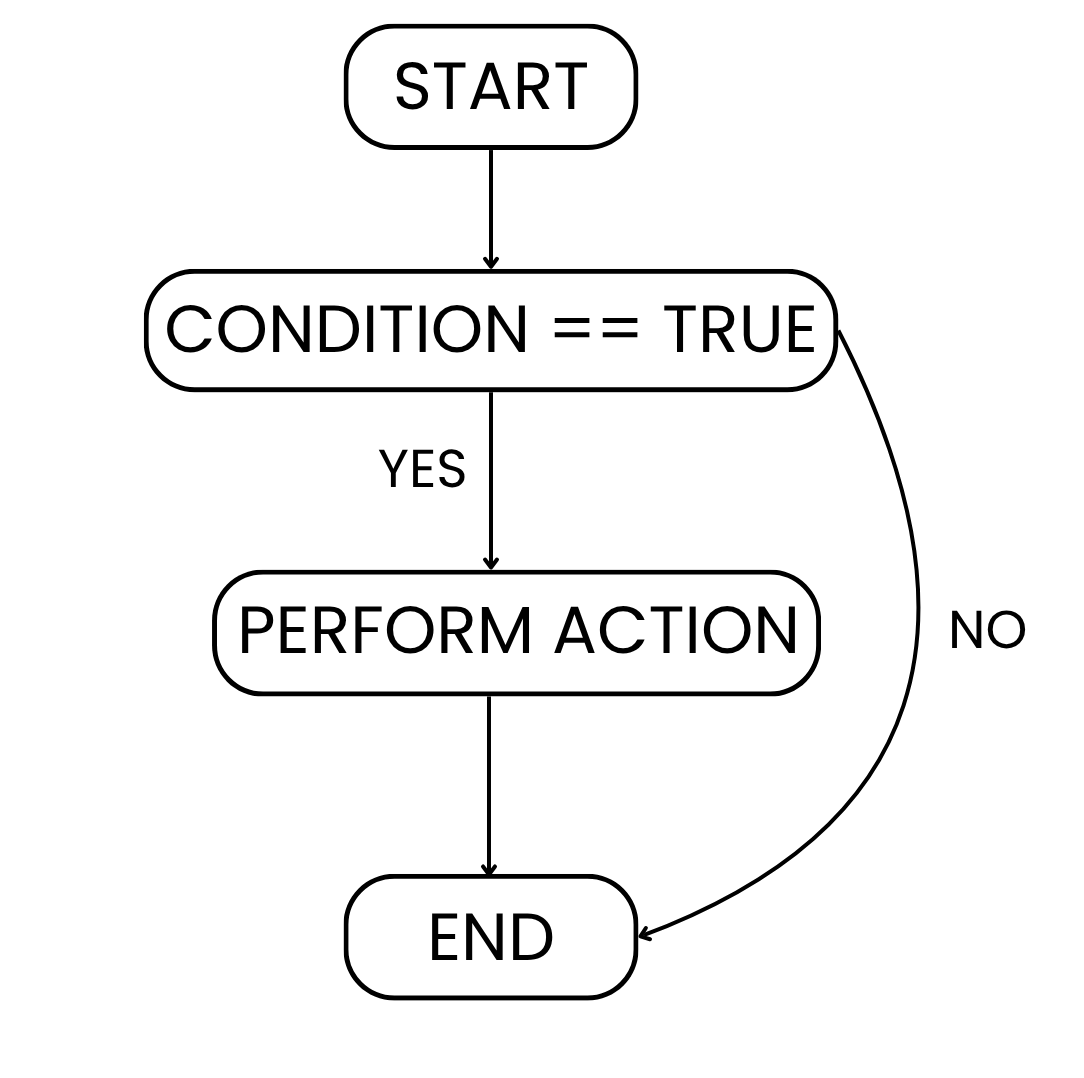
If statement versus while loop
If statement
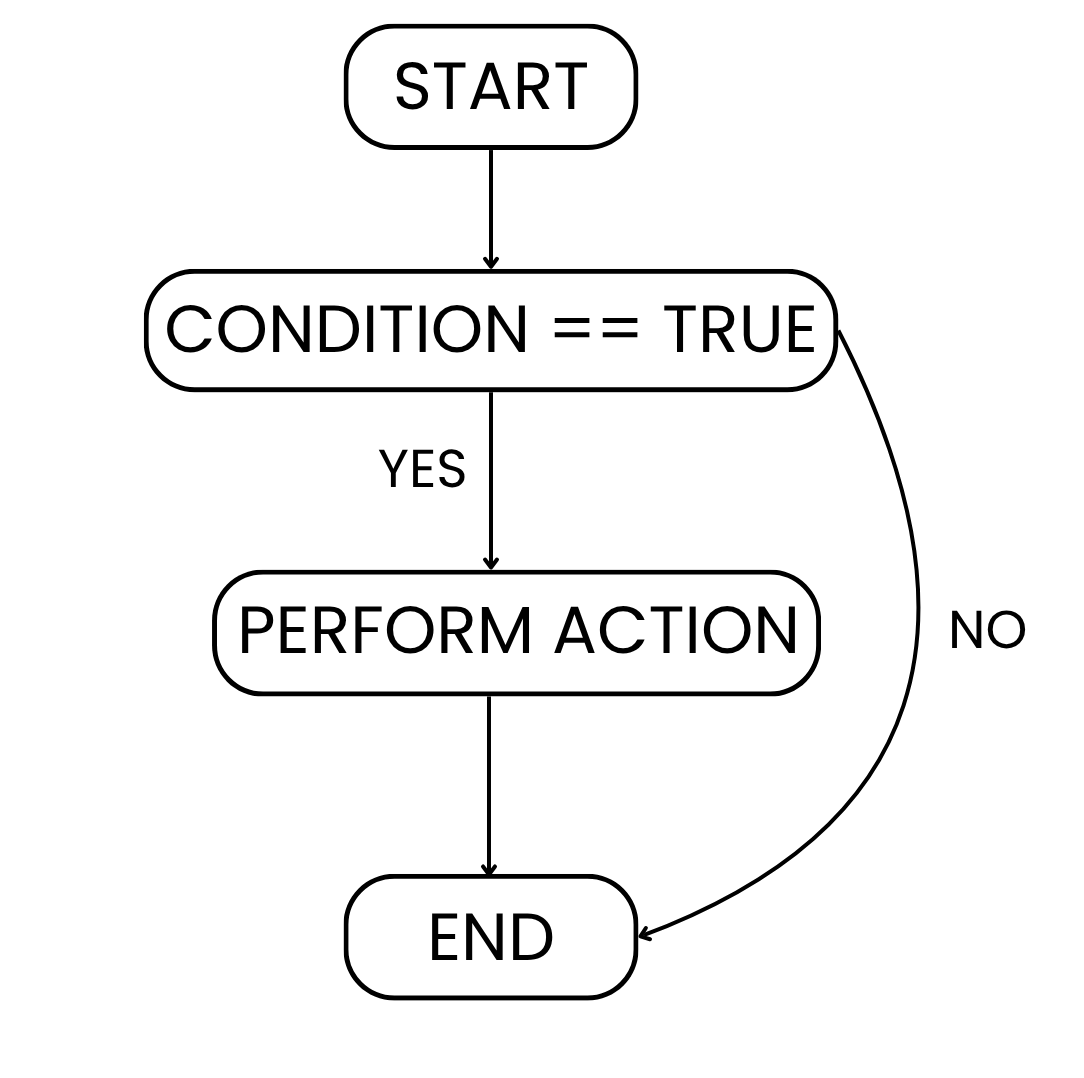
While loop
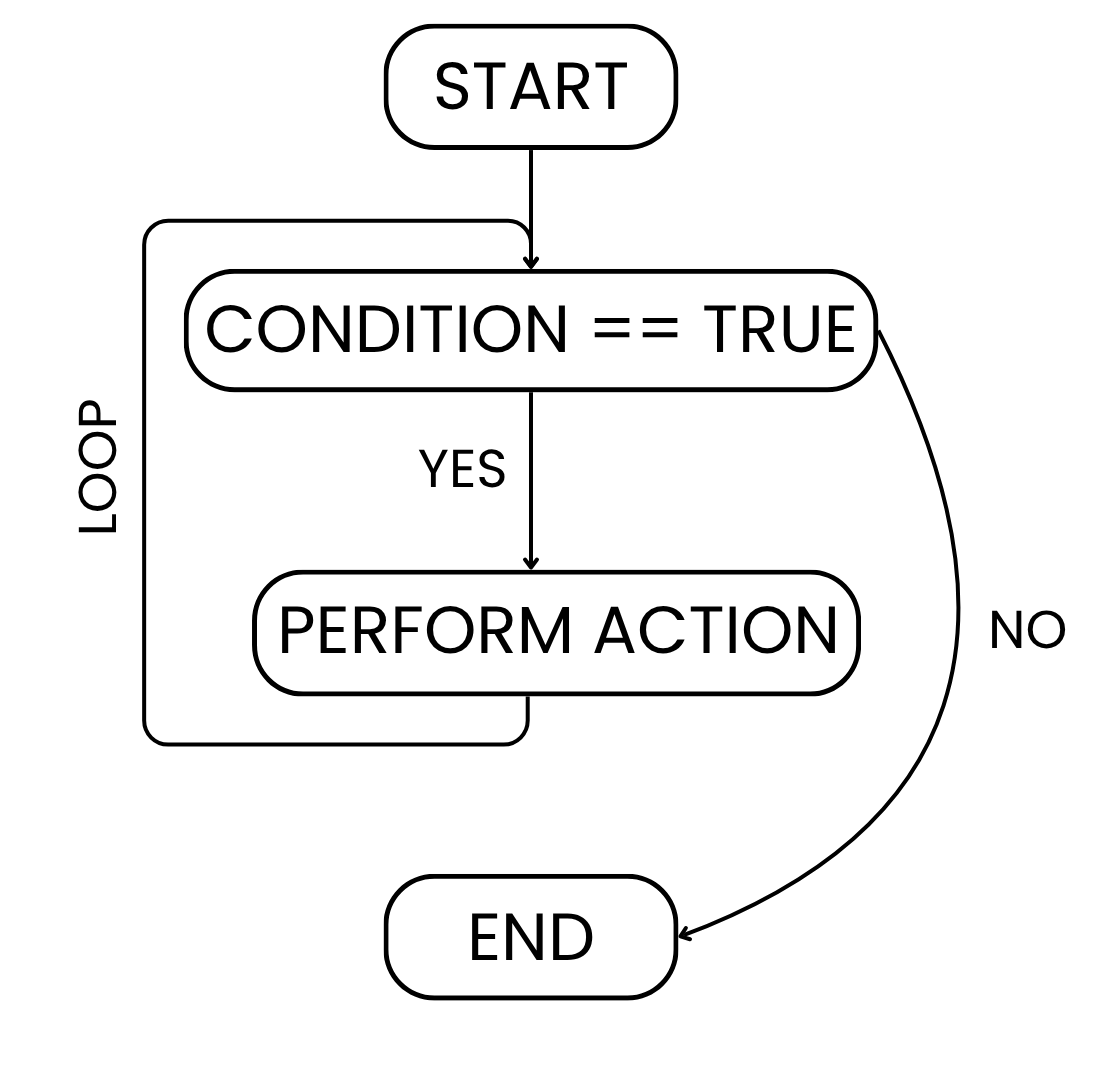
While loop
while condition:
action
- Any continuous task
- Accelerate
whilea button is pressed
- Accelerate

1 https://unsplash.com/@joaoscferrao
While loop
ingredients_to_add = 5
items_added = 0
# Keep adding while we have items left while items_added < ingredients_to_add:items_added += 1 remaining = ingredients_to_add - items_added print(remaining, "ingredients left to add")
Output
4 ingredients left to add
3 ingredients left to add
2 ingredients left to add
1 ingredients left to add
0 ingredients left to add
- Loop exits when
items_addedequalsingredients_to_add
A word of caution
whileruns continually while the condition is met
ingredients_to_add = 5
items_added = 0
while items_added < ingredients_to_add:
remaining = ingredients_to_add - items_added
print(remaining, "ingredients left")
Running forever
ingredients_to_add = 5
items_added = 0
# INFINITE LOOP - never exits!
while items_added < ingredients_to_add:
remaining = ingredients_to_add - items_added
print(remaining, "ingredients left")
# Forgot to increment items_added!
- Condition never becomes False
- Loop runs forever, program freezes
- Common developer mistake
Breaking a loop
while items_added < ingredients_to_add: remaining = ingredients_to_add - items_added print(remaining, "ingredients left")# Terminate the loop break
breakcan also be used inforloopsIf the code is already running: Control + C / Command + C
Conditional statements within while loops
ingredients_to_add = 5 items_added = 0while items_added < ingredients_to_add: items_added += 1 remaining = ingredients_to_add - items_addedif remaining > 3: print("Several ingredients remaining")elif remaining >= 1: print("Almost done!")else: print("Shopping list complete!")
Conditional statements output
Several ingredients remaining
Several ingredients remaining
Almost done!
Almost done!
Shopping list complete!
Let's practice!
Introduction to Python for Developers

