Transforming data with pandas
ETL and ELT in Python

Jake Roach
Data Engineer
Transforming data in a pipeline
Data must be properly transformed to ensure value is provided to downstream users
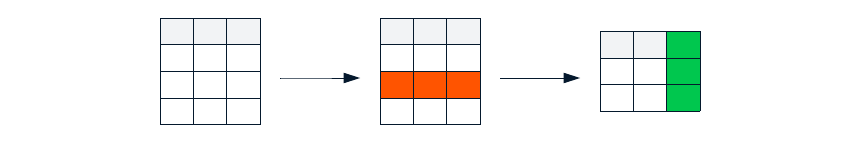
pandas provides powerful tools to transform tabular data
.loc[].to_datetime()
Filtering records with .loc[]
.loc[] allows for both dimensions of a DataFrame to be transformed
# Keep only non-zero entries
cleaned = raw_stock_data.loc[raw_stock_data["open"] > 0, :]
# Remove excess columns
cleaned = raw_stock_data.loc[:, ["timestamps", "open", "close"]]
# Combine into one step
cleaned = raw_stock_data.loc[raw_stock_data["open"] > 0, ["timestamps", "open", "close"]]
.iloc[] uses integer indexing to filter DataFrames
cleaned = raw_stock_data.iloc[[0:50], [0, 1, 2]]
Altering data types
Data types often need to be converted for downstream use cases
.to_datetime()
# "timestamps" column currectly looks like: "20230101085731"
# Convert "timestamps" column to type datetime
cleaned["timestamps"] = pd.to_datetime(cleaned["timestamps"], format="%Y%m%d%H%M%S")
Timestamp('2023-01-01 08:57:31')
# "timestamps" column currently looks like: 1681596000011
# Convert "timestamps" column to type datatime
cleaned["timestamps"] = pd.to_datetime(cleaned["timestamps"], unit="ms")
Timestamp('2023-04-15 22:00:00.011000')
Validating transformations
Transforming data comes with risks:
- Losing information
- Creating faulty data
# Several ways to investigate a DataFrame
cleaned = raw_stock_data.loc[raw_stock_data["open"] > 0, ["timestamps", "open", "close"]]
print(cleaned.head())
# Return smallest and largest records
print(cleaned.nsmallest(10, ["timestamps"]))
print(cleaned.nlargest(10, ["timestamps"]))
Let's practice!
ETL and ELT in Python

