Database connections
Data Connections in Power BI

Iason Prassides
Content Developer, DataCamp
Databases in Power BI
- More than 35 different databases supported
- Power BI connects to local and cloud-based databases
- Databases are a type of data source
- Datasets are a collection of the data source and data itself

Storage modes
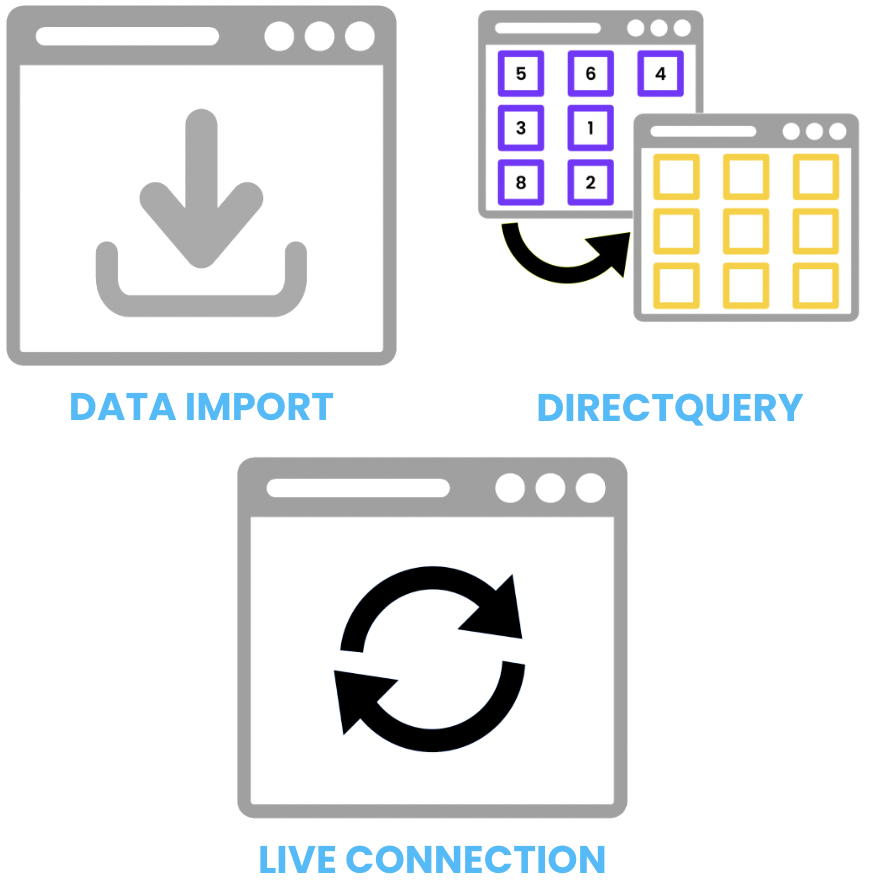
- Data sources, such as databases, can have multiple connection types - also referred to as storage modes
- There are 3 main connection types:
- Import
- DirectQuery
- Live
- Import storage mode is the default option
- DirectQuery storage mode not as widely available as Import
- Live storage mode not as commonly used
Storage modes: Pros and cons
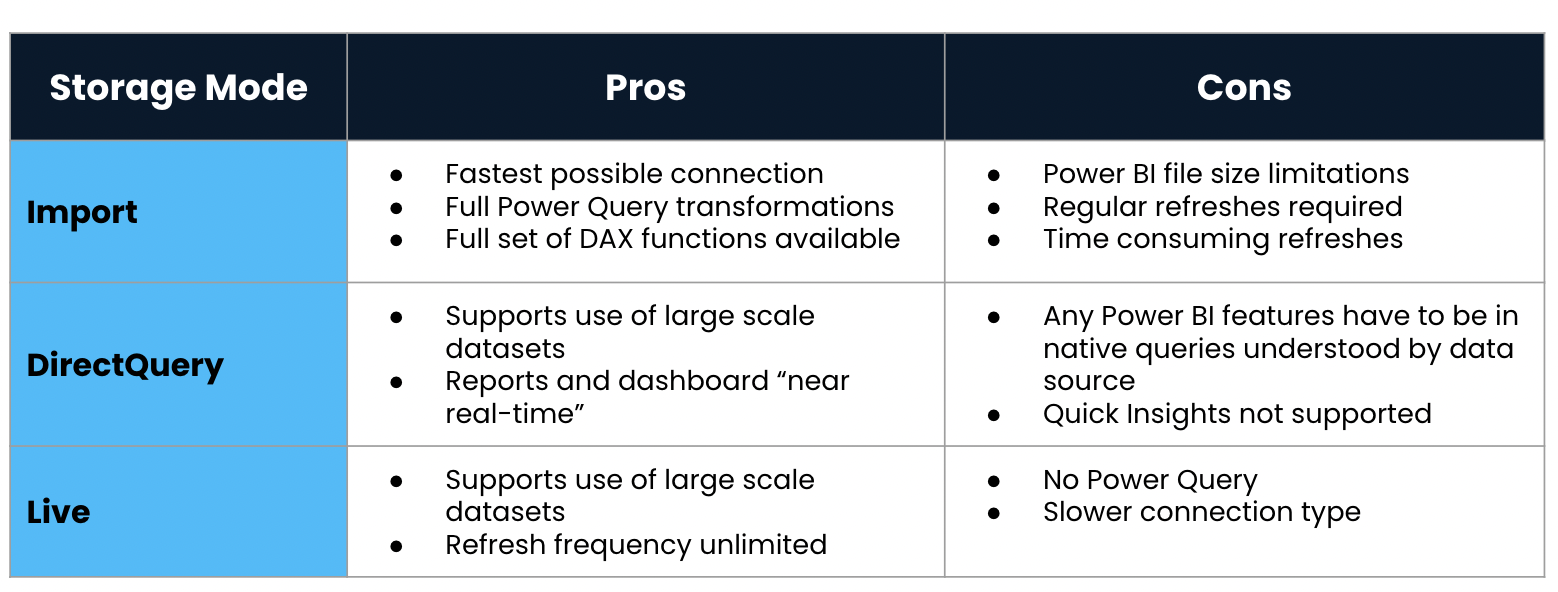
Import mode
- Default setting that brings in data from data source
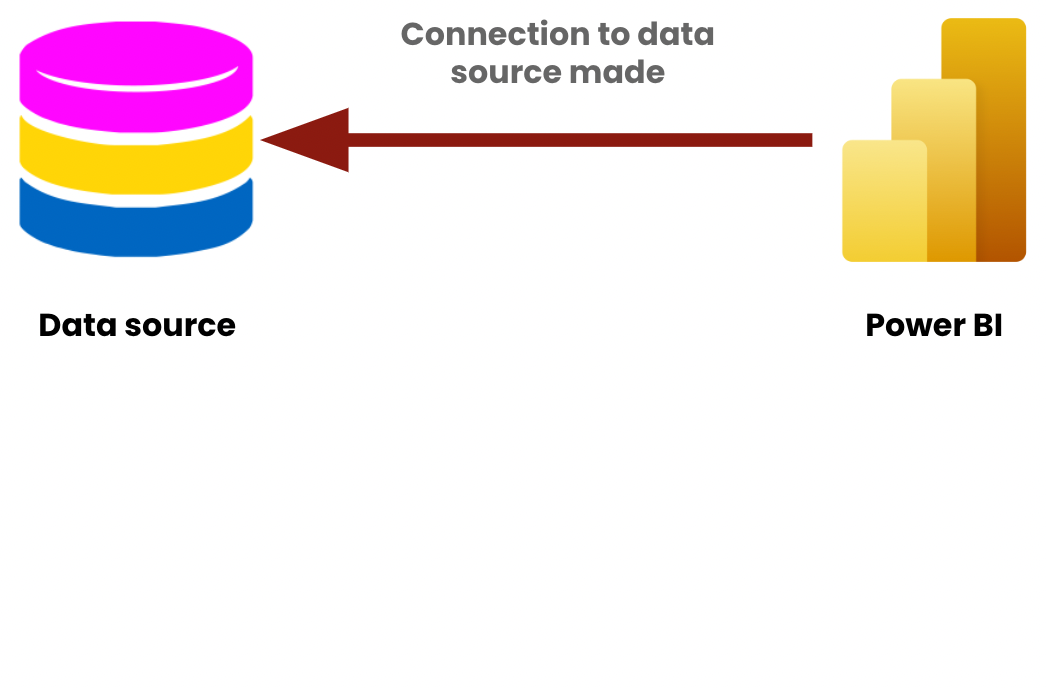
Import mode
- Default setting that brings in data from data source
- Can transform and manipulate data
- Access to full capabilities of Power BI
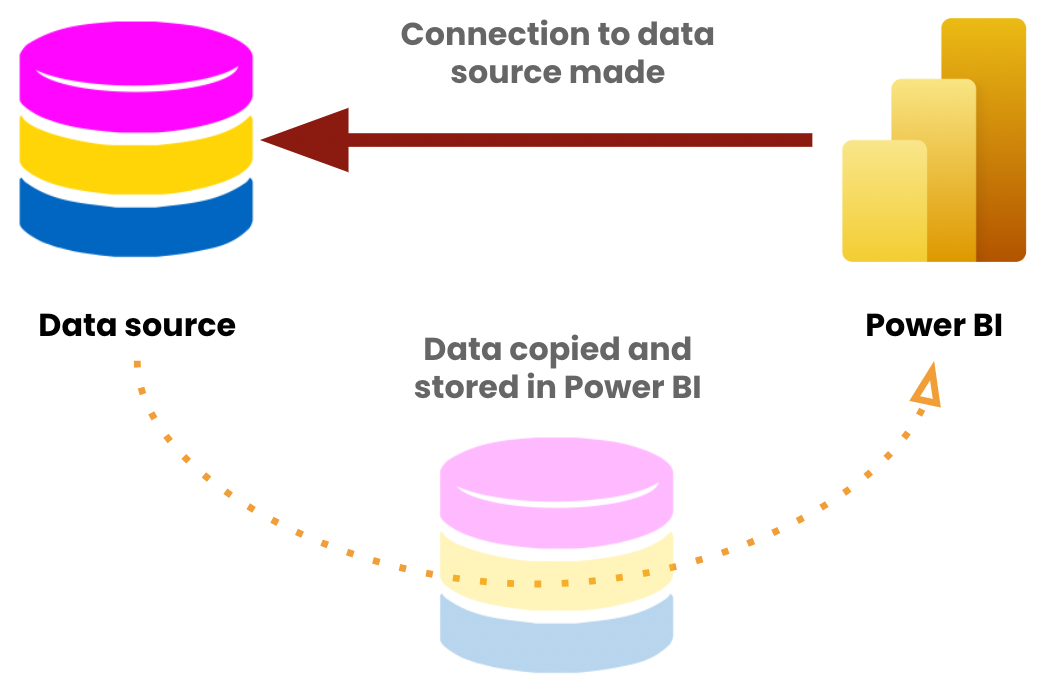
DirectQuery mode
- Available for certain data sources
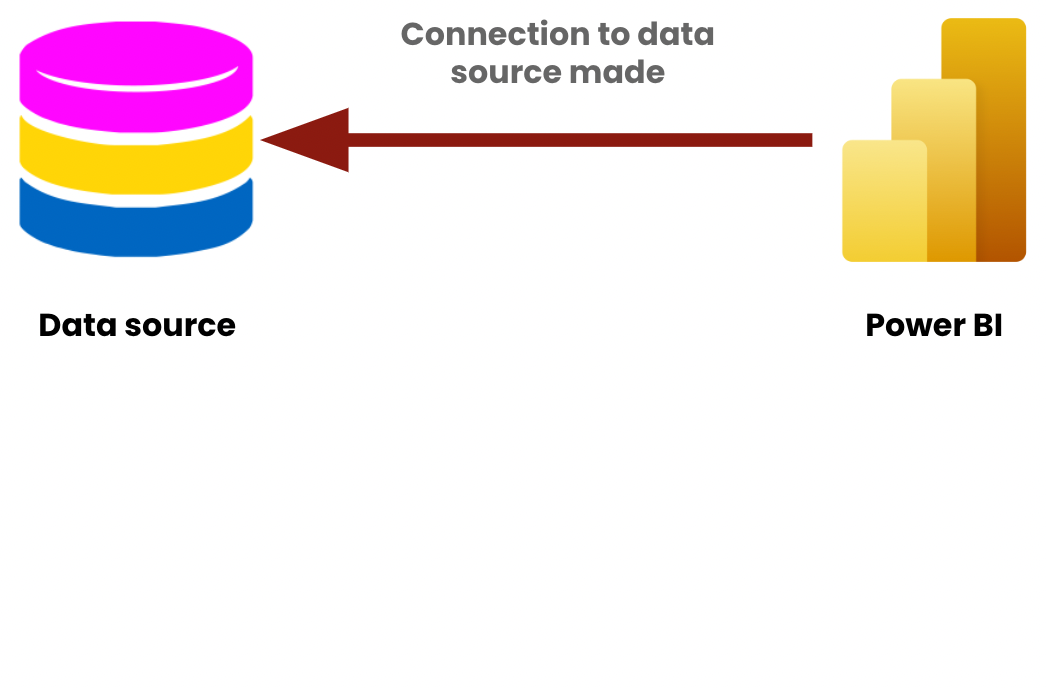
DirectQuery mode
- Available for certain data sources
- Power BI queries data source when required
- Allows for reduced size of data connections
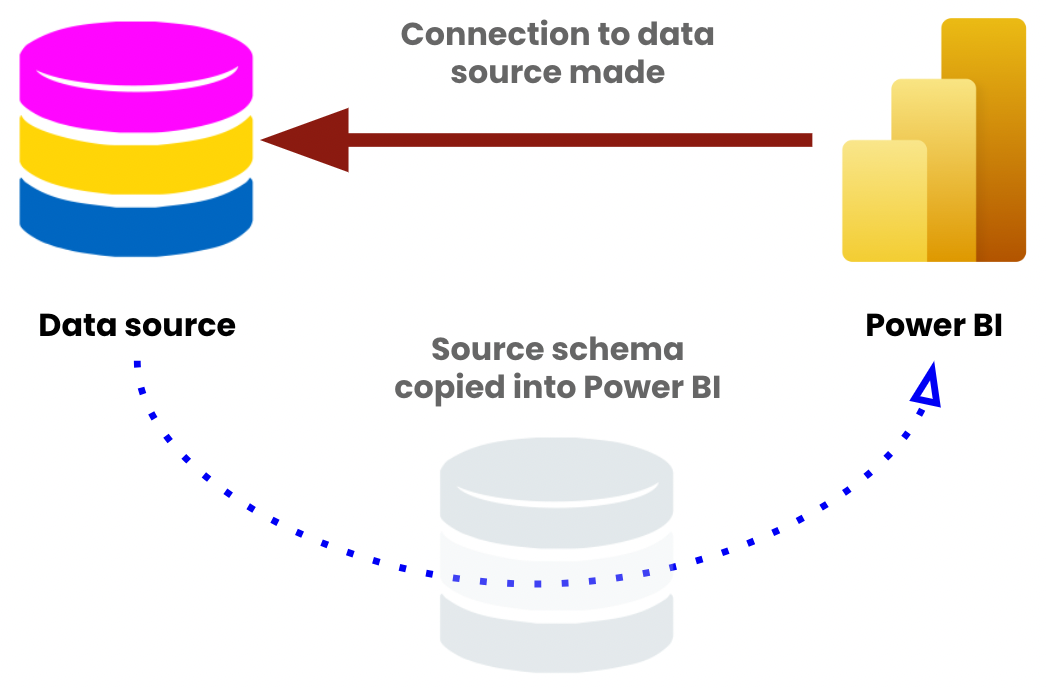
Changing data connections
- Data sources are fluid and can change regularly
- Data connections can be amended after being made
- Users can alter a data connection using a number of options in Power BI Desktop
- A refresh button is available for quick updates
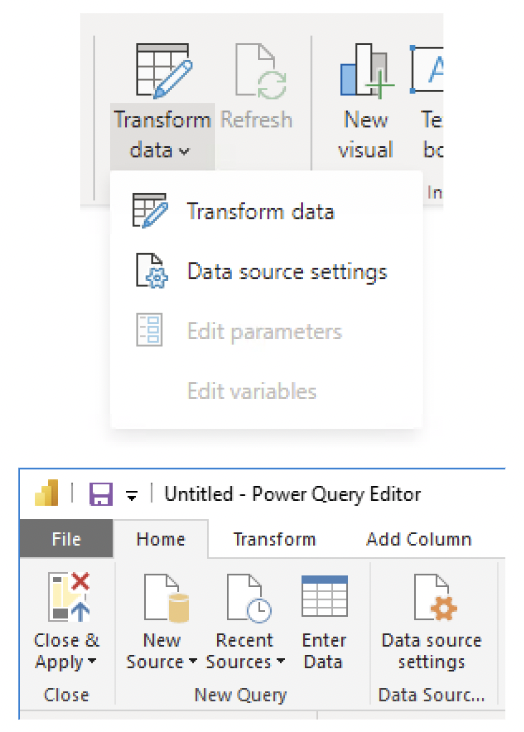
Let's practice!
Data Connections in Power BI

