Lookups and PivotTables
Data Preparation in Excel

Iason Prassides
Content Developer, DataCamp
Lookup and reference functions
- Many lookup and reference functions available
- Excel's address book functions
- Use an address book to find information based on a single criteria
- Lookup and reference functions allow similar action

Two LOOKUP functions
- Focus on two lookup functions
VLOOKUP()HLOOKUP()
- Can be used to:
- Lookup specific values based on an input value
- Transfer information into a dataset from another sheet or file

VLOOKUP
VLOOKUP()
Syntax:
VLOOKUP (lookup_value, table_array, col_index_num, [range_lookup])Function arguments include:
lookup_value- value searched in datatable_array- table or dataset to be searchedcol_index_num- column number with return valuerange_lookup- exact match (FALSE) or approximate match (TRUE)
VLOOKUP
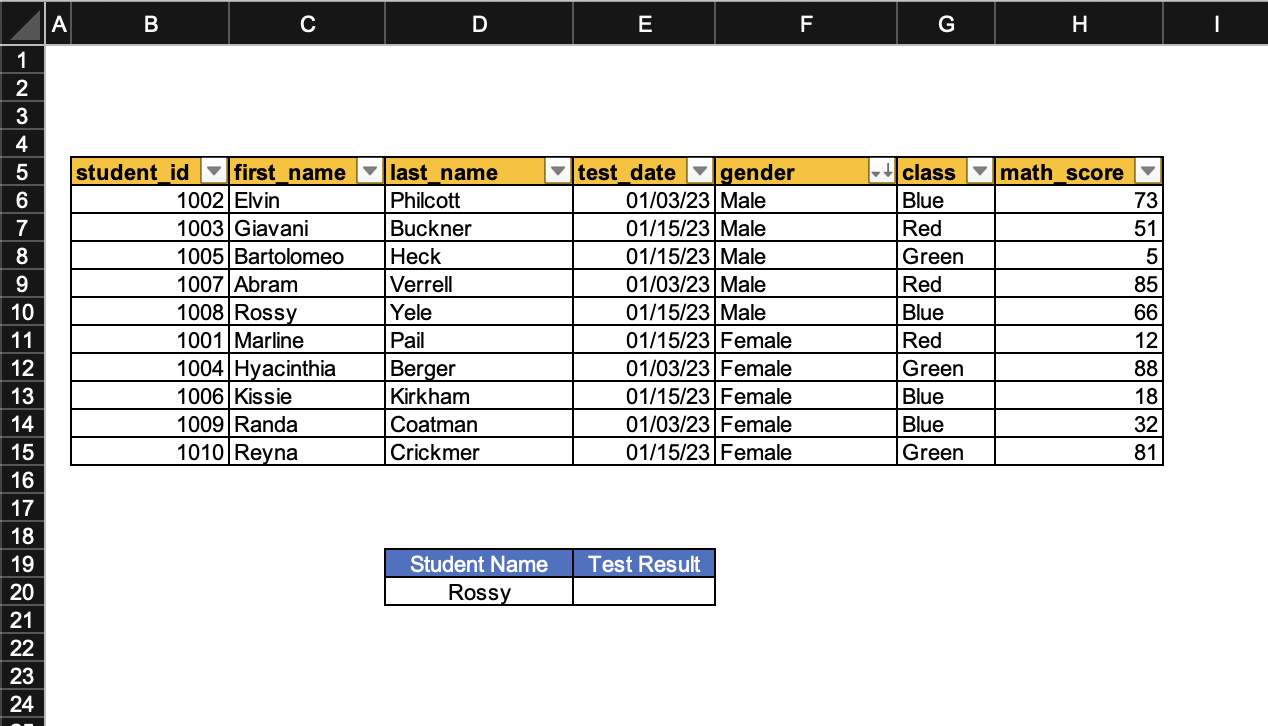
VLOOKUP
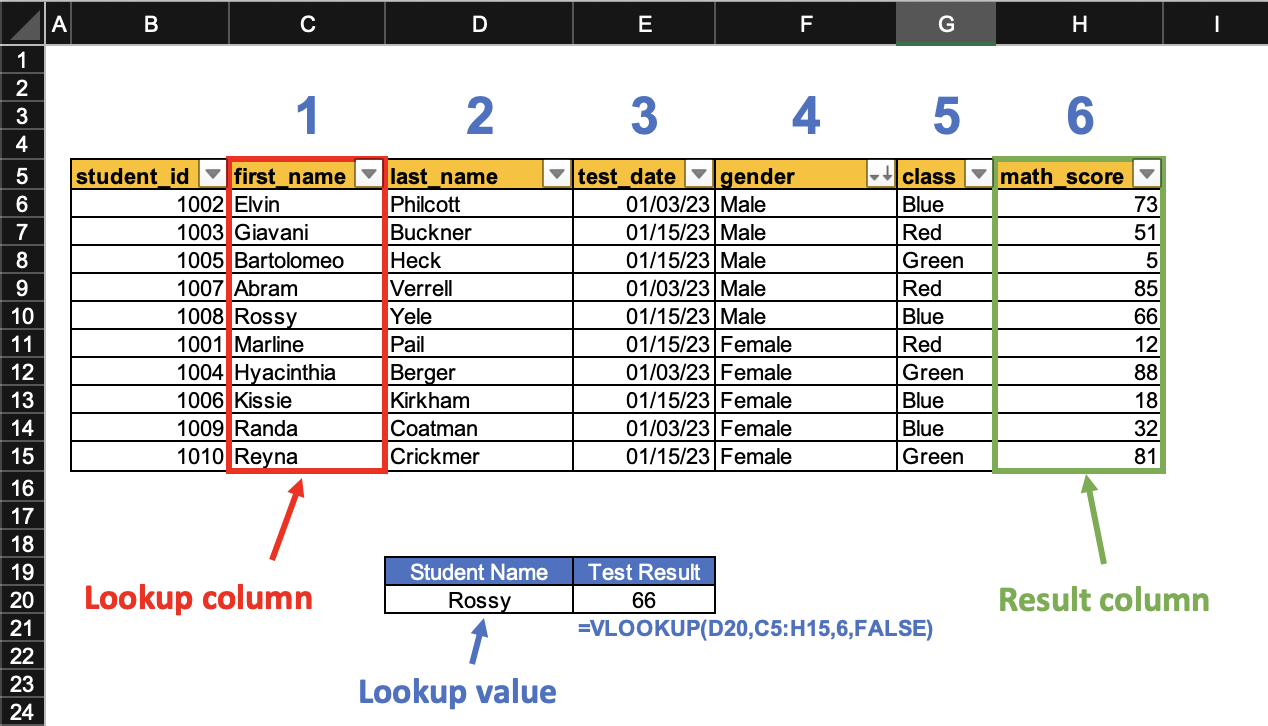
HLOOKUP
HLOOKUP()
Syntax:
HLOOKUP(lookup_value, table_array, row_index_num, [range_lookup])Searches data horizontally
- Has argument row_index_num instead of col_index_num
- Provides output by row number
HLOOKUP
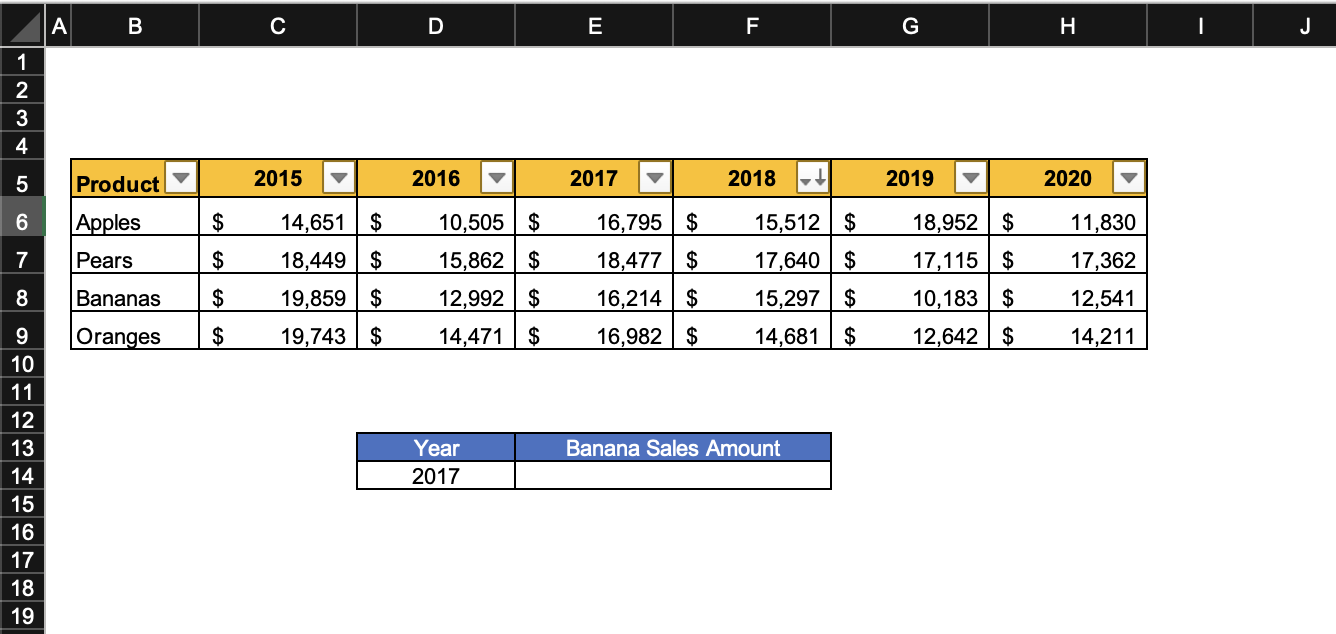
HLOOKUP
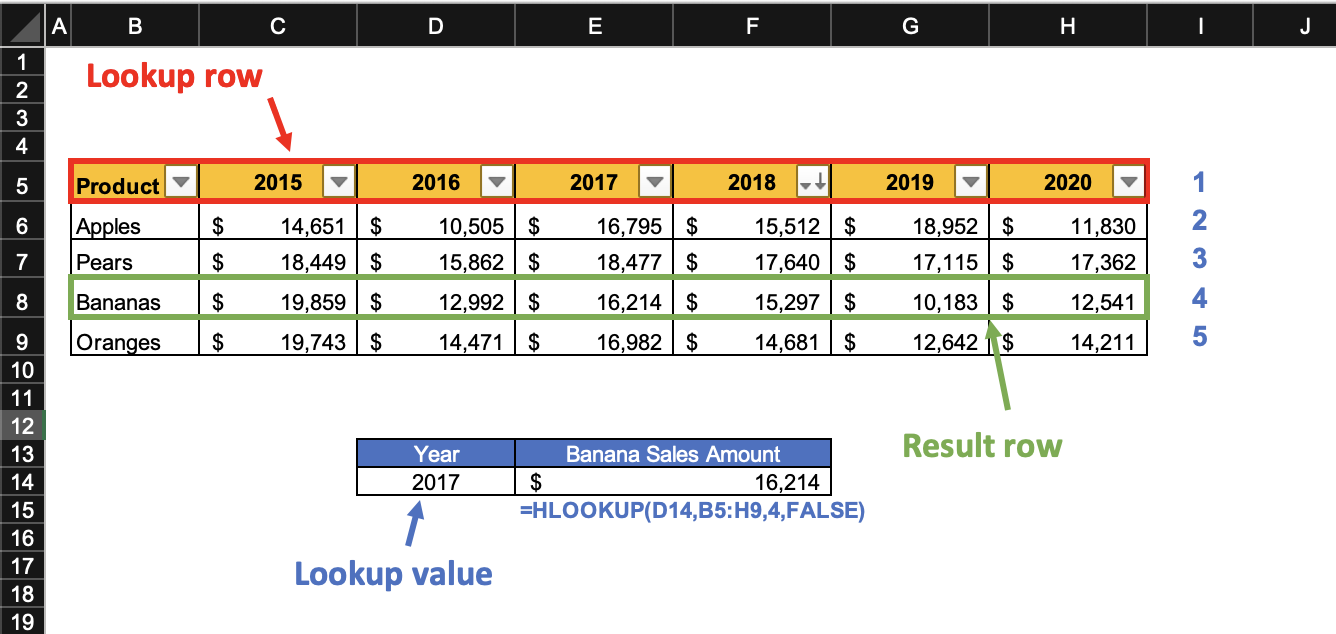
A new perspective
- Data preparation process
- Transformed raw, tabular data
- Cleaned, sorted, and organized
- Time to view data differently
- summarized data

PivotTables
- Able to summarize and analyze large data volumes
- Aggregate and organize data in dynamic tables
- Transform rows to columns, and vice versa
- Group, filter, and aggregate data as we wish
- Identify trends and ensure data readiness for analysis
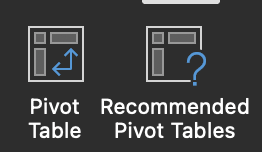
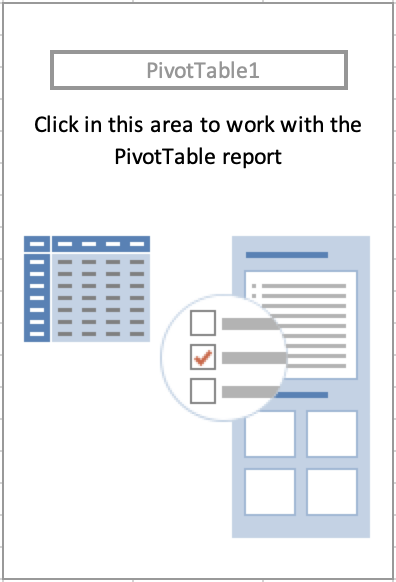
PivotTables
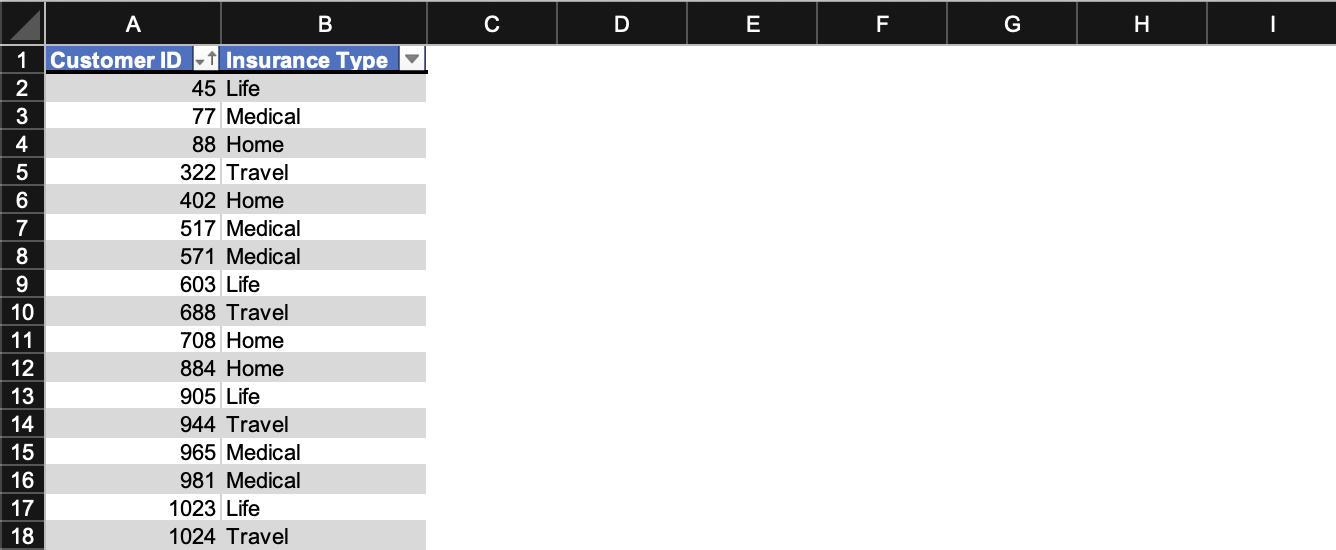
PivotTables
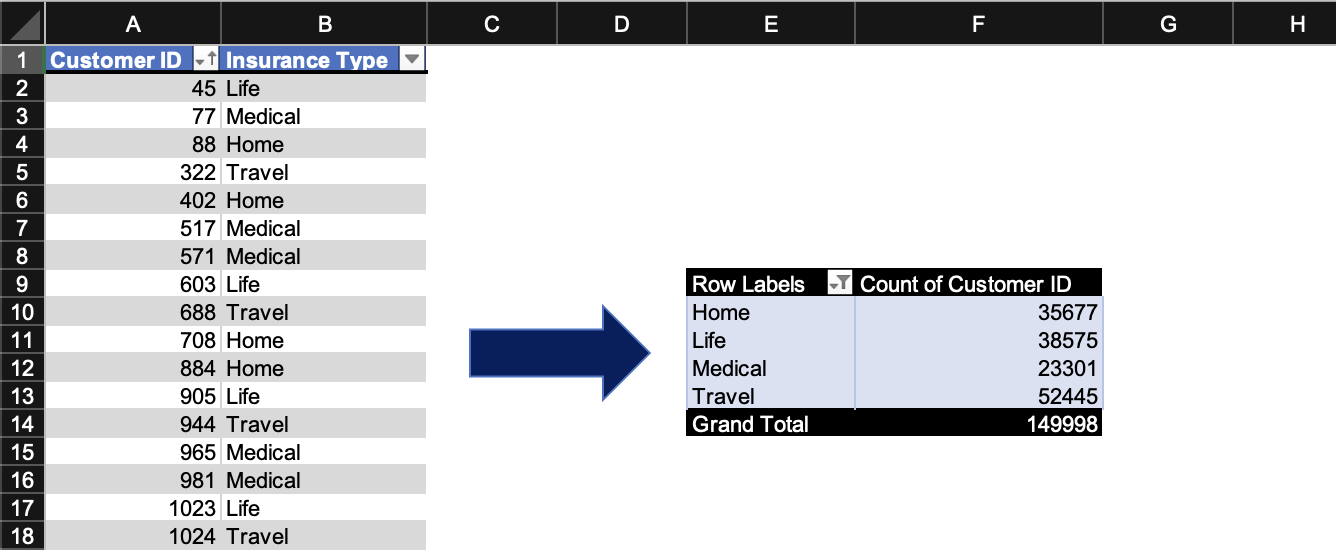
Let's practice!
Data Preparation in Excel

