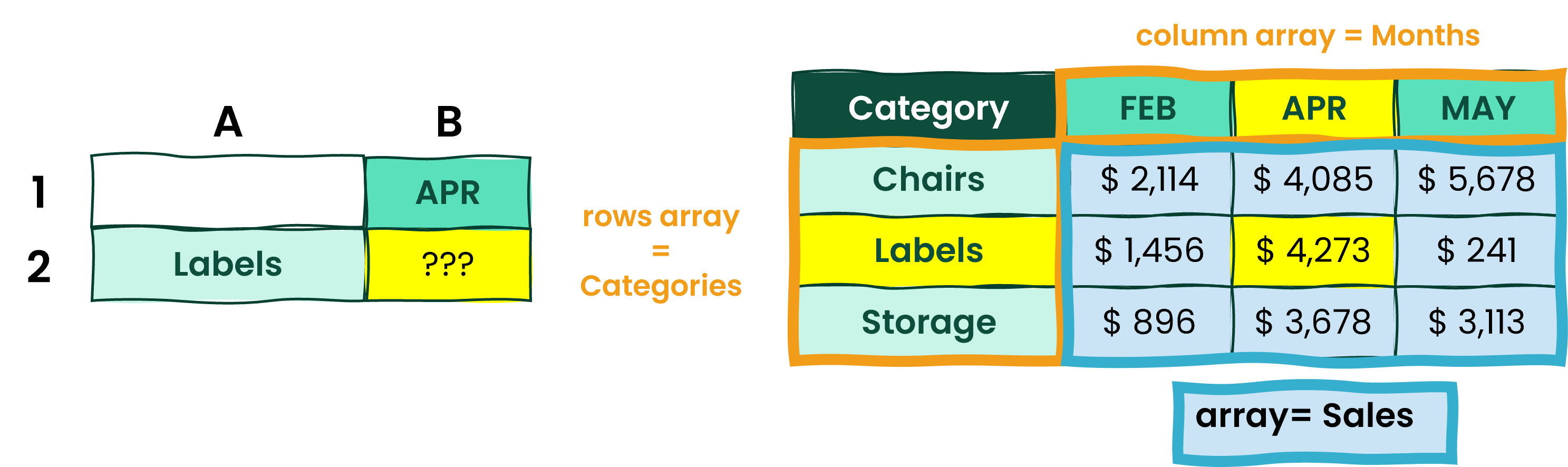Elevating your lookup game!
Advanced Excel Functions

Agata Bak-Geerinck
Product Owner Data, Telenet
From Excel - to leading a data team!

The power of LOOKUP functions
Previously on DataCamp:
VLOOKUP()- vertical lookupHLOOKUP()- horizontal lookup
Limitations:
VLOOKUP()- searched value must be to the right of the lookup valueHLOOKUP()- searched value must be below of the lookup value
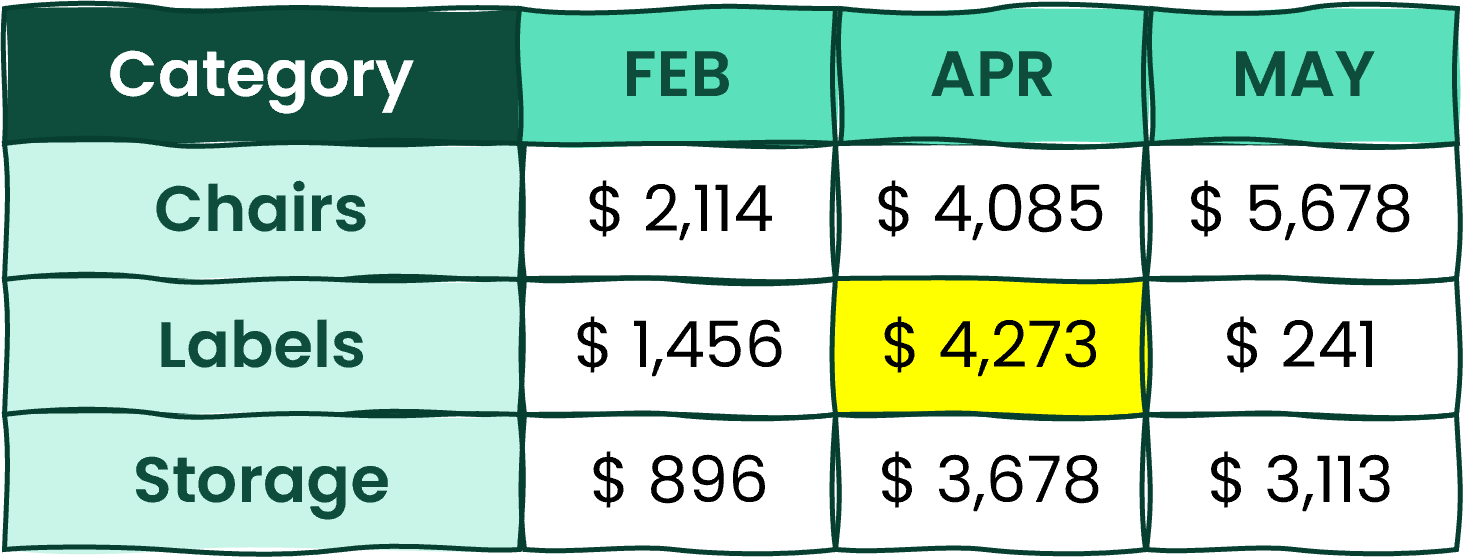
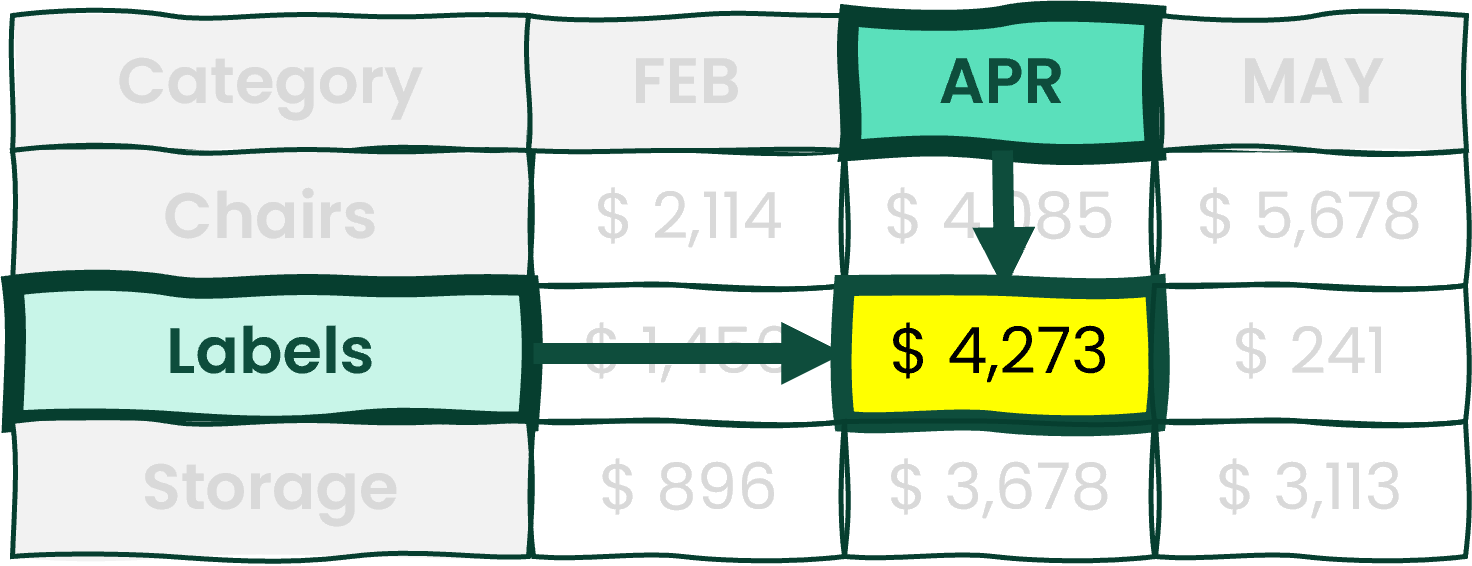
What is an array?
Array - a set of row or column of values, or a combination of rows and columns of values$^1$
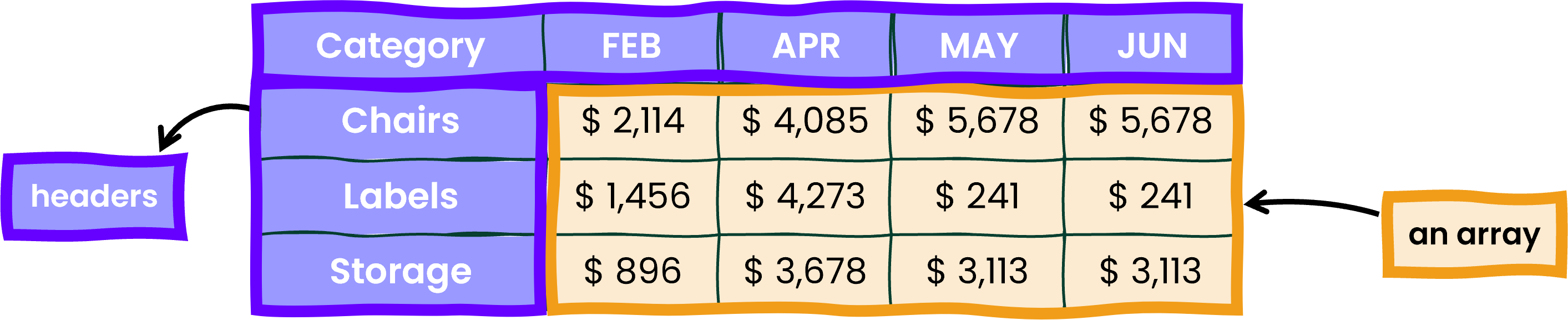
An Excel table consists of:
- Header: row and column names
- Array: set of underlying values
Drum roll... XLOOKUP!
XLOOKUP() - A lookup function that can search in any direction, thanks to arrays.
NEW as of Excel 2021!
Syntax: XLOOKUP(lookup_value, lookup_array, return_array, [if_not_found], [match_mode], [search_mode])
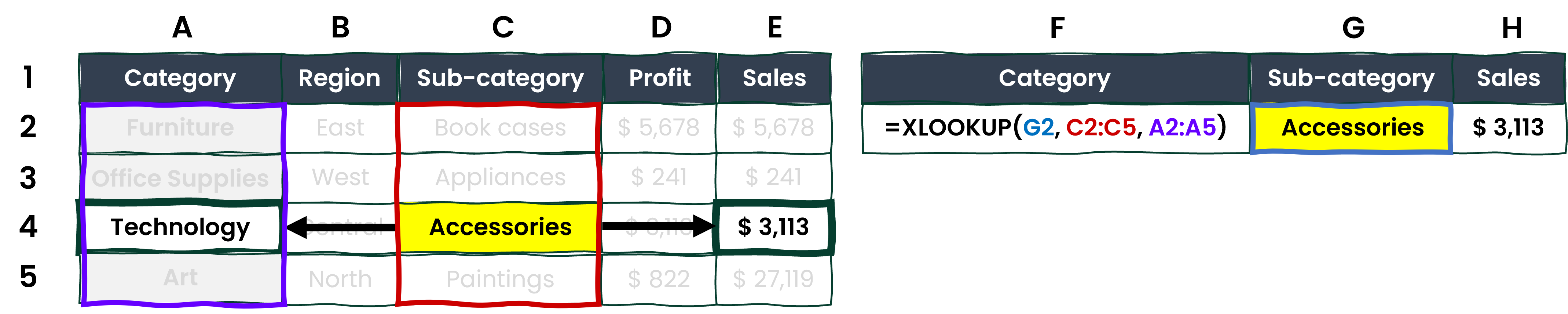
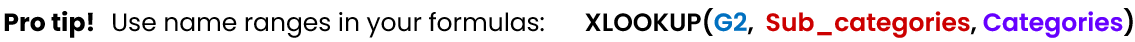
2D lookups? INDEX()
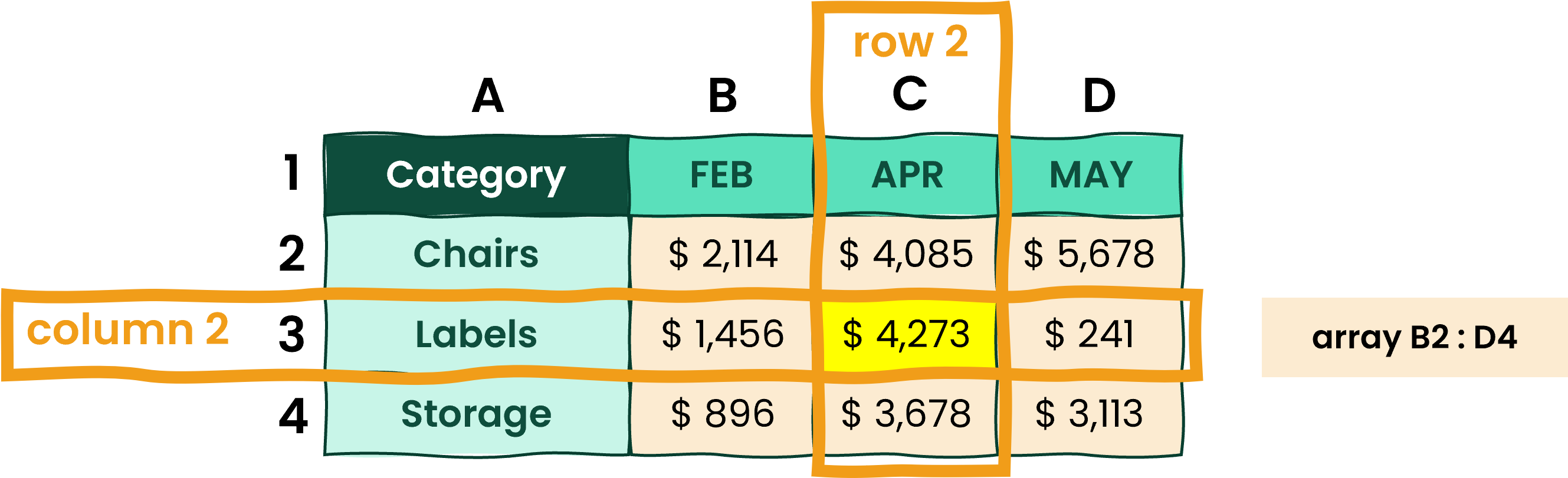

Labels Sales for April? = INDEX ( B2:D4, 2, 2)
- Syntax:
INDEX(array, row_num, [column_num]) - Returns the value of a cell within a specified array
2D lookups? MATCH()
- Syntax:
MATCH(lookup_value, lookup_array, [match_type]) - Finds which row and column to reference
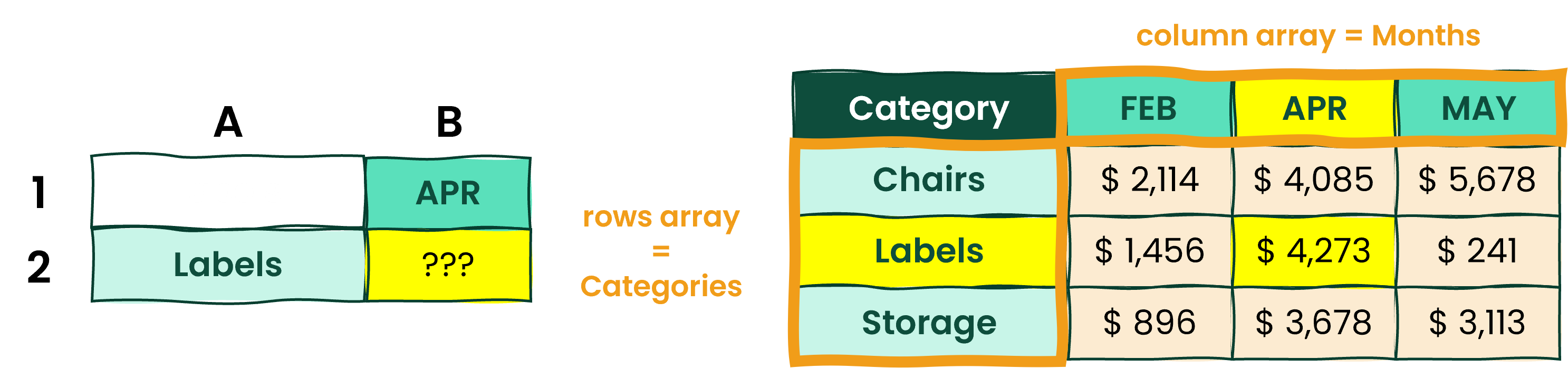
Where to find Labels Sales for April?
= Match ( "Labels", Categories, 0) = row 2
= Match ( "APR", Months, 0) = column 2
2D lookups? (INDEX and) MATCH made in heaven
= INDEX ( B2:D4, 2, 2)
= INDEX(array, MATCH(rows), MATCH(columns))
= INDEX ( Sales, MATCH( "Labels", Categories, 0), MATCH( "APR", Months, 0) )
Meet our dataset!
Commercial dataset:
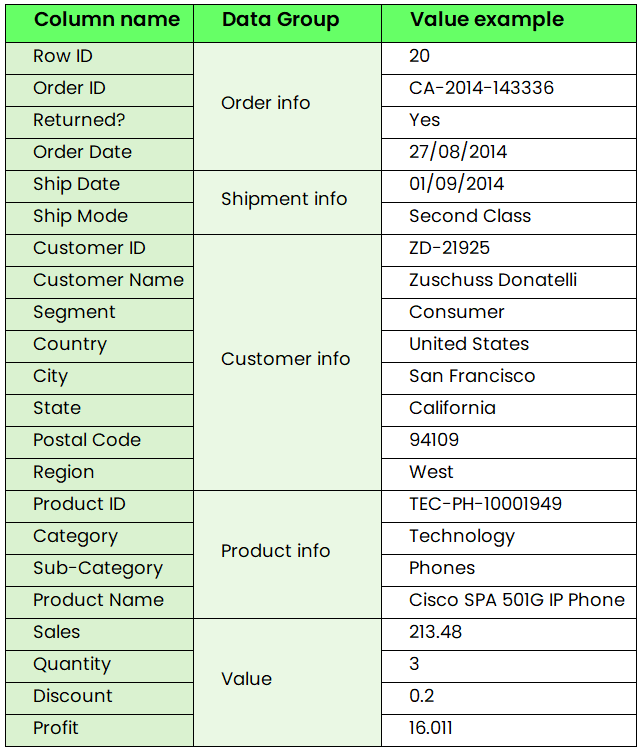
Data at a glance:
- Order information
- Customer socio-demo
- Detailed product data
- Sales, Volumes, Discounts, and Profits
Check out the Metadata sheet for more info.
Time for practice!
Advanced Excel Functions