Navigating calculations with OFFSET and ranges
Advanced Excel Functions

Agata Bak-Geerinck
Product Owner Data, Telenet
Navigating Excel cells
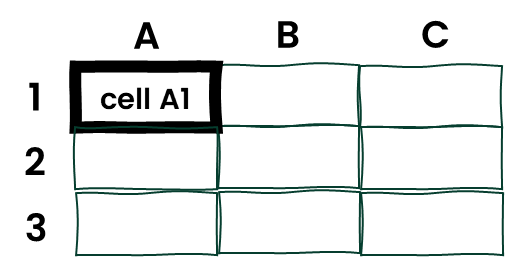
Absolute referencing:
- A1, C1 for individual cells
- A1:C1 for ranges
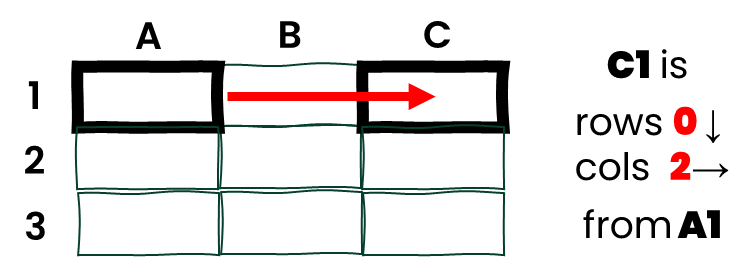
Relative referencing:
- x rows down, up
- y columns right, left
When to use relative referencing?
Some practical applications:
New rows / columns are added to the dataset
Anchoring data relative to a (dynamically) selected data point
Reformatting nested data inputs into proper tables

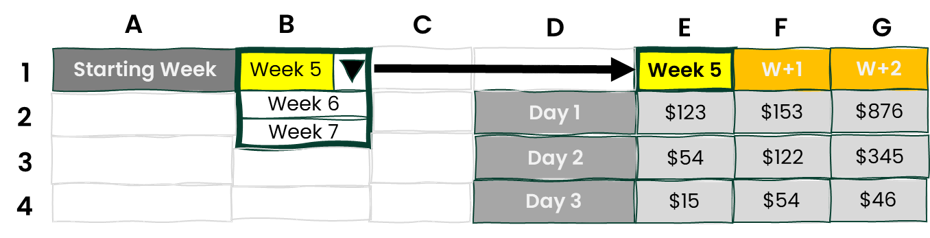
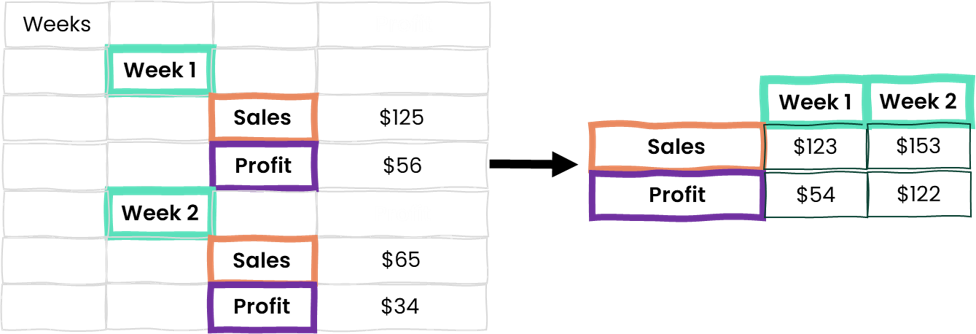
OFFSET( ) in practice
Syntax:

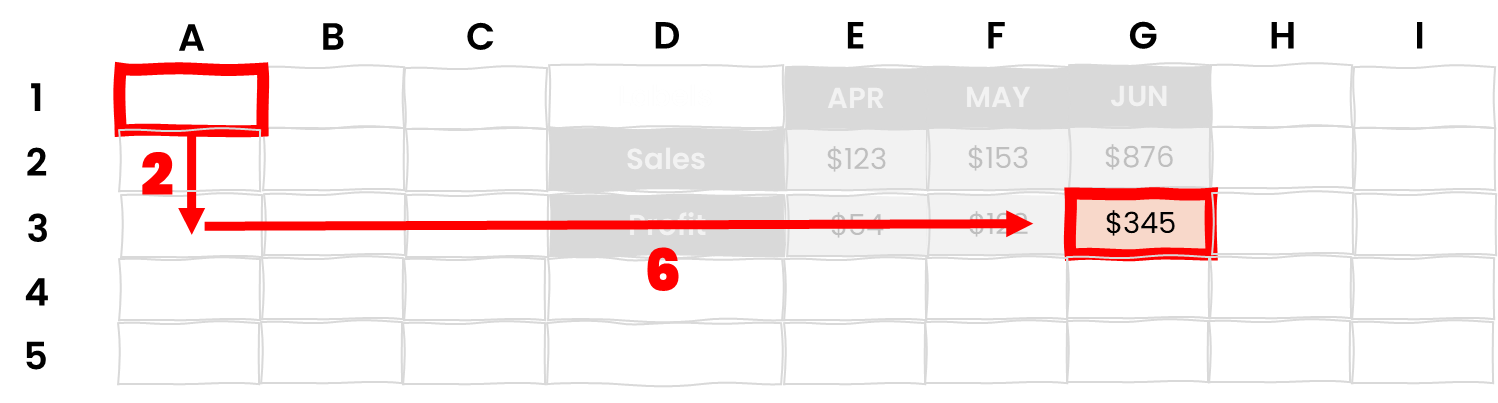
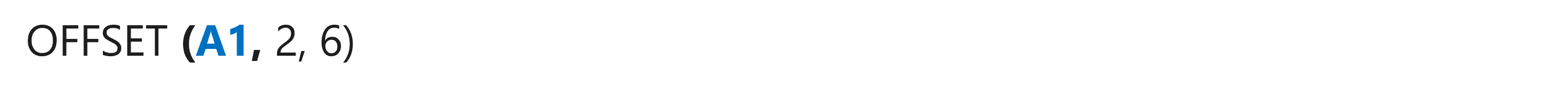
OFFSET( ) in practice
Syntax:

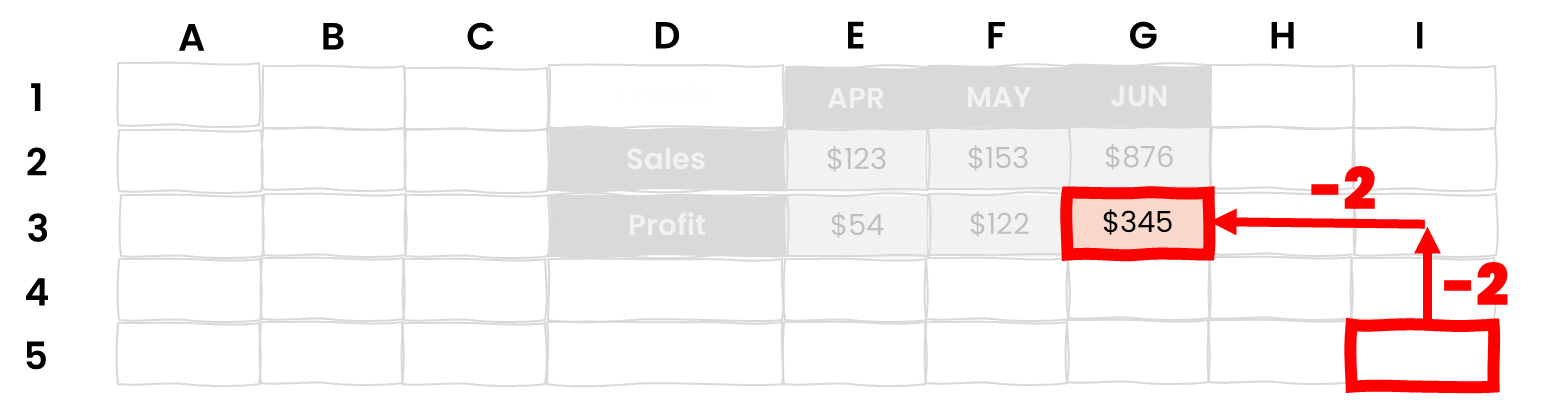
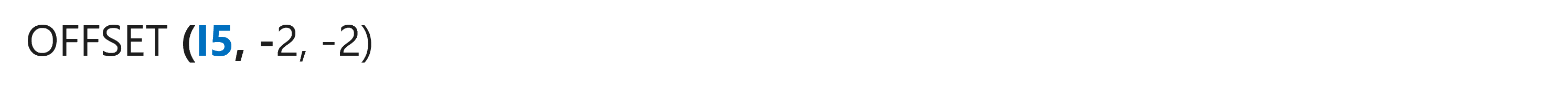
Wrapping OFFSET( ) in other functions
Examples:

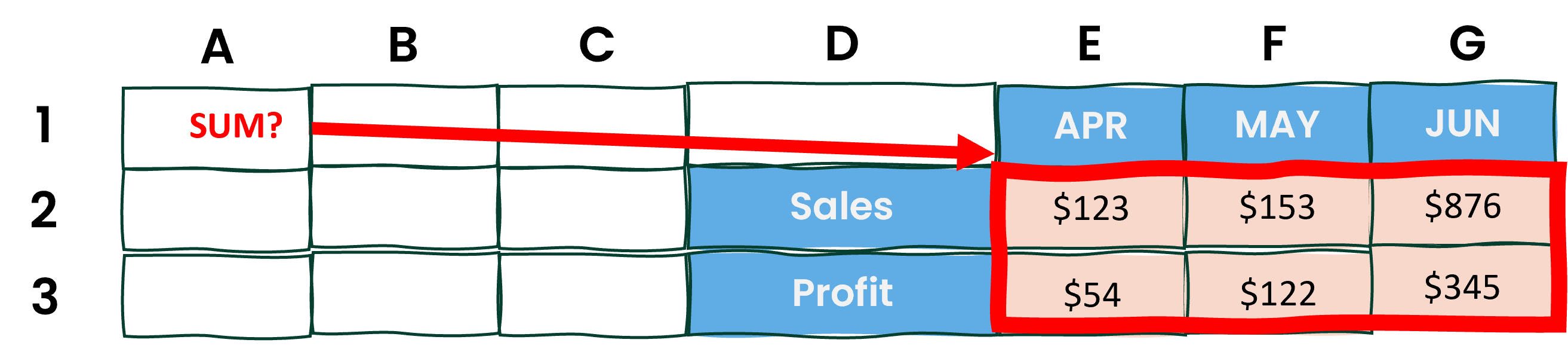
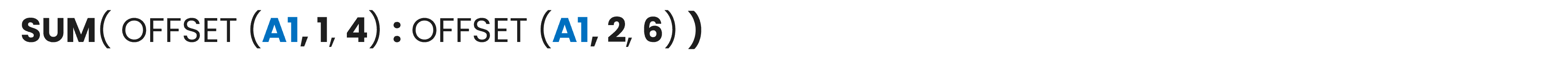
Going dynamic!
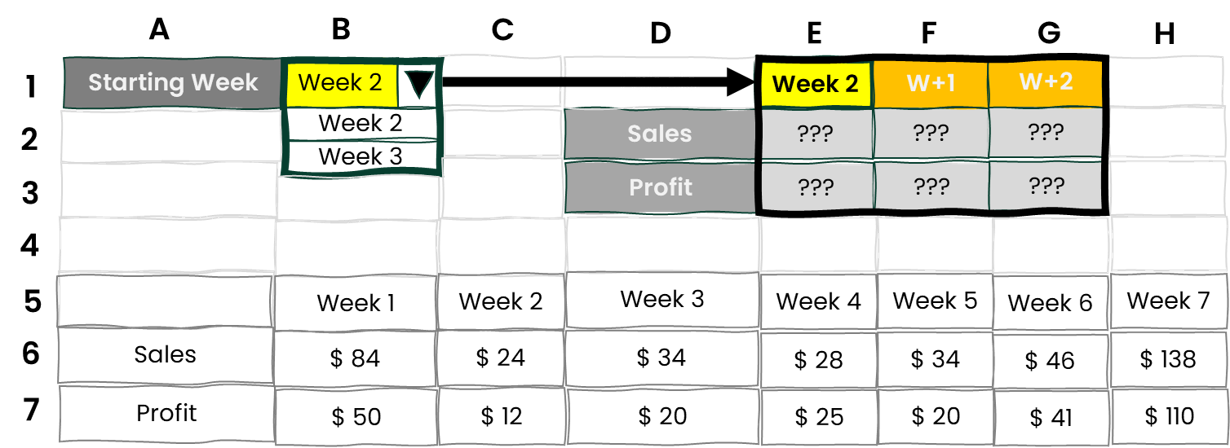
Going dynamic!

OFFSET () and MATCH () combination
Sales of Week 2 (cell E2) = OFFSET (A5, 1 , MATCH($B$1, Weeks, 0))
Going dynamic... with charts!
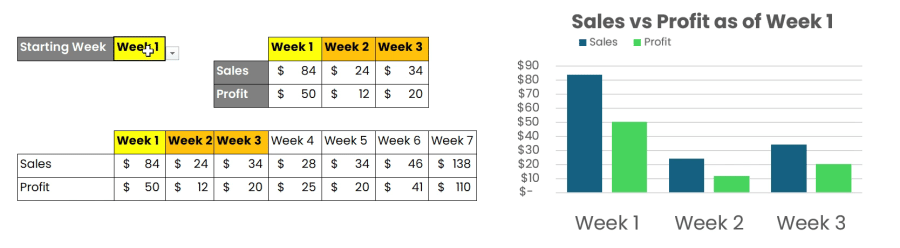
- OFFSET () and MATCH () combination with charts
- Visualizing dynamically selected data
Let's practice!
Advanced Excel Functions


