Fast Analysis with Direct Lake
Introduction to Microsoft Fabric

Alex Kuntz
Technical Instructional Designer
Previous methods of loading data (Part 1)
Direct Query mode
- Queries directly from the data's original source
- Somewhat slow; query must be translated from Power BI to source database
- Data is always up-to-date
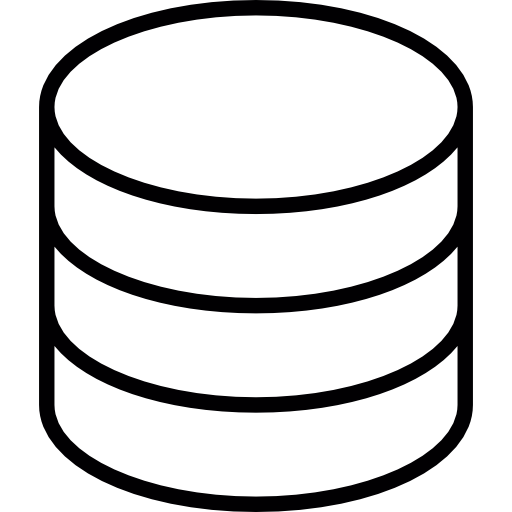
Previous methods of loading data (Part 2)
Import mode
- Queries a cached copy of the data's original source
- Faster results
- Data is not necessarily current; may need to refresh your model to sync cached data with original source.
- Could schedule refreshed

Direct Lake mode
- Fast and up-to-date data
- Relies on OneLake's parquet file storage
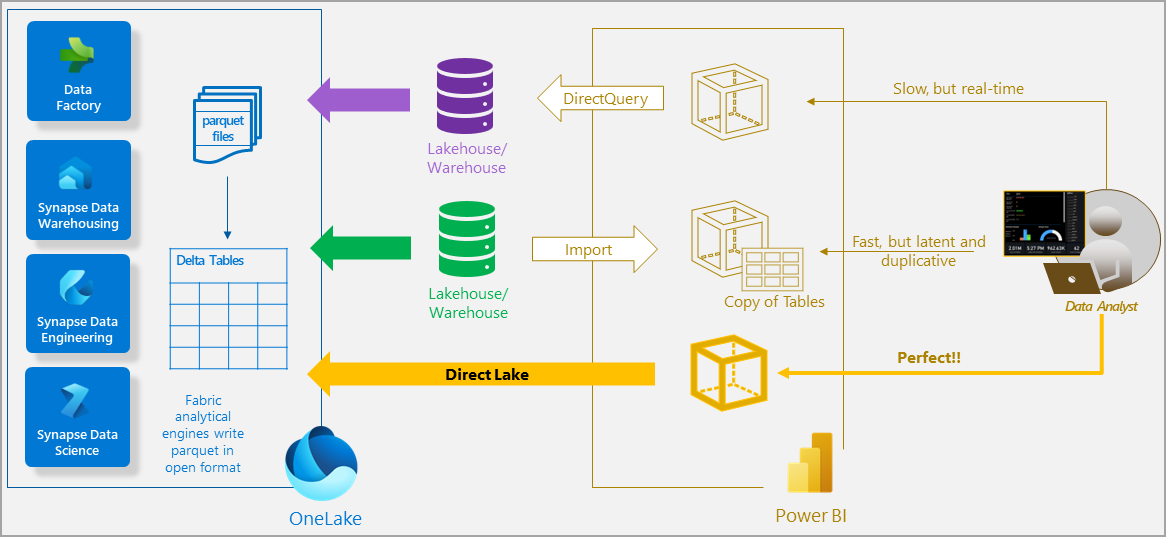
1 https://learn.microsoft.com/en-us/fabric/get-started/direct-lake-overview
Direct Lake mode
- Fast and up-to-date data
- Relies on OneLake's parquet file storage
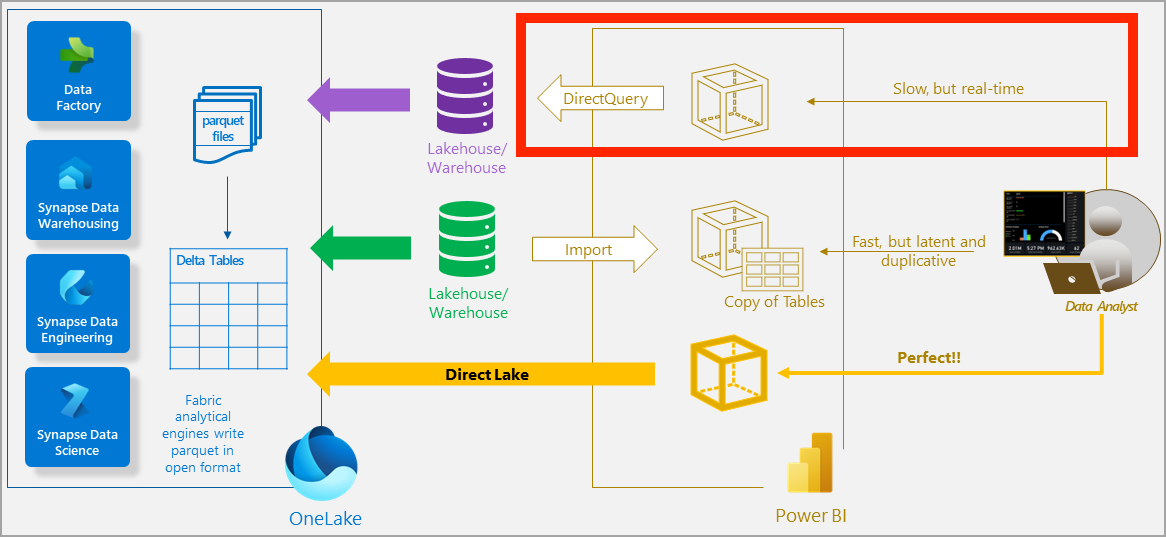
1 https://learn.microsoft.com/en-us/fabric/get-started/direct-lake-overview
Direct Lake mode
- Fast and up-to-date data
- Relies on OneLake's parquet file storage
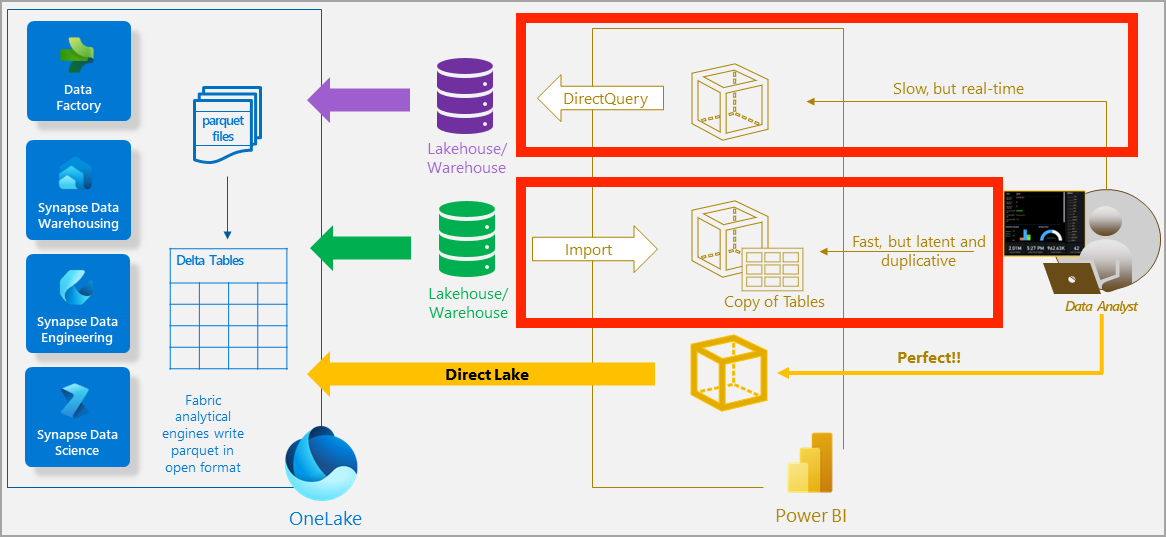
1 https://learn.microsoft.com/en-us/fabric/get-started/direct-lake-overview
Direct Lake mode
- Fast and up-to-date data
- Relies on OneLake's parquet file storage
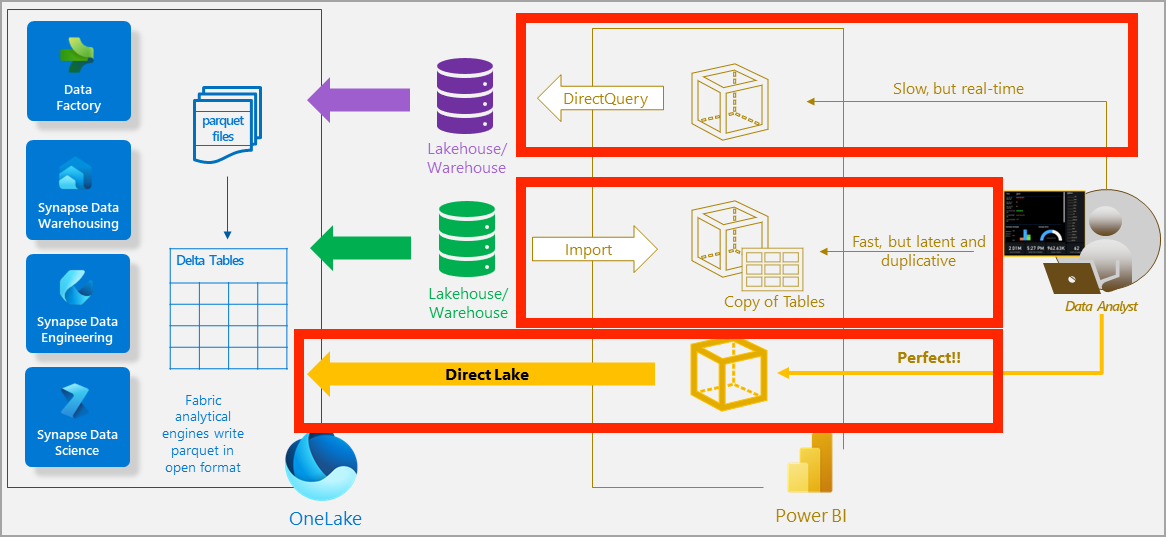
1 https://learn.microsoft.com/en-us/fabric/get-started/direct-lake-overview
Let's practice!
Introduction to Microsoft Fabric

