The First Norm
Introduction to Data Modeling in Snowflake

Nuno Rocha
Director of Engineering
The process of data normalization
- Data normalization: Multi-setp process of structuring data to minimize duplication and dependencies
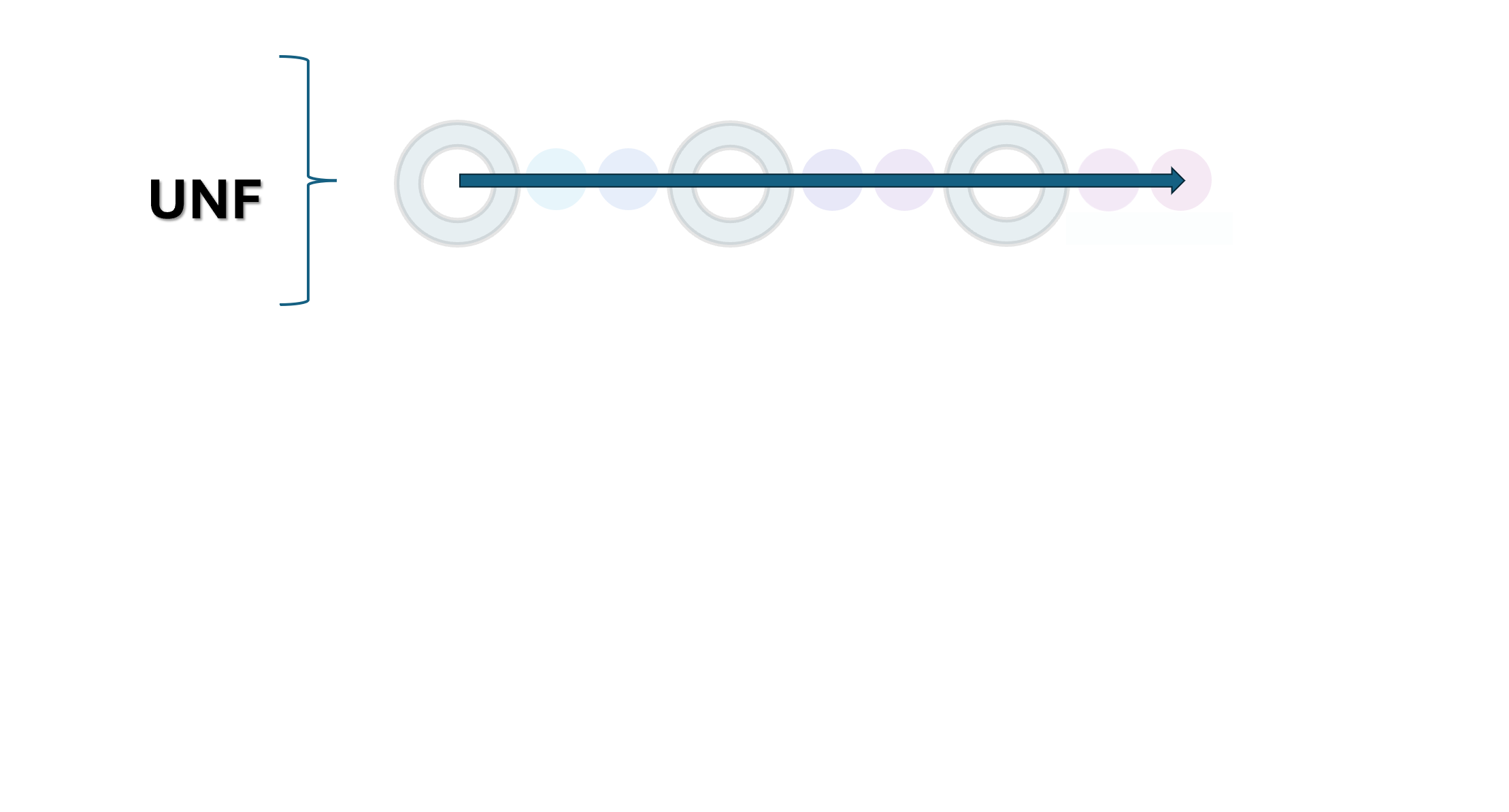
The process of data normalization(1)
- Data normalization: Multi-step process of structuring data to minimize duplication and dependencies
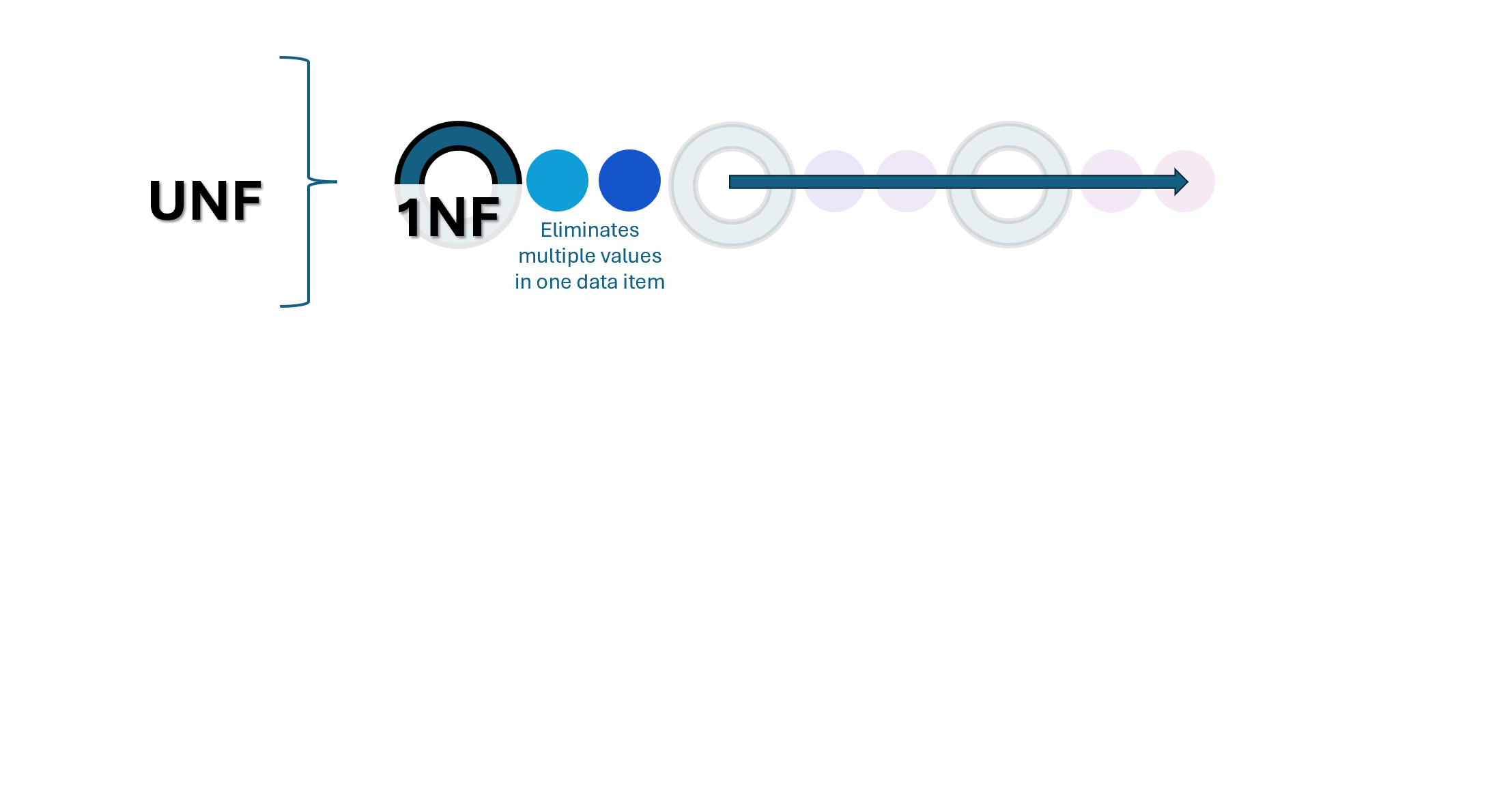
The process of data normalization (2)
- Data normalization: Multi-step process of structuring data to minimize duplication and dependencies
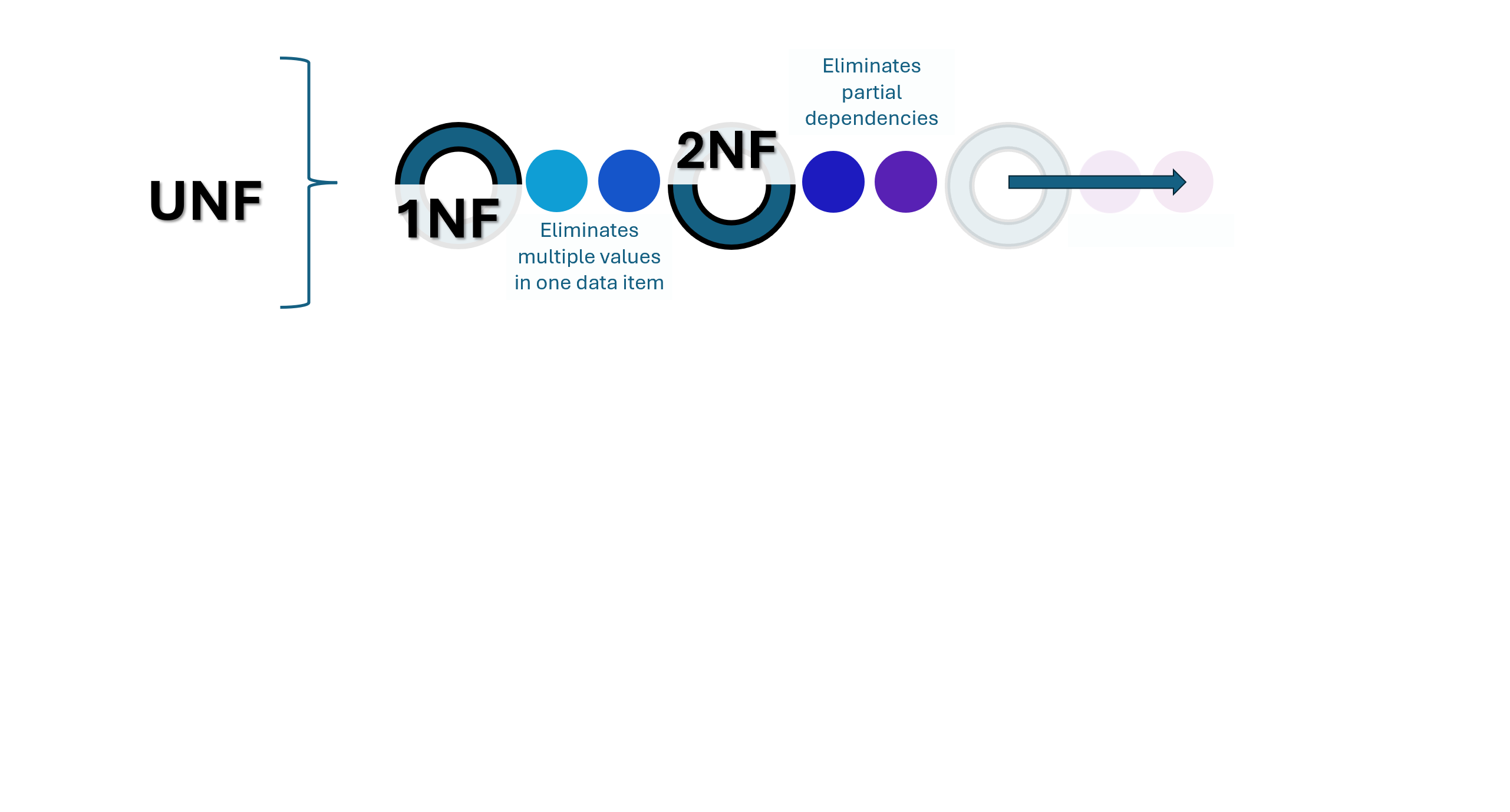
The process of data normalization (3)
- Data normalization: Multi-step process of structuring data to minimize duplication and dependencies
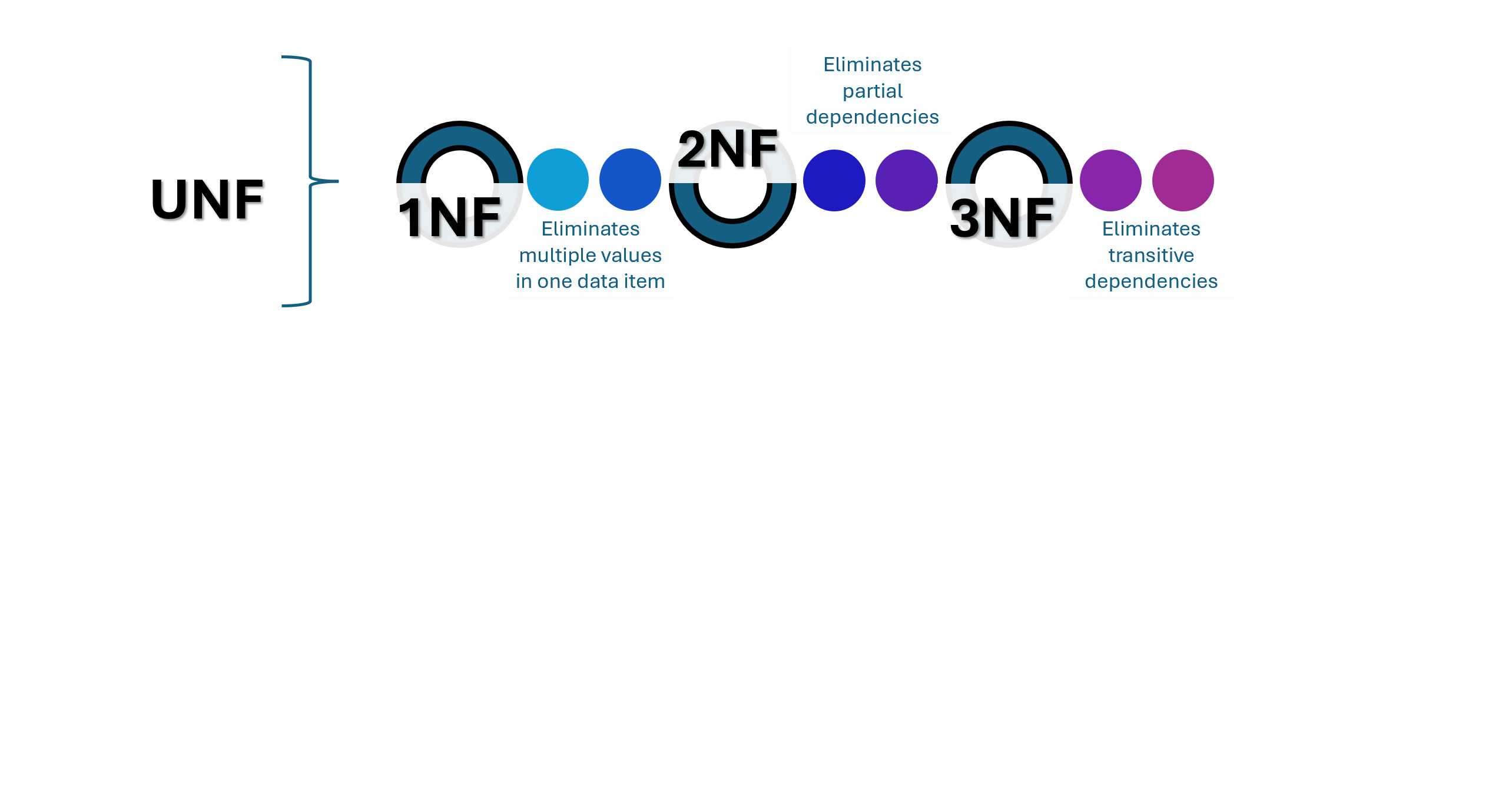
The first normal form
- First normal form (1NF): Ensures each column in an entity holds unique atomic values

The first normal form (1)
- UNF category data: L category is not isolated to be able to update the values
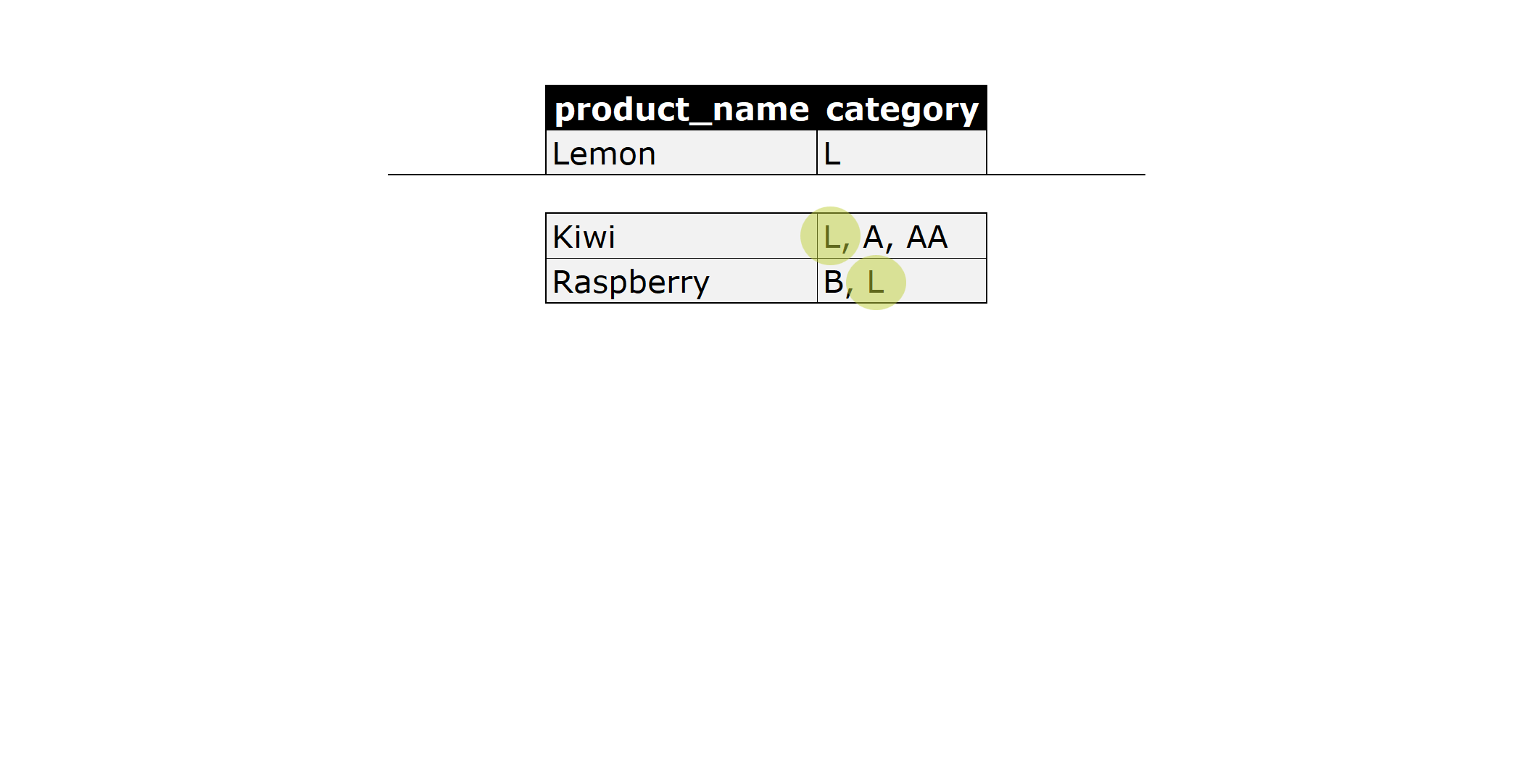
The first normal form (2)
- Validation step: Query the unique values to evaluate compliance with 1NF.
SELECT DISTINCT category
FROM allproducts;
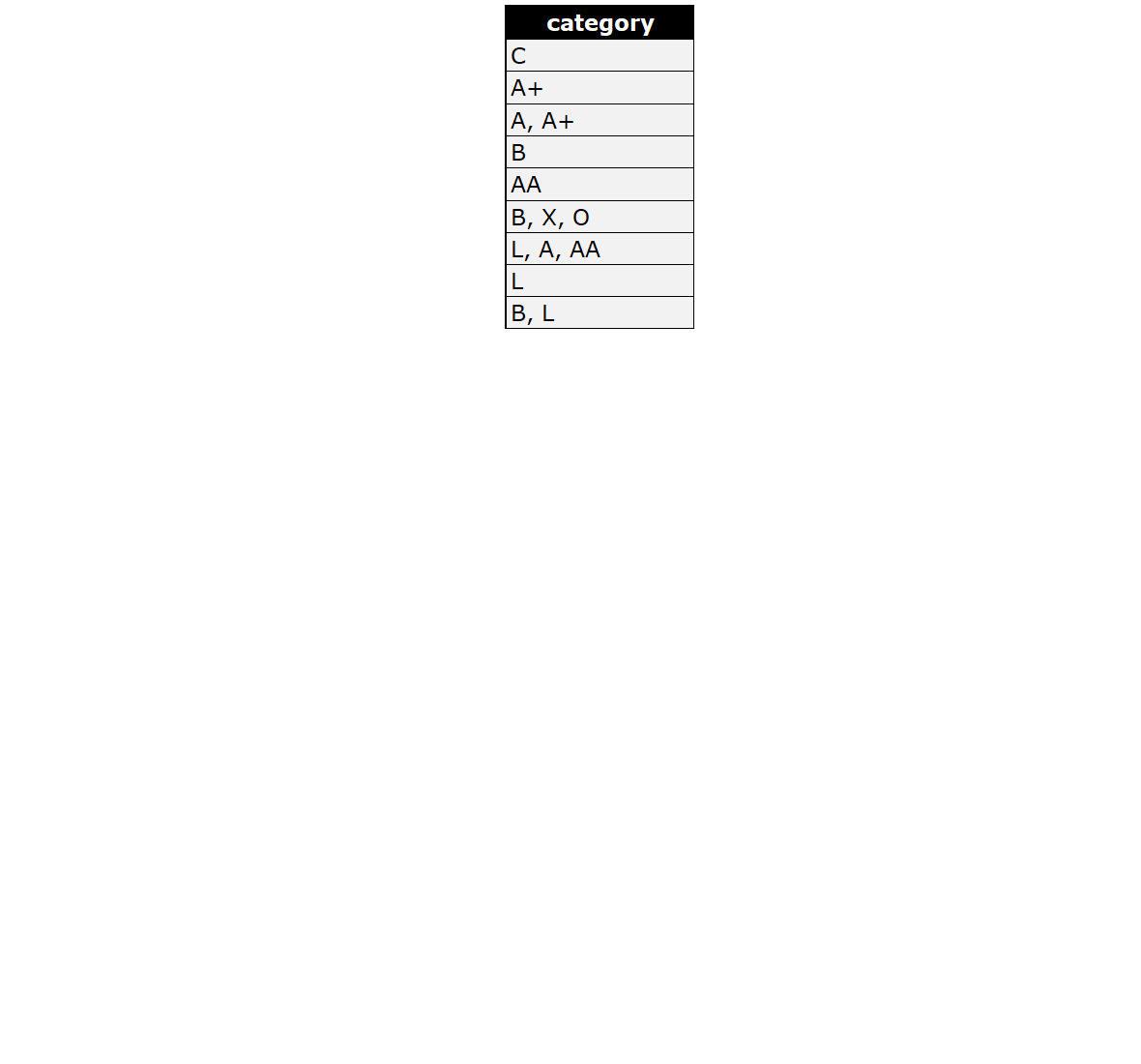
Snowflake functions for 1NF
- TRIM
- LATERAL & FLATTEN
- SPLIT
Snowflake functions for 1NF
- TRIM: Removes empty spaces from the start and end of of values
SELECT TRIM(category)
FROM allproducts;
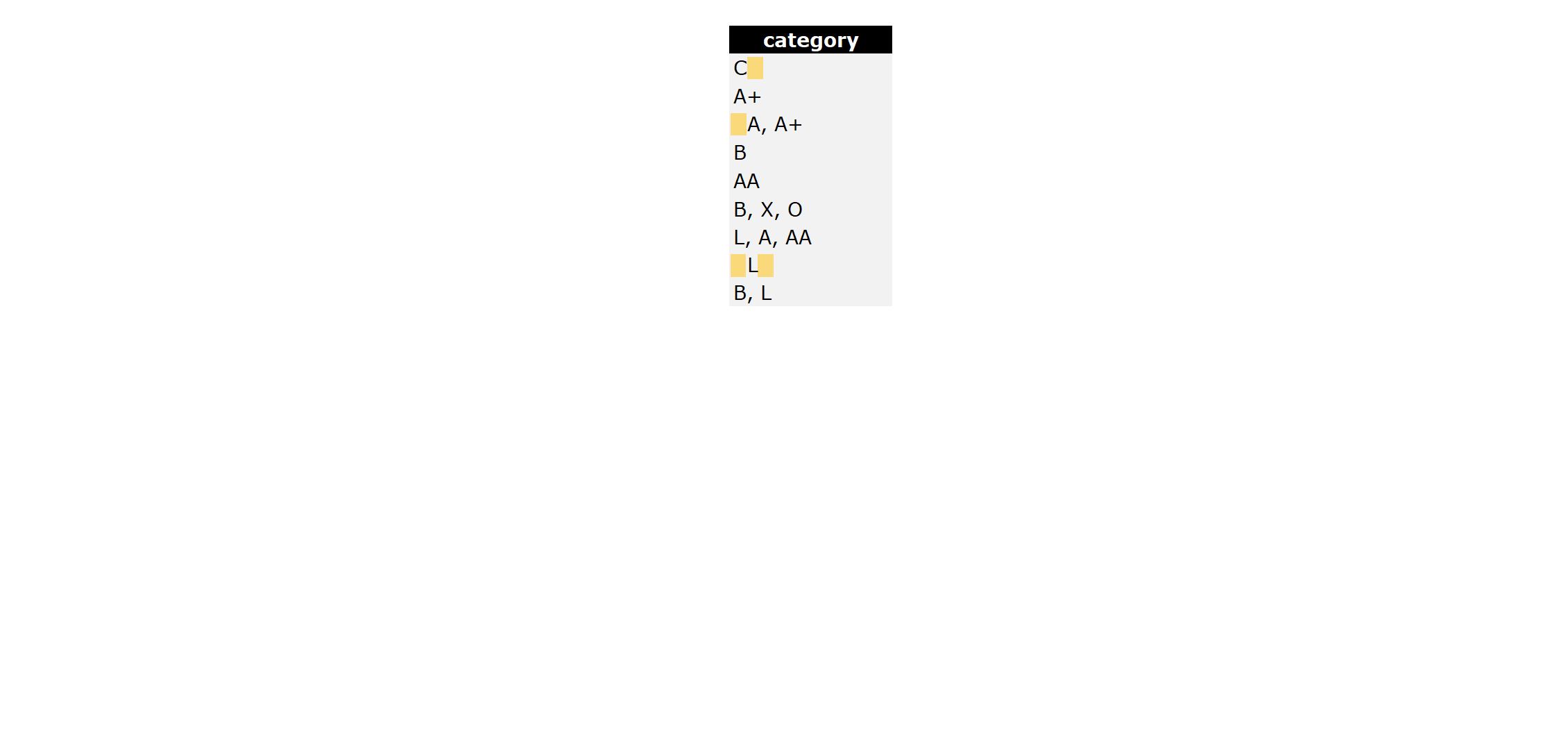
Snowflake functions for 1NF
- TRIM: Removes empty spaces from the start and end of of values.
- LATERAL & FLATTEN: Treat list of values like a table with individual items.
- SPLIT: Separates values based on a delimiter.
SELECT TRIM(f.value)
FROM allproducts,
LATERAL FLATTEN(INPUT => SPLIT(allproducts.category, ',')) f;
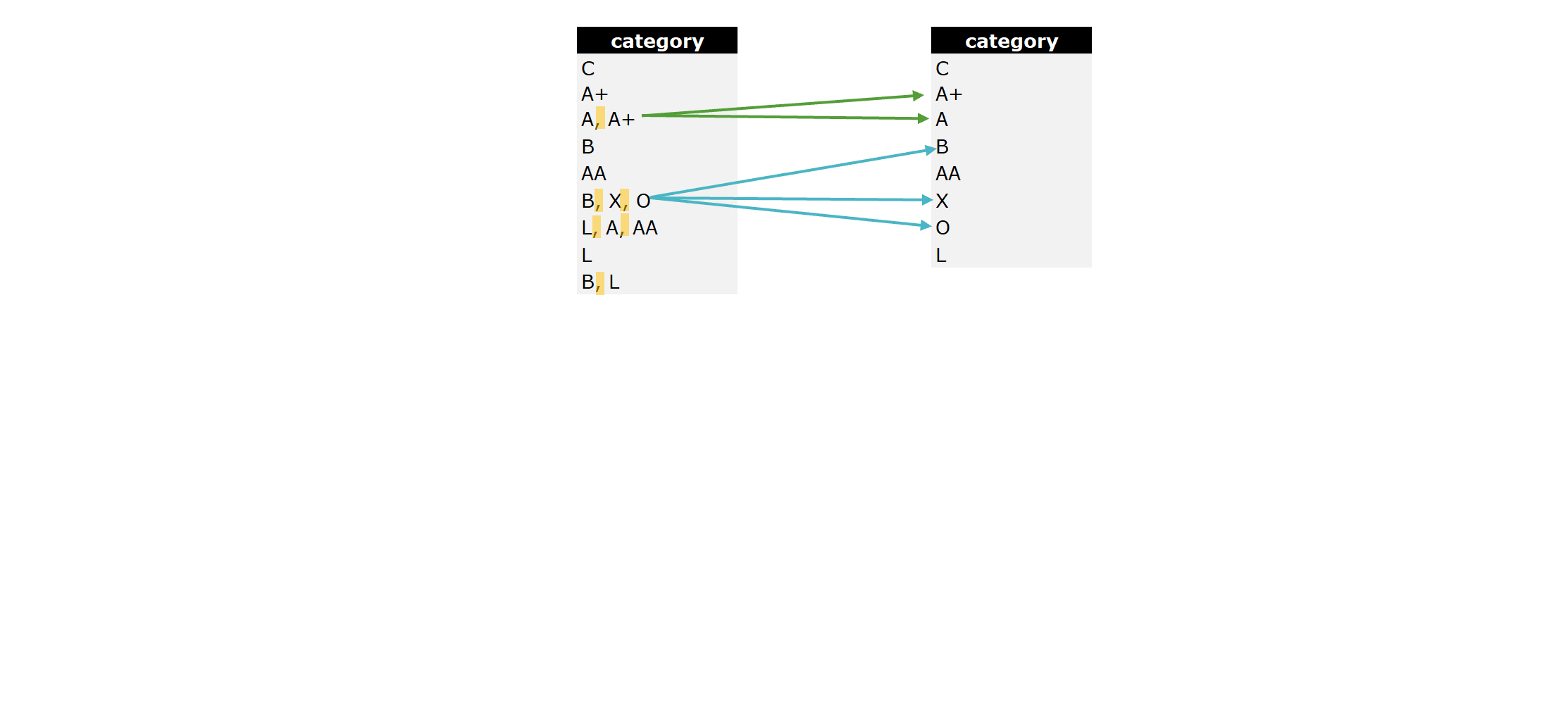
Applying 1NF
- Step 1: Create a new entity to transfer the UNF attribute values
CREATE OR REPLACE TABLE categories (
category_id NUMBER(10,0) PRIMARY KEY,
category VARCHAR(255)
);
Applying 1NF
- Step 2.1: Fill new entity with data from the initially unnormalized entity
INSERT INTO: SQL command to insert new rows into a table.
INSERT INTO categories (category_id, category)
___;
Applying 1NF
- Step 2.2: Select the data from allproducts, the initially unnormalized entity
INSERT INTO categories (category_id, category)
SELECT
___,
___
FROM allproducts;
Applying 1NF
- Step 2.3: Use function to split values within a specific attribute
INSERT INTO categories (category_id, category)
SELECT
___,
TRIM(f.value)
FROM allproducts,
LATERAL FLATTEN(INPUT => SPLIT(allproducts.category, ',')) f;
Applying 1NF
- Step 2.4: Select the row number to define a unique identifier
INSERT INTO categories (category_id, category)
SELECT
ROW_NUMBER() OVER (ORDER BY TRIM(f.value)),
TRIM(f.value)
FROM allproducts,
LATERAL FLATTEN(INPUT => SPLIT(allproducts.category, ',')) f;
Applying 1NF
- Step 2.4: Aggregate the data to generate unique category values
INSERT INTO categories (category_id, category)
SELECT
ROW_NUMBER() OVER (ORDER BY TRIM(f.value)),
TRIM(f.value)
FROM allproducts,
LATERAL FLATTEN(INPUT => SPLIT(allproducts.category, ',')) f
GROUP BY TRIM(f.value);
Towards data normalization
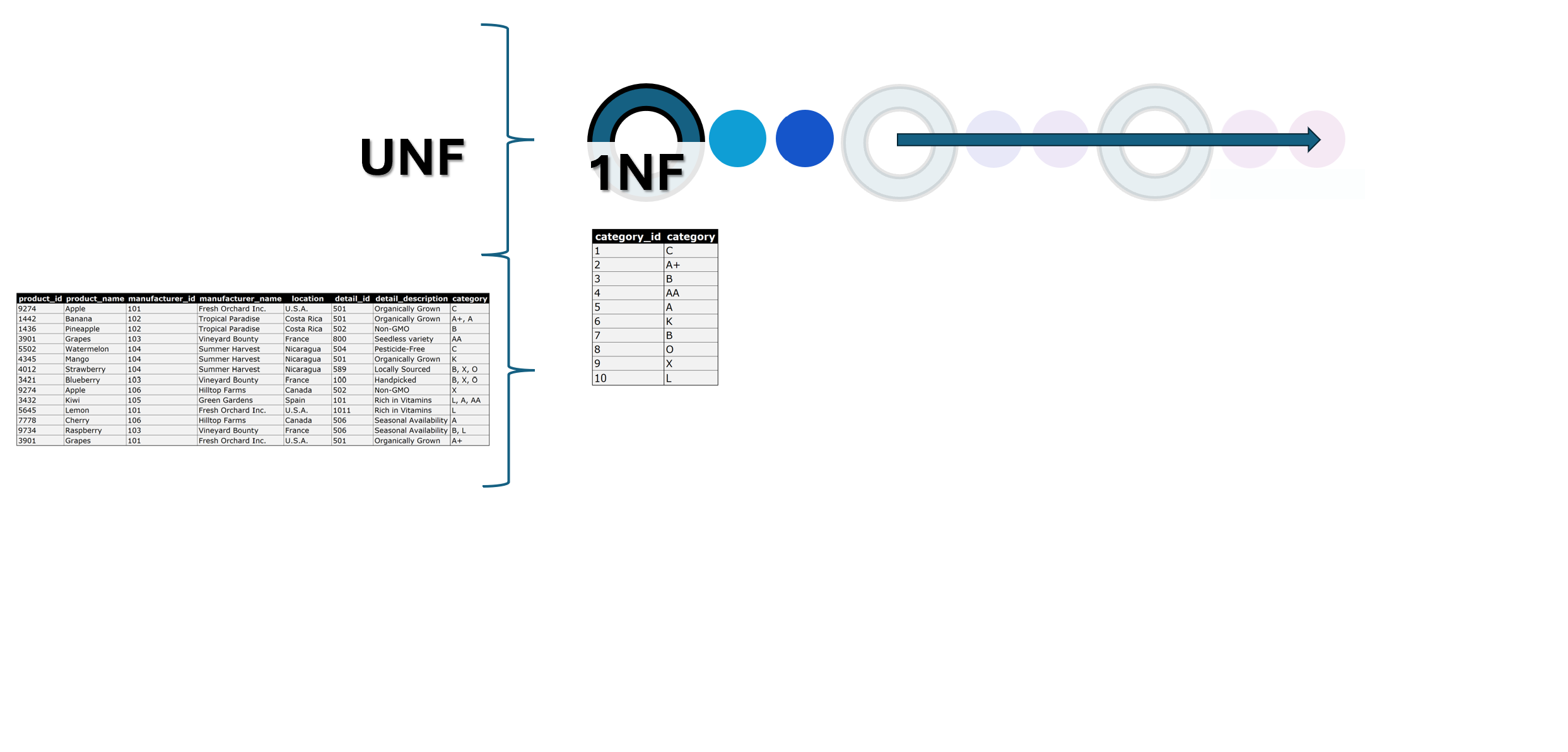
Terminology and functions overview
- Data normalization: Process of structuring data to minimize duplication and dependency
- Normal forms: Guidelines to apply data normalization
- First normal form (1NF): Ensures each column in an entity holds unique atomic values
INSERT INTO: SQL command to insert new rows into a tableTRIM: SQL function to remove spaces at the start and end of of valuesLATERAL FLATTEN(INPUT => SPLIT()): Snowflake function to split values into a rowsROW_NUMBER() OVER (ORDER BY): SQL function to generate a sequential numberGROUP BY: SQL clause to aggregate data that have the same values
Functions overview
-- Fill a entity with data from a query result
INSERT INTO table_name (column_name, other_columns)
SELECT
-- Generate a unique value using the row number
ROW_NUMBER() OVER (ORDER BY TRIM(alias.value)),
TRIM(alias.value)
FROM another_table,
-- Split a text attribute value based on a delimiter
LATERAL FLATTEN(INPUT => SPLIT(another_table.column_name, 'delimiter_value'))alias
-- Aggregate the data to ensure uniqueness of values
GROUP BY TRIM(alias.value);
Let's practice!
Introduction to Data Modeling in Snowflake

